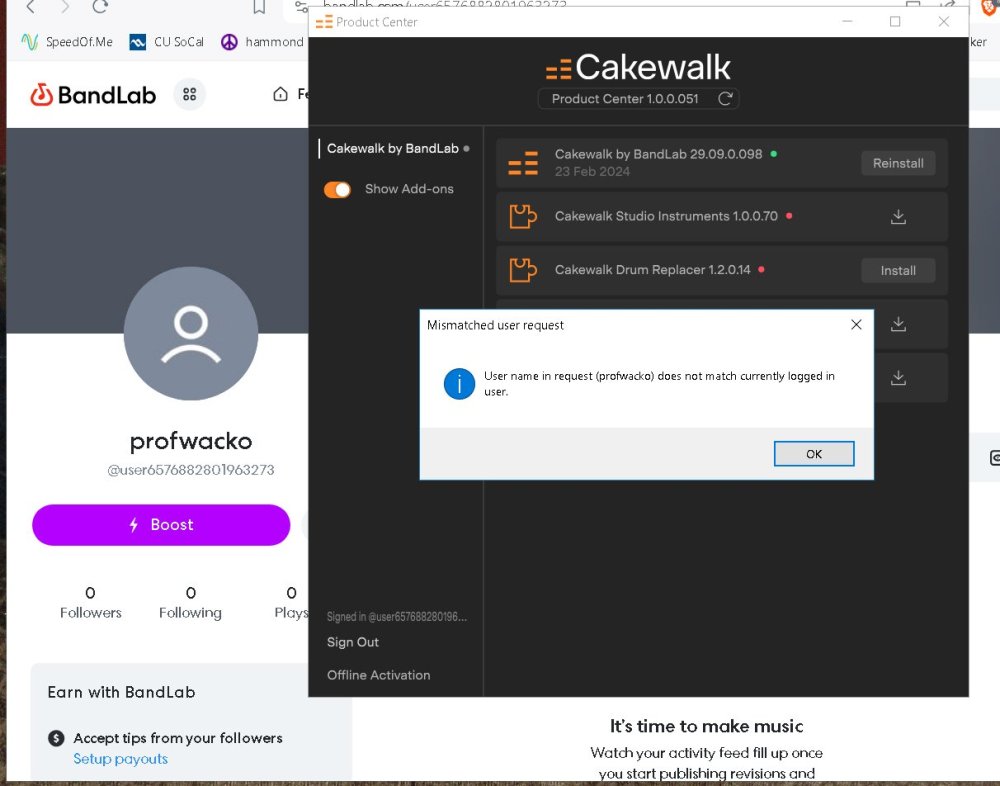profwacko
Members-
Posts
9 -
Joined
-
Last visited
Reputation
3 NeutralRecent Profile Visitors
The recent visitors block is disabled and is not being shown to other users.
-
I just installed 2042.02 on my offline studio computer, and after an entire afternoon of battling Bandlab about the actual text of my username on their site, I actually got it activated and operating. And it runs flawlessly on my trusty Core I8 powered XPS8500. The details of the user name debacle are here : I must assume that my problems with the user name stem from my usage of my email address to log in to Bandlab. YMMV. Anyway, it's flying now and I'm looking forward to Cakewalk SONAR when it re-appears. ADVthanksANCE to all whose efforts on my behalf are sincerely appreciated. -Jack (running great in Central Texas)
-
I just got it to work !!! The @user6557688... string is indeed the user name shown, but in the actual URL shows the user name WITHOUT the @ SIGN !! I created a crq file with user657688... with no @ sign, selected it in the Product Center Offline Activation file selection dialog, and it then asked me for the target destination to save the activation file. Used the activation file to activate my offline installation and drove away at a high rate of speed !! It all worked! It took me a lot of back and forth between my office with an Internet connection and my studio with no Internet connection, but it DID WORK! Thanks to all on the team that made this offline activation feature come to pass. -Jack (grateful to be activated again in Central Texas)
-
Opened Product Center on my online computer and logged in to Bandlab with my email address and password. Installed 29.09.098 on my offline studio computer. Created crq file with user name of my email address, which I always use to log in to Bandlab. Got error message in Product Center that said user names don't match. Tried to log in to Bandlab with user name profwacko and log in was refused in Bandlab, even though it is the user name shown on the attached. Logged in to Bandlab successfully with email address for user name. Created crq file with user name profwacko and got the message shown on the attached. I even tried a crq file with the user name of @user688657..., which is shown on the Product Center screen and on the Bandlab user settings shown on the attached. I am a retired computer programmer/software engineer, which pretty much made it possible for me to dig into the scraps of data shown here. I cannot imagine any kind of typical computer user being able to get this to work. How do I proceed?
-
STOP THE PRESSES !!! I just found the installer files !! There are no interface items to directly initiate the download of the installer files. When you install CbB 2024.02 on your (or my) online computer, it saves the installer in your Downloads folder. I guess I thought it would be more difficult, but there you are. Now, to see if it works using the offline activation process. Many thanks to OutrageProductions and many other users whose assistance here has been vital. -Jack (still confused, but now I have a plan in Central Texas)
-
OurageProductions: Thanks very much for the Product Center suggestion. I have downloaded it and am now looking for something in its interface that will allow me to download the offline installer. Can you show me how that works? ADVthanksANCE -Jack (dazed and confused for so long it's not true in Central Texas)
-
It's great to see that there is an offline activation available for 2024.02. Kudos! But, what I can't find is how to download the 2024.02 installer file so I can take it to my offline DAW system to install. What did I miss? ADVthanksANCE -Jack (old version deactivated in Central Texas)
-
So, I acquiesced to The Powers That Be and installed CbB on my office computer and successfully activated my spiffy new Cakewalk app on my studio computer, using the activation file create by BA on my office computer. This seems like a needless step, forcing an app to be installed on my office computer that will never be used. Does this seem odd or is it just me? Of course, look how I turned out. >8] -Jack (finally activated in central Texas) PS: Retired software engineer and former SONAR beta-tester.
-
profwacko started following Trying To Activate Cakewalk Offline
-
In the directions for using Bandlab Assistant for offline activation of CbB, it says something about clicking on a button next to the Open button in BA on your online computer. I have BA installed on my online computer in my office, but I do not have CbB installed on it. Since the only option shown in Apps tab in BA is Install, does this mean the in order to activate my offline CbB app, I must install CbB on my online computer as well, even though it will never be used for music production in my office? Or more likely, am I missing something here? ADVthanksANCE -Jack (non-active in Central Texas)