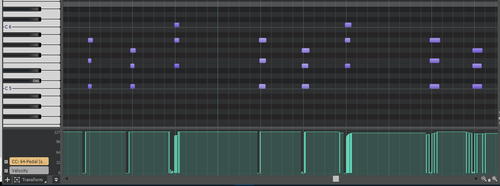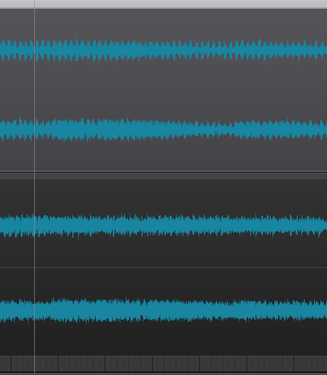-
Posts
45 -
Joined
-
Last visited
Everything posted by OeAi
-
[BUG] - freezing track with nill midi input closes sonar with no popups or error windows I've opened a synth window to try minimize CPU overload -> the only way is to freeze track, there's no other button to turn it off for sometime or anything some of my synths was just standing in place to try it and there was no any midi track on them (while sometimes you just can have it on other midi tracks with routing set to that synth), so when i press freeze button it seems like tries to check it and then program goes off.
-
i see that there is a similar request, but it's just a partial problem
- 2 replies
-
- feature request
- groove clips
-
(and 1 more)
Tagged with:
-
Hello. Well with clips there's a trouble actually, because you can't see borders of clip - you cannot define proper start-end time / beats in clip for groove clip. Simple example - you can add any sample loop to audio and then press twice on it - nothing happens. Because it's not supposed to be. But in fact if you RMB you can find View-> Loop Construction and it will be opened in a kind of console/piano-roll window, but pretty ugly, because you cant do anything with it. (Well, sorry but i got ableton LE and there is a much better sample editor.) And the same way groove-clips should be edited - it's almost like the piano-roll view, but there is a need in borders and some easy to do buttons - quantitize, snap, move all, split, randomize, change tonality - change main chord-accordance - transpose, change speed (shrink), complicate - add notes (with arp), but the must-have is change amount of bars (beats in clip) and this amount must define overall of the "clip view", so the rest of notes in clip wasnt removed after that, but if user needs they can fit the clip or being surprizingly quantitized with snap to left or right border - whatever user needs. Talking in terms of piano roll at least i need to see borders of clip and set it up and sometimes it's not the same as "beats in clip". beats in clip is needed for regroove, but the clip in fact can be with manual errors, so this value - is just a snap function and actually the snap can be for middle, right\left or for all wide - you know fitting the size - check your text-editor there is similar function. For 1 melody you can have many revisions - need to save original and add forks to handle those when propagating clip in track and let user define their change sequence. Now for such clips i need some fast access, like with synth-rack or media browser, but only for clips in my project, it's better to see the content of clip as in pino-roll (since it was rendered already). For example if i export clips in another project - it's better for me also to see those clips and then select where to put them in tracks, not just copy-paste with the rest of other source tracks. This can be used in left window where 2 bars of track mixer can be seen, when pressing "Clip" in the bottom those clips can be arranged. Clip player should work for current selected instrument and i would render all midi clips with notes also in media browser, because when you see image you can recognize faster than by listening each clip, especially if you need some simple melody instead of long (for drum sessions for example instead of arp-midi), but don't forget about arpeggiator for instrument some clips can be used for it and this can have some behaviour. If you ask user to use it for arp-session - we will have more advantages to work with. Usually i need an accordance of midi-clips -> it would be nice to see some other clip to check that notes are in right place, maybe as hidden notes or as another clip-edit-window, so i can hear both and change too. Why Composer not editor here? because we compose music, compose is the same word. Note pattern is a melody - isn't it? i can't edit notes - i can compose a melody with notes and composition with melodies.
- 2 replies
-
- feature request
- groove clips
-
(and 1 more)
Tagged with:
-
For midi devices i'd like to have "detect device" button in Pref/MIDI/Devices, because it wasn't detecting just in previous update and the only option was to restart sonar. The other issue is about adding new midi track, when i press on instrument track i want a new midi track being binded to this instrument or to instrument placed in folder, because usually it is in folders. now it's just binds to a first instrument of project and have to switch it always. Also if i click on a clip to edit notes and piano-roll window is detached and minimized -> then it should raise, but it's not, while it is on the other screen of monitor2 and just sits in the bottom of screen popped by other windows. And the must have function - activate "presentation mode" to stop W10 to enable screensaver if the window is active and there is input from midi device or just record || play is enabled. it just suddenly stops sound now and starts screensaver work. 1 mo With new threadModel=3 was trying to play midi (ASIO = 7ms) with addict keys - piano (+ about 5 instr), sound goes with much higher latency about 30-50, unable to play -> going back to model 2 - all fine.
-

[CLOSED] Cakewalk 2020.01 Early Access
OeAi replied to Morten Saether's topic in Early Access Program
Why there's no such detailed pictures in "What's new" page for update https://www.bandlab.com/products/cakewalk/whats-new ? Today received an update-event, but cannot find details on it. -
it would be nice to record automation for existing midi-track with few lanes, but without erasing notes. there is a button to record automation, but there's no button to disable notes recording and in record mode i d'like to merge notes with automation, but it needs to record input through another midi-track and then no way to split things. Also when i record knob automation it doesn't recognizes the vst\synth knob it just records CC-event and puts it in CC-events-change list, but there are automation lanes for that, so it should record into those lanes and this way it will be possible to record just lanes, not whole midi-track. So it needs to properly read vst-knobs and put them in automation list, then associate those CC-events made by device with vst-events and make it work.
- 2 replies
-
- feature request
- feedback
-
(and 4 more)
Tagged with:
-
hi, maybe i did ask about it before, but i'd like to know the CPU cost of instruments. We got overall on top, but to freeze proper fx or synth it would be useful to have such meter for each track in console view on top of gain knob maybe
-
ok, then maybe a new *intelligent-bounce mode? so if we know the start of notes and sustain pedal hard points - then we can render after note start with fast bounce and before the note start by taking realtime transport. maybe this can solve such a no-fast-bounce-synths. not sure if it is possible, but may be
-
well, i'm not sure about month release, i don't see such fix for bouncing tracks, but you got something related, so it's easier to catch when you remember the code, because i think that it's something about reading automatization, maybe sync-related, but mostly bouncing. Syntronik and sampletank uses mostly the same engine, and most of the time i had sampletank with 1 instrument bounced norm. i've added fast-bounce and no-fast-bounce in attchment. What i can say that there is 2 instruments used in one for this track, there can be 4 for syntr and 16 for sampletank and maybe the problem is that some fast bounce engine code can't recognize that there is something else or work somehow different, so it's not sending some data or not taking the response (feedback problem ). or multithreading and multicore distribution support for different synths used in one vst. Yes. i can believe that they've made some errors in their code, but maybe there should be not-so-fast-bounce, but not real-time too that will render good, because i think that real-time rendering can cause some problems with high-cpu load, so it should be somewhat different.
-
syntronik, maybe sampletank too as it is one company and maybe rapture session. i remember that i had such problem before, but not sure with instrument, maybe that was syntronik too.
-
i had 512, set it to 1024 - yes there is difference, but not really, anyway there are same faults it's like it's not reading pedal automation and some keys plays with different velocity - it's a different sound. the footprint is more like equal, but you can listen - it's not what it must be. syntr-test-audible-bounce.mp3 syntr-test-fast-bounce.mp3
-
the other problem i got with bounce/freeze particular track that is not playing some notes. it's a syntronik vst3/64 with 2 A+B synths enabled, but maybe with rapture session i had the same. the issue is in pretty easy chords with pedal , that should be played together, but they don't for freeze and for fast bounce track. it is working for live play and for audible bounce/fast_disabled, but you never know if something is wrong. on the second img you can see the wave is different - lower is audible, so it has full notes and instruments. maybe it is their problem, but i just wanted to have the same sound. Why the freeze\export settings are different? Because we know that there are troubles. just found again RMB freeze options audible\fast, but sometimes i'm just forgetting about some kind of such tricks and actually maybe it would be better to have some tweaks in preferences? so you can choose in pref overall options and with RMB - per track. While it is not solving the problem - some notes / maybe synths are not playing when bouncing. Also i heard that some man put two same midi devices and cakewalk cannot recognize they are two, seeing both as 1 device, while they are different (didn't ask on the version and hardware).
-
SHIFT+Z is more like the issue, but thanks. i don't look on a keyboard usually when i need to UNDO/REDO ctrl+SHIFT+Z. maybe remove such hotkeys that can be easily pressed or can be used with other combinations, maybe it is a better way for menu? for example - disable advanced hotkeys in pref / leaving only usual hotkeys that cannot be mismatched
-
can you check *lanes and *clip copy*. if you open one track to copy clip from one lane, then when you open another track lanes to paste - the copy source lanes will be collapsed, so you cannot just move one clip from one lane to another between different tracks. maybe it is fixed in some other *lane fixes
-
Sometimes there's a need to convert whole project to a supported Sample Rate of a card and i can convert project bit depth in utilities, but i would also add there a sample rate change, so all audio files of a project should be converted (or rebounced) and actual sample rate should be changed. In fact i think that it should be done automatically if sample rate is not the same as it is set in current Cakewalk setup, so the dialog should appear with opening project.
-
Well i know there's a "process effect" function to use fx on selected part and a way with using bus+FX that can be enabled\disabled\send_volume, but actually i think that enable\disable fx should be done with automation lane there's about a 50 automation parameters for TH3 and it's hard to find where is it, some other fxs doesn't have such function at all. i'd suggest write automation for on\off button in fx bin & || add dry\wet auto lane for each fx in fx bin it is resized pretty much, but it is amplitube4 - it has just some [param 1-16] for automation
-
- fx chains
- automation
-
(and 1 more)
Tagged with: