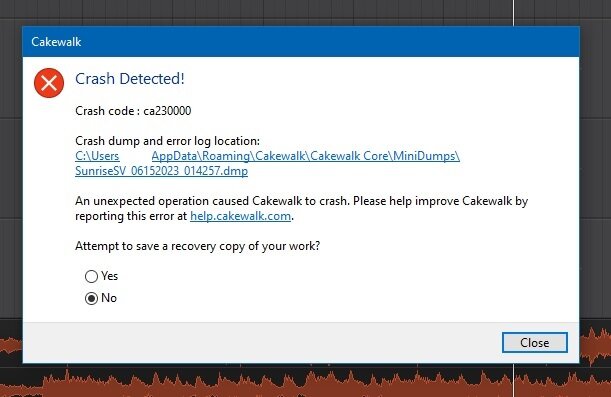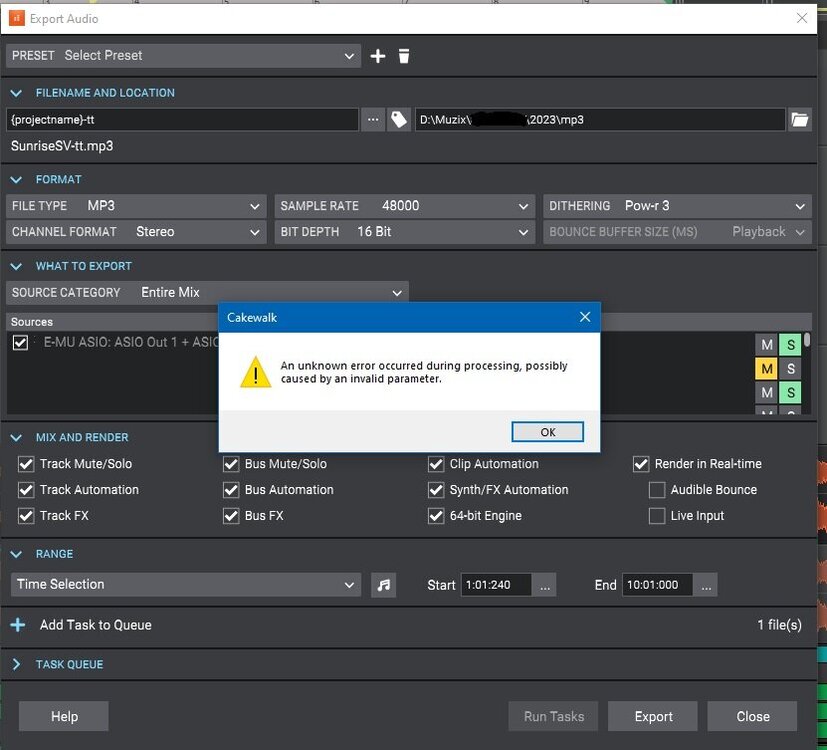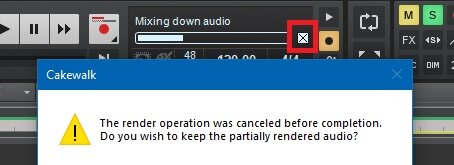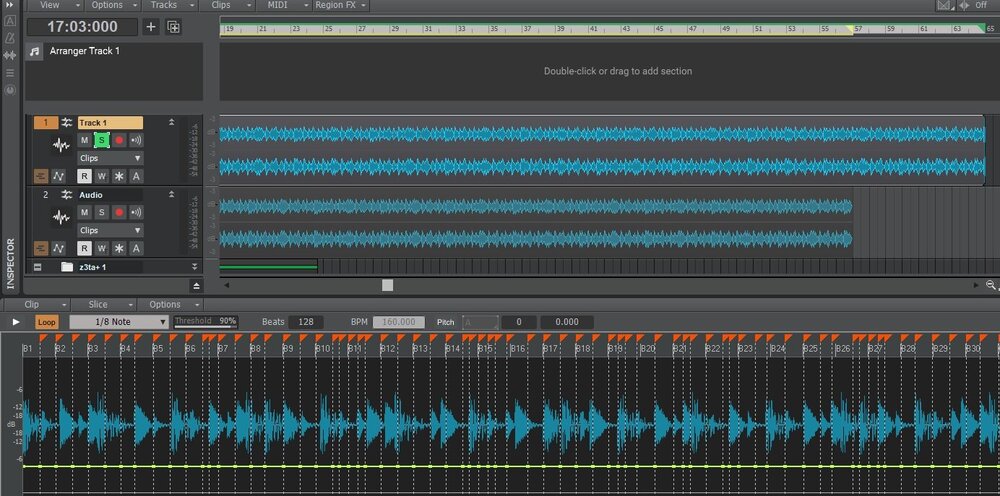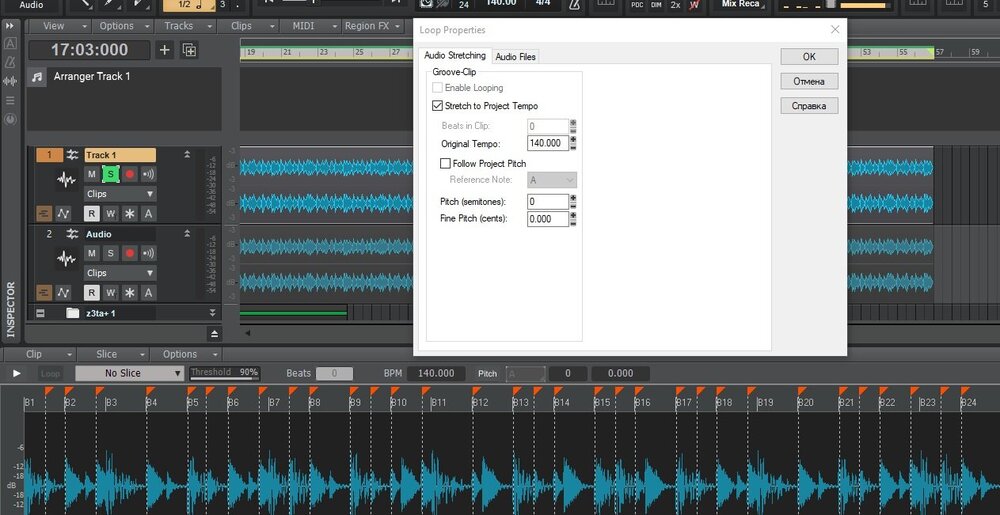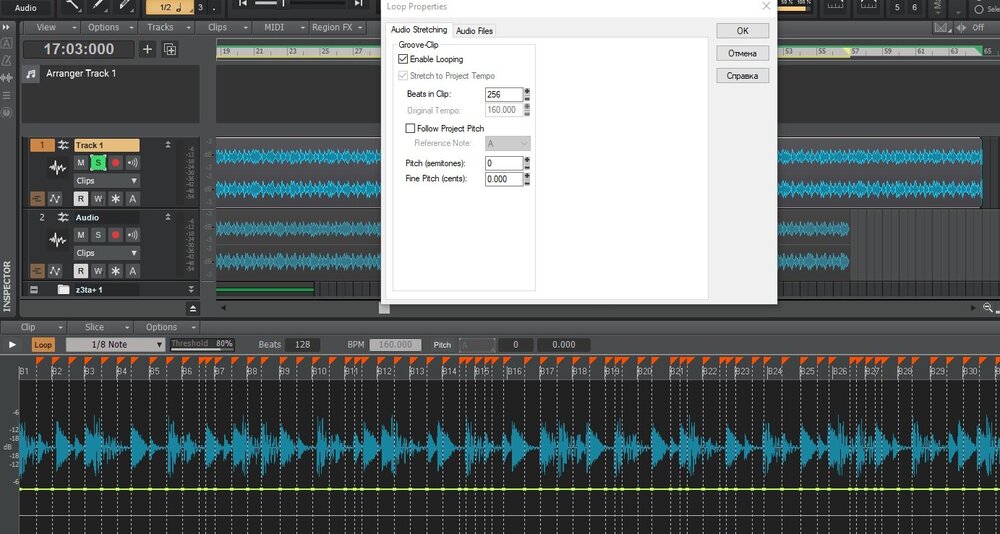-
Posts
45 -
Joined
-
Last visited
Everything posted by OeAi
-
FLAC export is not working as it was before this update. it exports to some file and writes 86bytes, but then says it is busy or read only, if you try to write it anyway - it closes. the file attached, the name of file looks like n1-just-file4-e and this project was a year ago or something, the new project with few plugins has rendered alright . and if you change the name to a next one - it will work too. it is a live render and there are 2 processes Live Prod - maybe they have some conflict. st-vc4.flac
-
it was just a newest feature that can be useful for everyone, whatever you want to stick with sonar or not. if they will add this feature to new sonar, well it's alright too, but this allows for this CBb to work for some time longer.
-
as for the ending life project, can this be a one of the latest additions ? well, it's a mostly the same export functionality, but through a different .dll, that should be possible to change/update later any needed workaround you can add into their github project prob, this can be just a "transitions" .xml file for future updates or something https://www.kvraudio.com/news/bitwig-and-presonus-announce-dawproject-a-daw-agnostic-project-format-58830
-
Thank you all for replies, usually i export to flac not wave, it's just about time and space on harddrive. But for mp3, well it's there and should be working, but if there is some bug with 1 non-perfect system well it's ok, a usual case. as for mp3 there are dithering options and 64bit rendering should be better than 32bit wave, so maybe there is something about it, not sure really. even for flac 24bit, well it depends on actual sound card hardware possibilities - it just can't produce 64bit sound, but really using foobar-encode to mp3 doesn't differs that much, except no dithering options and for audacity too.
-
well, if this is a bug , they can get their own dump.
-
there is 2 bugs rendering to mp3 actually. one is when you start render and then just push button to cancel/stop it / wish to keep (no)- a crash detected the other is when you try to write a id3tag title (actually flac and wav also has tags to write name of song etc, so for a whole project this should be usual info) like "Hello i love you v2.v (reCover won't, you, tell, me, your name)" - it also has an error that sometimes can lead to a crash or just that second err. yes, there are tags of project and they are imported to mp3 tags, but if mp3 tags changes, they don't change and it is not used for other media types and not seen in export window
-

Introducing Cakewalk Next and our new brand identity
OeAi replied to Jesse Jost's topic in News & Announcements
Well, there was a warning in Cbb some time ago, like you got 12 days to activate or something, that was quite frustrating. if BandLab goes to a better hardware and software, excluding old windows XP users, maybe it's not that bad in terms of going to the future and not only to backward compatibility. But as for users, when you got complete working and stable system it's not that good idea to start wiping system and reinstall OS or changing CPU, because a lot of installed stuff needs those keys and for example there are problems in getting and activating Sonar from steam, that actually for platinum users is a case of plugins and some registered stuff. And this old stuff actually works somehow, by the way those old minimoogs gets back to market in newer hardware, but it is still the same, i mean the support of old software should be active somehow. Getting in tests also needs a better hardware, well it's alright, people will buy new hardware and they will need a better software, so it's good to go to that market, maybe you can simply specify those used CPU instructions for old (free) version and for newer they do sometimes like you need a CPU with 20nm technology process, basically old instructions should be compatible with new CPU, but the speed of light can be different this way, better hardware, better latencies, AI features, better multiprocessing, people needs it for sure. -
well, for some reason after update plugin scanner takes too long and hangs with guitar rig 5 and it starts to work longer with vst32 folder first after reboot guitar rig problem expired, but it was long to scan anyway UPD now it works normal again, seems like some NI plugins wasn't installed well or just their installer was blocking other processes.
-
thank you, i'll try, but i think, if they've made some fixes, maybe it was neccessary and it would be nice to get it working both fixes. i am using Image-line minihost, but sometimes it's freezes and i just found tone2-nanohost, but it's not vst-plugin. and seems like i got both 1.06.1900 versions of bitbridge, maybe there is some newer and they've made some wrong update or something.
-
Hello, well, it's not specific, but it's for latest version and i had that issue also with last sonar, i wrote about it before probably. BitBridge.exe 1.0.6.1900 5552742a ntdll.dll 10.0.19041.1288 027db076 c0000374 000e6c43 38ac 01d7f363f0edc7c3 C:\Program Files\Cakewalk\Shared Utilities\BitBridge.exe C:\WINDOWS\SYSTEM32\ntdll.dll a8fe6391-b8ea-4cc5-963c-f34c9c60143c this error i got with x32 VSTi ProteusVX - hardware based rompler. And well a little non-related to CW, but what's with Rapture Pro ? and maybe Zeta 2 ? i mean there is a lot of software now and sonar is free, so it will be alright to support you for people with buying those synths maybe, but it's unavailable. Command Center is not working as a store and there's no those synths available anywhere in stores. While i can't spend much bucks, i got not that much, but with those sales i get some and i got those previous versions that came with sonar pro to me, so maybe some people would upgrade those and it would be alright for all. each year it goes more outdated really and needs some modern functions to add, but if it is not available, well... it's just about your economical model , but also about good synths working. i mean i like Proteus, because it is hardware based synth, but Rapture PRO is even more powerful, except not using my DSP. maybe you will need some iLok security for that and it will be alright. actually you got some of BandLab security, i'm just not sure how hard is it, but you can activate those synths through sonar bl + command center with that. well, it's like you can have that premium or platinum edition with support of those. right now it's unavailable. it would be nice to have support from listeners directly, but it's not working without big promo and actually i don't see how far the distribution program is now. for me Stripe is just not available for my country. And also i see, that they remove Sonar or not mention Cakewalk in software compatibility for vsts maybe sometimes.
-

[CLOSED] Cakewalk 2021.12 Early Access [Updated to Build 93]
OeAi replied to Morten Saether's topic in Early Access Program
i had a problem with export to flac - it removes " . " and inserts just projectnameflac, so the file is not recognized after that. well, it's easy to solve, but it wasn't before. and another one is about setting up the time for export, i needed to skip 3.51.0 and when i add 3 it works, but when i try to add .51 it changes from 3 to 15 or something else, something wrong with counting that. and if you set the time, it will select some track and maybe will render that track, not whole time selection and you can't unselect everything to render like "entire project". -

[CLOSED] Cakewalk 2021.09 Early Access [Updated to build 137]
OeAi replied to Morten Saether's topic in Early Access Program
maybe you didn't save project file first? so it can't define the actual project-folder. -

[CLOSED] Cakewalk 2021.09 Early Access [Updated to build 137]
OeAi replied to Morten Saether's topic in Early Access Program
well, one more thing is about to disable audio engine, when export window is open, so it wasn't take some resources. and well maybe (FR) the ability to set how many cores to use for a render, if you need some resources to work with, like a CPU load at least for a long queue run. and maybe i would add few devices to render with i mean different drivers and also different sound cards (not sure if that is needed much) for example i got 192k for working card, but my mobo card has 384k ability doesn't mean that i will do that, but when you want to test the sound you got to switch it through prefs. this is a list of hardware outputs and the engine needs to switch between, not sure if it is possible. it should switch that soundcard to monopoly mode to use it for a render only. -

[CLOSED] Cakewalk 2021.09 Early Access [Updated to build 137]
OeAi replied to Morten Saether's topic in Early Access Program
for the export + preset button, well it's only overwrites preset, but doesn't allow to add new , seems like bit depth is not saved and time and when i change source category, well it changes the file type in format to ogg each time, while it shouldn't be changed. i think only file_name should be changed when you set bus \ folder \ track to add those for few tasks and maybe the time selection - entire project and all tracks should be selected if entire mix set . i thought that if nothing is selected in tracks, then all tracks will be rendered, but there's no sound so i got to select all tracks and there's no select all button or checkbox after some changes in export - well the sub-format dialog goes under window again. i think, that last project export settings should be used by default. v134 -

[CLOSED] Cakewalk 2021.09 Early Access [Updated to build 137]
OeAi replied to Morten Saether's topic in Early Access Program
Well, tried that too and there's some , maybe it is related it's a same project and rendered beats from, it is 140bpm drag and drop wavex , open loop construction and press loop (1) - > it enlarges audio for some part and it's wrong then open clip \ loop properties and change to stretch to project (2) - it changes the loop more adequately, but it doesn't look for bpm set, whatever it is 140 or 160. and cannot loop that . stretch second time - will make it smaller again. Then change it to loop (3) and it enlarges again and sets wrong bpm, that cannot be changed -

[CLOSED] Cakewalk 2021.09 Early Access [Updated to build 137]
OeAi replied to Morten Saether's topic in Early Access Program
For Track Folder export should be some naming convention , now it writes all to same file prj.w64. For bus it tries to name prj.w64 prj(1).w64 by default. Well it enables anmes from templates, but it doesn't use it when just switching source category. For RPG Maker OGG - external encoder returned error - i think , that's what i was talking about - needs additional setup tab. maybe just didn't store TMP.wav files, because i didn't see it appears in folder. Sometimes selecting PCM format dialog seems like appears behind the Export window, until you click on window - you can't see it, should be a part of main export i believe, for not to choose the same value each time . They say like wavex is a multichannel format, so maybe a multichannel checkbox and some render mode can be there https://docs.microsoft.com/en-us/previous-versions/windows/desktop/ee418679(v=vs.85) Well, the next post about audiosnap, i think this can be imported through audio tags inside of newer formats as an example why doing that. -

[CLOSED] Cakewalk 2021.09 Early Access [Updated to build 137]
OeAi replied to Morten Saether's topic in Early Access Program
yeah, i guess i should, but basically i've started from problems )) and bugs, so i just propose the fix and well, yes digging to deep prob. i just had to write until i remember, because i will switch to something else and forget to write it. but for example AutoScroll is easy to fix with removing RSVD from scroll lock and list it as a View menu item command. thanks CbB team for a good work. -

[CLOSED] Cakewalk 2021.09 Early Access [Updated to build 137]
OeAi replied to Morten Saether's topic in Early Access Program
well, if you played enough with Audio \ Driver settings, maybe you can try Prefs \ Audio \ Config File MMCSThread Priority, SSE Mixing, Thread Scheduling, WaveInBuffers just make a print screen with your current settings to restore it after. -

[CLOSED] Cakewalk 2021.09 Early Access [Updated to build 137]
OeAi replied to Morten Saether's topic in Early Access Program
there is also a visual bug with step sequencer - it looks like a lag between steps not sure, but for a bigger project with few more instruments, i felt like it was lagging in whole didn't use that much. there's no way to set up a triple or quarter note. for example split square and leave half note with first click with second triple, next quarter and then erase that note. for drums more like full notes used, but for snares and hits - more like triplets for whole lane right click on empty note -> divide to triplets. you don't need to divide it vertically only this can be 4 squares -> top is a fist note, bottom next for triple notes divide it to 3 parts at least it's easier to aim that. Well the more advanced way is like to switch the place of the note first to a second half, then to a midlle third, then to next third, then to last quarter and change color of the square each time. so it will be more colorful but with left mouse change the velocity \ intensity with color With midiScope enabled you will be able to see each those parts divided with mouse hover, but if not under scope - the mix of colors will be like a whole colour of a square and you will set and remove with same button. zoom in\out with ctrl to enlarge and midiScope button near to play steps. fit window. there's not that much drum-plugins, maybe add step sequencer for those by default? at least for native and samplers. there can be some behavioural thing, like if used last time for some plugin -> open sequencer next time for that plugin basically it's the same piano roll with strict snap, so it needs just a button to switch between modes. but also for piano roll i would add same "clip\pattern" view, not the long one as usual for all notes, it is also a little different mode switch, just to edit for whole lane in one basic clip and if i click on lane in navigator and make a change in some place - split first part and next or split that exact part with change from whole lane. let artist choose that part. and also (sorry for too much) add a new button near to crossfades and ripple edit in navigator PRV Snap resolution for piano roll (separate work) - disable\enable scrolling during playback. and for piano roll view one more to 'jump to current play time". basically enable+disable - will do that trick. when i hear some wrong note i need to find it and change, but i had to disable scroll first, but usually it plays, you see note to change, tries to fix that, but it jumps away, you stop the playback and it jumps back to beginning, so you loose the place at all. i would make like if mouse is under some note or it just has a mouse in window, then don't scroll piano roll. that's just some different more of same button. that's the purpose of mouse_btn_6 shortcut, that is not available. there's no such command or menu item to add to custom module and i would add icon view for it. AutoScroll reserved to ScrollLock only, my "microsoft arc keyboard" just don't have it, most of time i'm using logitech, but not with midi-board. well, for those who has a joystick, there is a program - keysticks, that binds keyboard buttons so you can use those shortcuts with gamepad. it would be nice to use more USB devices as controls. For a midi device - if you switch it on while started CW without it - it is recognized (at least right now), but it's not working if you switch it off and on back again while program working for second time on\off it works again, next time - not. The difference right now and after can be in reboot and start CW without knowing this device at all, will check later, but usually it is not showing device as disabled, but removes it from list - why ? it would be better to store same device with all learnt-synth config things and just enable\disable even with new usb ports used as the device is the same. Z3ta remembers midi config, but other synths after learn don't or maybe partially. R & W automation doesn't affect midi-written automation, in some cases it is good, but there is possibility when you push controls or switch some midi and it will change your synth, because you are on it, but if i want to change it or record - maybe it would be better to push that W button. Well i was doing that trick with disabling CC codes (except modulation, pitch and sustain), but it needs to get inside of prefs and it was leaving just notes, so basically it needs different button. -

[CLOSED] Cakewalk 2021.09 Early Access [Updated to build 137]
OeAi replied to Morten Saether's topic in Early Access Program
a new time-stretching mechanics added some time ago maybe {elastique} or it is just audiosnap, don't remember -

[CLOSED] Cakewalk 2021.09 Early Access [Updated to build 137]
OeAi replied to Morten Saether's topic in Early Access Program
if track is selected and then export tracks throught - only this one track can be selected only after unselecting track in navigator, other tracks becomes available to select When exporting in flac (32bit export selected), it asks again for a PCM-bitrate format (8-24) export meaning all other tasks probably will be paused too, waiting for user input for different formats there should be some "format setup" menu well in fact for tags i'd like to have some sort of inner used tags for mp3/flac/ogg so it wasn't just part of the track-naming, but included inside of tags of rendered format because everytime i have to put this inside manually, it would be nice to include picture (256||512) as well oh and well yes, for the Pass Through routine i'd like also to try a mode when all tracks would be rendered separately, but taken together in mix automatically - just +1 task to render whole mix and maybe mix it in one file everytime for not building +1-5Gig everytime for 10-20 tracks so it was like a multi-track recording, i remember some special format was made like MOGG. but this is also a different feature, i'd just want to have a mix with all tracks rendered separately, but mixed in one file not sure about real difference, basically it's alright to mix it after, but actually i did when used all the stuff. for example some 5.1 surround sound formats for DVD can be different maybe? some additional setup basically as it is a free DAW we can make a special format for this and provide a player, based on engine so we know all patterns from project and we just need to render those and put it as many parts of multitrack file it should also be opened as a separate project-mix file inside CWbB natively. well it needs some advanced slicering system, to render that and combine. Using VSTs for a concert is not stable (for example), but multi-wav project has not enough abilities, native-plugin automations can be used for example, while synth+ side-fx sound can be rendered aka freezed. so we export sound and automation info into new project-mix file - that's the basics of new CW+Flac+Mix-format. as a user-player it needs just bass \ drums \ synths \ voice separation and some basic auto-control for volume and eq. usually drums are just a big [cumber] batch of samples, but they get even on a higher shelf, so this can be simplified easy. we can simply ask artists for their own choice to which line this instrument goes, so if they got folders or bus for few instruments that's the answer. you should also look for patents prob. This part is also goes for a Render Through - because if i got that bus or folder, maybe it's alright to render that, not each instrument. as an easy tiger, we need it right away solution - you can add button to export all files into new project + clean sound with automation. if some tracks are already freezed, maybe there's no need to render that too. the flac\ogg based - means not using wav in projects to free up some space (flac is GPL) -
There is a new arranger, but it works to arrange some parts of a track, while i cannot define for example which pattern (clip) to assign with the arranger clip. i mean if i had few similar clips, i'd like to assign them with one arranger-clip and move it and copy or anything - i can't, so i drag a clip to arranger, but nothing happens. So the midi poll is about to store all my used midi clips for a project for a fast drag and drop. but also it would be nice to use it with arranger to activate it at any time or per instrument, it's quite different behaviour, more like a dj, when you have drums but plays your instrument-line with one click and if i had that clip associated with arranger and some instruments, then maybe it will activate those instruments and play that pattern for selected arrangement (or something) i'm not sure how many people performs live with soft-synths, but when you got some prepared track - well, why not using those clips? it's not that new or unique feature - ableton has lines of same (clips) patterns that can be activated all at once or separately and fruity loops had something like this too in drum-machine patterns section So if we got few arranger tracks on top, we also have A -section on the left and there are Sections and arrangements just put few midi clips from exact instrument to arrangement and those will be associated with section and define its boundaries, also find same clips and mark it. So basically all used clips should be duplicated in arranger and if it is "tied" clips (from copy paste) - they had to be there and also we should know which instruments are used there, for a fast mute or just info, and some runtime mode to use it interactively (save original scene and write a new one) . And in the right pane we got fx and notes, it would be nice to see all midi patterns used, just with one more button.
-
Hello, well, i'm not so much good drummer, but i know some gamers who plays nice with buttons actually i got 3 gamepads, pretty much old, but still working, and i wanted to use it to control maybe just a transport but of course modern beat boxer should do it that way. i mean any pad table works too easy - it even doesn't control a pressure< i got midi board, so i can control the pressure, but you know those old sound cards had a midi/joystick plug - so it was builtin feature. Reaper got this support with very old version, but i cannot change the note range for it (needs some script programming maybe) there are those solutions with loopbe + some gamed to midi translators, but it's not that safe to install everything in mind and basically all that is needed to include those devices in a list of control-devices, maybe with some sort of setup. yes. maybe it is not so good for a hardware makers, but they should make something better than just a gamepad. one of a problem is a switching presets - my midi has some programming interface, that i just can't understand, but i want it to play and i need fast switch for banks/presets and also play/stop button , maybe switch instruments to play drums - just switch to loop mode and record, maybe use analog sticks as sustain and velocity, but as it is analog - this can be analog control too, switch octave i mean there's just few presets to use it. but for example if you use it as analog control for XY, then it needs some switch to save current state and switch to next XY. so 2 sticks can control 4 knobs, but you can switch and control others i can tell you - it's hard to control 4 knobs with real knobs, sliders can be better as you need just 1 finger to push it. But with 2 joysticks you can control 8 sliders in about the same way, so it's like split mode for few devices or controls united. this can be done in more like advanced way. it wont be alesis turbo or roland dmk, but i bet they got gamepad too For example you know what's the trigger and turbo switch, for drums there can be retriggers and combo to use as trigger or control note length for retrigger 1/4 1/32 with another note (instrument) - thats' the arp-combo this can be interesting music tool with programming interface. Most of the time we are using 3-6 major chords, so assigning chords to buttons and switching octaves can be equal, then just switch the manner of playing - finger/all at once = arp modes don't forget - UDLR is also 4 buttons + combo between and one more - bind mouse buttons, it's impossible to use mbtn/5/6/7
-

[CLOSED] Cakewalk 2020.07 Early Access
OeAi replied to Morten Saether's topic in Early Access Program
Hi, well i got a problem not with EA version but with latest update. program tries to acquire internet to get news, but i got a problem with internet after windows update in safe mode Cakewalk runs well (and internet too), but in normal mode it gets stuck and a last registry keys it tries to access is about winhttp. I would suggest to move update manager in separate program (like vst scan do) or use Assistant to check it. and if something is wrong with internet settings or connection, then it should just skip that, so it was more like offline program. really it was working before last update, but i can't say exactly, maybe some registry values are under restrictions, because of w2004 update, but i was able to start that and recorded some yesterday, then just decided to update. -
to help with protection against virus - here's a paper mask upgrade maybe you or your friends and fans don't have anything than just a blue mask, this can help you to get better protection. https://postimg.cc/gallery/SyMxJFS https://imgur.com/gallery/hARRvOI should i sorry for this? just share - it's free