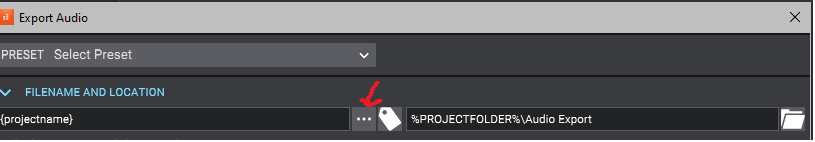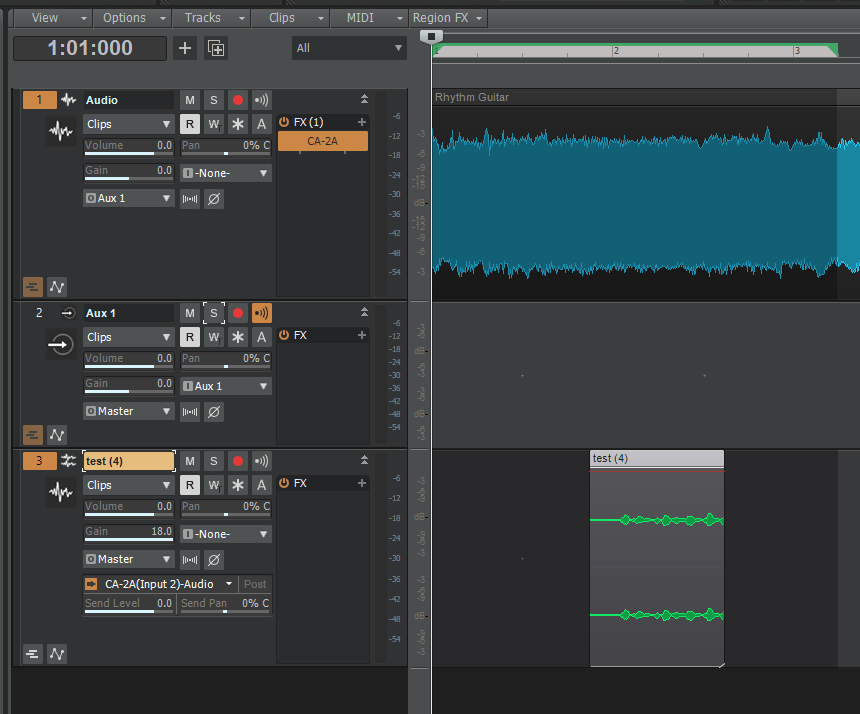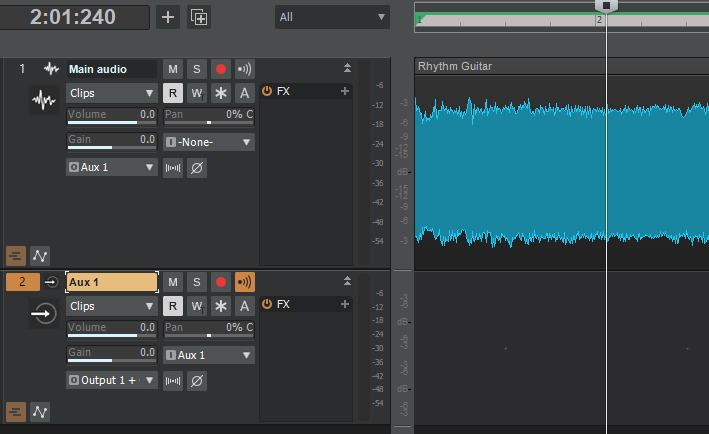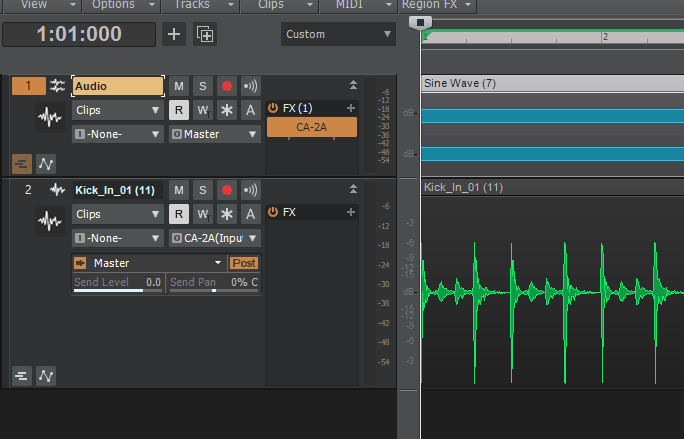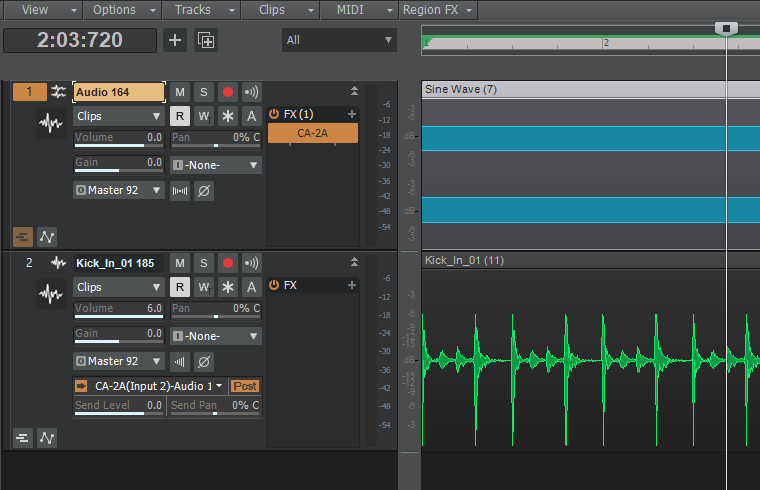-
Posts
4,220 -
Joined
-
Last visited
-
Days Won
46
Everything posted by Noel Borthwick
-
That is correct. If you have a track containing a side chain plugin and one or more other tracks feeding the side chain input (in Cakewalk multiple tracks can send to the same SC), you can select the main plugin track with the plugin and it will automatically discover and include the side chain sources in the bounce/export. Similarly for aux tracks, you can now select an aux track and bounce it directly and all other tracks sourcing it will be included in the mix automatically.
-
@Will_Kaydo and anyone else using aux tracks or sidechains please try out the new export capability in build 123 and report back with your findings. There may be a few boundary cases to tackle but this should handle the most common use case of needing to export stems from sidechain tracks or aux tracks.
-
What audio device are you running currently? Post a screenshot of the drivers page if you don't know. If its onboard audio your best bet is to use WASAPI shared or WASAPI exclusive mode which are designed specifically to work well with onboard audio devices in Cakewalk.
-
What ASIO driver are you using. Do NOT use the RealTek asio driver as it is buggy.
-
interesting developments from Asus https://www.pcgamer.com/asus-is-issuing-bios-updates-to-support-windows-11-on-unsupported-intel-cpus/
-
Yes I know what the Fader is. We have the original Console One unit (and Cakewalk does work with it) but the fader is a more recent update.
-
Regarding the "secrets" of the console emulator and what it does internally, I have no clue lol. We purchased the technology many years ago for the prochannel. Only the original dev would know the technical details of circuit emulation are typically a closely guarded secret. I personally think there is some degree of snake oil in all this analog emulation stuff but I'm no expert on analog consoles
-
In theory this should work with Cakewalk. We support the original Console One but do not have the Fader version which is newer. If there is an issue we can look into it but the user should contact Softube support first.
-
Yes its primitive to discriminate on a product based on what users pay for it.
-
Have you contacted Softube support about this? We don't have a Console One fader to test here.
-
Early access builds are always post beta testing so are relatively stable. However the main reason for the EA program is to get wider testing and feedback on any changes so that if necessary we can address them. That said regressions are always possible due to the huge differences in workflows. EA is intended for users who are interested in getting an early look at features and offering feedback. That said if you are risk averse or are in the middle of a production don't install EA builds. In case anyone isn't aware we make it really easy to roll back to the last release so its fairly risk free in any case. Thanks everyone for your enthusiasm and great feedback to help us make this an even better product.
- 324 replies
-
- 19
-

-

-
Thanks for putting your thoughts down. This thread is exclusively to discuss issues specific to the 09 release. Most of your points do not apply here so please make different threads for them. Also when reporting issues it’s much better if they are put one per post otherwise it makes it difficult for us to follow and respond to. There was an issue with notes dropping out that was fixed in the build posted on Friday. Please make sure that you are testing with the latest build I posted which is build 114. (Linked in the first post of this thread) If you are still seeing a problem in build 114, please specify exactly what steps you take to select the data to export and what plugins are present, etc. Also providing a test project will help. Bugs are fixed quite rapidly if we can reproduce them. Export buffer size is no different from your playback buffer size except that it allows changing it without requiring the user to change the audio interface buffer each time. Also it allows values much higher than most audio interfaces will allow. Changing buffer sizes (often referred to as latency) is something that every DAW user has learned to do. I’ve explained this many times in this same thread but there is no one size fits all setting that is universally best for everyone so its an advanced option that can be changed. The universal option is already the default which is to follow the same size as the audio latency. There is no math required to change buffer size. The advantage with large export buffer sizes is that it uses less CPU and can make your exports run faster. However exactly like audio latency there can be downsides in rare cases if you have plugins that are not coded properly to deal with large buffers so its up to the user to check. Also when using large buffers with plugin parameter automation many plugins only process changes at buffer boundaries so you can get aliasing in these cases. The export buffer size has been available for about 15 years but was only available to change globally as an ini variable called BounceBufferSizeMs that most users didn’t know about so we expose it to make it more convenient to use since it has significant benefits in many cases. If you are getting crashes the report must include a minidump file.
-
@Tez we’ll need more information about this. If its crashing its most likely plugin related. You can try turning on the higher exception handling levels to capture a dump file for the crash. Also can you try the latest early access release that has a lot of improvements to export and bounce?
-

[Feature Request] Record audio and Midi into Matrix Cells
Noel Borthwick replied to miasmyr's topic in Feedback Loop
Yes a matrix cell has a full copy of the underlying data stream. While the base data type is similar, clips in tracks are more complex than data in matrix cel’s, hence its not trivial to share data directly across tracks. Editing operations are different etc.