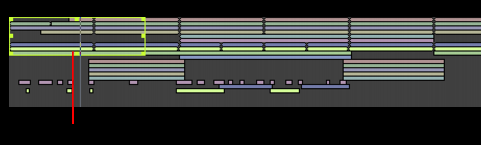-
Posts
17 -
Joined
-
Last visited
Reputation
1 NeutralRecent Profile Visitors
The recent visitors block is disabled and is not being shown to other users.
-
Aah - that makes sense. Yes, these are Midi tracks. Thank you. And thanks a lot for that shortcut key!
-
Cobus Prinsloo started following Am I the only one missing the Track Navigator? , Two small things , Automate delay plugin on/off ? and 2 others
-
It may be minor, but getting this figured out will be a time saver: 1. I cannot type in an exact measure in the Now Time panel in the control bar. I also tried in the time ruler by right-clicking, but nothing worked. Surely there has to be a way to control the exact positioning of the play meter? 2. My track volume sliders' metering is from 0-127. How can I change the metering to decibels? Your help is greatly appreciated, as always.
-

Automate delay plugin on/off ?
Cobus Prinsloo replied to Cobus Prinsloo's topic in Instruments & Effects
Thanks a lot John - your input is very much appreciated! -

Automate delay plugin on/off ?
Cobus Prinsloo replied to Cobus Prinsloo's topic in Instruments & Effects
Ok, at least I was able to figure out why the clip doesn't change pitch: I had to check "Follow Pitch" in the clip properties inspector. -
Hi everyone. I am now playing with the delay plugin for a soft synth (track 3), and want to affect only the last note in the linked midi track (track 2; see screen grab). But I cannot find a way to automate on/off functionality. Also, track 2 is a Midi groove clip, and as you will see, I added pitch markers, but I can hear no change in the pitch at all! Your assistance is greatly valued.
-
Ah, that makes sense! But I'm hearing a note on this track that I cannot find in the Piano Roll view, so I assumed it must be coming from Take 1. Now, to try and find that little rascal!
-
I am now in a situation where I want to get rid of a Take lane, but when I click the "Deet Take Lane" button, it also deletes the top track as well. (See my screen shot) Please help.
-
Thanks David, that's also a very handy tip to consider.
-
Thank you so much, Promidi! I see I still have much to learn.
-
Besides Cakewalk's fantastic features - the use of controllers is a very cumbersome process. Why is it so hard to get rid of them? The only way is seemingly by having to go into the Events List, selecting all instances of it there (what if there are 100's of them dispersed across a long track?), and then cutting them. That's what I had to do. I experimented with one note: I made sure that only the controllers (Filter cutoff & Env. decay) were cut. The note remained intact. But after this - I suddenly had no sound! The levels still show that there is sound on playback, but I can't hear anything. Is this a glitch?
-

Am I the only one missing the Track Navigator?
Cobus Prinsloo replied to Cobus Prinsloo's question in Q&A
Fantastic -- thank you! -

Am I the only one missing the Track Navigator?
Cobus Prinsloo replied to Cobus Prinsloo's question in Q&A
Ah, thank you so much! I think it's a little counter-intuitive to make access to a panel dependent on a preset workspace. Is there a way I can place the panel at the top instead of the bottom? PS: I have already built up personalized workspaces, but now I have to start all over simply to get access to one viewing option! -
I simply cannot locate it. I scrutinized the Views menu (as directed by the Help file), but it isn't there. I also tried the shortcut to activate it (ALt + Shift+8), but nothing happens. Has this viewing option been taken away by the new free version?
-
So, in the end I just removed Cakewalk and reinstalled it - and - voilla! The metronome is making sound again! I want to thank everyone for your input over this matter.
-
It looks like it is listed there . I’ll try to re-registering the dll as David Bay suggested (tank you). It is quite incredible that one has to wrestle so much getting such a simple feature to work.