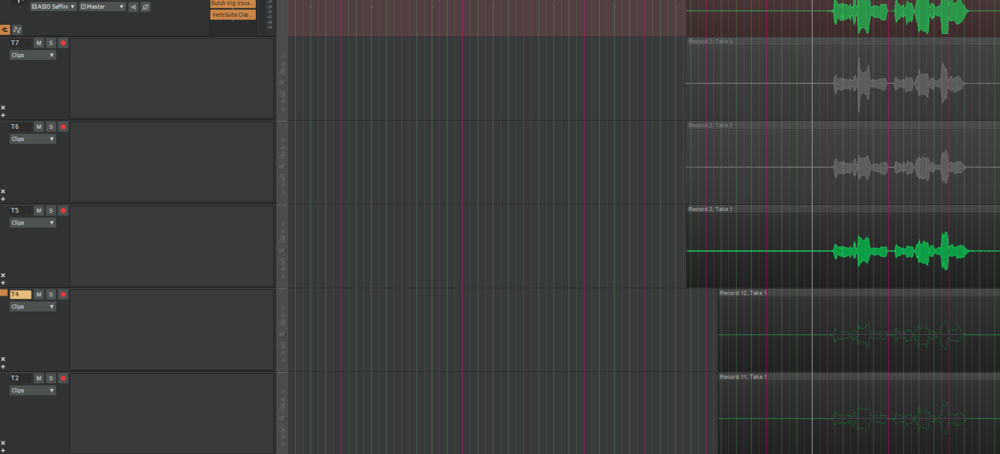-
Posts
11 -
Joined
-
Last visited
Reputation
1 Neutral-
I am interested in trying to remote into my studio computer from my office computer and work on edits to Cakewalk files. I have used Google Chrome Remote Desktop and that works well to access the computer. The issue is I cannot get audio from Cakewalk through google Remote Desktop. I can from other sources on the host computer (I.e. I can play a YouTube video and hear it fine) through the remote connection but not Cakewalk. For Cakewalk, I am using ASIO drivers. Audio interface is Focusrite Liquid Saffire. Computer is running windows 10. Any thoughts?
-

Take Lanes/Comping/VocalSync and Doubling Vocals Approach/Process Recommendations
tunesmithers replied to tunesmithers's question in Q&A
Thanks everyone! Super helpful! I think all of your thoughts will get put to use. I like the idea of the Shift-drag to create the comp track on a separate track, leaving me with the remaining tracks to choose from. -
I have only recently discovered the power of using take lanes/comping for vocals. It's been a game changer for me in terms of efficiency to a good vocal performance. I'm late to the party I am sure, but can't say enough how great its been for me to actually finish tracks! I will typically record four or five "takes" of each verse and each chorus, and then go through and use the take lanes to "comp" a vocal track. I also typically do separate tracks for verse, chorus and bridge. Works great. First question: Is there a way to mark/tag/change color the clip/take that I am ultimately selecting? It would be great to be able to indicate the take that I plan to use... I don't want to delete those not used for a number of reasons... I have been using the Clip Lock because it puts a little lock icon on the clip, but didn't know if there was another way. Now I want to start experimenting with doubling my vocals (thicken, effect, layering two performances of the same vocal, not just duplicating one) and thought I could use other, unused takes from the track and use those by selecting Ctrl and selecting two (or more) takes, they will both play, but I might want to mix the double of the track on it's own. I tried creating a copy of the first track (with the Clip Lock) marking and did it that way but it can get a little cumbersome with all the take lanes, etc. So, I was wondering... Second question: is there a more efficient way to do vocal doubling using a single track with take lanes? Thanks!
-
I am looking for recommendations to replace my Novation Remote SL 61 Keyboard. The Novation was recommended to me years ago as an option for having hands on controls for VSTs but it wasn't super intuitive and I never got it to work great (I may have given up, so no disrespect to Novation. I also never really took the time to learn ACT so if that's a suggestions on how to get there, let me know). I was thinking I would want it to be a 61 key keyboard with knobs and sliders, but if it makes sense to have a dedicated controller just for effects, I would be open to that. I primarily use Waves plugins and would love midi keyboard/controller that gave be tactile control over the parameters (ideally when the plug in is the active window). Any suggestions would be appreciated. Thanks, C
-

Waveform show just outline of waveform after using take lanes/mute previous take
tunesmithers replied to tunesmithers's question in Q&A
John! thanks so much. FIX -Found Mute tool in Tools module, then right click on Erase button in Tools module to select Mute. Then highlighted the clip and back in business. So weird... it's a different mute from clip or track. how many mutes can there be?!! (Reposting for more descriptive solution.) -

Waveform show just outline of waveform after using take lanes/mute previous take
tunesmithers replied to tunesmithers's question in Q&A
John! thanks so much. Found mute tool and highlighted the clip and back in business. So weird... it's a different mute from clip or track. how many mutes can there be?!! Thanks again! -

Waveform show just outline of waveform after using take lanes/mute previous take
tunesmithers replied to tunesmithers's question in Q&A
Thanks John... when you say use the mute tool... what do you mean? I get muting between takes... just seems like it should work to auto mute when looping recording. any idea on a way to revert the two tracks that are "hallow?" -
I started playing with take lanes (recording set to comping and looping a region to take multiple passes at a vocal and then comp). I did the bottom two before I realized you could set recording preference to mute previous take (Edit>Preferences>Record). I dont' want to hear my previous take while recording a new one. However, when I did the next three takes AFTER changing the setting to mute previous take, the original two now just show the outline of the waveform and are muted (even if I try to solo them). When I go to record again, the newest threes also go into this mute/outline format. I feel like I am missing something? How do I get the waveform back and unmuted (I tried clicking on the clips and pressing "k" to unmute... no luck. Thanks in advance!
-
I am interested in replacing my double monitors with a single (large, maybe curved) monitor and I looking for feedback: For those that went from two to one... are you glad you did? Any draw backs? Did you go curved? Any model recommendations? My video card can handle 4k... Thanks!
-
I posted this in the Toontrack forums, but thought I would try here too, in case there are users experiencing the same thing... I am using Cakewalk (by Bandlab) and have SD 3.1.2. I have noticed that when an instance of SD3 is in my Cakewalk file, the Cakewalk file takes a really long time to open. Once the project is open in CW, and I open SD3 within, I look at the memory gauge (upper right that shows the kit as it’s loading) and it seems to stall. For instance, I am loading the NY Avatar kit,the memory is showing 580 as the total RAM, but loaded is only showing 120… then a minute later it creeps to 150, then a little bit later 168. THis is not while song is playing nor am I in cached mode. I just want the entire kit to load, but it doesn’t seem like it is doing that. Also, switching kits seems to take a long time, and even changing a drum out can cause it to hang. I feel like it worked much better with it was Sonar Platinum (prior to Bandlab taking over) but I can’t image the DAW changed that much. Windows 10, 64bit Any help would be appreciated! Thanks!