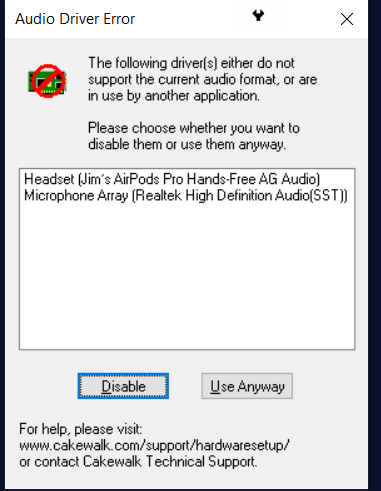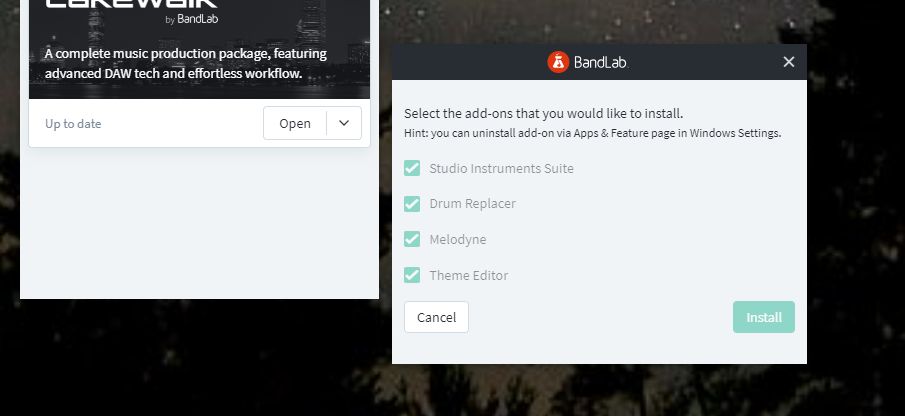-
Posts
298 -
Joined
-
Last visited
Everything posted by jkoseattle
-
When hovering over a section in the Sections pane of Arranger view, it would be super useful if it also highlighted where that section is being used in the currently displayed arrangement!
-
Kudos Cakewalk team for the intuitive and instantly useful Arranger Track! Completely changing how I work, it's terrific. One of the best things about it is looking at a piece based on larger sections. However, I'm finding that using Arranger Track is making me use Ripple Edit much more often. This is fine, but the Arranger sections do not obey Ripple Edits! So any time I ripple edit anything in Track View, I then have to slide over my Arranger sections to match. Makes it much less useful. Are there any plans to incorporate Arranger Sections into Ripple Edit?
-
The whole idea here is to be able to work away from the Focusrite sometimes. When I'm at my studio, I want to plug into the Focusrite and use wired headphones. But sometimes I need to work away from the studio, at which point I won't have the Focusrite (or a piano keyboard) and am happy to use whatever other driver I can. (I don't need to use AirPods, I can use wired headphones when away, just thought it would be another data point for troubleshooting.)
-
Oh really, ok. I can uninstall that and use something else when away from home. OK, uninstalled, and I choose WASAPI (Exclusive) for the driver mode. Opening a project though just plays garbage. There's audio, but it's garbled. Also won't play over AirPods. Rebooted machine, now I get this error upon starting:
-
Good idea, didn't fix it though. 😞
-
When I open a project using my favorite project template, I always get a warning that a certain plug in is not installed. That's ok, I don't need that plug in anyway. But I'd like to get rid of the warning. It tells me the unfound plug in is in a Clip (Clip "" because I usually don't name my clips). But there are no clips in the template. I've unhidden every track, bus, folder, and zoomed out to as far as it will go, and it's completely empty. I also tried renaming the .assets file for the template. Where can I find this clip, or is there a way to just tell CbB to delete all clips or something? I
-
I have my laptop pluggd into a USB Dock which connects it to my external audio interface (Focusrite 212). It works great. However, I also need to do work away from the dock, so I installed ASIO4All and use the onboard audio since I'm not plugged into the dock when away. Yesterday for the first time I went out and made sure I could get CbB working and all, and everything is good with the ASIO4All. Now I'm plugged back into the dock, but Cakewalk does not know to re-connect to the focusrite. I switched drivers, and after one crash dump and re-start of CbB, it's now working again. Am I going to have to manually switch out the drivers every time I switch between home vs away? Is there some way to quickly switch between driver modes or something? The same question goes for the Midi actually, as I also have to do this with the Midi devices in/out as I'm plugged into my piano at home and not when out. Thanks!
-

Cakewalk Platinum and Bandlab version
jkoseattle replied to molly townsend's topic in Cakewalk by BandLab
OK, good to know. I'm getting close now and starting over I think will take longer, but I'm glad I know I can go this route if I can never get it quite right. -

Cakewalk Platinum and Bandlab version
jkoseattle replied to molly townsend's topic in Cakewalk by BandLab
Yeah, you know I don't really need it, but my templates all use an organ sound from it for my vocal dummy tracks. I liked it because it took no time to load, but maybe not worth it. I found an organ in Square I that does the job. Save myself some headache, and who cares what my vocal dummy sounds like other than me? OMG, say it isn't so... OK, so here's my current status. EW Play: Installed and mostly running Strum Session - installed and running Session Drummer - installed, copying over presets from old machine requiring Dropbox sync TruePianos - Installed and running Virtual Guitarist - Need to burn install CDs to thumb drive and install that way Square I - installed and running Voxengo SPAN - not started Melodyne - not started Everything else - will try to install if I need it at some point So you can see most everything I need is done. I haven't gotten to SPAN yet because it's low priority, and I'm sort of scared to deal with Melodyne because something tells me it's not going to work and will be another big hassle. So, being this far through the process, should I still reinstall Splat? Are there problems around the bend that I don't even know about yet based on how I'm doing it? -

Cakewalk Platinum and Bandlab version
jkoseattle replied to molly townsend's topic in Cakewalk by BandLab
Hi scook, I hope you're not mad at me :-). I definitely should have looked before I posted my other question. Sorry again. I installed CbB probably maybe over Platinum back when it came out, and it's been working well. On my new machine, however, I installed CbB fresh without Platinum, and now I'm spending a ton of time getting all the plug-ins set up. Is there any advantage to installing Platinum now retroactively? I've been pulling down plug ins from Dropbox and testing them one by one, most of them I don't really use, but I need half a dozen or so. I still have access to the old machine and am running CbB on it to compare how things are set up etc. Quite a slog. Also, possibly should be a different post, but here goes: Dimension LE seems to not want to install at all. In the Vstplugins folder on my old machine it just has a single dll in the folder, but on the new machine, Scanning plug ins doesn't bring it up. Any idea why that would be? -
Well, now I feel bad. Sorry @scook, it's stressful setting this stuff up. What I've discovered was closer to "CbB does not come with all the same plug-ins that Sonar did, unfortunately. However, you should be able to get the plug-ins from your old installation of Sonar and install them that way."
-
OK, sorry to have bothered you so.
-
@scook So what you are saying, or not saying really, is that those other plug ins that used to come with Cakewalk no longer do? Hard to tell since you so enjoy speaking in links and images. I'm not an idiot, I found that.
-
Thanks, so the optional plug ins are not installed by default, but the text says "Note: The core Cakewalk installer does not include all available plug-ins. If the plug-ins listed in this section are not available in Cakewalk, please download and install the optional plug-ins via BandLab Assistant (see BandLab Assistant)." But where in BandLab Assistant do you go to install the optional plug ins? I'm not seeing it anywhere.
-
This is probably a dumb question. I recently installed CbB on my new machine. Everything is fine, but a bunch of the free instruments didn't install. The only one I'm seeing is the SI stuff, but no True Pianos, for example. What did I do wrong, and how do I get those on there now?
-
I'm trying to move my whole DAW system to a new Surface Pro 7. I've attached my piano via USB to the Surface Dock, and immediately got big time recordingh latency. I thought maybe it was because the piano is plugged into a Surface Dock thing, but when unplugging from the dock, playback is very latent too playing General Midi. So thankfully the Dock is not related. I know this is an old support chestnut, but latency is so tricky, and once it's working I forget all about how to fix it because I don't need to look at it again for like years. So... what do I need to look at again here? I did change the audio driver mode to ASIO just because I remember that before. No improvement. Help!
-
I recently switched from a Yamaha electronic piano to a simpler midi controller because the key action is better and I wanted pitch wheels. However, this keyboard doesn't have on-board synths like the Yamaha did, so the only way I can play it is to have CbB open with a piano patch loaded. Which would be fine, except I'm also working with a memory-intensive animation application and sometimes a photo editor... so if CbB s open, I'm running into RAM collisions and thing like that. Does anyone know of a simple low RAM freebie app I can run in the background all the time just so I can play the keyboard and actually hear a piano? It doesn't need to be a DAW, I just want to be able to make sound without having to fire up CbB every time.
-
Because so much of my CbB work is being used in animations I'm also building, I'm finding more and more of my work would now more efficiently done on a tablet such as a Surface Pro with a pen. Image manipulation and animation specifically. However, I've stuck to my Desktop Tower PCs over the years because I can get a lot of processing power for cheaper than a laptop, plus my Midi and audio interface cards work in them. However, I'm wondering if maybe I'm behind the times, and a Surface Pro IS able to run CbB with 20 EastWest Composer Cloud instruments and Sonitus plug-ins using its onboard CPU and audio engine. I've always opted for the tower because it's cheaper for the horsepower I get, but now the infiltration of other stylus and touchscreen-based applications is maybe tipping the scales and it would be worth a little extra. All my document storage is cloud-based, though EastWest Composer Cloud instruments all need to be installed locally (ironic, huh) and are very big. Should I be thinking about switching to a Surface Pro so I can run CbC AND drawing tools and animation tools all on the same system?
-
It does not need to be cross-platform, but ideally it should be free or very inexpensive, and it should behave, in most regards, like Cakewalk. Because that's what I know. I don't know GarageBand, but let's tackle it the other way. What kinds of important functionality can I do with CbB that I can't do with Garage Band?
-
I'm proposing teaching a class in digital music production at a local school, and CbB is the obvious platform of choice for students because it's both full-featured and free. However, the school is balking because they are all Mac and are having a lot of trouble emulating Windows on VMWare, and therefore might decide to switch to all Mac instruction (most of what they teach is Adobe stuff). So to keep this ball rolling I'd like to offer some Mac alternative to CbB that I could use for teaching. I would need it also to be both full-featured and free, and just as importantly, it would need to be something I could use my Cakewalk chops to get up to speed on quickly (meaning it can't be a totally different workflow). Suggestions?
-
Yeah, well that was it. How weird. I also checked to see if any keyboard shortcut mapped to anything like that and came up short. One of those thing, somehow all these track markers were selected in that Meter Options submenu. Thanks!
-
OK then, here's Scene 2: https://youtu.be/nLBo5ssBVRs
-
Been working on this a while, thought I'd put some of it out there finally. Feedback hoped for. https://youtu.be/o6YWWcVdSno
-
I'm just now noticing these little flags that sprout up on top of clips during playback, with numbers in them that look like they indicate output levels or something. I've never seen those before. What's up with them? Why do only certain tracks have them and not others? Why do I need this information, whatever it is? What action am I supposed to take? And is there some configuration I can do with them? This is the thing with applications like CbB, there are so very many little widgets and features everywhere that you don't know what they're for, and so you don't even know what they might be called and so you don't know how to even look them up. I'm sure these little flags have some clever name like "Clip Fadoodles" or something, but I can't even hazard a guess and would just waste time hunting around the documentation for it. Which is why I go on here to ask "What's with those little flag thingies?" (I'm not knocking CbB at all, rather merely justifying why this forum is my go-to rather than RTFM.)
-
I'm so confused. My Track Inspector (The leftmost pane for the selected track, contains volume at the bottom and ProChannel near the top, right?) Double-clicking the graph does nothing, and there's no double arrow to be seen