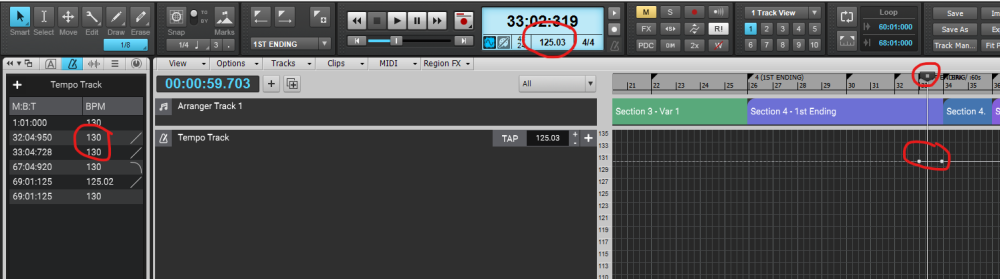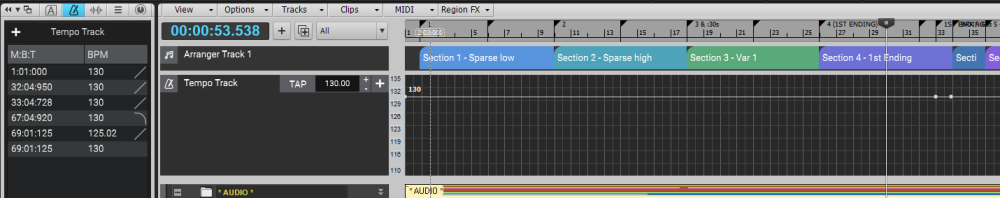-
Posts
33 -
Joined
-
Last visited
Reputation
7 NeutralRecent Profile Visitors
The recent visitors block is disabled and is not being shown to other users.
-
Thanks David I have a pretty extensive background in PC hardware & software support and troubleshooting. I don't think the Bakers would be able to identify the problem without sitting at my exact PC. Because as mentioned, this has happened to me for years on different PCs & configurations & projects. I run only mainstream plug-ins, I keep everything up to date and as "standard" as possible, all of my software and hardware is new within 2 years. It's hard for me personally to believe it's a rare problem, although I'm sure not everyone has encountered it. Also it's possible it would take a tremendous amount of time for both me and the Bakers to work through it to a resolution. I don't want to go down that particular 'rabbit hole'. My suggestion is that an error message of "General Error" provides no clue on what might be happening or where to look for failure points. It's hardly more helpful than "catastrophic failure". Or those times when Cakewalk just stops running and exits to your desktop without warning - another problem some of us have seen on occasion. My hope is that the software could be improved to capture and report more detail about problems like this.
-
General Error when saving ... Yes, I can resolve it by playing the project for a few seconds, then Save is successful, every time. I'm just tired of this bug, I've been seeing it for years, on different projects, versions of Cakewalk, versions of Windows, PC's, hard drives. It usually happens on older projects, and then maybe 1 out of 5 times when I Save projects that are prone to it. I've never had it happen on any other app except Cakewalk. Obviously I'm not the only one, why is it still an issue after all these years? If Cakewalk generates this error, couldn't the error somehow be modified to capture some internal detail in order to better troubleshoot it?
-

Open source "Cakewalk by Bandlab" after release of Cakewalk Sonar
Jim Stamper replied to Steven Warwick's question in Q&A
Who would provide all the free effort to maintain bug fixes, releases for Windows updates, and new features?? I wouldn't bet my DAW on it ("too good to be true") I've only stayed with it this long due to familiarity and a catalog of legacy projects ever since the DOS days. I often update old projects. I bought "lifetime support" (another too good to be true) after talking to Craig Anderton at a conference . I've been hanging on by a thread ever since Bandlab takeover (free ... another too good to be true, nice while it lasted) Each big Cakewalk transition gives me more gray hair 😥😂. -

Activation issue-LOST over an hour of work :-(
Jim Stamper replied to Pathfinder's topic in Cakewalk by BandLab
Thanks -

Activation issue-LOST over an hour of work :-(
Jim Stamper replied to Pathfinder's topic in Cakewalk by BandLab
I just installed the 2024.2 update following the update prompts starting with my CbB Help menu. I ran Setup, saw the red 'not activated yet' dialog box. I logged into my Bandlab account, saw an 'activation successful or complete' dialog box. Then I opened an old test project and it seems to play fine. I haven't yet tried to create any new work which would really test out the operation. So, I hope my installation is Okay. Only time will tell. One thing I'm not clear about is whether to uninstall the Bandlab Assistant app from my PC. I don't understand what happened with Pathfinder, but if Pathfinder missed something during the installation process ... then, hey we've all been there and done that, more than once, and gotten frustrated by it. I hope that Bandlab is taking a look to see if something in the process needs to be more clear. Anyway good luck Pathfinder going forward. -
How long can I continue to use version: 2022.11 build 021? I have not updated yet ... watching the problems in this thread is concerning. I always have multiple projects in progress with commitments and deadlines, no time for downtime. Thanks
-

Tempo Track - Display / Timeline does not = Actual Tempo
Jim Stamper replied to Jim Stamper's question in Q&A
That is most excellent. Thank you all for being proactive and diligent. Jim -

Tempo Track - Display / Timeline does not = Actual Tempo
Jim Stamper replied to Jim Stamper's question in Q&A
Thank you Mark & Jonathan, I have sent a skinny version of the project with just a few audio tracks ... because it needs to fit under your Max total file size, and also I don't want to share the music at this time. It appears the problem still exists in the skinny version. I am using an Intel NUC Enthusiast PC less than 1 year old, 64GB RAM, Windows 11, Presonus Studio 1824 interface. Soft synths from Native Instruments, East West, Toontrack, and Spitfire Audio BBC SO Discover. All software and hardware is 100% up to date with the latest releases and drivers. -

Tempo Track - Display / Timeline does not = Actual Tempo
Jim Stamper replied to Jim Stamper's question in Q&A
Yes, I believe its a bug. I was hoping to find other users who might have found a solution. -

Tempo Track - Display / Timeline does not = Actual Tempo
Jim Stamper replied to Jim Stamper's question in Q&A
Andres, I wish it was that easy. But there IS a tempo change at measure 32-33. The problem is that the Tempo track display is not showing it in the left pane or the timeline. But the change is really there - you can watch the bpm indicator change in real time in the Transport module, and you can hear it. (PS. The tempo change at measure 69 is a different one, and it is correctly shown in the Tempo track display, so I did not include that region in the pic.) Here is a new pic that shows how the Transport module tempo is correct, while the Tempo track display is not -
I'm working on a project that has a tempo change in the middle. In measure 32, it slows down from 130bpm to 125bpm for 1 measure. In measure 33 it goes back to 130bpm. The actual tempo change is OK, you can hear it slow down, you can see the tempo change occurring real time in the Transport Module. However, the Tempo Track display (on the left), and the Tempo Track timeline, do not reflect the tempo change. It shows the Nodes in the right spot where the change should be, but it won't show the change. I've used the Tempo Track in several other projects, never had a problem until now. PS. It doesn't matter what Tempo Curve or Jump I assign, I've tried them all
-
Yep, that's exactly the problem. Too bad it isn't a feature, at least not yet. Thanks
-
I use the mouse wheel frequently for scrolling, that's all I want it to do. But in Console view the mouse wheel controls volume if you happen to hover there. In Track view it controls Volume or Pan if you click on those controls. I'm not sure what other mischief the Mouse Wheel can do. In my case this is causing me to occasionally mess up my mixes without knowing how it happened.
-
Thanks, I don't put odd characters in file names. I did it exactly as the format below from the OP