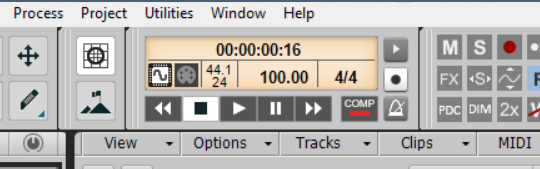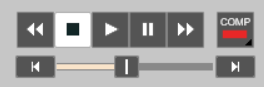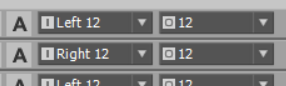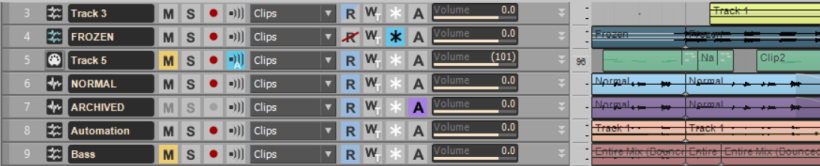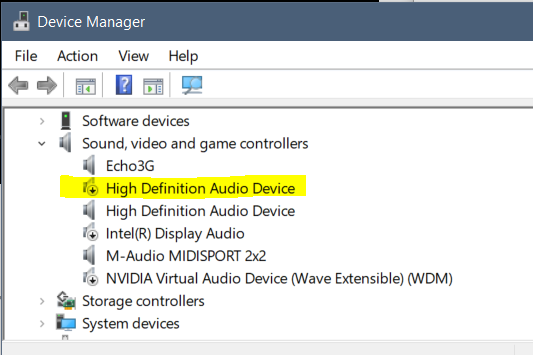-
Posts
1,795 -
Joined
-
Last visited
-
Days Won
2
Everything posted by Colin Nicholls
-
-
Do folks really use the "small size" Transport module?
-
@Brian Nixon, do you mean you want different colors for different notes in a single MIDI track?
-
Refreshed the ZIP. Still at version 1.0, but includes the following changes: New Control Bar Transport Module "Record" buttons Revised Input/Output icons for drop-down menus:
-

documentation Young Lady's Illustrated Primer to Theming Cakewalk
Colin Nicholls replied to Colin Nicholls's topic in UI Themes
It's page 63, and Global/Alternative Text #1 is in fact the correct element for specifying the text color for a SELECTED ProChannel module. No points awarded. Good catch on "present", I'll fix it. Of course it is "preset". You get one point. -
@Brian Nixon, interesting. I'm glad you are finding the theme useful. I have not finalized the clip colors yet but by default I am definitely aiming for a dark waveform/MIDI on a light clip background. I'm not sure why you're having trouble with this: >> it forces all of the MIDI notes in the drum-kit clips to be a black foreground color and does not allow me to change the black foreground color. Are you talking about Clips in the Track View/Clip Pane, or are you talking about the Piano Roll View? If I use the Mercury or Tungsten themes, and create a new project and add an instance of, say, SessionDrummer, then when I open the MIDI track in the Piano Roll View I see orange/brown notes on either a white or black background, but the notes are perfectly legible. Even if I then assign a drum map and view the notes in the Drum Pane, they are still visible. I'm not sure why my theme would make a difference to this.
-
Who doesn't enjoy a nice flat white in the morning? I know I do. It's about the only type of espresso coffee drink I can make on my machine. However this theme doesn't really have anything to do with coffee, except maybe if you look at the "select/focus/OLED" displays and say, yeah, I have a desire to lick the crema out of an espresso cup right about now... I've been chasing the goal of the perfect non-3D "light" theme for some time and this is my latest effort. I want a theme that is clear, un-distracting. If you don't like grey, this probably isn't the theme for you. FLAT_WHITE.ZIP Previews: Updated 2021.12: refreshed Folder Archive button
- 44 replies
-
- 16
-

-

-

documentation Young Lady's Illustrated Primer to Theming Cakewalk
Colin Nicholls replied to Colin Nicholls's topic in UI Themes
It's working for me when I open in from the URL in FireFox. Also when downloaded and opened in Foxit Reader. Can you try in other browsers, or let me know what your configuration is? EDIT: Note that I updated the document twice yesterday, the second time was to fix some links. So it's possible you're looking at an older revision? They'll be at least one more update before I take a break from it for a while. -

documentation Young Lady's Illustrated Primer to Theming Cakewalk
Colin Nicholls replied to Colin Nicholls's topic in UI Themes
I've been working on a new theme and in the process I found some aspects of the latest Theming Primer to be, well, less convenient than I expected. Also, LibreOffice kept crashing as I tried to update and maintain the document. So, um, I've kind of returned to the original format, but without losing the handy ability to cross-reference places where a theming element is used for more than one purpose. I've removed Section C and integrated the information back into Section A. Also there's a lot more content. At the same time I've corrected the name of the PDF so that it actually matches the title of the document. The new URL is: https://prodigalsounds.com/sonar/themes/Young Lady's Illustrated Primer to Creating Cakewalk Themes.pdf Version 2020.10.17 I've updated the first post in this thread with the new information. -
It looks like the Steinberg USB driver supports ASIO. Make sure that Cakewalk is set to use ASIO. What do you see under Preferences > Audio devices?
-

How do I remove the solid bar coloring in my MIDI tracks
Colin Nicholls replied to Who-Me's question in Q&A
Is it possible your MIDI tracks are in a folder, and the folder isn't expanded to show the contents? -

How do I remove the solid bar coloring in my MIDI tracks
Colin Nicholls replied to Who-Me's question in Q&A
Are you editing drums/percussion hits? -
See: http://forum.cakewalk.com/Sonar-and-boot-camp-on-a-Mac-m3146220.aspx
-
Cakewalk By Bandlab has been updated regularly since it was released as a free download. There is no set update schedule but past history shows that every 2 or 3 months there has been an update. The last one was at the beginning of September. I would look out for another sometime next month, but I'm just guessing. The last version was 2020.09, and although the .EXE file has a version stamp of 26.9.0.6, this does not mean that a release with an EXE version of 27.x is any more significant. Numbers like 26 and 27 have very little meaning although they correspond roughly to annual rollovers.
-

documentation Young Lady's Illustrated Primer to Theming Cakewalk
Colin Nicholls replied to Colin Nicholls's topic in UI Themes
I have just uploaded v.2020.10.11 of the Young Lady's Illustrated Primer on Creating Cakewalk Themes. See URL link in the top post. -
1.9 Dialog Headings banner text/background adjusted for theme Control Bar Transport Module Small Record button now themed Control Bar Transport Buttons border now lighter shade Control Bar Mix Module border removed on active buttons (Large) Control Bar Module Backgrounds now match toolbar color Control Bar Custom Module unassigned Button background now matches toolbar color Control Bar Transport Metronome Settings (button revised) All "fit and finish" type stuff.
-

8 in Audio Interface recommendations?
Colin Nicholls replied to kzmaier's topic in Cakewalk by BandLab
>> are you still running Windows 2000 or XP ? @Steev, as per my signature, I'm running Windows 10 1803. Until 1903 I never had any issues with the Echo Layla drivers on Windows 10. I don't even know that I'd have problems with the latest Windows (2004?), but I just got frustrated with the shitty disruptive update process and froze my system at 1803. Prior to the ECHO Layla3G, I had M-Audio Delta 66. Another very nice interface in its day, for the $$. -
Alt+MouseWheel zoom in Track View isn't working consistently for me. I have the options set to "Zoom Horizontal At Cursor" but sometimes it works and sometimes it doesn't. Of course, having written this out and gone back to Cakewalk to make sure I can reproduce, well, now it's working as expected. But i know as soon as I post this and go back to actual work in the Track View, it will happen again. I will report back here if it does.
-
I assume you are talking about the clips? There are reasons why they are colored dark by default, but you have the ability to change these yourself.
-
I have GR5 and the upgrade price to GR6 for me appears to be $99 which seems a little steep. I'll wait for a deal later in the year.
-
I may have resolved the issue. In the Device Manager, I have two (!) "High Definition Audio Device" entries, enabled, under "Sound, video and game controllers". Now, I DO make use of the internal on-board audio with a pair of lightweight 'phones for YouTube and other computer audio, independent from my DAW/Echo3G configuration. It works very well, and I know that one of those HDADs represented that audio endpoint. The other one is a mystery. (I think it showed up when I last upgraded my NVIDIA drivers...) Anyway. Having reviewed the Property Details for each node, and comparing the Device IDs with those of the nodes under "Audio inputs and outputs" (specifically "Headphones (High Definition Audio Device)", I could tell which one of these HDADs might be disabled safely (see yellow highlight on the disabled node). So far, I haven't seen the "disconnect" dialog. But I guess it is early days.
-
Well, even after 25 years you can learn something new. Thanks for explaining. I'd never seen or used the Event Filter before. I see you have to select the clips in the track before the option is even enabled, just like you said. Features like the Event Filter remind us that Cakewalk was a very strong MIDI sequencer long before Audio was added to the feature set.