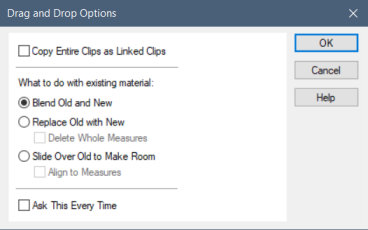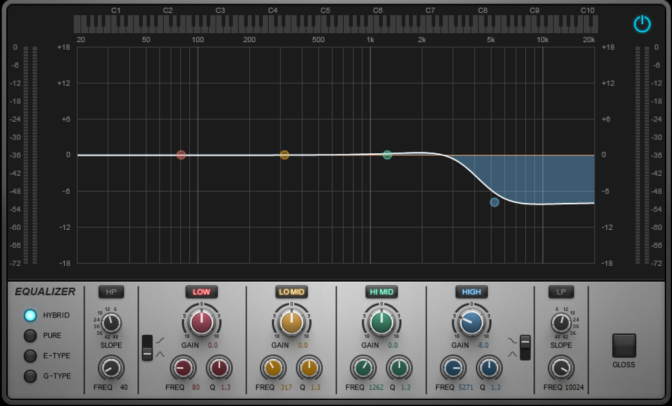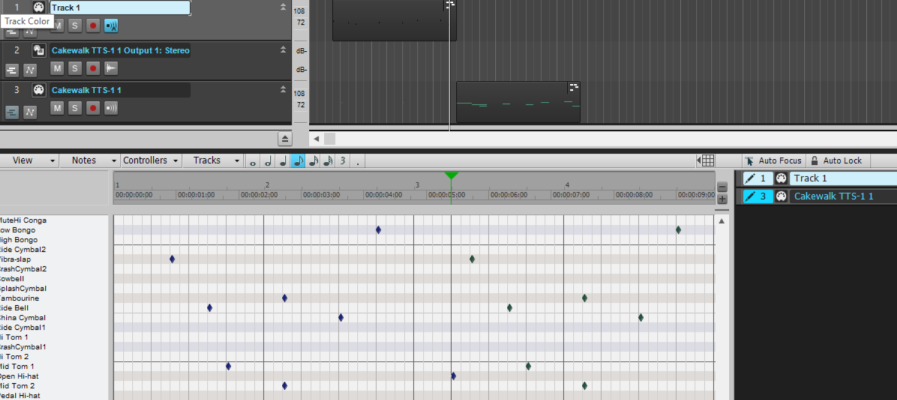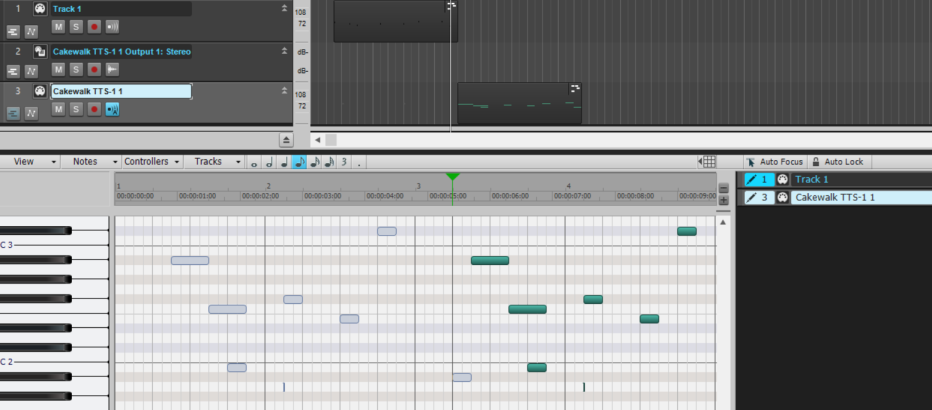-
Posts
1,777 -
Joined
-
Last visited
-
Days Won
2
Everything posted by Colin Nicholls
-

color coding keyboard keys in PRV ?
Colin Nicholls replied to Joseph Edward Youssef's topic in Cakewalk by BandLab
This has gotta get an award for "Most Timely Forum Question" -
Take lanes are a bit odd in that, you start out with none (or maybe one invisible one) but then as soon as you add one, it sticks around as the primary take lane.
-
It is a common use-case to have multiple tracks - each with their own PAN position - feeding a common, stereo bus. That bus can, in turn, be panned. The center detente of the Bus Pan is merely saying "I'm evenly sending my stereo audio to both Left and Right channels, but if you want to bias me one way or the other, you're free to do so". It does NOT mean that your stereo mix is mono. If you are hearing mono, then there is something else not set correctly, like, um, a mono effect plugin, or that bus is, in turn, being sent to a mono bus. Or something like that. Or your Audio interface is not configured correctly. If you create a new, empty project, and load up a stereo wave file that you know is good, for reference, do you hear stereo?
-
If the Bus is a Stereo Bus, then you shouldn't lose anything. The three tracks should appear in the stereo field of the bus as you have panned them in the track view. When you say "it looks like" do you mean that you know for sure the panning is lost?
-
Press the "Hide/Collapse Take Lanes" button in the track strip. It's the left-most, Orange button in your screen shot.
-
So the Track View has some Drag-n-Drop options: I would love to see another option added to this for dragging from Windows Explorer or the Media Browser: [X] Do not copy WAV to Global Audio folder; use existing (relative) Path Background on Use-Case: I'm working on a Sample Library and I have all my samples in the correct library directory structure. I am loading them into a Cakewalk project in order to select, sort, and built sets of SFZ patch files. I do not need to have all the WAVs duplicated or relocated. I have saved my CWP project as "do not copy audio data with project". So far the only way I have found to keep the files where they are is to Right-Click, Import, and clear the "copy audio to project folder" checkbox. I thought that Drag-n-Drop from the Media Browser would be faster but it is copying the files into the global audio folder. There should be an option to Not Do That.
-
It is possible to insert a new track above the currently selected track: I have a project with four audio tracks. I select Track 2. I right-click, and select "Insert Audio Track". The new track is inserted above Track 2. Track 2 has become Track 3, with the new Track 2 just above it.
-

Easy way to add Custom Note Names?
Colin Nicholls replied to Feral State Sound's topic in Cakewalk by BandLab
I don't know about "easy" but the feature you'll need to explore is creating and/or customizing Instrument Definitions. See Creating Instrument Definitions in the manual. -
Using identical settings in PC EQ as you show in your screenshot, I get very different results: So, something isn't right. What version, and upgrade to the latest if possible, and retry in a new empty project. After a reboot.
-

HELP - How to snap the line to where I pause music?
Colin Nicholls replied to Marcy's question in Q&A
On the Track view's VIEW menu, Ctrl-W is bound by default to toggle the option "On Stop, Rewind to Now Marker". You may find that toggling this option off gives you what you're looking for.- 1 reply
-
- 2
-

-

documentation Young Lady's Illustrated Primer to Theming Cakewalk
Colin Nicholls replied to Colin Nicholls's topic in UI Themes
Confirmed. GOOD CATCH. Document updated and uploaded. -
Although I love the bright white Ruler background, it does have some drawbacks (aim assist text for example), so I tweaked the colors slightly and gave the themes a tinted ruler background. ZIP updated last night. Hopefully no more changes for a while. (But we all know how that works out... sigh)
-

Changes are being made to my projects and I can't figure out what is making them
Colin Nicholls replied to Mehrdad Shamsi's question in Q&A
Your videos are marked Private so I can't view them. However: Any VST that changes its state will (or should) tell Cakewalk about it, and Cakewalk, which saves VST state with the project, will mark the project as "edited". Toggling Input Echo will mark the project as edited, yes. Some Preference settings are actually stored in the project (e.g. anything under the "Project" section in the Preference dialog). I'm not saying that all your observations can be explained, but some of them can. -

Drum-Kit Clip Notes Always Black and Unchangeable
Colin Nicholls replied to Brian Nixon's topic in UI Themes
I get two takeaways from this: 1) There's one more constraint added to the list for choosing clip colors that work in all scenarios 2) I have no idea why the display is changing to diamonds but I think we should. @scook, do you happen to have any insight? -

Drum-Kit Clip Notes Always Black and Unchangeable
Colin Nicholls replied to Brian Nixon's topic in UI Themes
I've duplicated your scenario following your excellent instructions. When I select (Track 1), I see the notes as black diamonds: Does this match what you're describing? I also copied the MIDI clips into the MIDI track that was created when I inserted the instance of TTS-1 (Track 3). When I select Track 3, I see the normal note display, with color: I'll be honest and say I have no idea why Track 1 is displaying differently. -

Help! Time bar is jittery/stuttering
Colin Nicholls replied to David Riley's topic in Cakewalk by BandLab
Interesting. I have no idea about what is going on with your system, but I can confirm that the PAUSE GUI throttle doesn't magically go away when I bring up the Preferences window. It continues to update periodically in the background. It sure *looks* similar to what you're experiencing. Do you have some kind of screen mirror or streaming component that is running? What processes are running in the Windows TaskBar? -

documentation Young Lady's Illustrated Primer to Theming Cakewalk
Colin Nicholls replied to Colin Nicholls's topic in UI Themes
"Alternative Color #1" (ID_CLR_GLOBAL_15) is a different element from "Alternative Text #1" (IDR_CLR_GLOBAL_09). And that's correct, I have not detected any use of it in modern themes. Yet. -
You probably need to cross-fade the clips at the merge point.
-

Changes are being made to my projects and I can't figure out what is making them
Colin Nicholls replied to Mehrdad Shamsi's question in Q&A
This is probably a VST that is sending "patch changed" information to Cakewalk. Cakewalk is doing what it is supposed to , and marking the state of the project as "edited". BUT: Now that I've read your post fully, I see you've identified that you have this problem even with a single audio track. So if you don't have any VSTs loaded (FX or Instrument) then it can't be a rogue plugin marking the buffer dirty. Are you able to try an alternative audio interface? Just for temporary testing? -
Somehow the Track View Folder Expand/Collapse button remained invisible in the 1.0 release. I've updated the themes, and the ZIP, with 1.0.1 which includes a visible Track View Folder Expand/Collapse button.
-
ZIP file now includes a second version of the theme, the "Matcha Edition"
-

Absolute beginner trying to invert phase of an imported clip; not working
Colin Nicholls replied to Kai Young's question in Q&A
EDIT: Is it possible you are just bouncing the selected track? You need to do the entire mix. Does it sound right when you just play back the two tracks? ORIGINAL: Well, this technique definitely works because I've used it to detect differences between mixes, and other stuff. Here's what I would do achieve what you want: So, we have CLIP_1 (guitar) and CLIP_2 (guitar+synth), imported to a unique track each, say TRACK_1 and TRACK_2. I'd make sure they were aligned correctly. Obvious, but I'd zoom in to check to make sure they were in sync. Then I would flip the phase on one TRACK_1. Then I would BOUNCE TO TRACK (entire mix) to create a third TRACK_3 that will contain the SUM of TRACK_1 and TRACK_2. Actually you shouldn't need to bounce, just listen to the mix and you'd hear it. If your starting clips are what you think they are, this should leave you with the (guitar+synth)-(guitar) which should just be the synth part. Now, from your screen shot, it sure looks like this is what you are doing. So I'd question a) your source clips, b) sync/alignment, or even c) try flipping the phase on each track in case the clips are not the phase you think they are -

Help! Time bar is jittery/stuttering
Colin Nicholls replied to David Riley's topic in Cakewalk by BandLab
Crap I meant the PAUSE key. Thanks Mark. From the manual: -
Something isn't right here. Can you post this in the main forum with steps to reproduce using Mercury (or Tungsten) ? I'd be willing to help you figure this out but I think this thread isn't the right place.