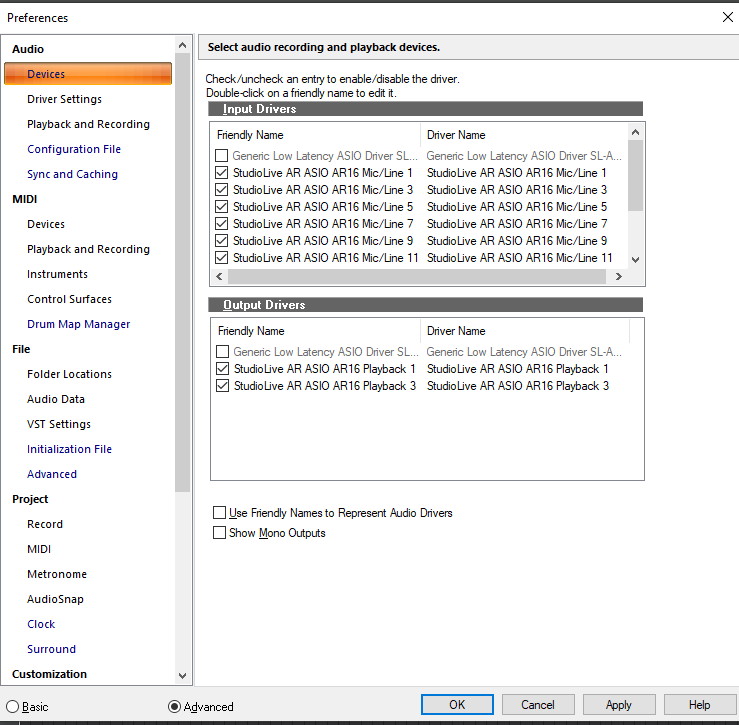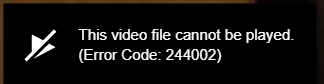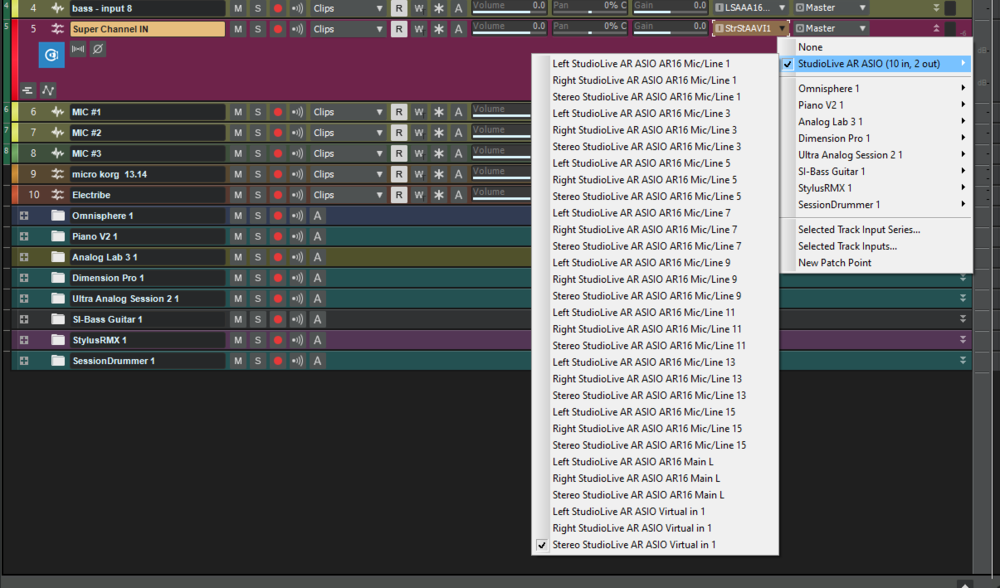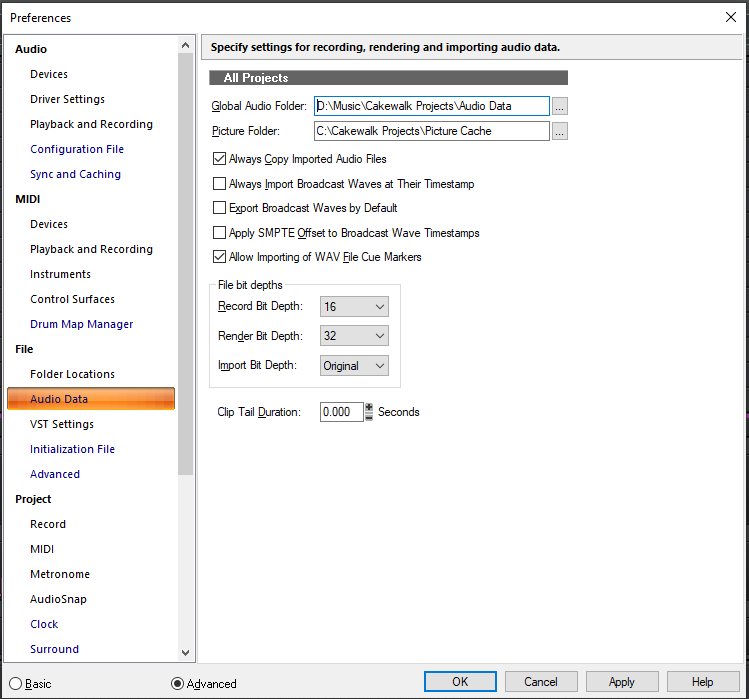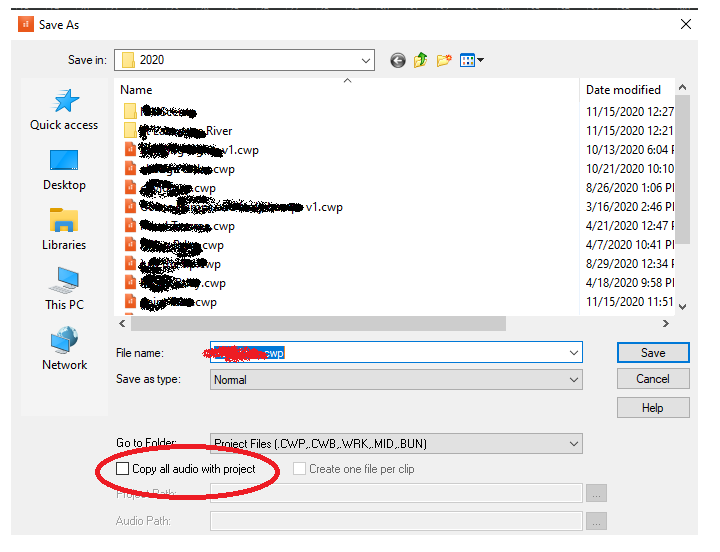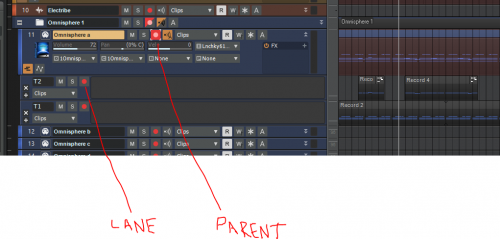-
Posts
14 -
Joined
-
Last visited
Everything posted by Chez Jonesy
-
thanks scook. how do i edit the registry? how do i rename/delete/find the dll? sorry, i don't have any experience in this.
-
Hi all I think i figured it out, but i'm still a bit confused as to how it happened.. While trouble shooting, i went into Preferences, and looked at my Audio Device settings. I usually have the Studiolive AR ASIO suite of drivers for my Presonus Studiolive audio interface selected, but for some reason i saw a new option selected called "Generic Low Latency ASIO Driver" for my Presonus. I haven't gone in and physically changed that myself any time recently, so i suspect a new vst or other program i installed may have made the change for me? at any rate, i de-selected the generic drivers, and re-selected the Studiolive ASIO drivers for all of the inputs on my mixer/audio interface, and everything is back to normal. I can once again play audio from any source on my pc regardless of having one (or more) projects open in Sonar. I'm not sure how many people will find this useful, but just thought i'd close the loop in case. all the best! chez
-
Hi guys I've been using Cakewalk/Sonar for many years. Recently (in the last week), i noticed a change in how my system is behaving. In the past, i could have sonar running in with a project cued up, and then switch to the internet browser and play a video or open VLC player and play an mp3 without issue. Now, if i have sonar open and running with a project open, sound out put from any other app will not generate sound . If its a video playing through a web browser, i see an error code pop up that says "this video file cannot be played (Error Code 244002). I'm running on WIndows 10 with presonus Studiolive mixer/audio interface. Any ideas on what is going on here? Thanks in advance chez
-
Hi All I'm starting to play around with JamKazam. So far, i've managed to set it up correctly with my mixer/audio interface (Presonus AR16). Latency is good, and quality is good even with video stream on. Question: can i run Sonar and Jam Kazam at the same time, and use sonar output as one of the inputs in JamKazam. For example, could i use my midi piano in Sonar as one of the imputs? How? WHen i tried using both Sonar and Jam Kazam at the same time, i noticed the the latency slider in sonar was moved all the way to the left ( i normally use it at 5.6 ms latency, and sound is great for my needs). Thanks in advance chez
-
Hi all I am using a Presonus Studiolive AR16 mixer/audio interface and i love it. Have been using happily for a while. My question: when i feed my iphone into the super channel (17/18), i cannot seem to be able to select it in Sonar to record. I have tried selecting the "Stereo Virtual In" for the input, but the sound does not make it to the track. If i choose the main mix as the input, this is a work around, but only if i solo the track in Sonar. Has anyone else played with this? Do i just have some faulty hardware? Thanks in advance. chez
-
Stylus RMX Preview beat sync problem
Chez Jonesy replied to Chez Jonesy's topic in Cakewalk by BandLab
Hi Jorge. So terribly sorry for the lack of reply before now - i missed your question. The way that i solved it was uninstalling and then reinstalling with the latest drivers available on the Spectrasonics website. Let me know how you do. chez -
Cool. Thanks for the reply!
-
That sounds interesting. How does one set up a directory junction?
-
Thank for the feed back. I figured out my error with your help. First of all, I'm a dummy. I re-discovered that there are two places in Preferences where folders are specified. See the image below. In any case, the Audio Data storage location is specified in the Audio Data section. My guess is that during a recent update, my Global Audio folder was re-set back to the default (which for me was on the C drive. To keep my stuff organzed, i keep everything in a D drive, which is shown in the field below. The point about storing audio files in the same folder as the Project is not new to me, and i suppose it boils down to personal preference. I have found that i like it better to have all of my wav's in one place, but i understand why some might not like this. I have been using Sonar/Cakewalk since the late 90's, so i have a lot of old files. For consistancies sake, i've just stuck with the habit of keeping wav's together. Easy for me to find them if i ever have a problem. But in case anyone is interested, it's easy to re-save and check the box in the "Save As' window called "Copy all audio with Project' (see picture below) and then all of the wav files will be copied into the same folder that the project file is stored in. Thanks again for everyone's input. chez
-
Hi all Feel pretty silly asking this, but i'm stuck. For years and years, my wav files for Sonar have been stored in a folder of my choosing (specified in Preferences, Folder Locations) call Audio Data. I have not changed this, and the location is the same as it has always been. What i have noticed is that the newest wave file in this folder is from 2018. Can someone tell me where the wav's are no stored? Thanks chez
-
Adding fills to existing AD2 drum track?
Chez Jonesy replied to RICHARD HUTCHINS's topic in Instruments & Effects
Hi guys. I'm struggling figuring out how to hear the original TAKE LANE sound while recording the second TAKE LANE. For some reason, the main drum track does not play (muted) while I am trying to record the new take lane. Any thoughts on how to fix this one? -
Hi all. I'm having a problem with Stylus RMX. When I am trying out new beats to put into my project, they are not playing in sync with the song. If I drag the loop into the project and play it, everything sounds and plays in sync, but one of the very nice things about Stylus is that it lets you click on the Elements while your project is playing in Sonar so that you can listen to how it sounds and try many different elements quickly. With the elements playing out of sync, this feature is basically eliminated. Any ideas on what I am doing wrong? Thoughts on how I can fix? Thanks in advance! chez
-
Thanks for the reply, Mark. Yours were both good tips, but in my case, not the problem. I have figured out what I was doing wrong, so I thought i'd share with the group in hopes of saving future frustrated friends. Very simply, if you click the RECORD button on the lane, it will mute out the other lanes. If you click the record button on the parent track, then you will here all un-muted lanes associated with that track while recording the take. Thanks again! chez
-
Hi guys Sorry for what is probably a very basic question, but I can't figure it out. Here is my problem. I am recording a midi track (using Omnisphere FYI). I wish to record multiple lanes for a particular sound I am using. I have recorded Lane 1 and like how it sounds. Now I want to record Lane 2 but when I try to record, I can no longer hear Lane 1. Sonar seems to be muting Lane 1 while I record, despite the fact that I have not clicked MUTE. I am able to record Lane 2 if I wish without listening to Lane 1, and on play back, I can hear both lanes. Is there a simple feature that I have not enabled here? Thanks is advance for your help. chez