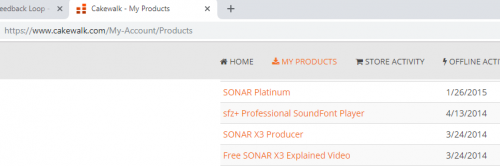-
Posts
6,905 -
Joined
-
Last visited
-
Days Won
35
Everything posted by msmcleod
-
This issue isn't a new thing, it's cropped up several times over the years: http://forum.cakewalk.com/X1-Bug-Stop-andor-Pause-cause-continuous-audio-quotbuzzquot-m2197350.aspx http://forum.cakewalk.com/Strange-loud-buzz-m3537847.aspx http://forum.cakewalk.com/Audio-quotbuzz-sawquot-effect-m974755.aspx http://forum.cakewalk.com/buzzing-noise-m3668256.aspx http://forum.cakewalk.com/AAARRGH-Is-nothing-ever-easy-Loud-buzzing-in-Sonar-m1621675.aspx There are more reports, but they all say more or less the same thing. I believe there was a workaround for some people, which was to set the "Play Effects Tails After Stopping" option. However, this option no longer exists in CbB. For me it's a minor irritation, but it would be good to know what's causing it / how to fix it.
-
I got nearly 20 years of use out of mine. I've actually still got 2 installed in my studio PC along with three AX44's and an AX16-AT ADAT card , but they only work on my Win7 32bit boot (which I've now removed). It's amazing that its only recently that PC's are fast enough to do in the box what these cards could do on an old P166 with 64MB of RAM.
-
Actually, I get this maybe once or twice a day. Clicking the stop/start audio engine fixes it for me. The weird thing is, that when the engine is restarted I get the last "echo trail" of audio that should have been playing.
-
That might be handy. This would be a great idea, especially if you could drag a multi-output VSTi and it would automatically assign it to the next unused stereo pair.
-
I'm running the B75 chipset (Asus P8B75-V) for exactly the same reason. Not only is it a native PCI, but it also supports all the voltages. It's one of the few motherboards that still supports the Yamaha DS2416 cards.
-
I've been using this firmware since it came out. I'm happy with it, and it's not caused any problems for me, however: 1. They are beta drivers, so I can't guarantee you'll not have any issues and; 2. As I said previously, once you've upgraded you cant go back unless Focusrite can offer a way of downgrading the firmware. WDM works fine, but I've not used it in anger. The only time I've used it was to test simultaneous recording from my MLAN setup along with my 18i20 (48 simultaneous tracks ) WDM is a pretty old driver technology. Compared to ASIO it sucks. I doubt if you'll get lower latencies with WDM drivers than you will with ASIO.
-
It's in the next preference setting down ( File->Audio Data ), along with the global audio data folder. AFAIK there's no huge reason to move it off your C drive, but it is written to at the same time as the audio data is, but obviously it's a much smaller file. I actually keep mine on a separate drive, alongside my projects and global audio data.
-
Save your project as a project template, then you can use that template for future projects.
-
I'm using the latest beta drivers / firmware on my 1st gen 6i6 and 18i20 released in Sep 2018. They do offer an improvement on performance / latency, however this upgrade is a one-way path - i.e. you can't upgrade the drivers without upgrading your device's firmware, and once you've upgraded the firmware you're stuck with it. http://beta.focusrite.com/releases/scarlett_mixcontrol/
-

Help me create repeating chord sound from Genesis Mama.
msmcleod replied to Robert Bone's topic in Instruments & Effects
Here's a Kontakt version. You'll need to configure an ARP to repeat the sound. http://msmcleod.co.uk/cakewalk/MamaNKI.zip -

Help me create repeating chord sound from Genesis Mama.
msmcleod replied to Robert Bone's topic in Instruments & Effects
Synthmaster do a showcase of the sounds on soundcloud, The Genesis ones can be found here: https://soundcloud.com/kv331synthmaster/expansion-nori-ubukata-1?in=kv331synthmaster/sets/expansion-nori-ubukata-1 The Mama sounds come in around 26 secs in. Its worth listening to the full playlist though, the pink floyd sounds are excellent too. -

Cannot install a Mackie Control Device after October 2019 Windows 10 Upgrade
msmcleod replied to David Borrelli's question in Q&A
It sounds something has become corrupt at some point. Both CbB and Sonar use the same MackieControl.dll within C:\Program Files\Cakewalk\Shared Surfaces, so that explains them behaving in the same way. What I would do for starters, is: 1. Within C:\Program Files\Cakewalk\Shared Surfaces: rename MackieControl.ini to MackieControl.ini.bak (this will reset any issues with plugin mappings being corrupt) 2. Within %APPDATA%\Cakewalk\Cakewalk Core: rename ctrlsurface.dat to ctrlsurface.dat.bak (this will reset any issues with the ctrl surface preset being corrupt) If this still doesn't do the trick, you could try replacing the MackieControl.dll itself within C:\Program Files\Cakewalk\Shared Surfaces. You can download it from Cakewalk's github site: https://github.com/Cakewalk/Cakewalk-Control-Surface-SDK/blob/master/Bin/x64/MackieControl.dll Note that on Windows 10, you may need to "unblock" this by right click->properties and unblocking it at the bottom of the dialog. -

Help me create repeating chord sound from Genesis Mama.
msmcleod replied to Robert Bone's topic in Instruments & Effects
You basically need an arpeggiator. CbB has one on all MIDI tracks, but some of your synths will no doubt have one too. FYI Synthmaster 2.9 has this sound (SQ Mamy) along with the lead (LED Mamy) included in the Nori Ubukata Historical Synth Giants Collection Vol.1 To me it sounds like a very quick and highly resonant sweep from high to nothing in the space of 1/16 of a note. Synthmaster seems to be using a pretty complex FM wave to produce this. -
This usually means there's data further along on that track. Fast forward through your song, and you'll probably find it.
-
Back to the OP's question though, sfz+ is a tricky one as technically it's a rgc:audio product rather than a Cakewalk one. Although Cakewalk bought rgc:audio, I guess it depends on whether BandLab bought rgc:audio's assets when they took things over.
-
I think it was free, but I had to go through the process of requesting a license for it.
-
-

AIR DB-33, Boom, Loom Classic, Mini Grand $19.99 ea.
msmcleod replied to Starship Krupa's topic in Deals
It's the standard iLok authorisation - i.e. either to an iLok dongle, or a computer. Most of the AIR software is pretty old. I've not had an update since I bought it. It's good though, so don't let that put you off. -
It might be, but bear in mind that a 40" 4K screen is like having four 20" 1080P monitors. I'm using a 23" 1080P monitor at the moment, and I just get by with it. There's no way I could read a 20" 1080P monitor at the distance it is in my studio - which is basically what a 40" 4K screen would be like. Even to match the "size" of what I have now would mean a 46" 4K monitor - which is huge.
-
I use Thunderbird too. I much prefer it to Outlook.
-
I've had good results on piano parts, but I did have to be choosy with what algorithm I chose. Universal or Melodic is useless for polyphonic audio to MIDI. I find "Polyphonic (sustain)" the best most of the time, but it does depend on the material. So if you get results that suck, create a region FX and try changing the algorithm, then drag it on to your MIDI track again.
-
Cakewalk installs the Melodyne core libraries as part of its main install, and uses them to convert to audio to MIDI. So it is in fact Melodyne, but only a small part of it. So what you can't do without installing Melodyne is create a Melodyne Region FX and use Melodyne to edit your audio. The problem is that when you do install Melodyne, those core libraries are updated and so Cakewalk is then using the buggy version.