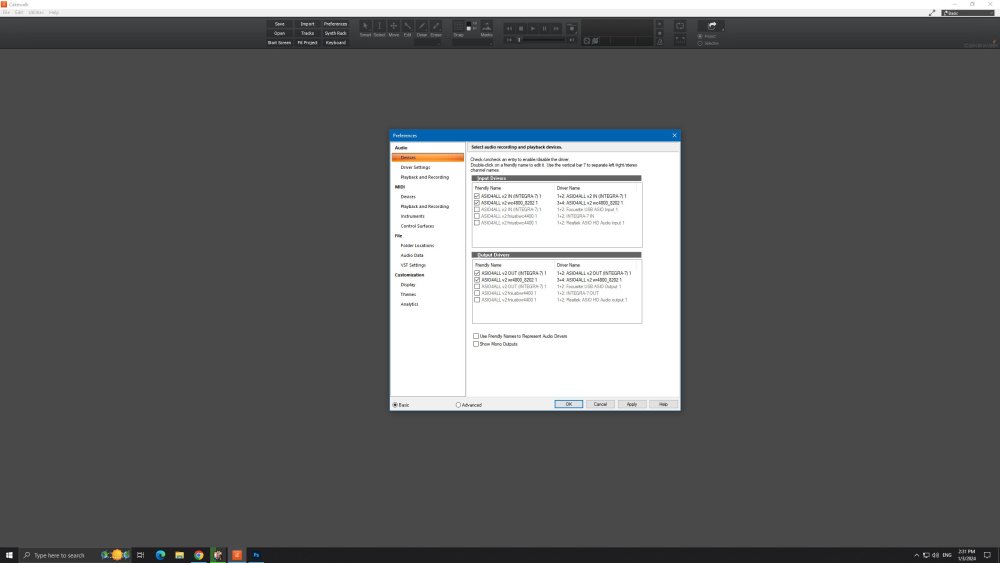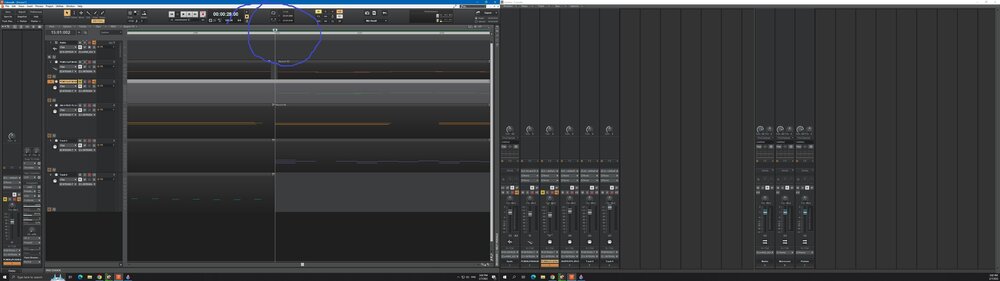-
Posts
12 -
Joined
-
Last visited
Reputation
1 NeutralRecent Profile Visitors
The recent visitors block is disabled and is not being shown to other users.
-
TheoGRM started following Unable to open playback device... , Latency & Cracking sounds. , Sustained Notes on Certain MIDI Channels and 2 others
-
It seems that there is an invisible monster that appears occasionally. Usually every update, that monsters does the trick. There was an update that I got away with the problems but now they just had to come back. I recorded and played on the fly without problems using my Integra-7 & Focusrite Scarlet 2i2 through my DAW-Cakewalk. Suddenly, my Latency that I have at 512 samples and sounds without delay, doesn't work. The tracks wont load and the program is almost not responding but saying "Almost done". None of my projects will load anymore. Then I increase the Latency to 796 and it opens. It works but there is some crackling noises. Then I take it up to 868 and it works. But recording is impossible with the delay due to this Latency. Besides that, I cannot record anything above 44100Hz. When I use 48000Hz, I hear crackling noises when playing back and when recording. Up to the update, I hadn't had any problem. I have a feeling you guys are going to tell me it's the ASIO4ALL is causing all these problems. I uninstalled everything and reinstalled freshly everything. I managed to get it 512 again but the 48KHz recording or playback still crackles. I wonder why Cakewalk doesn't have their own driver that recognizes "Paths & Hardware" so that we don't have to use all these third party drivers, even though you recommend it in many discussions. When I connect the Integra-7 by itself, I can play and record anything. When I use the scarlet by itself, again I can do anything. Even though Cakewalk recognizes the Hardware, you cannot select both devices. A complete nightmare for the musician that wants to utilize everything in his "Armory"! How hard would it be for Bandlabs to enable the functionality between devices that are attached to the PC and use the DAW as a Recording Studio>? If ASIO4ALL as an independent developer managed to do so, why can't the geniuses of Cakewalk(Ex Sonar-which I love for over many years) don't make these devices available? If there is an alternate way to fix the Latency issue I would appreciate it. I know and don't blame the Bandlab Developers about anything, but I am pretty sure, this would make all the Cakewalk-Sonar fans much more happy. Perhaps if ASIO4ALL didn't announce last year that it was not going to update anymore and they kept on track, things would be better. But can't the Developers implement a similar Driver to get rid of that one and be all Cakewalk ©?
- 4 replies
-
- integra-7
- focusrite 2i2 2nd gen
-
(and 1 more)
Tagged with:
-
Hey guys, I hope you are all doing well. I have been a fan of Cakewalk since the late 90's when I discovered it. I loved that it looked so complex, but wasn't. Though from time to time there always have been some issues with the software or MIDI I have managed so far to steer pass them. Lately I came through a problem or not, where I added a MIDI Track on Channel 5. What I like to do is ASIGN the same TRACK number to the same MIDI Channel. So Track 5, MIDI Channel 5 and had piano. I use the Integra-7 for the sound patches 99% of the times and rarely from the software engines or internal sounds. While everything sounded fine, when I hit the B2 note, it sustained without any Pedal. Only that note specifically. I created another Track 6, MIDI Channel 6 and the problem did not repeat. I go back to Track 5 and the sustain is still there. So I open the Piano Roll and add a Note and it went for 2 bars. Then when I played the note from the keyboard, it was gone. No more sustain. Even when I deleted the note, it didn't sustain anymore. Anyone have any idea what happened there? Because I sure don't. Is there a setting in the software where in specific MIDI Channels it can be modified individually and act different from the other notes? I know I can do this to notes I add from the properties and add duration to a specific note. Or was it a software glitch?
-
Thanks so much for this information, though the AKAI as many other MIDI controllers are not so great in explanation, you were! But I managed to fix these problems with an uninstallation of the Cakewalk and Reinstallation. The knobs and sliders all work perfectly fine.
-
Hey guys, I am trying to configure my AKAI MPK 261 Controller in the ACT MIDI Controller - 1 and I am stuck on the "Shift B1 through Shift B8. I am trying to assign the Record and Loop switch but the mouse cursor will not click on the green box like int R, S, B Rows. So clicked on Play/Stop, Stop etc and everything is working just fine. But how to I get the Shift B3 and other Shift buttons to get them to learn the keyboard Record input. I know it has to do with the shift button, but there is nothing on my keyboard that says shift. But Then again, I cannot even click on the box to program it. Any help very much appreciated.
-
Thank you too for that, it saved me from a lot of frustration
-
Absolute savior...thanks.
-
So I have had this issue even when I was using Sonar Platinum. When I try to place my Transport bar to paste a midi copy pattern or even an audio file, it never seems to like to go the start of the Bar or Measure. It will go close to like for example 15:1:002 and will not go to 15:1:000 where I want it. If I move it a hair it will just go 14:4:958 or something and that will make the beat or sound off measure. So I have to place a loop marker by typing the place I want it to stop and when I rewind it stops at the marker. Then I can paste. There are times when this does not happen and things work normally. Is there a secret to this so that I can avoid all this hassle to place a marker other than a click? Please help!
-

Prevent screensaver & monitor standby during playback/recording
TheoGRM replied to Caldur's topic in Feedback Loop
It is plain simple and can be implemented in the Preferences. Any software I use will not go in to screensaver and then sleep, even if I am not moving the mouse. Imagine watching a movie on your Media player that will bring up screensaver because you aren't moving your mouse. Would be very annoying! -

Prevent screensaver & monitor standby during playback/recording
TheoGRM replied to Caldur's topic in Feedback Loop
I agree, this should not be a windows feature...I want my screen saver to work when I am in windows but not when I am recording or playing back in Cakewalk. I don't want to disable it in windows and then forget to enable it every time I launch Cakewalk. It is not like the screen is inactive when the meters and the trackers are moving up and down , left and right...this is a DAW implementation that needs to be addressed and not Windows. Many programs that I use never go to screensaver even though windows have it enabled. -
Thanks guy for these tips. I managed to open the project. It had nothing to do with the above. It was all drivers...Working with the Integra 7, which I love the quality and the sound possibilities, and a Focusrite, I have to use ASIO4ALL...driver and that means that I have to override the normal settings. When you try to do something else, the program just doesn't recognize anything. I believe that this is the only point where Cakewalk and Sonar Platinum that I have from many years ago, cannot select multiple devices for AUDIO & MIDI. If you select Audio Focusrite Scarlet, the Integra becomes greyed out. If you select Integra 7 then the Focusrite is greyed out. This become frustrating when you are trying to listen to Audio that you have recorded through Focusrite and add from Integra 7 some realistic midi sounds at the same time. With the ASIO4ALL I can do this but I know there is some quality loss that I can hear. And in order to be able to listen, I have to use the output of the Integra 7 connected to the Focusrite inputs, but this takes away my Mic input if I want to sing while all these are playing. Everything is easy if I have them recorded as AUDIO and disconnect the Integra 7 and use the Focusrite. If the Integra 7 had a Mic or Instrument input, I would just get rid of the Focusrite or any other sound module I would need to play guitar, bass or sing...
-
Thanks for that tip...I didn't know it until now. But yet again it didn't work.
-
I have a project that I produced with Sonar Plantinum and I have been using the Cakewalk by Bandlabs for about a year. So I opened that project with Bandlab and after saving it, I get this message... Unable to open audio playback device. Device may not support the current project's audio format or may be in use. For help, please visit: www.cakewalk.com/support/hardwaresetup/ or contact Cakewalk Technical Support. All my projects and hardware are working totally fine but this specific one appears to have the problem. Changing audio inputs and outputs have no effects. I am pretty sure this is a software problem and not hardware. I don't know if I am missing anything but it also seems I cannot find the master output anywhere. Preferences all good and same as other projects that work. Any help would be appreciated Thanks Theo