-
Posts
1,667 -
Joined
-
Last visited
Posts posted by mark skinner
-
-
Great job from the bakers ! I'm actually going to wait for the public release before updating though. Seems I just moved my gear to access internet a few weeks ago. Probably won't be long before early access has confirmed the stability. One more update before the Big change..
(maybe) ms
-
^^ Totally agree. They may have known that .. and this was a challenge they were willing to take to verify their expertise.
Kinda reminds me of a guy who was recently in the news under house arrest for hacking. He was held in a motel until his trial. He used a smart tv in the room with a fire stick in it and hacked another well known corp. He said he'd Never stop. They're on a mission. ms
-
I looked these guys up and watched their youtube live videos. These guys are an honest Americana Duo and very good. Believe it or not they are "still" on Soundcloud. Started following them. They've only got a few followers ..
ms
-
 1
1
-
-
On 2/17/2024 at 8:11 AM, Noel Borthwick said:
In the future there may be a free version (with some limitations) however.
@Noel Borthwick Any free version (without a timeout) with the ability to open project/bundle files and export stems would be a nice move. Especially if it will run on Win7! There are a few of us that don't have access to X -series or any 64 bit Sonar Daws. I can open these with my old 32 bit programs , but my projects are Loaded with vst3s and really not worth the effort. I am one of the users who will probably have to replace my PC and upgrade my OS to efficiently run the new Sonar. Timing will be crucial .. Thanks .. mark
-
That was a hell of an article ! I've been wondering where all of my royalties have been going .. ms
-
 1
1
-
-
I may be wrong but .. I think if you use a simple instrument track , you can still load effects like a regular audio track.
If this is the case , TH3 has a vibrado module . (maybe it's tremolo ?) ms
-
 1
1
-
-
Rex , I love the early 80s vibe this one has especially in the intro. It puts me in mind of great bands like Tears for Fears. As usual .. Fantastic vocals !
As far as adding anything ..
I was wanting to here some vocal shadowing after about halfway thru the song on the choruses. LOVE .. (love) IS .. (is) A WONDER .. (wonder). I think it would build the choruses up more as the song progresses.
I thought it was also crying out for a lead guitar break @2:55 on top of the present guitar tracks.
I Really enjoyed this .. mark
-
 1
1
-
-
Bruce , (again) .. I really enjoyed working with you ! You always challenge me , and I love putting in fill parts behind an already well written and performed song.
I'm Really looking forward to a video. Hope you get to use the Canadian Cowboy on the song cover art ..
mark
-
 1
1
-
-
6 hours ago, John Vere said:
I can’t see using for audio?
Respectfully , I understand your concerns about not using Sound on Sound for audio recordings. But .. I use it exclusively midi and audio. It's Never been a problem for me and I'm not a one take player. I use it like a punch in and only play when it's time for the next phrase etc.. The only drawback is having to slide the starting point of when you hit record forward to uncover the previous take , and slide the ending back for the next section. Fits my workflow and is effecient for me.. ms
-
If you are talking about Cakewalk by Bandlab , "CbB" is normally used to avoid confusion.
If you Are using CbB , I think what you want to use is "sound on sound" This is set up in preferences. A quick way is to right click the main Record button at the top of the screen. Choose "sound on sound". I personally don't use seperate take lanes and do all my simple synth work on a single lane. I reuse the same lane . This is chosen on the same page. Press record and play when you need to. You'll hear the first take and the next one will be recorded. Bad take.. just undo. One bad section , click , delete it and re-record. Midi is nice for this type of recording. Nothing is recorded until you press a key and don't have to slip edit silence out to see the previous take. ms
-
12 hours ago, charles kasler said:
I don't see where you can delete dead space or unwanted noises?
An unwanted noise will show up as a normal note blob. Most of the time they're seperate blobs. Left click on it to audition it. Right click and choose delete. Sometimes it's part of the main note blob. Just split the clip and delete the unwanted portion. Sometimes after rendering the melodyne clip a small fade is helpful at any abrupt parts. Silence will show up as a straight line after or before a blob. These can also be split and deleted out, if you want to carry it that far. ms
-
 1
1
-
-
I Really enjoyed that. Very Nice job on the mandolin break and fills. Very Clean .. mark
-
 1
1
-
-
The 20 sec. or so delay isn't really bothering me that much on the first start up. My pc is shut down after I finish working . It actually allows a little time for everything to get booted up. But .. after recording a lot of takes , I normally shut down CbB to free up some ram. Now waiting "again" when I resume my daw work is getting annoying.
Not being able to open the program "at all" because of screen resolution , or whatever else is happening with a lot of offline laptop users .. would Really get me going.
In my opinion that in itself should prompt a resolution. ms
-
 1
1
-
-
-
Subvibe , Another Cool production from you. I really liked the surprising sections that came in , like at 0:58.
I absolutely Loved the slow down section from 1:16 to 2:30. The vibe and guitars there were awesome.
The fast section that came in after it from 2:30 to 2:45 , I would for sure drop that out . The slow section would transition nicely to 2:46.
Anyway .. I sure enjoyed it . Have a good vacation ! mark
-
 1
1
-
-
Welcome Roger , There is a "massive" online documentation file you can download . I'm sure the help menue can lead you to online documentation , instead of downloading it . Honestly , I would just google Cakewalk by Bandnlab basics or getting started. There is also a tutorial section on "this" forum you can look through. Several members here do Very helpful Youtube videos for this Daw. Half the time if I Google a question about a technical problem I'm having , it will link me straight to this forum to a post about my problem. Best of luck .. mark
-
 1
1
-
-
Cool .. I loved the break guitar and the rattle snake shaker! I was really wanting to hear a bass note on the 1 beat , but I feel what you were going for.
8 hours ago, bats brew said:slide it around a little bit,
it's kinda sexy! LOL
Yeah .. guitars themselves are sexy. Don't know if it's the neck , body or sometimes the G string .. mark
-
 1
1
-
-
This thread prompted me to check my folder. I've used melodyne quite extensively on my last two projects. My pc stays "offline" and my seperations folder was empty.. ms
-
 1
1
-
-
17 hours ago, David Baay said:
Ctrl+X,
Ctrl+C ??
-
4 hours ago, FJ Lamela said:
Yes, i have the same problem, i can't open any projects.
Scroll down and you can remove the popup.
-
 1
1
-
-
Opened CbB on my "offline" pc this morning. I was greeted with a screen about the new Sonar and a link to learn more about it.
At least I'm seeing some movement .. I guess it will be popping up from now on . ?? ms
-
 2
2
-
-
I Really enjoyed this one. As Bruce said the kick and bass are working Very well. I also liked the wobbly synth part.
I think there are a few things to clean up on the vocals , but a Very nice mix. Enjoyed it .. mark
-
 1
1
-
-
Well , this is "one" of my genres , and I think it is a killer song and a Seriously good mix. I enjoyed the journey and appreciate all the work and rework done to get it to completion.
On 1/25/2024 at 8:47 AM, DeeringAmps said:Take a bow Gary!
t
Ditto .. mark
-
 1
1
-
 1
1
-
-
Silly Walk
in Songs
Very entertaining . Congrats on your project ! Keep us in the loop when it airs . Loved the video , I'll be walking that way from now on.. mark
-
 1
1
-

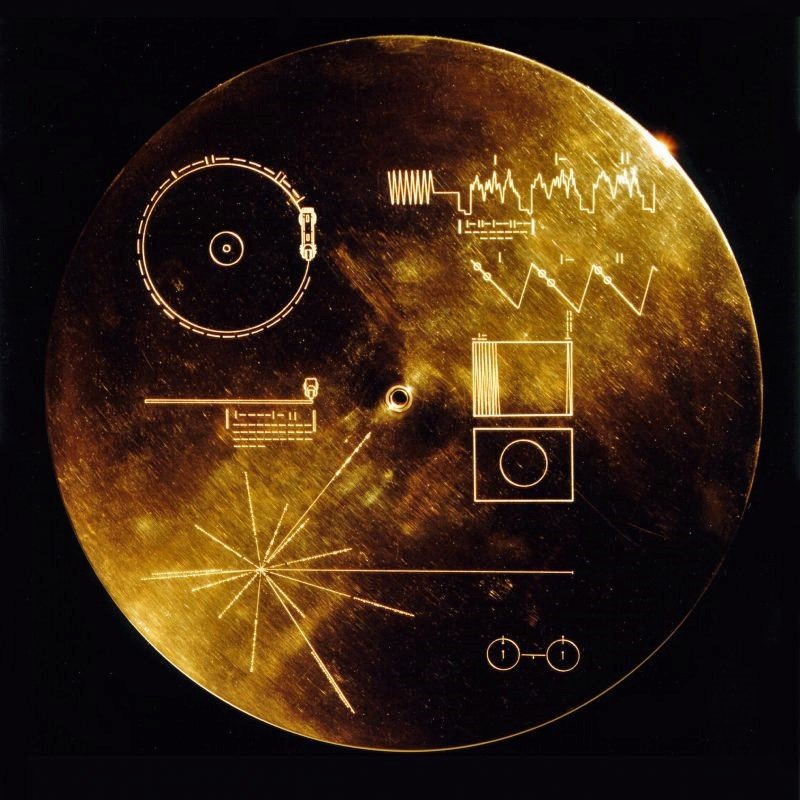

Vertical volume bar vanished?
in Q&A
Posted · Edited by mark skinner
Click your normally used workspace setting . I suspect that the meters are still there but hidden. Grab the right side of edge where the FX is and drag it to the right.
If this "is" the case , after you get it the way you want , click the down arrow on workspace and click "save workspace".
Later .. If things start looking different , just click your normally used workspace again.