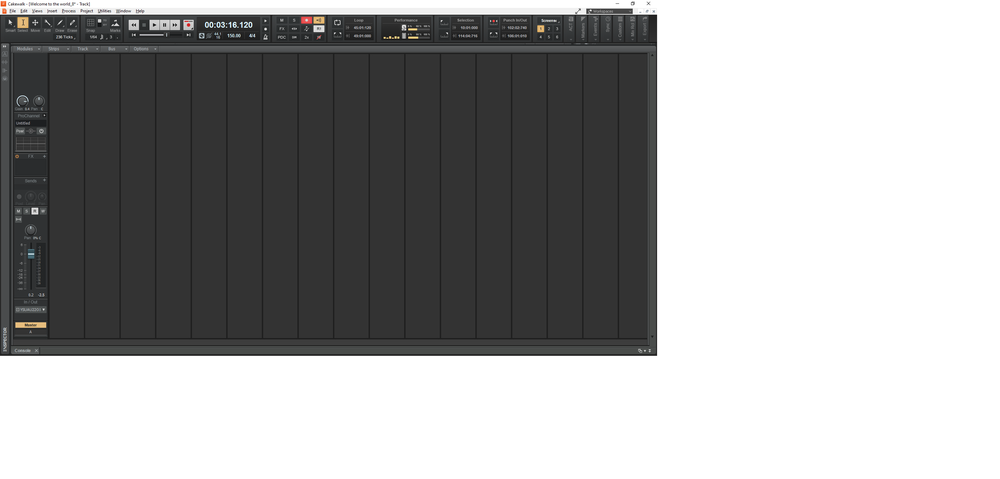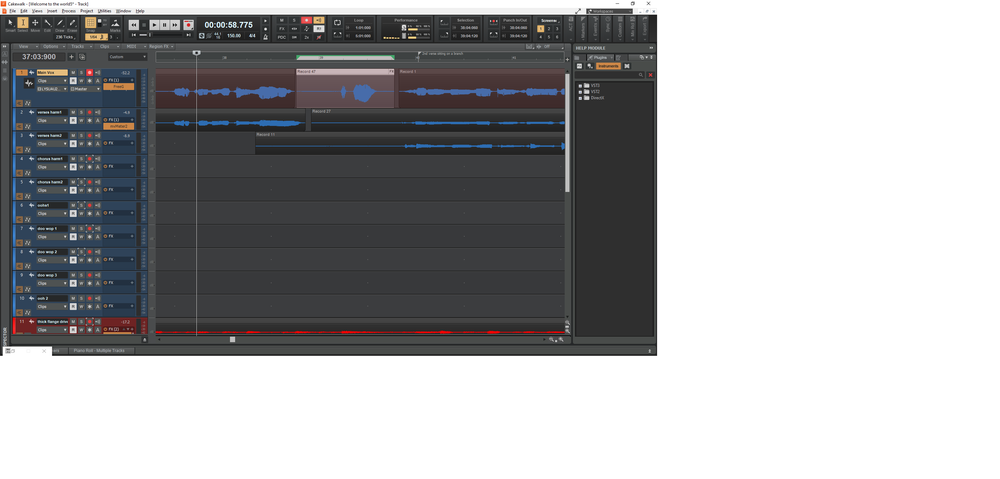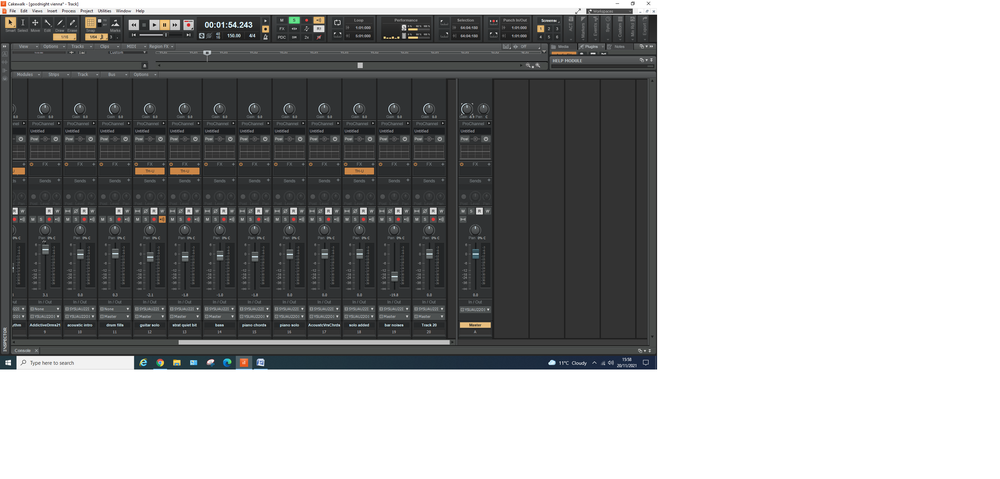-
Posts
455 -
Joined
-
Last visited
Everything posted by RICHARD HUTCHINS
-
Hi all, No I haven't started the Xmas booze early, I just wondered if anyone could suggest a plugin for a decent bagpipe sound? My Juno tries its best but it sounds a bit false and i have a song that needs this! Not the end of the world if I cant get one, but this forum is pretty darn good at answering strange questions like this one!
-
Ok I will play around with these suggestions thanks.
-
Hmmm... I think there is a gremlin living in my DAW whose only job is to annoy me every other day; or maybe I'm missing something! I'll look again, its usually my fault at times like these.
-
See screenshot, tried this earlier, I picked 1 measure and deselected record and playback, but nothing happens and still no count in?
-
Okay, thanks, that is well within my capabilities! I just wondered if CW had a shortcut to do this.
-
Hi all, Okay, I know its a dumb ask ( again) but I cant figure how to set up a 4 click count in on Cakewalk. I read the online help, and obviously I can set up a count in before recording, but what I want is a click count in and then no annoying click whilst recording or playing back, these being the 2 options Cakewalk gives in the metronome dialogue. Its for song writing rather than recording, so keeping it in time isn't necessary for composing, obviously I use a click track or drum track for keeping in time when actually recording. Rich
-

My console has disappeared!?!
RICHARD HUTCHINS replied to RICHARD HUTCHINS's topic in Cakewalk by BandLab
And there she is! I tried dragging everything but that section. Thanks, appreciated! Saved me an hour of fannying around...? -
Hi all, I'm sure this is a simple fix, my console has gone blank. As usual I've clicked something by mistake, god knows what, see screenshot. Cakewalk is great but sometimes I'm sure it has a mind of its own and decides to annoy me just for the hell of it! Tried various "views" options , dragging, etc etc etc but to no avail. Can someone save me an hour wasted and tell me what the heck I've done? Thanks!
-

Any decent bass guitar plugins?
RICHARD HUTCHINS replied to RICHARD HUTCHINS's topic in Instruments & Effects
I'll check this too thanx -

Adding automation to a split clip
RICHARD HUTCHINS replied to RICHARD HUTCHINS's topic in Cakewalk by BandLab
Aha! Thanks Guys! Will try those solutions... -
Hi all, Quick question, I wish to have a small chunk of a vocal track at a much lower level than the rest. I've split the vox track into separate clips. ( see screenshot, its "record 47" of the Main Vox track. But adding clip automation seems to effect all of the track, even though its split into smaller parts. Is there a way just to lower the volume of a small discrete part of the track?
-
Thanks John I understand now. ( I think) I'm recording a song at the moment and it all sounds very "quiet" on playback, after I have made sure there is no clipping and everything is within a sensible range of say -18 av and -12 peak. In other words the vocals sound far away etc. Is this when I need to lift the master gain up or am I barking up the wrong tree here?
-
Hi all, This is probably annoyingly simple to answer but I cant find it on the forum, probably using wrong search keywords. My master knob is reading a gain of -8.9, ( see screenshot) but is set to the default half way mark, the one you get when you double click it. others are all reading zero at the same mark. Obviously when I gain stage at the end these get adjusted up or down but why is the master reading -8.9? Sorry but I don't understand why! Shouldnt it be zero at the mid way mark. I don't really understand what the master volume knob does anyway I never really touch it, but if something is wrong with my settings I need to know. It may ( or not) help me get to the bottom of why at present, as a complete novice, often I get poor results in terms of getting a good mix of voices and instruments, always a problem for me. This is either a great question, or a really dumb one, I reckon I know which it is!
-
Hi all I am soon to update to the latest version. So I am busy backing everything up as CWB files. Up comes this message, ( see screenshot) but I cant understand what I've done here, as its a bit new to me. Cant recall stretching times, stretched date or audio snap markers, or anything fancy. But the track is old so I may well have done something and forgotten exactly what I did! What do I look for to trace the problem? Rich
-

Pasting and copying melodyne
RICHARD HUTCHINS replied to RICHARD HUTCHINS's topic in Instruments & Effects
Okay I'll have another go! steep learning curve... thanks -

Pasting and copying melodyne
RICHARD HUTCHINS replied to RICHARD HUTCHINS's topic in Instruments & Effects
Okay, that seems to work. Thanks. Next mystery; ( I'm pretty sure I asked this before but cant find my post so please bear with me) I deleted 4 tracks of vocals with melodyne adjusted Vox as I didnt want them in the song till later. Hit delete and hey presto they are not visible but they STILL PLAY! Anyone got an idea what is happening here? How do I delete them permanently? I love melodyne but also it drives me nuts! -
Hi If I've asked this before please forgive me. I know its happened before but I cant remember what the fix was. I have a full song ready to export. Done this dozens of times, convert to MP3 etc etc. all with no problem. Only thing different is that this time I used the master fader to fade the song out this new song at the end, ( I usually draw the fade out on the tracks with a mouse but figured this was a quicker method) but when I try to export, it quickly processes the song and just exports the last fade out. So I know this is the problem but what am I doing wrong? Richie
-

Pasting and copying melodyne
RICHARD HUTCHINS replied to RICHARD HUTCHINS's topic in Instruments & Effects
I'll try these solutions, thanx