-
Posts
1,753 -
Joined
-
Last visited
-
Days Won
2
Posts posted by chuckebaby
-
-
Cant you use the Shortcut "S" ?.
Position the now time over the place you want to split the clip and press S. OR.. Hold down ALT and click where you want the split.
-
good idea. i like it.
-
I think there is a shortcut using the mouse buttons Left/Right at the same time or holding one and then pressing another to undo view.
You might be able to disable it in keyboard shortcuts
-
Cant you use ACT ?
I only mention this because Roland is not the easiest vendor to work with. They stop updating their cakewalk drivers years ago.
It also may be an exclusive deal Roland has with Logic.
-
4 hours ago, S K said:
Chucke - I'm using melodyne on the clip itself, so that little square on the top right of the clip that says FX then you click on it and it lists the effects. I guess that's what is called region affects?
Try it like this...
-
 1
1
-
 1
1
-
-
Are you using Melodyne as a region FX or putting it in the FX bin ?
I would strongly urge you to use it as a region FX and do sections at a time. I find Melodyne to be a great Vocal correction tool but not something i would use similar to an Auto Tune FX.
-
 1
1
-
-
Is it possible BomeMidi is causing issues ? What OS are you using ?
-
5 hours ago, scook said:
The aminated gifs are created using ScreenToGif, LICECap or similar tool.
Even though they are fairly small, I do not upload animated gifs to this site. Instead, I use imgur.com and paste the BBCode they provide to embed images/videos
Which link do you use to embed on IMGUR ? Been a while i forgot.
-
9 hours ago, Doug Champion said:
I would like a non-internet related version of Cakewalk. I use the internet as little as possible and these new versions are just buggy, resource hogs. Give me something I can use not a bunch little disfuntional, Windows 10 useless dashboard technology. Be smart. Do not buy into the Windows 10 *****-ology concept programming that is now being employed.
Your post seems more like a rant than a feature request.
-
 1
1
-
-
Maybe this will help.
https://www.cakewalk.com/Documentation?product=SONAR&language=3&help=ProChannel.06.html
I try not to get too deep into the nuts and bolts of the QCE+A, i try to use my ears the best i can and use FFT as a guide.
-
52 minutes ago, Will_Kaydo said:
You're missing the point. A lot of techniques that was used in the golden era don't get used today anymore, with digital recording taking over. When last did you create your own chorus effect without a plugin - if you can.
When last have you used only your ears to mix with no monitor for visual purpose, or a reverb room? There's 1000's of new mixing ideas out there - 100's on sidechain - but why is that?
you bring up some good points Will.
Its been a while for me too. New habits die hard just like old ones. Every once in a while i still have to remind myself to close my eyes and listen and not look at wave forms on my monitor.
-
 1
1
-
-
10 minutes ago, Davydh said:
Which means wasting two screensets just because Cakewalk is refusing to learn behaviour.
First.... let me start off by saying... i totally see your point.
Second.... You have 10 Screensets to choose from all with "Hotkeys" Are you saying you can't afford 1 Screenset ? (It is actually only 1 because the other one is your default). I suppose you can wait for a fix on the Shift + B if you want.
I'm simply offering up a workaround.
-
I try to use the same tools i was using in the 1980's when i first started mixing. Back then editing was all about cutting tape and i spent hours at times splicing stuff up to create good takes. Now i try to apply that same mentality to digital. it is much faster now, but still the same process in many ways.
-
 2
2
-
-
2 hours ago, Davydh said:
I want to be able to quickly see all the busses and quickly remove them all...
Create a Screenset and lock it.
-
 1
1
-
-
When quantizing smaller note values (1/32) you have to be sparse in using quantize correction. No DAW has the ability to read the mind of the user and with this comes many bumps and bruises. I try to quantize small sections at a time and check for correctness.
Triplet values, Note values all have to be considered because sometimes within the same measure there are many different values of notes. Also take note of the quantize options. taking special note to things like "Midi start time. Note duration, exc

-
 2
2
-
-
You can remove items from the Console view (mixer section) to avoid having to scroll so much. I typically remove inputs/outputs, gain knobs, use small icons so i don't have to scroll up/down.
Click "Modules" in the CV menu and do away with what you don't need at that particular moment.
https://www.cakewalk.com/Documentation?product=SONAR&language=3&help=Views.35.html
-
cant you create a workspace to open MD instances in a second monitor ?
-
Was a huge AMD fanboy for many years. My very first build was an AMD. I've had many debates with @Jim Roseberry about AMD vs Intel. Nothing would change my mind... Until.. I bought an Intel I7. Then i finally realized some things that he had been saying that i didn't quite understand from an AMD point of view.
Really glad we had those respectful debates, he made me want to try Intel to see what all the "Hoopla" was about. Needless to say, i'm still using Intel to this day.
I will say though, AMD has made some great strides as of late and i am interested in trying some of their newer processors but for now, ive been extremely happy with Intel.
-
 3
3
-
-
Which plug in particular will not automate ?
-
3 hours ago, Helos Bonos said:
This is not what i see in Piano roll view at all. Zoom works in small increments here.
I'm not sure what your doing here, possibly hitting the F button to "Fit project".
Because there is no way it will go from showing 27 beats to 300+ beats with 1 click.
-
On 4/30/2020 at 2:13 PM, Helos Bonos said:
But wait. Can it control the full timeline with audio and MIDI or just the MIDI window?
Sure can, all timeline. I use a controller myself (Mackie MCU) with motorized faders and all the scrolling buttons.
I bought mine used for 200 bucks.
-
 1
1
-
-
You can hold the SHIFT button down to make small measure changes (pin point detail) i believe.
but agree with these other features you have, i would love to see DR get some upgrades, its a great tool.
-
 1
1
-
-
15 hours ago, Klaus said:
Looks like you are using the mouse scroll wheel to change the input gain.
That doesn't work with Quick Groups
Bingo !!!
-
Horizontal scrolling can be done by using the "timeline click and drag" maneuver.
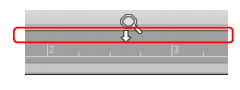
If you hover above the timeline you will see a magnifying glass. you can click and drag up/down to zoom in/out. You can also use ALT+Z to undo views. This avoids looking at any keys.
-
 1
1
-



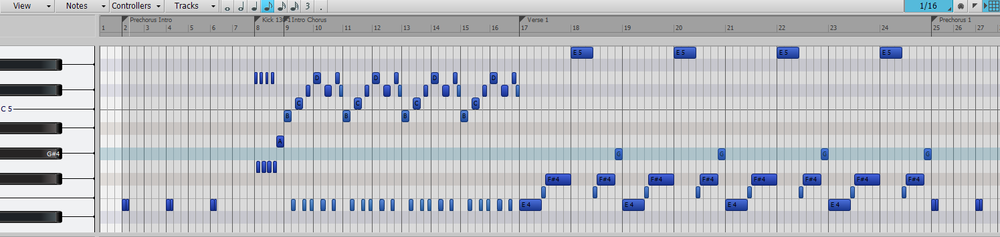
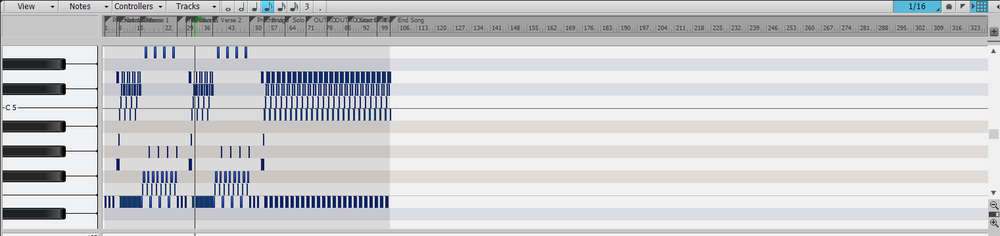
Request Key Bind for " Split at Selection "
in Feedback Loop
Posted
Holding down ALT while making your selections splits those sections