-
Posts
25 -
Joined
-
Last visited
Posts posted by Gregg Markus
-
-
1 hour ago, Glenn Stanton said:
it may be those are the reg entries used to control if it's a region fx or not. i didn't have time to search via the uuid values and i could not find a "region fx" registry entry anywhere (even just searching "region"), so i think the BL folks will need to look at this for suggesting a fix.
I was tempted to toggle the ARA value, but I'm out of my depth here. Ticket has been submitted. I'll report back for anyone interested.
-
On 3/27/2024 at 2:12 PM, Glenn Stanton said:
definitely do not edit anything until a thorough check and export a copy before editing so you can restore the entry
Quick follow-up. I compared the same two registry keys. Mine are identical to yours, apart from the "modstats" (which is apparently some sort of event counter that follows your usage of the program).
With regard to ARA, the keys show (repsectively) the following entries - like yours.
"isARA"=dword:00000000
"isARA"=dword:00000001
It just appears to be missing from the right-click context menu in the edit window (as well as the edit menu control bar menu).
I guess I will need BL support to walk me through the appropriate key.
Just wanted to share a quick follow-up, and to thank you for the registry info above.
-
Thanks for that registry data. I will compare tonight and see what's what.
I haven't had to modify a registry since Windows XP - so I suppose I'd better read up on a few things so I don't brick my new machine, lol.
-
Just now, Glenn Stanton said:
and you checked that is somehow wasn't in the excluded plugin list?
Yes, it's in my list. I have no trouble adding it as a VST plugin on the console or track view either (and it works fine that way). I just can't get it into the region effects list.
It's probably going to be a matter of adding a couple keys to the registry. But I'm not sure of the steps for that.
-
Update;
I uninstalled Melodyne, then rescanned VSTs to make sure it was gone. Then reinstalled Melodyne. It still missing from my region effects.
I also remembered that I did not check the box to install Melodyne when I installed CbB and the various Cake instruments/plugs. I figured, I should skip the monophonic version since I already had a license for the full Melodyne. So I wondered if maybe that caused it to skip the region list. SO... I uninstalled Melodyne again, rescanned VST's to make sure it was gone, then I re-installed CbB along with the packaged mono version of Melodyne. It still wouldn't show up as a region effect after rescanning. SO I reinstalled the full Melodyne, and rescanned VST's again. But still no Melodyne in my region effects list.
So tonight I will dig through Melodyne's menus and see if I'm missing a setting somewhere to enable ARA integration.
If that doesn't work, it looks I'll need to submit a support ticket to BL.
-
16 hours ago, John Vere said:
I just rebuilt last November. I generally do my audio interface then install Cakewalk and then activate all my plug ins.
And it seems that you probably need to activate Melodyne when installing it and before opening Cakewalk.
So maybe your fix will be uninstall Melodyne.
Open Cakewalk and do a full scan and check that Melodyne is gone.And then re install Melodyne and then open Cakewalk and scan.
I don’t really think reinstalling Cakewalk changes anything unless you do a 100% clean install.
That's a good idea. I have already tried the uninstall/reinstall process a couple times - BUT it never occurred to me to me that I should re-scan my plugins in between to make sure it's gone.
FYI - I see it listed in the plugin manager, it is working everywhere else (it just won't show up when I right clip and try to assign a region effect to a cilp). But i'LL @John Vere's suggestion and see if it fixes it.
Worst case scenario would be to reinstall CbB or wait for Sonar(reborn).
-
On 3/24/2024 at 2:56 PM, John Vere said:
Does the stand alone version work. Did you re register the new computer on Celemony web site?
Do you own your copy or was it the demo? The demo expires after a month.My apologies for my late response. The forum seems to have stopped sending me notifications again.
- Yes, it works as a standalone.
- It also works as a regular plugin/VST. I just have to go through the "transfer" process (which is pretty time consuming compared to region effects).
- Yes, I own the software. I purchased an upgrade to the full polyphonic version several years ago (after trying the monophonic demo that was made available through Sonar). Currently, I am on version the latest version of "Melodyne Studio 5".
- Yes, new computer is registered at Celemony's website (when the old machine was de-registered). I have a second license installed on my mac (Logic / Pro Tools).
I can only wonder if I maybe completed one of the steps out of sequence (like maybe installing the software and scanning my VSTs before I registered my new machine at Celemony?). But I have subsequently rescanned all of my plugins, and it has failed to add it to the region effects list.
I'd like to avoid re-installing CbB if possible. Maybe there's a 'repair' option for Sonar that won't wipe all of my other settings/data (?). Or maybe I should just grin and bear it until "Sonar" is officially reborn? I was hoping there was a separate location to assign region effects, or maybe a set of registry keys I can modify to add Melodyne to the context menu for region effects?
-
I just built a new computer, and am going through the motions of installing all y 3rd party plugins, transferring licenses, etc.
I cannot get Melodyne (Studio 5) to show up in my list of region effects.
CbB does show it as available as a regular plugin, and I am able to use it after capturing the audio with the transfer button. But it's so much easier/faster as a regional effect.
I have uninstalled, rebooted, reinstalled and rescanned VSTs a couple times. Bu I'm stuck. How can I manually add Melodyne to my list of region effects?
-
On 12/18/2021 at 4:48 AM, Starship Krupa said:
What does the Drug Gate do that's so special? Does it gate only certain frequencies?
Boz Digital's Gatey Watey does that, and has been on every live kit snare and kick since I got it years ago.
Cockos' REAFir (free for any host as part of their package of REAPlugs) can be used to gate out specific frequencies or ranges of frequencies. I had a camcorder video where the person holding the camera was also playing cowbell and managed to mostly tame the cowbell with REAFir. REAFir has other very handy tricks up its sleeve. I think it may get overlooked because it's both free and has been around for a long time, but it is a powerful tool.
Sorry for the late reply (the forum keeps randomly failing to send me notifications).
The Sonnox Drum Gate uses machine learning / artificial intelligence to selectively remove the undesirable background noises.
There are three main "presets" - for bass drum, snare, or toms. It has a variety of of controls, but those 'presets' pretty much take care of everything. If you put a mic on a tom, with the Sonnox gate, it's almost like the tom is the only thing being recorded. You don't have to give up the higher frequencies in order to remove the cymbals. It's the best option I've seen yet for this.
I've relied on a variety of tools and techniques in the past that were frequency specific. Like multing a drum track boosting and sometimes compressing the offending frequencies, then flipping the polarity to 'cancel' out as much as I can. But there's always a price to pay, and I end up losing frequencies.
I've been experimenting with Izotopes music and master rebalance plugs. I haven't quite found the winning formula yet, but it'll likely be some balance between the izotope and various mult/boost/polarity/sodechain tricks.
-
So I've fallen in love with Sonnox' "Drug Gate" plugin. Sometimes I record drummers that are pretty heavy handed, and leave me lots of bleed between mics. So it's not uncommon to sacrifice the high end presence in a rack tom or snare because the high hat is cutting through too much.
Sonnox sort of deals with that. I can more or less eliminate everything but the drum hit thanks to AI (I assume).
Does anyone know of a similar plugin for vocals??? For example, recording a band live on stage (or in studio) where everyone is in the same room and even the most hypercardioid mics tend to bring in more of the band they should.
I'm not really interested in making that mic bleed "work" for me. In many cases, it is not "magical", it is only problematic - especially when given a short amount of time fix and mix everything.
Maybe Izotope? Or anything else AI based?
-
Yep, that did it!
I love this place. Thank you! thank you! thank you! thank you!thank you! thank you!thank you! thank you!thank you! thank you!
-
I've been looking through menus for a setting, but I can't find it.
Is there an option to disable the scrolling time stamp on the time ruler? (see screen shot)
I want to see the measure/beat info, but that annoying time stamp covers it up. This makes drag and drop a much bigger hassle than it needs to be.
-
Rehashing an old thread here, because I procrastinated.... and now I'm running into an issue installing Windows on an external drive.
Most procedures I've seen involve installing Windows on a virtual machine on the internal harddrive. Then using an app like WINtoUSB to transfer from the virtual realm to the physical external hard drive. Simple enough, right?
I'm running into a problem with Fusion's VMWare. VM does not 'see' my external SSD (which is mounted in a Thunderbolt 3 enclosure). And therefore, I cannot load Windows externally. I don't know if this is a limitation of VMWare or Bootcamp.
Do any of you guys use an external SSD in a Thunderbolt enclosure? If so, which virtual environment did you utilize? Or is there something in the OS setup & sharing that I'm missing here?
Considering how much of a push Apple made for TB3, it's a bit frustrating at the lack of instructions for such a venture.
-
I updated late last night. I only started one session for a minute or two. It'd didn't get stuck, but I'll want to do more extensive testing tonight. I hope this is finally over.
I read the early release notes and there was mention of a zoom control (related to centering the scroll bar or something?). I was hoping this meant additional zoom fixes. So I really hope this works.
I've been using Pro Tools for the past couple weeks. And I tell you... we really take for granted how awesome CbB really is. Especially when compared to other DAWs. My only wish (other than big free performance) is to finally have a proper Mac version. I always paid for my renewals prior to Bandlab, and I'd happily go back to that model if it meant development hours for a mac version.
On 8/7/2020 at 10:09 AM, Stunted Records said:This has been happening to me and its a real pain in the neck. If I set up a section to loop and then zoom in to edit a take I get so far and then it won't stop playback without Ctrl + Alt + Delete......all the controls in Cakewalk are unrespopnsive.
There's another issue too that I've noticed - If my loop is cycling so that I can review takes, if I hit the timeline during playback to make it go back a bit the whole sound of the song drops in level and sounds like a blanket over the speakers...again this is a C+A+D scenario and inevitable loses work.
These are big issues, I've used Cakewalk for years but I'm seriously considering moving to something else when I start my next project.
If the latest update didn't fix this for you, you might try a workaround suggested by Lord Tim earlier in this thread. Open up your ASIO control panel (in my case the MOTU control panel), and change the latency/buffer - or - change the clock type. This stops the audio engine, and gives you control again. It's a serious hassle, but at least you won't have to "end-task-and-lose-all-your-work".
-
On 7/28/2020 at 3:54 PM, Glenn Stanton said:
it may be the zoom function operates too quickly and the number of events to process (rotating the dial or clicking on the +/-) overloads the software which is trying to process everything else. if i operate the controls slowly (+/-) it doesn't seem to happen. same with a single indent of the wheel. if i quickly spin it or click the scoll buttons it goes into the lock up and seems to be trying to scale beyond it's limits and/or has too many operations to attempt.
I'm fairly certain it's not the slide speed. It would seem that if it's going to lock up, it lock up the instant I touch my mouse to the slider. It just jumps right out to the max level and gets stuck.
I just doubled my memory from 16 to 32 GB (and I used faster RAM). I was hoping to avoid dumping more money into that machine, because it's time to upgrade. I literally just did this last night before I went to bed. I booted up Sonar to see if it would still get stuck in my task manager after I closed. It does.
I gotta say, I've been using Sonar/Bandlab for 18+ years. It's been rock solid across multiple machines. And now all of a sudden, I have two deal-breakers after the same update. It's a real bummer, and I sincerely hope the next release gets this sorted out. I've looked at other DAWs and ....yeesh.... no thanks.
-
Quick follow-up. I updated graphics driver, and....
now I can make it get stuck EVERY time. Buy it mainly seems to be only when I zoom in to the sample level. If I go in too close, boom- it's over. I have to stop my internal clock or end-task.
Prior to the graphics update, the slider would zoom all the way in and get stuck even if I barely touched it. Now, it seems to offer some level of control - up to maybe 75% of the slider's travel - before it's f###ed.
It's only been 10 minutes since I restarted - so I feel this might be a possible step. So I'm being cautiously optimistic here. It's literally been about 10 minuets since I restarted my computer.
I need to plug in my X Touch and see if those zoom controls act any differently.
-
On 7/19/2020 at 11:07 PM, Lord Tim said:
This looks like a really tough one to crack. On one machine of mine, I can fairly reliably get things to stick and it looked like this was a good pointer for what was the cause, but on every other machine the same process works correctly.
My initial thought was it was a CPU usage thing; the machine that is choking and getting stuck is in desperate need of replacing and is usually running near the limit of its abilities, and I've found that's when I run into the most issues with this bug. I find it hard to make my other machines work as hard to get it close to this kind of load so that's where the line of thought was going.
However, I was phase aligning 2 wave files with no effects on there at all, zoomed into the sample level and the zoom got stuck during playback, so if it's a CPU thing, this was a different bug exposing the same problem.
What are your machine specs, @Gregg Markus? And how hard are you pushing your projects when it happens? We might be able to narrow something down between us to help Ben get a handle on it.
My machine is fairly old by today's standards, but running an i7 with 16GB RAM. I replaced the MOBO a year or two back, and upgraded my video card at the same time to support higher res monitors. I mainly use this machine for mixing (these are dense sessions with 100+ audio tracks, 10-20 are running Line6 Helix Native, and maybe 5-10 more tracks of different virtual synths). But... since I'm mainly mixing, I tend to run my buffers higher (usually at 1024) to avoid drop outs and crackles. According to Task Manager & CbB's meter - I should be well below any point of concern. And this "glitch" appears to happen regardless as to how many tracks I'm handling (could be 1, or 150 tracks). Since this started, I've taken to freezing and submixing more. I haven't isolated it to any plugins either, but I have been running into a separate issue involving Waves Scheps Omni Channel plugin.
I made some time tonight to go through and update my drivers, and check for a BIOS update. It'd be great if this fixes it. But we'll see.
So after BIOS/Drivers, I'll test it with one of these larger sessions. If it happens again, I guess I will start from scratch with an empty session, and start adding audio files (no VST, no plugs) to see what happens.
EDIT: Forgot to add that I'm taking the video card comments to heart. Back in December I added a ultrawide monitor, and have seen some minor visual glitches (mainly upon startup, or when switching users). No crashes or anything bad, just some head scratching quirks that go away. So fingers crossed.
-
Scott - I've used Sonar for a hundred years, but I'm new to the X-Touch.
I found this thread, and am wondering if you ever made a batch of overlays. And if so, do you have any left?
-
BTW, Alt-Tab over to another program hasn't been helping me. This has me on the edge. A few times I've had no choice but to end-task. What the heck happened with CbB over the past two updates? It's been rock solid up until this.
This is listed as a bug fix for the most recent release. Well, it didn't fix anything. If anything it's worse. The version prior only got 'stuck' once in a while. But now it's happening about 50% of the time I reach for that slider.
Sorry for vent; but since there still doesn't appear to be a way to submit a bug report (none that I can find), I guess I'll just do it here.
I've been with cake for far too long to leave now. And this is my first real bug/problem. But it's such a deal breaker for me considering how frequently I use this little tool. So I sincerely hope this gets resolved ASAP. Because I can't continue if it stays like this.
-
Resurrecting an old thread...
I've been running into this issue, and I suspect it is being caused somehow by a Waves plugin (Scheps Omni Channel). Up until the last update, this was not a problem. I also still suffer the zoom/scroll bug that is still happening. New update = new problems. My PC is getting old - so I obviously need an upgrade

But getting back to this thread (CbB staying in task manager after closing the app). It seems if I work on a song too long, memory starts to spike and I run into audio engine problems. So I close the program. But in order to start up again, I need to end-task.
I have a theory, but don't know how to test it. I suspect there's an issue with a Waves plugin (Scheps Omni Channel). With this most recent update, I notice that it takes a very long time to remove this plugin form a track. It'll hang for anywhere from 1 to 5 minutes (with CbB showing as "not responding" in task manager). I love this plugin, and it works fine as long as I'm not trying to remove it from a track(s). But after this last update, it can no longer be removed a track (easily).
Anyway, at the end of a session - I decided to see how long CbB would hang up in task manager. It hung (not responding). Then after 10-15 minutes the memory usage started to go down slowly. After a couple minutes, it got close to zero - then paused (task manager said "suspending" for a moment and then it quit).
To my knowledge Waves / Scheps Omni Channel is a 64bit plugin. Anything else worth looking at / testing?
-
FYI - This is still happening in the latest release. Those release notes indicated there was a fix for this.
I would actually say it's worse than it was before. And the alt-tab trick (switching to another window/application) doesn't work.
-
Thanks guys - this is immensely helpful. I do like the idea of having a separate physical/external drive for this. Seems easier to setup. Though I think I still need Bootcamp in order to load a Windows OS.
I'm not a big fan of mac, personally. But Thunderbolt for windows leaves much to be desired - and - everyone in my circle uses Logic. I've been using an old macbook to export audio files for use in CbB.
I was heartbroken when Cake abandoned the mac project, for a brief moment I thought I might be able to convert some Logic users. Sure, a DAW is a DAW is a DAW, but Logic just feels like a toy to me. So I won't be giving up CbB anytime soon. And who knows, maybe someday our Bandlab overlords will resurrect the mac option
 .
.
-
Recently purchased the new Macbook Pro 16 and switched to a UA Apollo Thunderbolt 3 interface. I've worked in Logic for some time, but still consider Cakewalk to be my home. I still have a windows desktop PC running CbB.
I know some of you are running Windows via Bootcamp, and am curious if there's a useful procedure write up that you might share?
Some questions:
- Partition? File system? I assume I still need to create a Windows partition. Is there a file system that will be recognized by both Windows and MAC? Or is NTFS on the Windows side my only choice? I understand Mac can read form NTFS, but not write to it. Does this mean I could copy audio files recorded in CbB over to the Mac partition to be worked in Logic? Or vice versa?
- Could I install Windows onto an external SSD? Is Thunderbolt 3 fast enough to handle OS and/or write files while tracking?
Apologies for the noob questions. I've been recording in mac and windows for decades. Somehow this is the first time I've ever considered using one machine for both environments.
-
If you don't use "per project" folders, then you have to include the song name at the front of each file name.
But it seems to me that if you ARE using 'per project' folders, you should be able to tell CbB to leave the song title out. This has always been annoying, so I don't necessarily expect it to change.



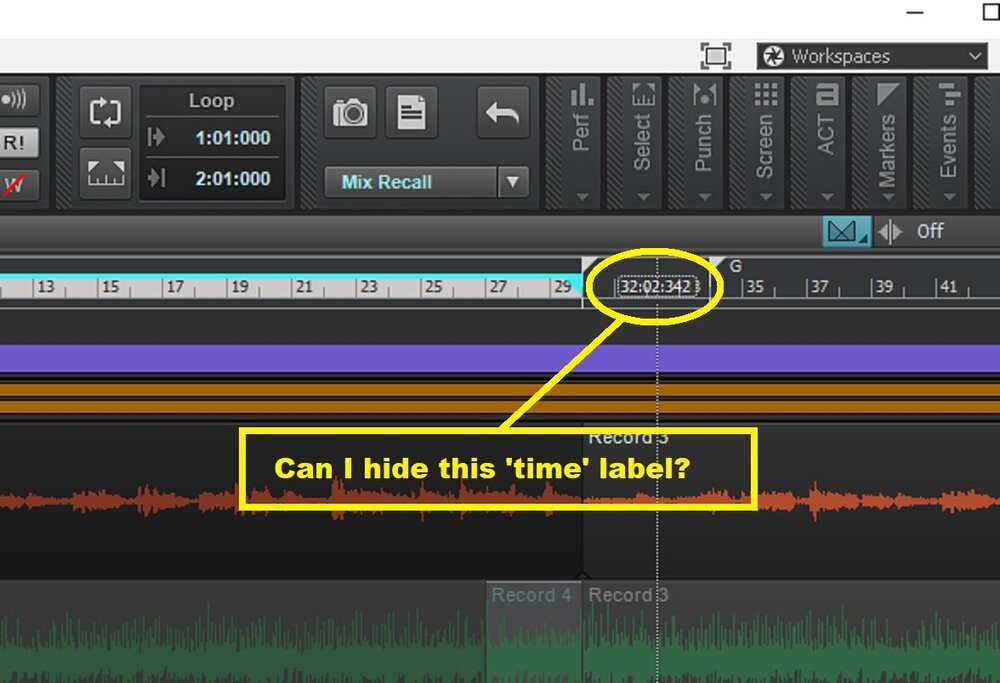
Melodyne Missing From Region Effects
in Instruments & Effects
Posted
ISSUE HAS BEEN RESOLVED (but it wasn't pretty)
I never did get any guidance from Bandlab support. They asked for some additional info, but I haven't heard back in a couple weeks. I grew impatient with having to hop between CbB and Pro Tools to get this done. I only use Pro Tools for certain artists that I collaborate with, apart from that I have no need or interest in it.
Anyway, I took a scorched earth approach. I re-formatted my OS drive and reinstalled Windows and all my software. Mind you, this is a new PC build, used only for audio, so I keep my installer files pretty well organized. So it cost me a Saturday night, and I had to explain to Line6 why I needed an additional activation for my Helix Native software (I forgot to re-register my PC before the reformat, oops).
So here's what I think caused my problem;
When I first installed CbB, I unchecked the box to install the Melodyne Uno plugin that was bundled with CbB. I figured that I would be installing the full Melodyne Studio package, so why bloat up my system with an unnecesary plugin? I think this is why it failed to scan into my Region FX list, even after installing MeloStudio.
It's entirely possible that I forgot to click 'reset' before each and ever VST scan. I normally do this, but I realized too late that I might've missed it between some of these attempts to fix the issue. That would be the first thing to try before re-scanning for 'new' plugins in this case.
The takeaway is that you should probably just install all of of the plugins and features bundled with CbB from the beginning, whether you have an upgraded version of Melodyne or not.