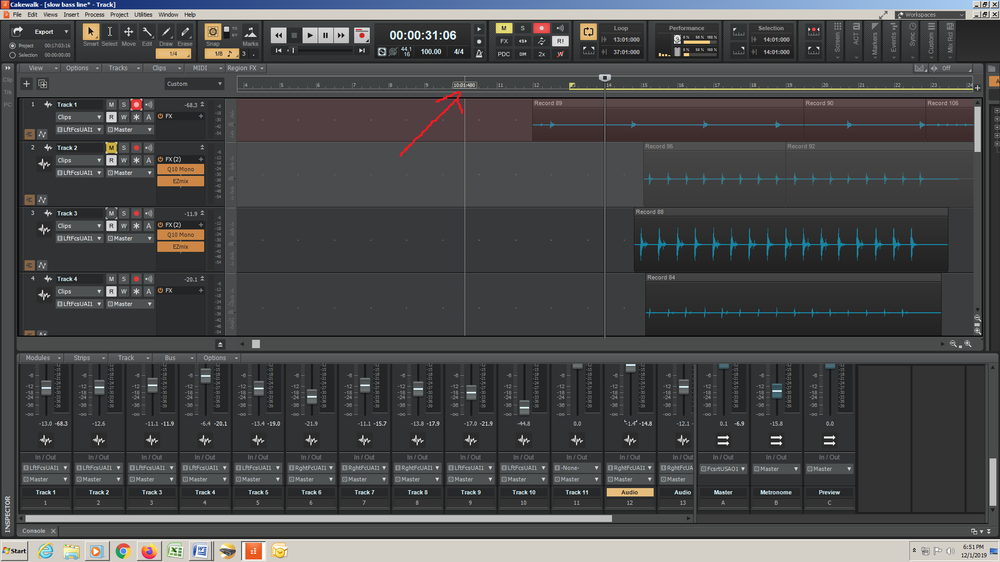Screaming For Attention
Members-
Posts
34 -
Joined
-
Last visited
Everything posted by Screaming For Attention
-
I just want to say thank you to every person who has come here and helped someone else solve their problem. I have come here for many years and there has always been someone who has had the solution to my issue. Thank you to those who don't have to be here but they are, people like scook who helped me in the middle of the night fix an issue so I could keep recording. Guys like Cactus Music Studios, John Vere and Shane_B. This forum and these people are like emergency room personnel there to help in a time of crisis, and if you are recording, and something goes wrong, that is a real crisis. I would rather my house burn down than not be able to get signal coming through a channel. So a huge thank you and hug today to everyone who has helped someone here. 🤗
-
When I open one plugin window, it replaces the one that was just open. It used to be where I could have 2 or 3 EZmix windows open at the same time but now on replaces the other, anyone know how to get multiple windows back? Thanks, James
-
I am wondering if there is some history of every project and the date somewhere on Cakewalk? I have a song I have the MP3 for but I can't find the the corresponding recording file. Does anyone know if Cakewalk has a log with everything that was done on every day for x number of days back? Kind of like your web browser view history, but with the projects you worked on. Many thanks, James
-
Missing Input dropdown box
Screaming For Attention replied to Screaming For Attention's topic in Cakewalk by BandLab
I think you are right, it might be the update. I need to change that option as well. Nothing like having it set up the way you want it right from start up. -
Missing Input dropdown box
Screaming For Attention replied to Screaming For Attention's topic in Cakewalk by BandLab
That's brilliant. I wonder if there is some bug because I have not messed with anything and there never has been a problem before. -
Missing Input dropdown box
Screaming For Attention replied to Screaming For Attention's topic in Cakewalk by BandLab
If you have a site to donate money to, I would donate to your fund. I am serious, you have helped me and many other people, you should be compensated for that. Set up a place or paypal account. I want to be the first one to donate. -
Hi everyone, for some reason my input drop down option box is missing now, so I can't choose my inputs. It is still there on all prior files expect for today, and if i choose "new project" it is missing from there as well. Anyone know how to get that back? Thanks, James
-
I don't come to check, but I kind of want to now.
-
I have a single track that is split into stereo. The left side is on the top of the lane and I want to flip in over so the left side is on the bottom. Is there a way to flip it over so the left side is down?
-
I am building a recording computer with Windows 10 and I am using Cakewalk. Does anyone have any recommendations for specs for it? Second internal hard drive, processor, ect? Thanks, James
-
Issues with password login
Screaming For Attention replied to Screaming For Attention's topic in Cakewalk by BandLab
It worked Jesse, you are the best EVER. Thank you so much. 😘 -
Issues with password login
Screaming For Attention replied to Screaming For Attention's topic in Cakewalk by BandLab
Hey Jesse, yes, windows 7. I have been hitting that refresh button. It either won't let me put in the letter C in the .com for email or it a box pops up saying "try later". It says I only have 6 days to reactivave. So I don't know if I am going to make it to the next release in April. Any other ideas? -
Get old Contol bar view back?
Screaming For Attention replied to Screaming For Attention's topic in Cakewalk by BandLab
Okay, I figured it out. You right click on one of the buttons and click on "reset" then "options" then "reset control bar",- 1 reply
-
- 1
-

-
I just updated Cakewalk today and old control bar is replaced with large buttons, which makes for double clicking now. Is there a way to get the previous view of the top control bar back? You have to now click one the main buttons to see the other buttons, that just used to be right there already. Thanks, James
-
I am trying to log in to reactivate Cakewalk and it won't let me use the letter "c" in my password. Is anyone else having issues reactivating cakewalk?
-
For some reason I can't get the entire work area to change with changing the tempo. I have highlighted the entire area and yet it is only changing parts of the work area to the new tempo. So as the track is playing along, it is jumping up to the new speed and then back down at other parts. I have tried "project" and "sent tempo" and it still will not change the entire timeline. Any suggetions? Thank you.
-
There is this box that is at the time of the time indicator line that gives the read out of exactly were you are on the timeline. This thing was not there with X3 and I am wondering if there is a way to remove it, I can't actually see where I am on the time line as the read out box covers it. Many thanks.
-
Open mulitple EZ Mix windows
Screaming For Attention replied to Screaming For Attention's topic in Cakewalk by BandLab
You da man. 🥰 -
With Sonar x3, I would be able to open up multiple Toontrack EX Mix windows per track. Now when I click open one and click to open another one, it just opens the second one right where the first one was. Does anyone know how to open multiple EX Mix windows? Thanks
-
Demo mode: really? why why why?
Screaming For Attention replied to Tom Riggs's topic in Cakewalk by BandLab
I had the same thing happen, same version, I updated it last night. -
With my old Sonar x3, I could record a vocal track over the top of an existing clip on the same track at the same spot. Now when I record over it, the first clip is silent during the recording, and then it is muted there after. Does anyone know how to get it back to hearing it and not muting it? Thanks.
-
I think my Sonar x3 was a download, I didn't get the cds. Is it still possible now that it's bandlab? And after I read your reply, I realized that I am using the bandlab version. So I went and opened up Sonar x3 and the Blue Tubes are still there but it's still the old version of EZ mix. Should I just reinstall bandlab?
-
Yesterday I had to delete the file path for Toontrack EZ mixer so I could update the newer version. Ez mix now works but for some reason a message came up and said it could not find any of the BT plugins, such as their eqs and others. Does anyone know of a way to get them back other than a system restore? My windows 7 will not do a system restore for some reason. Thanks.