-
Posts
255 -
Joined
-
Last visited
Posts posted by filo
-
-
Now I see it. I have used Scan button after the checkbox tick, not Reset. Thanks for a hint.
-
@scook: Weird, because this is exactly what I did (enable "generate scan log" and copy log file here)
-
Don't know whether it is a part of package, I have downloaded just a standalone driver 4.63.23 here: https://customer.focusrite.com/support/downloads?brand=Focusrite&product_by_range=553&download_type=software
You have meant probably this thread, thank you for that.
-
Scan is OK, switch to WASAPI didn't help. I've tried to reinstall SSD5 Free too, no errors but the result is the same.
-
Hi,
is there anyone with the Focusrite interface and installed SSD5 VSTi who already has tried the new Focusrite 4.63.23 driver?
I have got error that CbB can't load SSD5 dll. It happens even in "Run as Administrator" mode (Win 10) . I have zero issues with previous driver and can reproduce this error (Fortunately I have a backup Win10 with functional Focusrite driver)
-
Can reproduce and confirm that 😞
-
Don't know why but this new driver causes that CbB can't find dll files for the SSD Free VSTi. I've just update a driver, nothing more.
Luckily I have a win 10 backup so I have returned to previous Focusrite driver version and will try reproduce this bug again. -
Thank you, although it is bad news for me. No clue what could be wrong.
-
Yes, I was running CbB in "Run as Administrator" mode.
-
I have found different scenario with the same result. JonD, Could you test this, please?
- open TH-U or TH3 plugin window in CbB track
- select some preset from the list by mouse click
- show "Rename" dialog
- close "Rename" dialog
- press down arrow keyJust an idea: For me it looks like the dialog window steal focus from PRESETS panel and then arrow key doing some type of cleaning instead of moving to next preset item.
-
Yes, I'm running on Win 10. I have got the same result under administrator privileges of CbB instance.
-
-
Hi guys,
I have found some strange behavior during changing presets. The pressing of down or up arrow key on keyboard erases current preset from screen and move with output level knob of TH-U (left upper corner). I don't own any other DAW, but I have tried TH-U as VST plugin on the Wavosaur and there is no issues there. The problem also doesn't happen in standalone TH-U or TH3 app.I would like to ask someone here for trying these steps, thank you very much!
- open TH-U or TH3 plugin window in CbB track
- select some preset from the list by mouse click
- change some value of any effect in the effect chain
- make a double click to different preset in the list and choose Yes on "Unsaved changes" dialog
- press the arrow down (or up) key on keyboard- the patch is empty now
-
1.0.5 -> 1.0.9
--------------- Darkface '65 and Bassface '59: improved UI realism
- Fixed situation that could lead to unresponsive DAW when opening or closing a project
-
There was no special upgrade price from a CbB TH3 to full TH3 version so I doubt there will be for TH-U.
-
1.0.0 -> 1.0.2
--------------
- Looper: added possibility to save the tracks to audio file
- Cabinet IR: added support for short IRs in WAV format which could lead to a crash
- Fixed a hang at startup that could happen under certain circumstances
- Fixed: effects now regain full opacity after being dragged
- Fixed: dragging a ZIP file that contains only a bank of presets now does not trigger the "Rig Model Library Installed" dialog window. -
I'm not an expert , but most of TH-U Rig Player knobs hasn't significant impact to sound for me. Anyone else here with similar experience or am I doing something wrong?
-
Even as an EU citizen you can buy software in US shops without extra VAT (my personal experience with JRR and Mastercard)
-
I'm not sure if I understand it enough, so let me describe my steps for simple looping (I do that very often at home).
1. add guitar VST to track1
2. record rhythm guitar to track 1
3. set loop area on track 1
3. unselect record icon and "listening" icon on track 1 (on the right side of record icon)
4. set "listening" icon on track 2
5. add guitar VST to track 2
6. push Play button (the track 1 is playing with rhythm guitar) and then noodling thru track 2
-
 1
1
-
-
3 hours ago, Gswitz said:
I was using my fcb1010 with the loop features in th-u today.
1. When ending a loop, it automatically begins overdubbing the same loop.
2. Sometimes when i stomp to end the overdubbing, the volume of the loop would jump to 0.
3. I wasn't able to get the undo to undo anything ever.
4. I was able to map all the controls to the fcb1010 and have tons of fun.
5. There is more than a small chance that the only problem is me.
I have already contacted the Overloud support because there is no Save layers button in new TH-U looper. The answer was that they are currently working on a new version of looper functionality for TH-U, so it is worth to send them your described issues too.
-
 1
1
-
-
TH-U is out now, here is a first TH-U review
-
 1
1
-
-
@Variorum : Great news! Thank you very much, I'm continuously keeping my fingers crossed from now

If I could help somehow please let me know.
-
On 1/7/2019 at 12:36 AM, Variorum said:
I decided to brush the brain dust off my C++/COM/UI programming and write some plugins for Cakewalk...
The first (little) one is a MidiFX plugin called CSHumanize... because randomization is easy
Thank you for your work, I'm a little bit jealous about your programmer's skills

Do you know a Digitech SDRUM? It is a hardware pedal primarily for guitarists with some kind of "random" intelligence. If you teach it kick/snare pattern, it is able to compute and offer several variation of hi-hats, cymbals, stick and so on. I'm desperately searching for this type of VST but no results. The closest solution is "Tap 2 Find" from EZDrummer2, but it is "only" a search engine for pre-prepared midi drum grooves.
How easy/hard will be to create something similar to SDRUM? Of course just a MIDI, without drum VSTi or guitar audition SDRUM feature. I think I'm not alone who miss this functionality in a computer world.
-
 1
1
-
-
2 hours ago, azslow3 said:
All published results I could find show that UAC-2 has 7.7ms under the same conditions.
I have tried Zoom UAC-2 at home on quad core Athlon II 630 2.8GHz with 8GB RAM. The Zoom had some issues (see my post above) but I could play with overall 5ms latency at 48kHz/64 buffer without any glitches and pops.



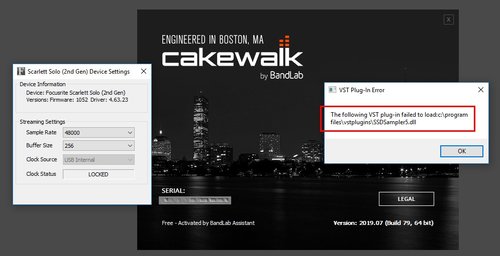

Anyone here with CbB, Focusrite, SSD5 ? (new 4.63.23 driver error)
in Cakewalk by BandLab
Posted · Edited by filo
additional info
So I did these steps:
1. Reset VST
2. Scan (way longer than normally)
3. Close CbB
4. reinstall SDD5
5. start CbB with generation of log
I think this is crucial part (at the end of the log):
VSTSCAN: ---- 34: c:\program files\vstplugins\SSDSampler5.dll ----
VSTSCAN: [ShortPath] c:\PROGRA~1\VSTPLU~1\SSDSAM~1.DLL
VSTSCAN: [RegKey] Software\Cakewalk Music Software\Cakewalk\Cakewalk VST X64\Inventory\c:/program files/vstplugins/SSDSampler5.dll
VSTSCAN: Previously scanned - NOT a VST plugin
I have rebooted into Win10 with older Focusrite driver (4.36.5.612), did Reset and Scan and here is the part for SSD5, there is not mention about "not a VST plugin" there.
VSTSCAN: ---- 34: c:\program files\vstplugins\SSDSampler5.dll ----
VSTSCAN: [ShortPath] c:\PROGRA~1\VSTPLU~1\SSDSAM~1.DLL
VSTSCAN: [RegKey] Software\Cakewalk Music Software\Cakewalk\Cakewalk VST X64\Inventory\c:/program files/vstplugins/SSDSampler5.dll
VstScan.log
VstScan-driver-4-36-5-612.log