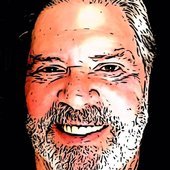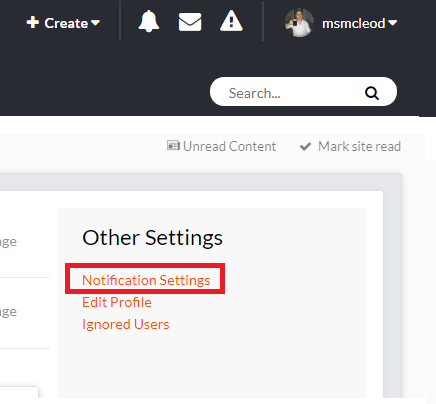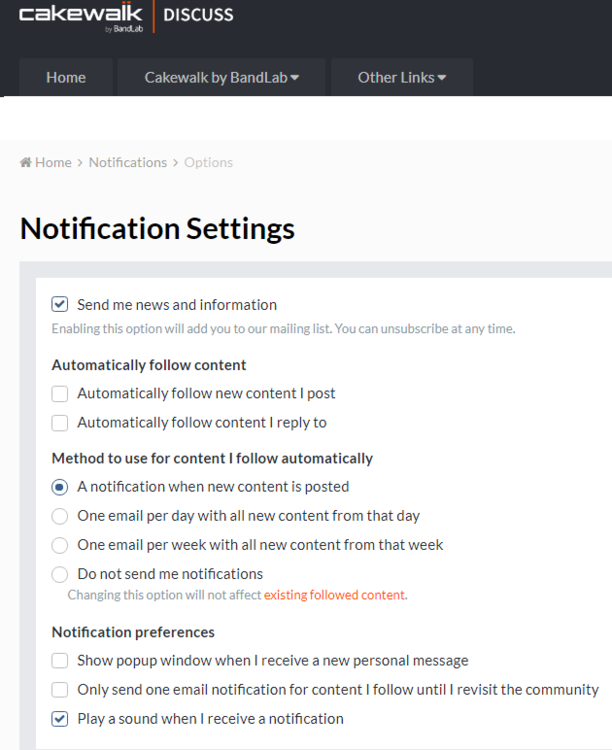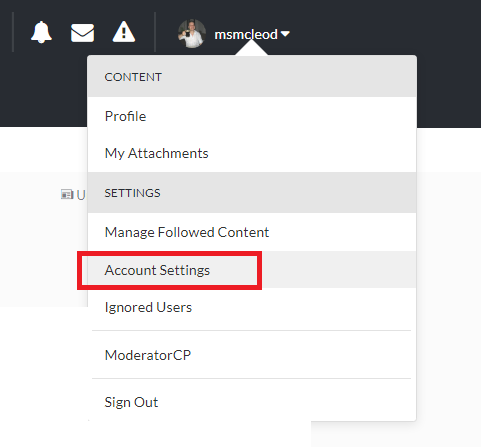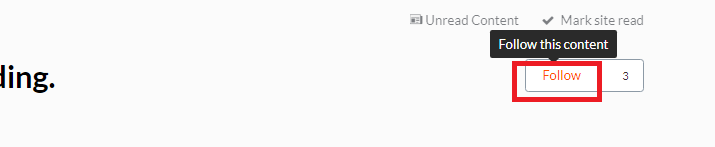Leaderboard
Popular Content
Showing content with the highest reputation on 03/31/2021 in Posts
-
5 points
-
Just a pretty melody I wrote a long time ago but re-done now with updated instruments. Inspired by Walt Whitman's poem Gliding O'er All Do not drive or operate heavy machinery while listening. At one time the melody fit the words. Thanks for listening or commenting. --------------------------------------------- Gliding o'er all, through all Thru Nature Time and Space As a ship on the waters advancing The voyage of the soul - not life alone Death, many deaths I'll sing ------------------------------------- OTS Steel Strings AmpleSound Martin guitar Embertone Joshua Bell violin u-He Diva3 points
-
Introducing our next FREE offer from Ghosthack – The Incredible Cinematic Trailer SFX Sample Pack! Dive into an epic collection of modern cinematic sound effects! Expect 411 sound resources inspired by heavy Hollywood trailer music. This sound pack includes everything from impacts to braams, drones, risers, sound fx, percussions, sub booms, drum loops and many more. If you’re looking for a unique collection of sounds inspired by modern film and game trailers then “Cinematic Trailer SFX” is the right soundbank for you. NOTE: Cinematic Trailer SFX contains 24bit .wav files that work with every DAW, every sampler, every audio and movie program. Download free here: https://audioplugin.deals/apd-exclusive-cinematic-trailer-sfx-by-ghosthack-free-download/ Free download expires on April 13th, 2021 at midnight eastern time. KEY FEATURES Total Size: 918 MB 411 Sound Resources 24 bit .wav files that work with every software Hollywood trailer inspired sounds Instant Download 100% Royalty Free VIDEO3 points
-
Get all of that crazy talk out of the way before Larry comes back.3 points
-
3 points
-
3 points
-
https://soundcloud.com/bats-brew/headin-eastwest Headin’ Eastwest- there is a little eastern intrigue happening in this slow heavy rock tune. It is a hopeful feeling song about taking journeys, long sojourns, to places you’ve never been before, and hoping for the best outcomes. You don’t need to know exactly what direction you are going, only that you are going. Could be east, could be west. guitar geek stuff: for cabinet impulse responses i used 1.Celestion G12m in 2x12 closed back cab 2. Celestion 2x12 blues cab 3. York Audio Friedman 4x12 w/V30's cab. 4. York Audio Mesa 2x12 V30 LTD (this only cost $1, and is so good) marshall super lead and vox ac30 amp models in the strymon iridium for all these parts. i used everything on this pedalboard as well:2 points
-
2 points
-
Part 2 of the Warp series using Cherry Audio's Polymood (Polymoog) and New Eight Voice (Oberheim's infamous Eight Voice) Arturia's OBX-A and the (Moog) Modular All mixed in Cakewalk by Bandlab Warp 2 Thanks for listening.2 points
-
Erhu , Duduk , I will send the idea to the Team. Thank you all for the good words! Here's another demo for Ample China Qudi from Tremendouz. He went for a happy power metal vibe2 points
-
I'm such user. I rarely buy plugins or virtual instruments nowadays. Heck, even bundled plugins and instruments are often good enough to achieve any sound you can imagine.2 points
-
While the products are great at this point I would be collecting them. I have many of them and often I have to go to my account to see which ones I don't have. With the never ending sales of plugins by developers I have to wonder if many users have gotten to the point they don't need anymore.2 points
-
Lemon to Strawberry? (What can I say, YouBoob had this one following the last, and I like it!?)2 points
-
2 points
-
2 points
-
2 points
-
I went many years playing live through a Boogie Mk IIB with no Reverb, or Graphic EQ. I finally got a Ibanez Flanger and and Analog Delay pedals and used them for years. About 6-7 yrs ago I started getting into more pedals. Now I got what I think are way too many. Not even gonna talk about my guitars... or amps!!2 points
-
Hi, everyone, I’m a relatively new Cakewalk user, switching from Reason. I love Cakewalk, the sound, the options, the features (I found the Pro Channel awesome), the graphic interface, the modularity, and the countless options. The sound of the embedded tools, to me, is light years ahead of my experience with Reason, and the modularity opens up a lot of versatility in terms of the sound you can achieve. I've found there are, however, a few workflow improvements that can be made, in my opinion, to make working in Cakewalk almost reflex, without having to think, and allow you to focus exclusively on the sound, instead of procedures and workarounds - things that you would intuitively do, but aren't available, things that can replace more complicated operations and looking through menus, mass inserts and adjustments of modules, replicating settings, etc. So I put together a list of suggestions, a few weeks ago. It's around 75 items, and it covers everything from glitches to appearance, but mainly workflow improvements. I'd like to see how many of you guys would like to see them implemented, too, and hope to see as many of them in future releases. I’ve grouped them into three categories, one about necessary fixes, which refer mainly to stability, the ability to remember settings, etc. The second one refers to improvements in the workflow, which could see a better, streamlined processes, some inspired from my experience with Reason, most just by working, and recording my go to reflexes or natural wishes. The third one is a list of personal wishes, that would make Cakewalk like a present box – kind of the cherry on top - and complete in every aspect, at least, to my personal subjective wishes. So here they go. Hope you find them desirable. Cheers and happy holidays! PS> Any idea that you think is useful, and you would like to see implemented, you can select individually and then click on the "quote selection" pop-up, to add in your reply. With enough support, maybe we can see them in the future. Improvements A. Instrument Tracks “Assign to track” option in the instrument/soft synth creation dialog, in the rack, which replace instrument in Instrument Tracks and convert MIDI track to Instrument track, if synth is assigned to a MIDI track. All the in/out associations and conversion of MIDI track to Instrument track be done automatically on “assigning to track”, or menu selection. Allow the Synth Rack and browser windows to be opened in the Console View (both docked and undocked mode). Drag and drop soft synth in the free space (Track and Console View) creates Instrument Track (plus right click insert option in the Console View). Drag and drop soft synth on track (other than in the FX box) (Track and Console View) replaces soft synth in Instrument Track. Drag and drop instrument/synth on MIDI track automatically converts to Instrument Track – in both Track and Console view. Open instruments/synths, in the Console View, on double click on the track icon, instead of opening the icon menu. To open the icon menu, right click. Being able to open instrument/soft synth in the Console view is very important during the mixing process, as there is often need to adjust parameters – output volume, reverb, EQ or compression adjustments in light of any PC adjustments and blending you need to do – for the instruments that allow internal FX options, etc. As of now you need you need a few clicks, and flipping through the windows, to do that. “Replace Synth” option in the Console view, on right click on the instrument icon of Track, same as in the Track View. B. Undo Make Undo operate for all actions performed in the DAW, including PC module/VST plugin parameter variations. C. MIDI Editing Workflow (Track View) Double click in free area writes default length note in PRV, just like now. Double click and drag writes variable length note, instead of single click and drag, like now. Select area/note in PRV with left click – instead of right click, which is counter intuitive. Same for automation nodes, etc. Double click on note deletes it, exactly the opposite of writing it, instead of right click, which is counter intuitive. Provides symmetrical and reflex write/delete, with the same operation. Right click on note/note selection opens up processing FX menu, with Transpose, Quantize, and other usual note editing options available directly in the menu. Quantize, Transpose, Time Stretch, and Velocity be available as direct options on the right-click-on-clip menu, instead of being found in the FX tree submenu, like know – that unnecessarily complicates access. The other, less usual FX stay in the sub tree menu, under “Other FX”. This simplifies access to the most usual operations. Double click on empty lane of Instrument/MIDI track, in Clip Mode, creates clip to default size. Double click and drag creates clip to drag size. Double click on title bar of clip opens PRV, in Notes mode, just as in Clip mode. Also consistent with the usual navigation behavior in all software, where double clicking on item opens it. Resize clip, Fade In/Fade Out available in Notes Mode, just as in Clip mode. This provides consistent behavior between Notes/Clip visualizations, and allows for quick access to PRV, without having to check or toggle the visualization in the track properties. Double click on wave clip opens Clip Editing View (Auto Zoom In), where you can micro cut, delete, move audio to grid, etc. Clicking on existing note in Piano Roll View (PRV) plays instrument note. Copying (CTRL+C) of clip automatically positions the cursor at the end of clip. Stretch/length note adjustment menu on right click menu, on note selection/clip. D. Audio & Track Management (Track View) Selecting track + DEL deletes track (with/without confirmation dialog), and not the last selected clips in track - change selection focus to track on track select (also see Console View DEL track). Selecting FX module + DEL deletes module (also see Console View DEL track). Audio clip copy and paste to take place in the track lane where mouse cursor was last clicked (clicking/cursor in a track lane automatically selects that track for pasting). Drag and drop (import) audio over MIDI track automatically opens Extract MIDI dialog. Moving cursor on upper ruler bar takes into account the current Snap To setting. Closing any open Region FX window reverts to the previous active View, not to automatically to the Console View, as it does now. Export Audio Clip option on right click menu – export directly “as is” without any processing. Adjust amplitude of audio clips with on-clip Volume knob (Audition style). E. Pro Channel Module Options, Mix Tracks (Console View) (Double) click on EQ graph window in Track to open full EQ window, not only in PC, like now. Eliminates unnecessary clicking and scrolling. Allow EQ window to be freely repositioned on the screen. CTRL + Mouse adjustment adjusts any parameter of any PC module (including menu choice for reverb types in REmatrix) across all tracks containing that module, without having to select any tracks. When you select specific tracks, the adjustment only applies to selected tracks. Right now, that option is only available for Power On/Power Off, and for selected tracks only. CTRL + Insert PC Module on a Pro Channel automatically inserts that module on all tracks. If specific tracks are selected, the insert is made on all selected tracks. Copy/Paste function for PC Modules across tracks. The pasted PC Module retains all the settings of the original, copied one. Patch/Setting copy/paste function for PC Modules across tracks. Same as above, but referring exclusively to copying settings from one module to the other. Drag and Drop PC Module from on track to another, same way as for FXs (again, consistent, intuitive behavior throughout). If the target track doesn’t contain the respective PC module, drop inserts PC Module, with the original settings. If the PC Module is already inserted, drag and drop on it copies the settings. Mass insert/changes settings of PC Modules: CTRL + Drag and Drop PC Module on any of the tracks of a selection automatically inserts/changes settings of the corresponding PC Module on all selected tracks. Mass duplicate FX modules: CTRL + Drag and Drop FX plugin on any track of a selection automatically inserts that FX plugin on all selected tracks (same as above). Mass track reroute (Select tracks + select route menu option in any of the selected tracks) (implemented). Track focus change when clicking on track, instead of only on the track number, like now. Makes it easier and faster to select, without having to think where to click. "Duplicate Track" option in the Console View, in the right click menu, same as in the Track View. Moving/reordering tracks by click (in any area without commands, including icon area) and drop, in Console view, without pressing ALT, like now. That seems unnecessary. The exact same way it now happens in the Track View, where ALT is not needed - have the exact procedure for the same thing, across the different views, for consistent behavior. That complicates things unnecessarily, and makes you need to remember different procedures for the exact thing, instead of just being immersed, and performing tasks on reflex. Selecting track/FX plugin/PC Module + DEL deletes track/FX plugin/PC Module (with/without confirmation dialog). Right now, when you select a track/FX module, and press DEL, in Console View, it deletes any previously selected audio/note clips in the Sequencer, which is strange. In Console View, make the Module Menu available as a graphic section with toggle buttons (maybe on the docking bar) for opening or collapsing any of the sections of the Console (for instance “Sends”, and any other module existing in the Module Menu), instead of opening/collapsing it from the View menu. New Open Bus Section toggle button to fully expand the Master/Buses section of the Console View, to the right, to full view (taking into account their current visualization settings – collapsed, PC open, etc.) the same the PC/Properties section does, to the left; then resume previous position on reclick of toggle button. Stereo/Mono toggle button on Instrument tracks, same as on Audio tracks. It could work by enforcing mono/stereo mode on source VSTs, same as the check option available in the VST Properties/shell (implemented). Solo override Mute – on Soloing a muted track, play solo track(s) as if it/they weren’t muted. Allow renaming of FX modules. F. Song Playing/Navigation On activating Play In Loop, Punch In Recording, etc., automatically use current selection to, without having to additionally click on "set selection to", first. That seems unnecessary. Allow cursor to play outside the loop, even with "Loop" button on, after stop and replay, if you set it to a position outside the loop, and only play within the loop if placed anywhere inside it. Allow the Now Slider in the Control Bar to readjust cursor position while playing. On “Stop Rewind Marker To Now Position” selected in Track View/Options, Stop button leaves cursor in current playing position. Pressing stop again moves cursor to Now position. Repeated Stop button pressing toggles between the two. This way that setting can be eliminated altogether. Pressing Stop once leaves cursor where in current position. Pressing Stop twice goes to Now position. Simple to use. Both options are available at all times without setting modifications, and the behavior keeps consistent on all projects. Allow navigator to be repositioned at the bottom of screen, above the control bar, in track view. Allow to make that default for all projects, and also remember position automatically for each project. Moving VSTs into different categories, in the browser, by drag and drop into folder, same as in Windows Explorer. Aim Assist for position cursor on Time Ruler be placed above/under the Time Ruler, without hindering viewing of cursor on the ruler. Mouse Scroll wheel moves slider on both scroll bars (vertical and horizontal scrolling), on placing cursor over them - in all Workspaces. G. Saving Saving project automatically resets autosave counters to zero. No need for autosave to kick in only seconds after the project has been manually saved. Disable automatic autosave after each undo. Let autosave work according to the setting in preferences without additional interventions. Unnecessary autosave takes time and interrupts flow. H. Appearance Add transparency slider for background (native theme) colors, in the track color change dialog (and only for the colored track areas). This will allow track colors to be less affected by the native theme (dark/light/etc.) and display closer to their natural hue (implemented). Allow marker/song sections in the Track View, which can be selected as blocks/chunks, to be assigned individual colors - will affect the background of the section, and not the clip colors - this will help easily visualizing song sections in one glance. Necessary fixes I. Crashing Fixing crashing on VST conflicts – why not just isolate the conflicting VST, and close it, instead of letting it crash the DAW (with maybe an explicit message as to what the problem is). I get crashes when clicking on the stereo/mono toggle button on the Master fader, when I try to reorder tracks in the Track View, when I bulk adjust PC modules pots in the Console view, and in all kinds or random situations. It’s either VSTs that crash the program, or even PC modules. That’s a big issue. J. Remember Project settings (these are on my machine, I don't know if everybody has them, it might vary from one person to the next) Fixing irregular behavior where the Control bar setup is not remembered, on project open. Fixing irregular behavior where mass variation of the REmatrix across several selected tracks (CTRL + mouse adjustment) during playback causes the knobs to be varied by different amounts. Fixing irregular behavior where VSTs that use crosstalk among tracks reset their settings to the default values, under various circumstances. Remember the open/collapsed status of one knob plugin windows, in the Pro Channel of Instrument tracks, on project open (Console View). They always start up as open, on project reload, and need to be reclosed individually, which is really annoying. Remember the order of the Browser, Synth Rack and Help windows, in the right side dock, which always resets on project re-open. Remember the Track View>MIDI/Show Velocity in MIDI clips visualization setting for projects. Remember the Track View>VIEW/Auto Track Zoom setting for projects. Remember the PRV controller pane parameter choice. K. Drivers Recognize 24 bit ASIO drivers, instead of 16 bit, on some soundcards (for instance SB Audigy series). On engine dropouts, don’t stop playing, reset the engine, and keep playing (implemented in the 2019.11 release). Allow projects to work with no MIDI out selection in Preferences/Drivers, or provide a "No MIDI out" check option, instead of allowing the lack of selection of a midi out to cause all synths loaded to automatically be assigned as midi out destination for all midi tracks, which causes the project to behave erratically. Awesome L. Add the SSL 4K channel compressor (complete with Autogain and Peak attack mode, just as the original – I know this may be too much to ask, but those features are magical in the SSL channel compressor - autogain basically tells you what the best compression setting is, and the peak mode allows for tracks to be sent back in the mix without audibly impacting the attack), as third Pro Channel compressor option. Add the CA-2A compressor to the Pro Channel, and as insert FX. I think Cakewalk's is one of the best emulations in the business (have it as a free RE in Reason) (implemented with PC2A, in 2021.04). New Wow/Flutter knob in the Tape Emulator. Maybe review the high/mid-high freq softening in the Tape Emulator. Separate one knob modules in the Pro Channels for Harshness, separate for guitars, and Drums/vocals. The general one available now, is a great idea, and I love it, and use it, but it’s kind of in the middle. HP + LP filters added to the REMatrix Solo, on the wet signal, and integrated within the PC interface. Pro Channel modules available as insert FXs. Fully programmable shortcuts, without limitations (implemented).1 point
-
Hey... It's been a few years since I've posted a new original here, pre-Bandlab days in fact. The result of life, work, COVID, the end of SONAR, etc.. I actually completed the song last April, didn't get around to uploading until November, and posting here just now in March. Did I mention life, work, COVID and SONAR? ? Anyhow, it's very much as 70's prog inspired piece but somewhat straightforward too (at least time signature-wise). SoundCloud version is here: I've also taken my first dip into the waters of creating a matching video with Vegas Pro, using random free snippets found on the web. Be gentle, it is my first time after all. ? Thanks!1 point
-
https://batsbrew.bandcamp.com/track/neon-blues Neon Blues: this is the only song on the new album that was directly influenced by the Covid Pandemic. The name of the album is Elemental; Neon is the 10th element on the periodic table of elements; Neon blues is the 10th song of the album. The 1st half of the song, is to represent the lockdowns, the social pull back, the fear of the future, the heartbreak of the relentless wave of bad news… the 2nd half represents the pushback of science, the battle against the virus, the struggle to get back to a fully functioning society. The Battle is not won yet. Hence the vibe of the song is both sad and hopeful at the same time. album here: Bandcamp: https://batsbrew.bandcamp.com/1 point
-
Apple Music: http://itunes.apple.com/album/id/1559418351 iTunes: http://itunes.apple.com/album/id1559418351?ls=1&app=itunes Spotify: https://open.spotify.com/album/6uePzPesWJoIyuw8dcyo4J?si=Q8zsxqHbRUic2IJIHFW2-w&utm_source=copy-link Youtube Music: https://music.youtube.com/watch?v=0S4Pluo8Pdc&feature=share Napster link: https://us.napster.com/artist/will-ash/album/thoughts-running-wild Amazon Music Link: https://www.amazon.com/dp/B08ZLSBN37/ref=cm_sw_r_cp_awdb_XEHWDTS0Q481HC8WAVPH As of today my track "Thoughts Running Wild" by Will Ash, is available on all major digital platforms. Appreciate the support.1 point
-
Hello, New release from www.amplesound.net , our Ample China Qudi is now available! Qudi is a beautiful and delicate traditional Chinese flute built on the latest development of our Woodwind Sample Engine with 4.4 GB of samples, including head and body articulations, FX sounds, as well as a select collection of improvised licks. The Instrument: Elegant Wind series D key Qudi (Jianhong Wang Masterbuilt) Ample China Qudi was recorded with the uppermost respect to details and with collaboration from professional musician Xiaokui Ding (Principal woodwind player of the China National Traditional Orchestra. Member of the Golden Buddha Jazz Orchestra with Zhongruan master Mantian Feng, Jazz pianist Hongwei Kong.) Sampling: -Recorded with 5 mics (Front, Middle, Back, Stereo Ambient). Each mic volume is adjustable and equipped with channel EQ. -2 Mic modes: Modern and Traditional, capable of colorful sound designs. -There are 3 kinds of articulations in Elegant Wind – Head Group (blue keyswitches), Body Group (yellow keyswithces) and Special Effect Group (red keyswitches). Each group occupies one octave. The head group is used to perform grace notes at head. Articulations with more grace notes are assigned to higher keyswitches; Ascending and descending articulations are close together. The body group can not only perform grace notes at head, but also can be used for articulation legatos to express changes of the sound body. -The Dizi has great dynamic range and timbre variation. The sample library provides 5 velocity layers, with sound from mildly soft to bright and strong. -There are 4 velocity layers for Expression articulation, 2 velocity layers for Vibrato articulation, and real samples of Trill sounds. Together with SAHDS virtual modulation system, they can create vivid and realistic notes. Note velocity is used to control the start time of Expression and Vibrato articulations, to generate slowly developing notes or strong notes. -The sample length of the Elegant Wind is about 8 seconds on average. In most cases, it can meet the requirements of a Dizi note. If user need longer notes, turn on the Sample Loop. The Wings of Wind: New Original Features: Endless Articulation Legato The Elegant Wind‘s body group can be used for endless articulation legatos. For example, you can start with a Sustain, hold the note, then play the Expression Keyswitch (C1) to play legato to an Expression note; then play Marking keyswitch (E1) to play legato to a Marking note, and then press Laying keyswitch (F1) to play legato to a Laying note, and so on. Creative Mirroring Feature Playing the keyswitch when a note is sounding will reverse the sample at current position. It changes for example a Slide Up to Slide Down, or a Slow-Fast Vibrato to Fast-Slow Vibrato. It can also be used to control the sustained body of notes like Expression. Voice independent SAHDS Modulation System Each voice has its own SAHDS modulation envelope. You can get natural and realistic vibratos while keeping the Mod wheel in one position. The mod speed, gain, and pitch can also be adjusted. Adjustable Wind Effect The Wind is the sound of air blowing in the Dizi tube. We extracted this sound from each real sample to enable the independent control of this element. The sound of the Dizi without the Wind is very pure. Moderately control the volume of the Wind and make some changes during the performance can increase the feeling of "dirty" breath, and improve the realism. Other new features include sample skipping technology, random articulation, keyboard mode for playing chords etc. System Requirement -Windows: Windows 7/8/10, 64-bit only (32-bit not supported). -Mac: 10.9 or newer versions. -VST2, VST3, AU, AAX and Standalone host. -Intel i5 or higher. -iLok Anti-Piracy system, which requires a free iLok account. The license can be stored on the local machine without an iLok dongle, or on 2nd/3rd generation iLok dongle. Opposite Shore: Composer:Yi Yang, Piano:Ruben Carillo, Stings: International Principal Philharmonic Orchestra Promotion : Ample China Qudi Intro Price: $109 until April 27 (Reg. $149). Ample Sound is also running a Chinese instrument promotion, 3 Chinese instruments and related bundles 25% off until April 27. A further 10% off for the loyal users. Purchase Link: https://www.amplesound.net/en/purchase.asp More Information about Qudi: https://www.amplesound.net/en/pro-pd.asp?id=36 Thank you! OVERVIEW\DEMO\REVIEW Ample China Qudi - Review and Demo from Mike https://www.creativesauce.net/ Ample China Qudi | Demo & Review from Ruben of https://www.hifimidi.com/1 point
-
Hello CW friends! Today is a special day for me, so I thought I'd post a song that I wrote in honor of my parents whose anniversary is today. I wrote the song several months ago but hadn't posted it yet. It marks my first use of EZ Keys, which has been a boon for me in learning to play keyboards better. It's my version of Texas roadhouse blues and can be found here: https://soundclick.com/r/s8ectf As always, it's all done in CW using S-Gear for guitars and Superior Drummer 3 for drums. Always looking for suggestions, and thanks in advance for your time and help! 03/23/21: I've taken your suggestions and remixed this, and it does sound better to my ears. I brought the guitar and piano closer together (from 75 L & R to 65) because I noticed on headphones that it seemed wider than I remembered. Also, I tamed the hihat in the first verse a little, but otherwise, that's all. If anyone else has an idea, it only takes about 10 minutes from start to finish to change, including all uploads. Many thanks to all who've contributed, and I think it's improved.1 point
-
https://www.pluginboutique.com/products/7483--StayCreative-Plugin-Bundle-Ozone-Elements-Spread- #StayCreative is a free all-inclusive collection of subscriptions, plugins, instruments and tutorials to keep the positivity and creative juices flowing through these testing times. #StayCreative includes two-month free trials to Loopcloud and Beatport LINK, a two-month all-access membership to Producertech, two free plugins from Plugin Boutique, and an additional Krotos software synth – everything needed to kick-start or rejuvenate any untapped musical ambitions Coupon codes for Loopcloud, Beatport LINK, and Producertech All Access Membership can be found at the Loopcloud blog https://www.loopcloud.com/cloud/blog/4767--StayCreative-Get-free-tools-and-knowledge-that-will-fuel-your-imagination?a_aid=4af297e0552061 point
-
The sliders and meters could also stretch up to utilize available screen estate better...1 point
-
Just found this in my mailbox: MEGA-SALE-20OFF (No Minimum Spend!) Use voucher during checkout – Code can only be used 1x (once) All offers end April 3, 11:59 PM California Time1 point
-
@jesse g no doubt I do or even have. Oops dumb stupid Wookiee ? Apologies you humans all look the same to us Wookiee's.1 point
-
The only issue I've found so far is that the built in virtual MIDI keyboard kind of sucks but I'm just barely getting started using it.1 point
-
The guys from Sonic Atoms are at it again, this time with an amazing vocal texture library for HALion, HALionSonic, and the free HALionSonicSE player. Nebulace Vocal Textures Our first take on a human voice with creative and experimental twist. A beautiful female vocal textures, packed and prepared to be performed accompanied by organic pad sounds, which extend natural range of human voice. Zaria’s intimate voices will take you on an adventure to another galaxy. The most significant value of Zaria is it can add interest and motion to cinematic, ambient music or it can just sit on backseat and create harmonic ambience. $59 intro price. Look for a livestream soon ? https://sonicatoms.com/zaria/1 point
-
I'm thinking 70's too, but no song title comes to mind immediately. Relaxing, in it's own strange way. Nicely produced and recorded. ? John B1 point
-
There is no need to apply any effect destructively. Insert the plug-in to the MIDI FX rack located in the MIDI track or the MIDI tab in the instrument track inspector or in the clip FX rack. When added this way, it will not appear as data in the track. Yes, there will be a very slight delay. After all, the plug-in must process the data. This can be as little as 1ms or 1 tick. It is possible with additional tracks using Transpose MFX to add the extra data either by cloning and linking the original clips or creating master MIDI track and routing the data using a plug-in with a MIDI through feature described in several threads like this one1 point
-
It's a wee late for the holiday, but the only thing I'm never-ever late for is a gig1 point
-
There’s no further discount if you own 4 or 5 of them already so I’ll pass. .1 point
-
1 point
-
Thanks for the kind words. My actual problem is that my voice is not as solid and effortless as it was when I was younger. It took several passes and multiple takes for me to get this, and even then I hear places where I'm not quite on the note the way I want to be. So I'm definitely not inclined to try and show off!! ?1 point
-
1 point
-
The console view is not great. I would like to be able to see the numbering on the meters when you are in narrow mode.1 point
-
https://fuseaudiolabs.com/#/pages/plugins ON SALE: GET 50% OFF UNTIL APRIL 5TH (12PM CET). USE THE FOLLOWING VOUCHER AT CHECKOUT: EASTER211 point
-
For those not set to English and/or outside of the Americas: https://www.ikmultimedia.com/news/?id=PowerReelsKrazyDeal20211 point
-
@Jesse Screed Captain Beefheart meets Jesse G cool cool cool stuff. Apologies to you both but you humans all look the same to us Wookiee ??1 point
-
1 point
-
@tdehan - you can configure your notification settings within your account settings. First click on the dropdown where your username is on the top left: This will take you to your account settings page. Click on Notification settings: You can now adjust your notification settings: You can also opt-in to follow a particular topic by clicking on the Follow link to the left of the topic header:1 point
-
1 point
-
1 point
-
1 point
-
Even without the OP, we've had a good discussion, and some of us have learned something.1 point
-
Plus 1 on this suggestion. It's a quick and dirty (and easy!) way to get a usable mix when you're overdubbing, without going to all the trouble of setting up a separate cue mix. You can further customize this by going into Preferences and changing the amount of "dimming" the Dim button does. This allows you a little bit of adjustment to the levels of the tracks that are not soloed. But (1.) a separate cue mix is the "right" way to do this, and (2.) if you're recording your bass at a good level and you still can't hear it, then your other tracks are probably too loud.1 point
-
Once you have Synthmaster, you probably want to add some expansions, starting with this free one https://vstbuzz.com/freebies/synthmaster-2-8-soundset/ And then the ones at the synthmaster site. They have sales a couple of times a year so it's probably worth waiting a little until the next one https://www.synthmaster.com/synthmasterexpansions.aspx In particular I'd recommend checking out the expansions by Nori Ubukata and Rob Lee1 point
-
From what coverage I managed to see of NAMM 2020, the bandlab stall didn't seem to even have a CW section on it and they were just pushing some new bandlab feature that was so impressive I can't even remember what it was. I did see one video where the presenter/interviewer tried to turn the conversation on to the CW DAW and paraphrasing here the bandlab rep pretty much said, " yeah we have that too" before very quickly turning the conversation back to whatever the bandlab thing was. The lack of any CW response to this thread at all (a bit poor IMO, but maybe replies to individuals were sent via PM and I do CW/Noel a disservice by making the assumption that the thread has just been ignored) and also the lack of anything posted in the main forum about any CW stand seems to back up the impression that CW wasn't really represented for some reason. Maybe it's just considered to be old news now compared to the latest bright and shiny toy. Whatever the case, probably time to bury this thread rather than have it pinned up top looking for all the world like people who took the time to respond were just completely blanked.1 point
-
Here is the solution friends. This is for windows 10. First point, you are not the real admin of the windows 10. There is a hidden admin. Type command in the search box and as command prompt comes in the list, right click and Run as Administrator. Now type this command to enable hidden admin. net user administrator /active:yes There are spaces after net, user, administrator, and no space after / Now when you type this command and press enter, you get message like Administrator activated successfully. Click on windows icon and click on your account picture to sign out. You will see a picture less administrator account. Login to that and uninstall Melodyne runtime in the uninstall app feature. Now go back to your normal account and disable this hidden admin. net user administrator /active:no A thanks will be appreciated. ?1 point