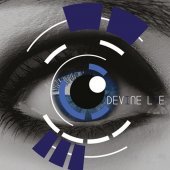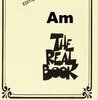Leaderboard
Popular Content
Showing content with the highest reputation on 10/18/2020 in all areas
-
12 points
-
Is it bad that I opened this thread expecting to see a deal on a new little DAW called Levity?6 points
-
And here is my run-through.? This is a very wonderful and powerful sounding piano library, the same piano and room as the Spitfire Audio Hans Zimmer Piano library. Garth focuses a lot on trying to approach the presets as if they were fully master piano tracks, so a lot of interesting use of effects in creating the Snapshot presets.5 points
-
I found out when trying to vote for Cakewalk by BandLab as my favorite audio software of 2020 at KVR that KVR doesn't have an entry for for Cakewalk. Instead it lists "SONAR Platinum by BandLab" at a price of $499. It looks like the site was updated after the announcement almost 3 years ago and not since. In order to update the information and allow CbB users to do things like vote in the polls, I'd like to see the information updated. In order to do it, someone who represents BandLab must claim the account and then enter the correct product information. BandLab might also consider it desirable to enter the other BandLab DAW's as well. It's free advertising and promotion. Developer application3 points
-
Just The Way It Is Playing around with my synths. Used a lot of Arturia Pigments in this one. Thanks for listening/comments.2 points
-
2 points
-
Just as the title says. You can rename any type of track from the Console View by double clicking on the name field. Is should be the same for midi tracks when working in PRV. Please consider it, Thank you!2 points
-
Signature Grand Virtual Piano is a 9-foot Steinway Model D recorded in a beautiful hall. Save 35% now until the end of the month. Requires Kontakt (full version). $49.95 https://simplesamsamples.com/signature-grand.html2 points
-
2 points
-
2 points
-
Continuo 2 Aether is the free version of Continuo 2 with 3 patches: 2 soundscapes and a pulse instrument. Get a taste today and enjoy these free patches from this unique sound designer instrument for Kontakt. To claim the freebie please login to your account then click the 'Claim Freebie' button on the product page https://www.lootaudio.com/category/kontakt-instruments/karanyi/continuo-2-aether-free Kontakt Version Required: 5.8.1 Full Version (Not for Kontakt Player)2 points
-
I think that is me on the right. How did I get there and which way do I go to get to the nearest McDonald's?2 points
-
2 points
-
Layer this over the vocal track.... As loud as possible. You can't make it too loud.2 points
-
2 points
-
I have been following your other thread and you are asking very good questions and taking the time to learn about the complicated world of DAW recording. Audio interfaces always will have the direct monitoring feature. This is a feature that allows you to monitor your input source directly before it passes through the A/D convertors so therefore the sound is direct analog and has zero latency. This is mixed in your monitors/ headphones with the playback from your computer via the ASIO audio / USB / D/A convertors which your DAW will automatically adjust for latency so that your overdubbed tracks are perfectly in snyc with the already recorded material in your DAW. You can have issues if you have VST effects that use a " look ahead" buffer. It is best to perform all overdubbing ( tracking) with all effects bypassed to eliminate this issue. You can also have issues with latency if you try and overdub tracks while listening the the sound of the output of the DAW instead of the input. The output of any DAW will have some amount of latency depending on the quality of the system. Input of interface A/D convertors add latency The system of your USB and computer add latency Your DAW can add latency and if there is a lot of effects it can grow. Your buffer and sample rate settings can change the amount of latency Then the USB going out and the D/A convertors sending to the monitors can add even more latency. So direct monitoring solves all this and then a good ASIO driver that correctly reports to your DAW what it's latency is so the DAW can correct this is also important.2 points
-
2 points
-
I've been working on a new theme and in the process I found some aspects of the latest Theming Primer to be, well, less convenient than I expected. Also, LibreOffice kept crashing as I tried to update and maintain the document. So, um, I've kind of returned to the original format, but without losing the handy ability to cross-reference places where a theming element is used for more than one purpose. I've removed Section C and integrated the information back into Section A. Also there's a lot more content. At the same time I've corrected the name of the PDF so that it actually matches the title of the document. The new URL is: https://prodigalsounds.com/sonar/themes/Young Lady's Illustrated Primer to Creating Cakewalk Themes.pdf Version 2020.10.17 I've updated the first post in this thread with the new information.2 points
-
1 point
-
1 point
-
Just released with intro price u-he Repro-1 AERIA II available for 16 €. Ends Friday 23th. https://www.zensound.es/soundsets/repro-1/repro-1-aeria-ii/1 point
-
As Fleer said, six packs. When purchasing a six pack, you receive generic serial numbers. Register the serial at Toon and select the midi pack you want. t1 point
-
One of the simplest choice for a good electric distorted guitar is by TH - U Overloud or by Guitar Rig 5 Native or any other plug in dedicated to recreate dozen and dozen amplifiers and digital effects to obtain a real good electric guitar.1 point
-
Hi Paul Good song and an excellent mix - for me the drums fit pretty well Really clear excellent vocals - i like this a lot Cool stuff Nigel1 point
-
Hi Douglas Nice track - I use parallel compression on bass a lot - really helps it sit in the mix Cool Nigel1 point
-
1 point
-
1 point
-
I wanted that big, trebly 'Telecaster in a canyon' sound. Thanks for the kind words.1 point
-
Open the PRV on the MIDI track for the Synthmaster and click on the keyboard while changing patches in the Synthmaster. Or have a run of notes in the MIDI track and make them loop, with it Solo'd. Press play and your little ditty will play over and over and over.1 point
-
It's a frame from a public domain cartoon that I downloaded from Prelinger Archives. So should be okay...I hope.1 point
-
1 point
-
Beatle-esque Absolutely love the "I'm Mr Quarantine..." ditty. It's been stuck in my head all day. Daryl's vocal could maybe come up just a bit if I had to comment on anything. Well done, gents.1 point
-
Well first off this has a songwriter's signature that I don't remember hearing before. It's super original, which is always good. Mix wise I liked it best when the vocals were doubled! On the single lead vocals, sometimes I couldn't make out the words, which is not a deal breaker exactly - but you might bring the single vocal up just a smidge, or better yet seek out the snare hit that inevitiably masks certain words in spots, and drop the snare out of the way a bit just for that conflicting moment. Or just go with what you got 'cause it's pretty good as is, really. cheers, -Tom1 point
-
1 point
-
POINTS, the new generation of Dream Audio Tools instruments has been released! POINTS is a three oscillators instrument for Native Instruments Kontakt based on a complete new soundset all derived from stringed instruments. Now available at INTRODUCTORY PRICE for a limited time. $39 intro price https://www.dreamaudiotools.net/points-cinematic-stringed-instrument/1 point
-
1 point
-
You always have such interesting melodies, and the mix is so clear. Great guitar tones throughout with a really good break. Great vocals and harmonies and yeah, the chorus works really well. Keep 'em coming!1 point
-
1 point
-
Beatskillz has a bunch of $9 deals right now. I got all their synthwave romplers and drum machine for $9 a piece directly from them and that's still going.1 point
-
I could have got it same day if I wanted to pay $5.99...but next day was free...so why spend the money LOL1 point
-
1 point
-
1 point
-
1 point
-
From p. 1650 of The Cakewalk Reference Guide: "Read Automation and Write Automation buttons are fully colored when they affect the entire channel strip. If only a subset of the channel strip’s controls are affected, the Read Automation button and Write Automation buttons are only partially colored." I found this by searching for "read automation."1 point
-
1 point
-
Hey Paul, this reminds me of something Steve Miller might do -- good groove and I liked that guitar break -- the playing and tone are perfecto -- good work mate~~Allan.1 point
-
Dang...those are good prices on a decent synth. Time to buy some stuff....maybe.1 point
-
Wow. Great you’re back! It’s been awhile. Dave, I was thinking about you not being around for a while and wondering where you went. Lots has happened. I finally bought a Les Paul. A studio model. Sharon and I are back together and living in Shreveport on Cross Lake. We call her XX I Am still handsome For those that don’t already know Dave was my first boss/ supervisor in the USAF Band. Bandleader of the band I was in. I missed ya Dave! Now that I think about it Dave is solely responsible for making me the the guitar player I Am today. LETS GET HIM!!!!!!!!1 point
-
Bapu has lots of VST's because he doesn't practice safe financial *****. Oh, give me a flippin' break! Even the word "i n t e r c o u r s e" is censored??! (But bullshit isn't?)1 point
-
1 point