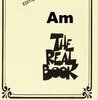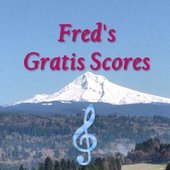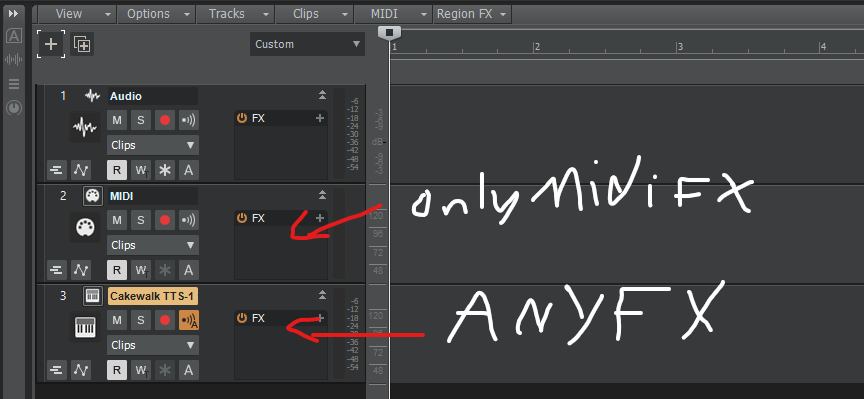Leaderboard
Popular Content
Showing content with the highest reputation on 10/13/2020 in all areas
-
There is an update available in DCO-106 this morning (1.0.13 to 1.0.17) BUT... It offers to update within the UI - FOR NOW DO NOT DO IT!!! What it did for me was to update DCO-106 AND DELETE all the other VST2s (and subfolders) in my VST64 folder. I have been slowly installing things on my new system since around late July / early August so this is a bit of a nasty bug for me! The same thing happened to others over on the KVR forum so it's not just my setup. You have been warned. Fortunately, I have a backup from about a week ago but also found that the excellent and free version of Recuva seems to have found and recovered a lot of the files (not the subfolders). Just remember not to write anything before running Recuva to the drive if this warning is too late for you (portable version is best as you can run it from a usb drive).4 points
-
Supermassive has been updated to version 1.1.1 and includes two new reverb modes: Great Magellanic Cloud and Triangulum. https://valhalladsp.com/shop/reverb/valhalla-supermassive/4 points
-
3 points
-
In most earlier societies the arts were considered an indulgence. This was mainly because it took everything men had to gather food, protect their families, provide shelter and stay warm enough not to freeze to death in the winter. Somewhere in the hut or cave they might have a flute or drum and maybe on occasion they would gather in groups to make sound when all else was tended to. When kings began to conquer and tax ,people began to take on more specialized roles and music came along as a "trade". Probably mostly payed by the king for his court music, and who knows? They likely had other less visible things they were required to do, even then. When a war came along they were required to march with the soldiers. Could have also been stand in soldiers if needed. Music the way we know it is radically different than music once was. The 50's right up until online streaming began to kill artist income were a sort of golden age of music. Artists made millions in the late 60's through the 90's. Some still are making money but not many. Most musicians I know who gig regularly do it as a sideline to a full time job because it just doesn't pay the bills. This was before the virus hit. Gigs are almost non existent now. In essence the public now only has one source to get music, online. It's a fact most musicians are not very good business people and wouldn't know their head from a hole in the ground when it comes to making huge piles of cash. They spent their lives learning to play not analyzing business practices. The main way these guys made money in the past was they had big business onboard via record companies who funded, promoted and pushed their acts. Sometimes the record companies begged them to sign up, other times they begged the record companies. They were the only ones who had the muscle to get you on an NFL half time show or promote you to magazines and radio stations. Now that everything is consolidated under Big Brother through streaming services, they can pretty much decide what's hot and what's not. Music has been lobotomized and the virus just made it worse. Now do you want the bad news? lol.3 points
-
2 points
-
2 points
-
2 points
-
2 points
-
To satiate those awaiting the return of the king, you may be interested in the following: Free VSTs: https://laptopguitarist.com/category/downloads/instruments/ Free Cabinet IRs: https://laptopguitarist.com/category/downloads/cabinet-impulses/ ... and more!2 points
-
IMO it's the "new" Middle Ages in software development and regrettably also in a lot of other areas in modern life (it is not allowed anymore to say your opinion, it's always the risk that it is interpreted racist, not eco-friendly or anti-women). I hate those plugin installation managers! Honestly, it would be much more user-friendly if we had zip-files to extract the contents with a simple readme instruction! It takes so much time to clean up what most of those silly installers do!2 points
-
So far I'm seeing absolutely nothing I'm interested in. lol2 points
-
Waiting for Spectrasonics to pull a deal like IK's be like...2 points
-
2 points
-
grrr.. another mindless plugin manager forcing installation of 32bit and aax regardless if needed or not .. Just let's install everything everywhere possible not to work to much with improvement or thinking and not to be bothered by users... Is it really 2020 for developers or still in XX century' ? ?2 points
-
2 points
-
Buy! Buy! Buy! Jeff needs at least $1 billion a year to play spaceships.2 points
-
B&H every now & then will have some audio software or thing-a-ma-jig at an absolutely killer price. Worth keeping an eye on their sales even if most of it ain't audio.2 points
-
2 points
-
2 points
-
Maybe not substantive but they've constantly been tweaken'; they just don't make a fuss about it. This is like the 2nd AD2 update within the last month or 2. Can't think of the last time I really had an issue with AD2. As much as I like new & shiny I'll always go for reliable & stable in a crunch.2 points
-
Had no idea about the Max Martin connection. No shortage of ideas will result from that. He’s solid gold success.2 points
-
2 points
-
+1, oops... just to be clear there are a LOT of options out there. My apologies for neglecting to mention that the wheel is an "optional feature," but after I searched enough that feature went into the "must have" bucket (that and no pens with batteries!). The reason for me was fairly simple - changing brush size is my most used task (possibly for most people). Anyone who has ever suffered the pain of keypressing [ and ] in Photo Shop to change a brush size can relate to that not being anywhere close to the tactile control/precision of a wheel for the same task. It is a smoother transition and no fumbling in the GUI, just watch the brush cursor to gauge size, twiddle the knob and continue. Only two XP-Pen tablets have the wheel, Deco Pro and the Deco 02. There are cheaper versions without the wheel to be had... you can use the pen to operate the GUI same as a mouse (tablets can be set to cover the entire GUI, just the drawing area, or an area of your choice). Since my monitor is ultrawide, hitting the tiny GUI buttons with the pen is also painful, so I set my tablet to the drawing area with the bush and color windows exposed on it. All that said... there are a lot of tasks you can perform with just Painter and a mouse (anything not requiring pixel-precision or smooth curves basically). When you get into things like using tracing paper and trying to follow lines, drawing smooth long curves, using brushes that have flat tips that you want to rotate easily, or wanting to take advantage of brushes that "quish" fatter as you press harder, the mouse is going to show its limitations.2 points
-
2 points
-
Very nice piece, I like it alot. Fantastic job. Technically: Well mixed and balanced. I also have and work with BBC SO Discover and can offer these tips: - Did you do your own panning (one part sounded like it was going left-right-left-right)? The way BBC SO is recorded, the instruments will already be panned in the stereo sample as to where they are in the orchestra, so you can leave the pan dead center for realism. - If you don't already know, most orchestral libraries have a built in lag and you'll need to back your MIDI notes up 10-20 ms to get them in time and won't be the same from library to library. Setup (in preferences) and Use Cakewalk's Nudge feature by selecting the clip and "Nudge Left". I didn't notice it in your piece, but it's something to be aware of. - I think perhaps the "notes pinching" that @Sabby Brown was hearing is inherent to the BBC library and you can't avoid. Most all the instruments seem to "ramp up" at the start of the sound, more so than other libraries I have (and makes it harder to figure out where to "nudge" to). What you can do, spectacularly in quicker passages, is layer the Long and Stac articulations and copy the MIDI to give the start of the notes more bite. You won't want to do this everywhere, just where you feel it's needed for more realism. - In passages where you have a combination of long and short notes, you can again layer the long and stac articulations by copying the MIDI clip, then removing the short notes from the long articulation and optionally removing the short notes from the long articulation (as in the previous tip). I learned this tip from Guy Mitchelmore on YouTube (lots of informative and fun videos) that can be applied to all DAWs. - For more realism, use dynamics (Mod wheel) to introduce natural swells, even if just slightly noticeable. If and/or when you get other orchestral libraries, this will change the timbre (multiple sampled layers) as the instrument get louder. When you coordinate this with other instruments, you can create overall dynamics as in a real orchestra. Selecting a clip and raising or lowering the modulation (or drawing new modulation, along with velocities for short articulations) helps with texture and makes the mix phase alot easier! - If you quantize, same rules apply as with other "human"-ish soft synths - quantize with a slight random variation (then nudge). Sorry, rambling on with tips not necessarily what I heard in your piece. Keep up the good work and please post more!2 points
-
2 points
-
2 points
-
1 point
-
This might be the most underated comp itb ...so good i consider the hw in the middle of brands like manley , api , ssl and neve for master buss duties ..1 point
-
With Corel I have only used it with Painter, and left Painter on the default settings (Wacon-compatible device). I haven't needed to adjust anything, and it even shows pen-tilt which is hit or miss with other programs. I am also using the newest (3.0.4 Beta drivers) with the tablet. Even in programs where the tilt wasn't working best, the pen presser didn't seem to have issues. There is a fair amount of tweaking you can do in the Pentablet software, but I have not needed to change anything for Painter to work. I need to go back and check the Escape Emotions (Flame Painter 4, etc.) stuff using the new drivers, since I just installed those when this Humble Bundle hit. Edit: I went back and checked apps quick and check the following apps with the Deco Pro: Painter 2020 - no issues noted. Pen tilt is displayed in the cursor itself, so is the best program for response that I own. Paint Shop Pro 2020 - brush tilt/rotation are not automatic, so can notice this with flat brushes. Photo Mirage - no issues, but is also only a glorified mouse there. Flame Painter 4 - no issues, but again a glorified mouse. Rebelle 3 - was an update (3.2.5) to Rebelle 3, that went belly up on me twice so I backed out to 3.2.1. Rotation/tilt does best as a "Microsoft ink device," but you need to exaggerate tilt to get that rotation (seems you need to tilt roughly 30 degrees to change rotation accurately, then it will stay in that orientation until you tilt the pen 30 degrees in another direction). Again, would only see this on a flat brush.1 point
-
1 point
-
1 point
-
1 point
-
Chord progressions shmord progression. Kept me entertained through the end. I'd totally listen to this while playing some old 8-bit platformer.1 point
-
Sounds like a "clock" issue with the digital four track. My nickel98 on that one.... t1 point
-
1 point
-
LiquidSonic introduces Reverberate 3 What's New? Deeper Fusion-IR editing . Enhanced True Stereo Simulation . Extended Split Modulation . Completely redesigned interface. New factory presets including two extra free Fusion-IR sample packs available for download (FS-24x and FS-48). More comprehensive parameter locking throughout the interface. VST3 now supported. Licensing now via iLok USB, Cloud and local host (including two activations per license). New permanent lower price ($99 down from $125). Now in Reverberate 3 you can modulate the simulated crossfeed channels bringing them to life in way you may have never thought possible without impacting the essential structure and onset characteristics of the sampled reverb. Available Free For 14 Days Reverberate 3 is available to try for free on macOS and Windows. You will require iLok License Manager, and an iLok 2/3 dongle, iLok local authorisation or iLok Cloud is required. Just enter the iLok code below in iLok License Manager and install the plug-in: 5096-3925-6096-2258-7752-8099-4483-16 After 14 days a full license is required to continue using the plug-in(s).1 point
-
As far as I have seen, all products offered in this bundle are for perpetual licenses, except for CorelDraw. So nothing else to buy, except maybe a tablet. The CorelDraw subscription runs out after 6 months, so yes don't bother with that one. The XP-Pen has an entry level (small) tablet, that is not the Pro model for $39.99 at Amazon. https://www.amazon.com/StarG640-Ultrathin-Graphics-Battery-Free-Pressure/dp/B078YR2MTF1 point
-
@Mesh, also to save you a bit of research time since I just went through this regarding drawing tablets. There are two variants of drawing tools, drawing tablet and drawing displays/monitor. The difference is the tablet is a glorified mouse (you use the computer display), the other is essentially a computer tablet where you draw on the display. Wacom and Huion dominate this market, so I spent a lot of time researching. Initially I was frustrated since few videos show that a drawing tablet HAS a cursor... so I was wondering "how do you know where the freakin pen tip is?" but they are identical to a mouse, but they can also sense pressure, tilt, and have extra buttons (on the tablet part). In my searching I ran across XP-Pen who is the "low end" variant of Wacom. Reviews of the Deco Pro had numerous comments such as "closing the gap," "90% of Wacom's features for less than half the price," and such, so I shifted my searching into the Deco Pro specifically since it has a wheel and touch pad inside that wheel in addition to the other 8 buttons. Because of this, your non-drawing hand can have access to almost anything you would be using your mouse for. Brush size is default for the wheel, and the touch pad makes scrolling about simple, but you can customize all of the controls to suit your needs. After I had finally determined I certainly did not need the "display," the size was the last factor. After checking how I really draw on paper, the Deco Pro small is the same size I draw in anyway (I anchor the heel of my hand, and you cannot got outside of the drawing boundary anchored). After using it, I confirmed that is the case, and even labeled as "small" it is actually pretty large (the drawing area is 9"x5"). Lastly, batteries are a definite no-go for me, and most tablet pens seem to not have batteries (yay) and come with extra nibs. The Deco Pro has a textured surface, so you get the resistance of drawing on paper, and the nibs are designed to wear so that tablet remains unscathed. It comes with 8 extra nibs, and after 3 months I do not even notice any wear on the first (but I tend to paint with minimal pressure). Well damn... XP-Pen also only sells direct, and I just hopped on their site. They have a 15% off sale that started, so the Deco Pro small is $84.99. One of the more complete reviews and showing you the nuances of how the tablets work in is the video below.1 point
-
It's been a while since I've looked at tablets so my knowledge is a little out of date. I'd recommend looking at the range of products that Wacom have - they used to occasionally do bundles with Painter; if you're just starting out though, you might want to just look at some cheaper tablets on Amazon. Keep in mind though that the tablet surface is important: it's difficult to draw on a completely smooth tablet. That said, the coarser the tablet texture, the faster your pen nibs will wear down. Something else that may not be immediately obvious - it can be tricky to start off if you don't have a tablet that either has a display (very expensive), or that you can overlay some paper onto; it's a little strange to be looking at the screen for feedback, rather than what you're drawing on. Also, consider a tablet that supports pen tilt. This lets you simulate, e.g. a sharpened pencil - draw with it completely upright and you get a very fine line, like you're drawing with the tip of it; draw with it tilted and you get wider strokes, like you're shading with the edge of your pencil.1 point
-
The music (instrumentation) sounds great to me. However, the lyrics are absoflippinlutely wonderful. I love them. It reminds me of listening to a talk radio guy (Bob Lassiter - RIP) that used to host a talk show in the Tampa Bay area before moving up to the Chicago market. Clever work on all aspect of this song.!!!!1 point
-
A very pleasant test of patterns indeed. Your new toy definitely have a very clear and defined tone!!!1 point
-
1 point
-
After playing around with Reason Lite 11 for the past couple of weeks (in my spare time ) I'm starting to really like this program a lot .. I want to bump it up to Reason Into 11 , but I don't want to get caught paying top dollar if I can hold out for a sale ... Either way ...Super Cool DAW ...Oh Yeah Kenny Want ! Kenny1 point
-
1 point
-
Well, if anyone knows how to get a job that you're not really qualified for, it would be government ministers.?1 point
-
We were suppose to of went to New Jersey this summer and then go to NYC. My wife's cousin was going to take us around. I had BH on my list to visit with a couple of piano stores. Covid took that trip out of the picture1 point
-
B&H is good for computer components too, at least in my experience. I might just be used to that "New York City" experience since I used to live very close and enjoyed buying things on 48th Street. The haggle is part of the fun there.1 point
-
I try not to make them my first choice if possible. I seem to be in the minority but I still rather purchase locally if at all possible.1 point
-
1 point