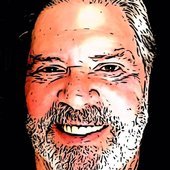Leaderboard
Popular Content
Showing content with the highest reputation on 06/14/2020 in all areas
-
You can't really believe this crap. I can come up with at least 100 other articles where the order is all over the map. The best DAW is the one you actually KNOW in and out and aligns with your workflow to get the job done in the most fastest and efficient way. The rest is just BS.4 points
-
Obviously the REAL Larry Shelby is the one in the last picture, and he's clearly giving some musical feedback to the bass player.3 points
-
Interesting...am very curious how Nembrini handle something Fendery! It does drive me nuts that developers aren't including some kind of reverb on amps that seem like they should have reverb (looking at you, Kuassa Matchlock!).3 points
-
3 points
-
3 points
-
UPDATE August 10 - Deal seems DONE - Finished - All Through I got this from PC World - 80% off of a regular RETAIL not OEM version of Windows 10 Pro $39, instead of the $199 normal price, available through the PC World web site: PC World Windows 10 Pro Retail $39 through June 30 Bob Bone2 points
-
with code FreeOzone at PB! https://www.pluginboutique.com/products/5723-Ozone-9-Elements2 points
-
Released on 4.16.2020 - I'm behind Changes in BIAS FX 2 Desktop 2.1.9.4900 Bug Fixes Fixed the issue that prevented certain ToneCloud and saved presets from being loaded Fixed "Deleting a user bank containing favorite presets will create redundant favorite presets" Fixed "BIAS FX 2 will crash after deleting a user bank containing favorite presets " Go to your account to download...2 points
-
This is a subject that comes up a lot at workshops and seminars. Cakewalk offers five different types of dithering when you export - Rectangular, Triangular, and 3 different Pow-r types. Often, there's confusion about which type to use for different types of material, or whether even to use it at all. So, I investigated dithering pretty deeply, and wrote an article that includes audio examples of a file exported as 16 bit undithered, 24 bit undithered, and with the three Pow-r dithering types, as well as Triangular dithering (which you'll never use after you hear the Pow-r versions). To make the dithering audible, the audio examples are normalized to a level where you can hear the results of dithering very clearly. I hope this clears up some of the mystery around using dithering in Cakewalk!2 points
-
2 points
-
I think it is more of a case of the "most popular daw with our readers" or "the daw we want to sell more of" rather than the "best daw".2 points
-
2 points
-
Sent a ticket to Kaussa asking same question about no reverb on their (Fender) Matchlock. Maybe if any Kaussa users here send multiple requests it might 'spring' them into adding it.2 points
-
I just put in some random "words" (Large 4) and tested a scroll automation lane. Not sure how I would use it, but it works!!!2 points
-
Free WAVES OneKnob Louder No strings attached! Well, you'll be glad you opened this email For ONE WEEK ONLY we are giving EVERY SINGLE Sonic Academy User a FREE Waves OneKnob Louder plugin to keep forever! - No strings attached! That's right! - Completely free - nothing to pay, no hurdles to jump, a zero, nil, nada Just in case you don't know what the OneKnob Louder does - it is a dynamic processor that uses a combination of peak limiting and low-level compression with automatic makeup gain that makes your tracks... LOUDER. So if your track has weak levels, rather than boost the peaks, Louder will increase its RMS by up to 24dB. Here's how to get it! Sign in / Create a free account on SonicAcademy.com Go to Rewards on your My Account page Retrieve your OneKnob Louder code Redeem it on the Waves website (you'll need a free account there too) That's it - then just sit back and think about how amazing Sonic Academy is and how you just got a free plugin for doing absolutely nothing So go grab your code & don't forget to tell your friends - be quick though - this deal only lasts until June 22nd2 points
-
I've got it years ago in another giveaway and never used it so I should probably not need it, but since it happened that I have two accounts on their website, and they want me to pay extra for WUP to be able to install on two computers and I'm not going to do it, I thought now I'll redeem twice every of their giveaway starting today. Once they come back to their senses I'll consider merging the accounts because I don't really need two.2 points
-
I never thought of that. Creating and saving presets in MNotepad. Which also makes me realize that this is possible to do with Track Templates and could be a good idea for memory jogging. Also, I tried putting MNotepad on a track and opening the automation lane to see what parameters were exposed, and in addition to Preset Change, and Bypass, it lists Scroll. That might be handy for displaying lyrics while tracking vocals, which is something I found Cakewalk's Lyrics View to be....unsuited to my needs. To say the least.2 points
-
2 points
-
2 points
-
I always figured that they took one or more of your teeth each time as the people who seem to experience alien abduction the most always seem to have considerably fewer teeth than those who don't.2 points
-
I dont use the drm pane for editing notes in the PRV. I use the PRV itself. Excuse me if im not understanding but with drum maps you can sort, arrange those midi notes in any fashion you want. Dont get me wrong, Drum maps need an update, i would love to see that. but its never been a show stopper for me, only time consuming. But what isnt time consuming when your customizing something you are going to use over and over again. This is how i use the PRV for drum editing. I made this video years ago (around 7 years ago i believe) but i still use the same technique today.2 points
-
1 point
-
1 point
-
1 point
-
Okay, I haven't tried to reproduce the entirety of your example, but, prior to saving the Track Template, try renaming the instance of Addictive Drums in the Synth Rack so that it is not anything like the default, for example, "AD2-T" for the template. Then, ensure that all the ports and In/Out selections reflect this naming, before saving as a template. Maybe that will be enough to allow CbB to differentiate between the existing or new instances of AD in the project, when loading in the template.1 point
-
Hence, me posting their offer here - GREAT price for Windows 10 Pro, for less than half of the retail version of Windows 10 Home. No-brainer for me, as well - I now have 2 new copies of Windows 10 Pro - one for the desktop I am resurrecting for the nice young married couple I have known for over 5 years - (they are just getting started, so money is tight), and I will keep the 2nd license for when I build my next desktop in a year, to replace the oldest one of 3 that I have (which is also running Win 10 Home, so upgrading to Pro with the new build is a no-brainer). I am SUPER stoked lots of folks have found the deal useful - it is quite legit, and just a fantastic offer. Bob Bone1 point
-
I have almost $500 in rewards. I call them Jam Points.1 point
-
Yep, it was part of a sale. Don't recall which one. I own most of the Zero-G stuff.1 point
-
Sell your account. I was just thinking of selling my S-Gear 2, but it's the same as far as I can tell, no resale allowed. But with S-Gear, I can more easily change the details of my account on the S-Gear site, Name, Email Address etc, not so easy to change that self identifiable stuff on the PG site if memory serves me correct.1 point
-
Wow - this works a treat if you dock the plugin in the multi-dock.1 point
-
Just teasing you Yep i saw Plugin Guru talking about in goo terms , but i have fun with geisht when i need step sequecing as well as motu bpm ...1 point
-
I have to pile on here. I've been trying to get used to the new way but I just can't. I always zoom with the Cntrl + Arrow keys and the new way just doesn't work for me. I am curious why it was changed. I don't recall anyone requesting it.1 point
-
I already tried disabling the OpenGL graphics option, didn't make any difference for me, apart from being uglier. After more lengthy testing things I can honestly say I have no idea other than Amp Room is just CPU intensive. I originally thought it was fine in REAPER, but no it's the same for me going by REAPER's performance monitor. Not that it's unusable, but I would say 3 or 4 instances at a time would make it so. I will leave it there, I have all the amps available separately in their original releases at least, and they all behave well, so I am thankful for that. First plugin I can recall having issues with, bummer. Now that I have Windows is up to date, at least support might look more favorably upon it, we shall see.1 point
-
Last BF, Zero-G had an "up to 80% off," plus a free gift if you bought something over $35. But they do sales all the time--I'm sure you can pick up a good price before BF. I would just get on the Zero-G mailing list, if you aren't already. Also, Time+Space, as they had a great deal on Zero-G's Inspiring Guitars recently.1 point
-
1 point
-
Just because I'm not supporting them doesn't mean others aren't! I'm here to server this group and the music world. What I myself do is on me...not them! The only one I don't have is Breaktweaker, mostly because I don't do that type of music...but I had it before, and it's decent!1 point
-
I put the footnote because awhile back some people bought this and had to contact customer support, so they've probably got it all squared away now...just wanted to footnote the post!1 point
-
I don't use a control surface either. Logitech mouse, keyboard, Alt+Wheel, or even keys to zoom in. Maybe we're talking about different situations, or I have something set incorrectly or something, but my common scenario is that I'll be zoomed out in the Track View, and want to zoom in on a clip to do some editing or in the Piano Roll to work on a section of MIDI notes, and as I zoom, for no reason I can determine, the view drifts to the left or right. This is with the transport stopped. If it's drifting to the left, I can "cheat" the mouse to the right to get it drifting in that direction or vice versa, but then it starts drifting in that direction. I don't want it to drift to the left or right, I want it to zoom in statically. I don't care if that's going to be where I have the cursor/Aim Assist pointed, the Now Time, the MIDI notes I have selected, whatever, or merely zoom in wherever it's sitting, I just don't want it to always be going away from where I was focused. The whole point of zooming in is to focus on something, and CbB's zooming takes my focus away from what I want to work on. As it is, I just chase it back and forth as best I can with the mouse, and then when I get to the magnification I want, I scroll over to where I wanted to be when I started zooming in. If that happens to be maximum zoom so that I can notch automate a lip click or something, that can be a challenge. Since I can't believe anyone would actually want to go through all this hassle every time they zoom in, can you share with me how you go from zoomed out on the whole project to zoomed in on a clip, using Fast Zoom (Alt+Wheel), accurately, without it drifting around? I must be using it the wrong way or have something set incorrectly. The way I would expect it to behave is that I'd click to set the Now Time, and zooming in would center on that. Every other program I can think of uses a zooming logic of "the user wants to zoom in on the area they are currently focused on (rather than something off to the right or left)."1 point
-
Man, the selection of things that you can buy with your Rewards is worse than I thought........ Even Bapu won't buy them.1 point
-
THAT is the BIG question! Like I said...if it doesn't work...just go buy Excalibur for $9.99 to get you a Paid product1 point
-
Thank you rsinger and DrShelder. This is an extraordinary price for this product.1 point
-
1 point
-
Yes, of course you're right about the fact that they had limited tracks. I did remix this song and pushed the guitar to 50%L and the piano to 50%R to pull the parts together, I hope. Do you think it's still too wide? I don't mind playing with this mix. Thanks for your time!1 point
-
FWIW you can still upgrade from win 7 pro to win 10 pro for free - direct with microsoft (google it !) https://www.microsoft.com/en-gb/software-download/windows10 Windows 10 is much much better than Win 7 so I can't see any reason not to for 99.99999999% of users1 point
-
1 point
-
Smooth and excellent mix! I thought the intro was fine (time wise). I agree with Lynn about the mandolin I believe it would add a nice texture and could replace the guitars in a couple of spots.. Enjoyed this Very much .. mark1 point
-
Thanks Robert for this. I'm still on Win 7U on my main computer and don't want to go anywhere else, but I feel I won't be able to hold off 'progress' for ever. So I picked up this offer more as insurance for the future when I'll finally give in. I've alread upgraded my laptop to full Win10Pro (from U) recently, and still for free, to get used to Win10 but I don't use it much. I don't like the feel of Win10 any more than I do my very recently acquired first smartphone (android) . Feels like I'm opening myself up to a world of abuse and can't do anything about it.1 point
-
No doubt so you can use as a series effect on a stereo track. Now you've made me curious: I want to see if MNotepad has any of the usual Meldaproduction way-too-many features like mid-side or oversampling or multiparameters. Maybe I'll try putting it on a bus and using it as a send effect.1 point
-
Got nothing to add to this feature request save agreement, but I was wondering if you, my fellow notez nutz knew about other places you can make annotations in Cakewalk. I ask because I keep stumbling upon them, to my delight. So far I know about of course the Notes panel you are discussing, the big box in the Take Lanes headers, and my most recent discovery, Track and Bus Inspector/Properties/Description. Got any more? I guess having an entire separate Lyrics Track that can be linked to a MIDI track is pretty special. I'm used to DAW's not having places to make notes and using MNotepad.1 point




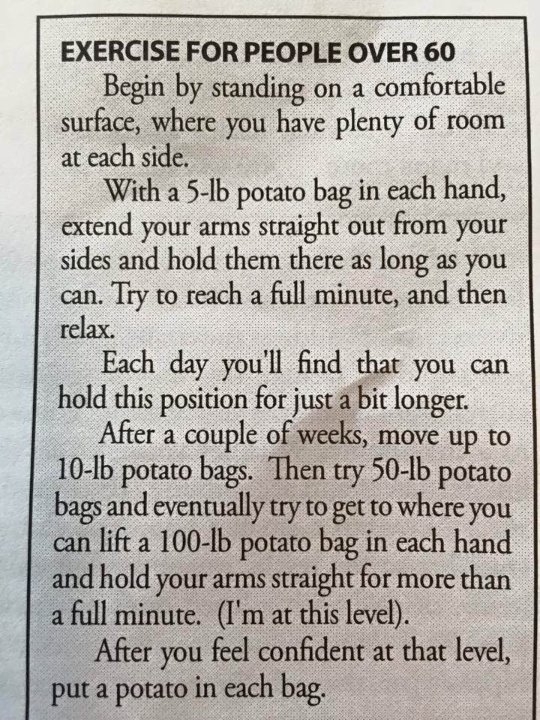
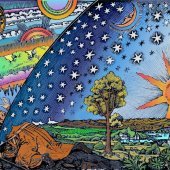

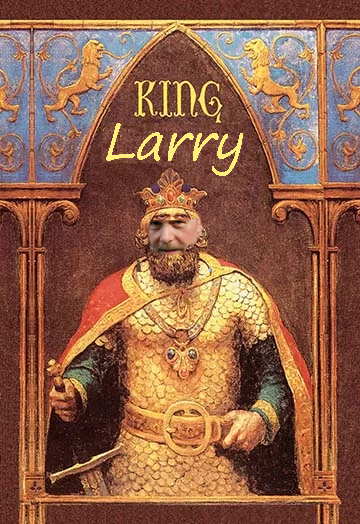








.thumb.jpg.63aa79fb78686ec147869308cb534c66.jpg)










.thumb.jpg.ee8fd6efe0a58cb14f108898c279bdb6.jpg)