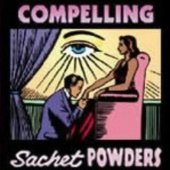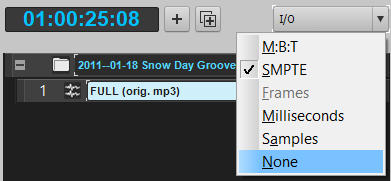Leaderboard
Popular Content
Showing content with the highest reputation on 05/26/2020 in all areas
-
If you own previous ver of Scaler. https://www.pluginboutique.com/search?qs=match&q=Scaler&oses[]= At $19 - that’s an easy decision!5 points
-
https://www.celemony.com/en/melodyne/new-in-melodyne-5 £133 to upgrade Studio seems a bit pricey to me, having looked through the new features. I'll hold off for now.5 points
-
FREE Hammond B3 - HaNon B70 "HaNon B70 is an emulator of the B3 Hammond equipped with a leslie 122. It is based on the emulation of the 91 toneWheels, which rotate permanently at low cost CPU, which allows to have natural keyClicks and a relatively simple synthesis. The leslie is composed of its tube preamp, its tube power amp and the emulation of the 2 rotors as well that first reflections on the body" https://www.lostin70s.com/#/plugins/HaNon B70 download here >>> https://www.lostin70s.com/#/download --- It's quite simple. The only thing I found really bad was the Vibrato simulation that cancels part of the volume and that's why I leave it off.5 points
-
Pro, Artist, and Elements Updates found Here Cubase 10.5 Release Notes The Release Notes give you an overview of the most recently released versions of Cubase 10.5. Learn more about the improvements and fixes that have been added as part of the latest Cubase maintenance updates. CUBASE 10.5.20 May 26, 2020 – We are proud that this is one of the biggest Cubase maintenance updates of recent years. You will find some useful new functions, some new customization options in the preferences, a lot of refinements and, of course, a good number of fixes. To learn all about the new features, please visit the New Features introduction in the Cubase 10.5 documentation on the Steinberg help website. The update is available for download in the Steinberg Download Assistant, which should already be installed on your system. NEW FEATURES New Range and Event Editing functions [Pro/Artist] - We have added some new functions to the Range Editing menu: Range to Next Event/Range to Previous Event, Enlarge Range to Next Event/Enlarge Range to Previous Event, Cut Head/Cut Tail, and Set Spacer between Selected Events. Cut Head/Cut Tail can especially speed up your audio cleanup workflow. There are no default key commands assigned to these functions, so feel free to adjust them to your workflow. Plug-in Report [Pro/Artist/Elements/LE/AI] - After the issues that some of you had with third party plug-ins following the latest OS updates, we have added the option to create an extensive plug-in report in the VST Plug-in manager, with detailed information about your system’s installed plug-ins,. The report can be used to help with troubleshooting or to create an overview of the plug-in installations on your system when not running Cubase. Safe Start Mode after unexpected exit [Pro/Artist/Elements/LE/AI] - In the same vein, if Cubase quits unexpectedly, when you re-start the application the Safe Start window now shows automatically, which will help to point you to the source of the problem - whether Cubase, plug-ins or something different. Safe Start gives you a general first indication what went wrong and can help you to decide on further troubleshooting options. You can also easily locate the crash report from within this window. Colorize Selected Channels [Pro/Artist/Elements/LE/AI] - Colorized mixer channels were a longtime feature request and we have received a lot of feedback about this feature since its introduction in Cubase 10.5. In Cubase 10.5.20 you will now find a new Show Color for Selected Channel option in the User Interface preferences, which allows you to highlight the selected channel by colorizing it. Key commands added for Grid Types [Pro/Artist/Elements/LE/AI] - We have added new key command menu options for selecting specific grid types. This is very handy if you are creating your own macros which include switching grid types. Again, these commands are not assigned as defaults. You can find them in the Edit category. Use Quantize and Adapt to Zoom will also work with the same assigned key command in the MIDI Editors. Use Video Follows Edit mode no longer shortens the Project Cursor [Pro/Artist/Elements/LE/AI] The Project Cursor is now shown at its full size in Use Video Follows Edit mode. Remove Multiple Busses [Pro/Artist/Elements/LE/AI] - You can now remove multiple input or output busses at the same time in the Audio Connections window. This is really useful if you are working with a lot of inputs and outputs. Enhanced Direct Offline Processing [Pro/Artist/Elements/LE/AI] - The Direct Offline Processing window now allows you to reset audio processes to their default settings. Adjustable Event Opacity [Pro/Artist/Elements/LE/AI] - The new Event Opacity preference allows you to customize the visibility of the event background. Improved Editing for Level Meters [Pro] - You can now customize the appearance of level meters for all available scales. THERE ARE ALSO SOME GENERAL CHANGES THAT YOU SHOULD BE AWARE OF Preference 'Suspend VST3 plug-in processing when no audio signals are received' will be switched off by default [Pro/Artist/Elements/LE/AI] - In Cubase 10.5.20 this preference (in VST/Plug-ins) will be switched off by default. This eases some technical compatibility issues with third party plug-ins and can improve the general ASIO load. We recommend leaving it switched off for now. Improved MIDI Clock Latency Compensation [Pro/Artist/Elements/LE/AI] Sending MIDI Clock to external MIDI devices now works more reliably. Latency is now consistently compensated when using higher ASIO buffer sizes and also in situations where latency-inducing plug-ins are inserted within the audio signal path (important when working with external instruments). Furthermore, locating the project cursor at various positions and exporting or rendering audio from external instruments synced to MIDI Clock has been improved. Frequency plug-in - compatibility note [Pro] - We have fixed two bugs which can slightly alter the sound of the plug-in: f you have used a band set to Notch, it did not work correctly with Phase Linear mode enabled for this band. Also, setting a band from Peak to Notch updated the UI, but not always the internal processing. Please review instances of Frequency in case you notice audible differences. WE HAVE CORRECTED THE FOLLOWING FEATURES AND FUNCTIONALITY Editing The Range Tool wasn't working as expected in Use Video Follows Edit mode. Muted audio events in audio parts in the Project window would not show as muted. Import and Export Importing tracks via Track Archives lost their Expression Maps. Importing multiple audio files with varying sample rates into a project at the same time was not working correctly. File Type Settings in the Audio Export Mixdown were not remembered. Importing Tempo Track data via an .smt file could create an invalid project after saving. MIDI Effects The Step Designer would not remember MIDI CC setups. Automating the MIDI Gate bypass parameter was not working correctly. MediaBay MIDI files with the file extensions .mid or .midi were not displayed correctly. The favorites list in the MediaBay was not sorted alphabetically. MixConsole The Pre/Post indicator line for insert effect slots was not retrieved correctly when loaded from a Track Preset. Send slot assignments could disappear after opening a project and recalling a MixConsole snapshot. Input routing was lost after undoing a recall of a MixConsole snapshot. The MixConsole context menu could not be opened in the fader area. Various MixConsole key commands were not available in Cubase AI/LE/Elements. Plug-ins Using automation for the Reset Delay parameter in the MultiTap Delay did not work as expected. The waveform parameters in Chorus and Studio Chorus were not saved in projects. Automation of linked parameters in the MultiTap Delay did not work correctly. The Manual mode in Mod Machine did not work correctly. Sidechain did not work in the Multiband Compressor when Live mode was enabled. Audio procession was inconsistent between the Magneto plug-in and its Channel Strip version. Sampler Track The language of the Sampler Control tab differed from the language used in the application. Sharing projects across different platforms and systems that contained Sampler Tracks could result in audible artifacts or no sound at all. Using Solo mode in the Sampler Control Zone could result in no sound. Score Editor The Bars field in the Score Editor was working as expected when using "Split Multi-Rest". Editing the page text could render the application unreliable. Ornamentation appeared when editing several instruments. User Interface We resolved several contrast issues with black text on a dark background (e.g. when using the MacOS dark mode) The Windows taskbar could hide parts of the application when the taskbar was placed at the top. The color settings in Preferences/User Interface were not migrating correctly from previous versions or were not retrieved correctly via Preferences presets. VST Instruments Clicking the Output Bus selector for VST instruments loaded as Rack Instruments could render the application unreliable. Removing the Reason Rack plug-in from a project could render the application unreliable. The routing of disabled instrument return channels was incorrect after loading a project and enabling them again. MIDI port routing was lost after enabling disabled MIDI tracks routed to VST Instruments that support multiple input ports. Miscellaneous Selected file types in Open File… windows were not remembered correctly. Using Rewire could render the application unreliable. Configured MIDI Clock destinations were not saved and retrieved correctly with the application. Using [Shift]+[T] for Enter Tempo did not work. The video export has been further stabilized.4 points
-
4 points
-
The new "Sibilance" feature is (alone) worth the cost of the upgrade. Some really useful improvements...4 points
-
Meanwhile, on the “What’s new” front: only the new Fade and Sibilant Tools didn’t trickle down to Essential. BUT Essential does include the other new stuff: New: “Melodic” algorithm with sibilant detection – for perfect yet invariably natural-sounding results New: Musically weighted pitch analysis – for psycho-acoustically optimal intonation correction New: Leveling macro – reduce or eliminate excessive volume disparities between notes New: Chord Track and chord recognition – bring notes into line harmonically, extract chords from audio New: “Percussive Pitched” algorithm – for instruments such as tabla and berimbau or 808 kick drums Yowza! Not bad for a free upgrade.4 points
-
3 points
-
3 points
-
Until June 12th https://www.acustica-audio.com/store/products/neb4server Edit: Nebula 4 All special promo - 79.00€ [Reg. 399.00€]3 points
-
3 points
-
3 points
-
<grammar police> "... WAY too long ... There, FTFY. </grammar police> Tsk, tsk, tsk! ? ? ?3 points
-
3 points
-
3 points
-
Believe me, I understand completely. I have everything I need to make music for the rest of my life, but they keep coming out with shiny new things I want to own. This month it's EZBass and Scaler 2. Next month it will be something I haven't heard about yet. A lot of us on this forum have this malady, and we don't want to be cured. ?2 points
-
I thought everybody knew what a dual passive low pass gate was.2 points
-
Second demo. All sounds from the library.2 points
-
2 points
-
2 points
-
Me? Posted (some, not as much as previous years), worked on a BJZ song (nearly done), bought some VSTs. Stalked S.L.I.P.2 points
-
2 points
-
Just updated Assistant from 4 to 5 for 49 EUR. Seem those Editor and Studio versions are kinda expensive for update indeed. I think best time for updating/upgrading Editor/Studio versions is November-December when Celemony discounts their products to up to 50%.2 points
-
Ugh! Let's not get in the bad habit of not posting links in Deals. https://www.spitfireaudio.com/shop/a-z/2 points
-
Studio 5 from Studio 4 upgrade is $132.61 from JRRShop with code FORUM Ooooooh I feel so Lars today2 points
-
Yes. They are separate products. I've had Studio, Editor, Assistant and Essential on my computer. When I upgrade, they don't remove the old versions.2 points
-
Beato has 1.5M subscribers on YT related to music. I'll gladly take you up on that bet. You can see he has a long list of supports as well as links for paid products/services. I'm postive he is making a nice living doing "music" full time. He does all the work himself, so all that money is goign to him and his work. He goes live and people throw money in the tip jar. Watch this for a little bit and just get a taste of the kind of money he can make:2 points
-
2 points
-
2 points
-
Welcome to the wonderful world of audio recording. ?2 points
-
2 points
-
I don't remember how long it takes to happen, but it usually does at some point. Looking at my purchase history I bought last two upgrades in late December, so I guess that would have been when the offer was on - probably a BF start / purchase by 31 Dec type deal. I'm not one of the must have it the second it's out types, so it's no biggie for me to wait a while, plus any bugs will be ironed out by then.2 points
-
2 points
-
Okay, Audio Deluxe still has Studio 3 to 4 upgrades for $49 less discount. I forgot I updated Editor and not my Studio 3. So got the 3/4 upgrade and free update to 5. It worked. And? When they 6 comes out, I will have a version 4 available for a discounted upgrade. ? I guess I should record some vocals and play with it.2 points
-
2 points
-
What happens iof you right click in the area between the plus and "all" and set it to the time units you wish? At the moment , it might be set to "none"2 points
-
Same here. For people in our situation it was $59 at the sale taking place at the end of 2019 - didn’t bite then either.2 points
-
2 points
-
2 points
-
v5 will pull the chords from the Studio One chord track. No need to reenter them! Boo yaa!2 points
-
2 points
-
I have the entire toolbox and love it but Phase Plant should be under $50 for people like me. Or under $30. Or under $20. Yeah, under $20.2 points
-
Cheers Larry! Didn't see this one coming. That sibilant detection alone is going to save me a ton of time.2 points
-
You can also add clip effects from the clip inspector on the left.2 points
-
1 point
-
1 point
-
I was able to use both coupons plus got an additional 50% off due to Memorial Day sale. So instead of $159.98, comes out to $100 for both. If you have a voucher then even less. Math is convoluted so posted below: FUCHS Train II for $99.99 (Code: FU-TRAIN-9999) -$49.01 FUCHS Overdrive Supreme 50 for $99.99 (Code: FU-ODS-9999) -$49.01 Dynamic Discount (50% of $200) -$100 Total $99 minus any voucher you have Also you don’t need to use the Memorial Day voucher code so you can save it for something else and still get both for essentially $49 each.1 point
-
I really like Rigid Audio stuff. The instruments are usually fun to play with; some more inspired than others. I always ignore the high list price. But definitely worth it at this price. I have all of his stuff. Don't think I have paid much more than $6 for any one instrument. I know some people have been burned in the past when he was doing high priced preorders and then selling at bargain basement prices a couple of months after release. But he is not doing that now and even offering a 14 day money back guarentee if not satisfied. Hard to lose much at this price.1 point
-
??Limited-time DEAL?? ?Save 70% OFF MAD RocknFunk? - normally $199, NOW ONLY $59! This high end collection of 3 drum kits is perfect for producing Uber realistic drum grooves with MAX nuance and impact!? Containing ?24,000 samples (20GB), ?Up to 20 velocity layers & numerous articulations per kit, this is the ultimate drum collection for all styles of music including ✔Rock, ✔Indie, ✔Funk and more!✨ USE CODE MAD4U70 at checkout!? https://www.handheldsound.com/instruments/mad/?utm_source=facebook&utm_medium=cpc&utm_campaign=Conversions-SelectedDeals-EveryoneWW&utm_content=Conversions-SelectedDeals-EveryoneWW-MADRockNFunk-slider&fbclid=IwAR1StbzWPO_72z_pViTblGIP9UPugirDQ1yt1rELgByDnBIgFWgy2jo6Noc#*1 point