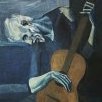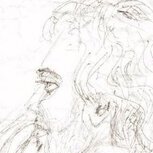Leaderboard
Popular Content
Showing content with the highest reputation on 10/14/2019 in all areas
-
Softube Tape & IK Tape Machine Collection are both excellent, Taupe is yet another flavour plus the strip model incorporates a comp & eq. All are useful, personally I like IK TMC the best for 2 bus or mastering , in fact it's the only IK product I've kept installed on my system. YMMV2 points
-
Clip effects and Clip automation can be very useful esp in this scenario where you have many songs in one project. You may not want the same processing for all songs so adding an effect to the track would apply it to the entire project. (yes you could automate bypass but it gets confusing) There are different ways to do this such as by using bussing but clip effects are a convenient way to do clip specific processing. Like JL says, using too many clip effects can quickly add up the load while processing since they are always active (streaming silence) even when the clip is not playing.2 points
-
2 points
-
I recently upgraded some of my home PC's to Windows 10 build 1903 and was curious what audio performance would be like in a worst case under optimized scenario. I was pleasantly surprised!This is a very rough demonstration showing low latency audio using Cakewalk with Windows 10 build 1903 and nothing more than an on-board audio chipset and a really old PC (built in 2008). Audio is low-fi in the video since the sound is going through some ancient desktop speakers and recorded through my phone. This is intentional The machine is a very old Core I7 PC built in 2007 that I recently upgraded to windows 10 build 1903. I was curious about audio performance so I did a quick test in Cakewalk to check audio and was pleasantly surprised when I was able to use WASAPI at the lowest latency setting (144 samples) with no audio glitches whatsoever, using just the onboard RealTek audio chipset. The test showed live playback with a virtual instrument, but it also worked well with standard audio track playback. For this test I used WASAPI exclusive mode with the onboard Realtek audio device, since Windows 10 shared mode low latency only works with the Microsoft inbox HDAudio driver presently. I haven't come across any other on-board devices which support Windows 10 low latency with shared mode. This test shows that WASAPI is finally able to live up to it's promise of low latency audio in Windows with even basic vanilla on-board audio devices! I don't recall this old PC every being able to do low latency playback on prior versions of Windows, so I attribute this to some combo of improvements to Cakewalks optimized low latency WASAPI support, or Windows 10 build 1903 itself. Either way this is impressive on multiple levels. Its great that Windows can do completely acceptable low latency audio support out of the box today. And the fact that Window's 10 works better on an an ancient PC like this is an accomplishment. Microsoft has been getting a lot of flak these days, but after the fiasco with Apple's Catalina breaking music apps, Microsoft deserves some kudos for their support of legacy systems. Its not surprising that some things go wrong with such a massive base of hardware but the fact that a 11 year old PC can perform decently with low latency on a current OS is quite an achievement. Now if Microsoft Surface team can get their act together and release 1903 on their own first party hardware that would be even better lol. I think @Pete Brown might be happy to learn this ? PS: I'm curious to hear what other users performance is like with 1903 and just using on-board audio devices with WASAPI in CbB.1 point
-
Mine has Nylon Stockings...1 point
-
1 point
-
WASAPI will be more stable than ASIO4All. Its easy enough to try, Just switch the driver mode to WASAPI exclusive or WASAPI shared.1 point
-
1 point
-
Its almost surely some optimization case they are not handling in the plugin GUI. Its not something we could investigate on our end. It could be that they are relying on some DAW specific behavior to update their UI its hard to say. After investigating the issue internally if they need any clarifications about Cakewalk behavior they can contact me.1 point
-
I was lucky enough to get the excellent Recordingsoftware deal but after seeing some of the later posts in this thread I checked my iZotope account and found that I upgraded to MPS 2.1 on 5th August. So with?? I contacted iZotope support and they have now supplied me with a free upgrade! Way to go iZotope! I now have a spare MPS 3 upgrade for sale and I am only looking to recoup my costs so PM me if you are interested. I checked with support and it does include Nimbus, R4 and the Groove 3 sub. Melodyne was included with the MPS 2.1 upgrade so is not included in this. First come first served. EDIT: It's sold.1 point
-
And its not just small projects that work fine. I just loaded up a big project that we're using for AES. Contains Video, Lots of audio tracks and tons of Slate digital plugins. This plays glitch free at 192 samples on the surface book 2 all going through WASAPI shared mode. The I7 Surface book 2 (with graphics acceleration) still hasn't received the 1903 update so unfortunately I can't see if there is a further improvement. It does have the latest Surface firmware updates however.1 point
-
I'm running Windows 10, Build 17763. I just created a new project and opened UVI Workstation and loaded a Synth Anthology 2 patch. IT WORKS! So you're right - some issue with that project I called up (Diverti.cwp) although the other VST work fine in it. ????? Go figure - There were 2 tracks routed to the UVI so I guess I'll have to reassign to some other VST or import the MIDI data into a new project that can load the UVI. Thanks for your help, Robert!1 point
-
1 point
-
1 point
-
I don't think there ever was a 64 bit update for this unless you know differently for sure.The problem could be that the data file has been moved from the default location. The Virtual Guitarist program of the same era had an exe as part of the installer to set content location if moved from default, but I don't see that option for VB maybe because the data is only 500MB compared to about 7GB for VG ? Maybe try relocating the data file to default location and see if works then ?1 point
-
Tom's right. The only time you need to export tracks is if you'll be sending them to someone else for mixing. That's pretty common for collaborative projects in which multiple performers submit their tracks to one person who handles the mixing. Different collaborators will almost always be using different DAWs, or at least different configurations of the same DAW. In that scenario, audio files are the only universal currency. BTW, the synchronization problem is solved in that scenario by exporting every track from 00:00:00. You can also export files in Broadcast Wave format, which includes timestamps, but I don't recommend it. Just having every file start at zero is the simplest solution, with the only downside being larger files. But if yours is a one-man show and you intend to do all the mixing and mastering yourself, then there's (usually) no advantage to exporting as an intermediate step. You don't even have to freeze the tracks if your computer's got enough horsepower. The only preparation you may need is to simply bump up your buffer sizes.1 point
-
1 point
-
I'm totally with Tim on this. DON'T EVER underestimate how easy it is to do something stupid in such a big project. I actually save versions all the time, even for singles, let alone massive mixes like a 60 to 100 track 3 hour concert. It's a nightmare if you can't quickly go and grab a lost piece of audio from a previous version... sooner or later, you will need to backtrack. Sometimes clips are grouped that shouldn't be and you delete something, ect . with high track counts come high plugin counts, which makes the chance of a crash or even a corrupted file much higher too. It costs nothing to use a bit of disc space and delete the old versions once the project is signed off. One of the cool things about CbB which many other DAWs don't allow is to keep more than one project open at a time. If you ever need to grab audio from another version, just launch the old file while the new one is open, highlight, copy, switch to the new version and paste. As for backups, you guys north of the equator with your super fast internet, enjoy your cloud backups. Talk to me again when it all goes down for whatever reason! My backups are in a fireproof/ lion-proof/ elephant-proof safe1 point
-
1 point
-
Are you freezing the tracks and then exporting? Why? If you want to preserve the midi only file, save as songmid. Then in the original file, freeze your tracks and begin mixing. No need to export individual tracks. Or ignore my advice if I’ve misunderstood what you’re trying to achieve. All my projects include a combination of midi (usually frozen, but not always) and audio tracks, I’m sure most work this way. HTH Tom1 point
-
i usually mix it in one large project file mainly to be able to export as one continuous audio file to be sync to video. Like Ludwig said always make a backup first before starting. I would suggest to start by identifying the start and end of each songs with markers. There's gonna be a lot of automation of clip gain/volume to reduce the amount of bleed and stuff, reverb mix, delay tempo, panning etc etc Splitting of clips is also very useful for example if the guitarist changes patches between distorted and cleans, Vocalist doing screams and clean singing. Clip fx are also your friend, but it can really add up and get very heavy on your cpu . You may also lose track of your clip fx easily so i suggest bouncing to clip once you feel your clip fx has achieved your desired goal. Here's a screencap of my mix for a 30min metal/hardcore set of a 5-piece band1 point
-
1 point
-
I can only speak for myself, but I have mixed a huge amount of live albums. My suggestion is you keep it in one long timeline all the way to the point where you have to export for mastering. It's the easiest way to keep things consistent. Choose the best takes and delete the rest non-destructively. Needless to say, NEVER edit and mix on your original file, that's the only backup you have. Save As... all the way :O) Choose the song that represents the band's style the best and mix the entire project starting with that song. Once you have a mix that the artist really really likes, start using automation to mix the rest of the set, keeping your kick drum and lead vocal as constant as possible, within the parameters of taste and style of each song. I even master an album like that as one big performance, inserting my mastering plugs of choice into the master bus. Again, it makes getting a consistent sound much easier. Others may have different approaches, so feel free to experiment.1 point
-
Hi guys I´d like to thank you all for your help support and advice , Ive now bought a computer and all is well, I´m now working on my first song with bandlab and i´m totally happy its so flexible and I`m saving so much time programming my EZ toontrack drums what used to take hours now takes minutes its all learning by doing cheers paul Bush1 point
-
Like others, i prefer separate projects for each song, but i do it differently. Here is why... If you create all the projects at the start, you have to do lots of work again and again. I create a project for the first song alone. Mix it... Then make a copy of that project, delete audio. Save and close the project. Go to the audio folder for the new project and delete all audio. Next, in the long project made during the gig, set markers around the next song, split, bounce to clips, copy and paste into new project. Now the new project has all the fx and fader pan, sends etc set up while mixing the last song. If i do this for all the songs and when i finish go back and do the first two tracks again, the result is a fairly consistent mix. This is an old video now, but it shows some of what i describe above. If you end up working in one giant project, the navigator view can be handy. You can also save a snapshot per song making it easier to get back to compressor and limiter settings used to bounce each song.1 point
-
I have found Xpand!2 for $8.39 at JRR with GROUP discount code. https://www.jrrshop.com/air-music-tech-xpand-2 And I'm joining with "thank you!" to @Starship Krupa1 point
-
What I would do is select all the notes in the given track(s) that contains all the notes you wish to change. Then use Edit | Select | by filter to narrow the selection to the notes that have the velocity range that you wish to edit. Then use Process Nudge settings to define the milliseconds to nudge the notes by and then perform the nudge. If you are willing to convert the milliseconds to ticks, you can use Process | Slide and slide by the calculated ticks. If you use the Process | Slide command (and you convert the milliseconds to ticks), you could also write a CAL script for to this automatically.1 point
-
MG (Mega Gaz) on Fader 1 from softube ...console 1 user , if it's mackie control ... instant buy !!!1 point
-
I'm in Seattle, sale ended 2:30pm my time - 11:30pm his time. I let it skate by and bought some other s#!t1 point
-
What I do with working with a multi song live recording is keep the master project and split it up into logical sections with Markers. Then I delete all but the song I want and save as to a new project. Then restart the process until I've saved all the songs as new per project audio files. If you want to save disk space esp if everything is one long audio file is to save as each project file to the same folder without copying the project. audio. Another tip is to save each song as a bundle since that will only pull the exact audio that is referenced.1 point
-
I think you need to get a check up for your senses ? And yes I'm getting old. I go downstairs for something and I travel a whopping 8 steps and I can't remember why I went downstairs1 point
-
Wow it sounds great - I can see me using that in the piece I'm working on scoring a circuit of the TT!1 point
-
1 point
-
In the bad project can you capture a dump file when it hangs? Well try and reproduce it as well. Does the plugin that causes the problem on the aux track have delay (lookahead)?1 point
-
Absoflippinlutely enjoyed the heck out of this song. I have said this before but at the risk of repeating myself too many times ---- you have quite a talent for blending sounds to come up with some wonderful music. I particularly enjoyed the introduction of that flute like sound (and the change up) that came in around 5:40. This is a long song but it kept my attention throughout. Very nice indeed!!! Oh ya, Dripples --- perfect title! Thanks for posting!1 point
-
What a lovely song. Every instrument complements each other and the guitar is indeed very convincing. The mix is excellent with good separation. I really enjoyed this number. Great work!!!1 point
-
https://www.usb-audio.com/ They have the chip and the driver From the site: "Ploytec's Windows USB Audio driver and Mac OS X USB Audio HAL-plugin driver enable buffer sizes down to 32 samples (0.73 ms) and create an ultra highspeed USB audio connection, bypassing the operating system's audio, its mixing and samplerate conversion." Looks like all you need to do is wrap a mic around it.1 point
-
Hi Wookie, Thanks for commenting and having a listen - i'll get out my melodyne then :-) all the best! regards paul1 point
-
Then you don't need much more than a USB mic. When stuck in hotel rooms because of a missed flight connection, I've even recorded rough drafts by singing into the mic on my laptop. If she's going to go beyond the opening premise, then yes, spend the extra $$ for a more pro setup. But it sounds like you already have a pro setup, and if the song got to that level, she'd be working with you. You also mentioned that Cakewalk is OTT for what she will be doing. Don't forget you can use Lenses to make CbB less intimidating to people who would be overwhelmed by the plethora of functions.1 point
-
1 point
-
That acoustic Guitar is very convincing. Is the verb on that part of the library or did you add it? Very sweet. Enjoyed this quite a bit. Tom1 point
-
ACT is Cakewalk API for Control Surfaces. MackieControl.dll is also ACT based. They label "ACT" Plug-in Dynamic Mapping, which is a part of ACT API. And they call "ACT MIDI" one of DLLs. A bit confusing... AZ Controller should work correctly with any resolution up to 14bits. By "correctly" I mean careful precision auto-detection, including 7bit transmitted over 14bit messages (most "Mackie compatible" devices which do not claim high resolution explicitly). Exotic value ranges (some iCon devices used that) are also supported. 7bit controls apply special (non linear but invertible) mapping, so pan center can be set exactly. Touch sensitivity and feedback are supported. Too good to be true? Yes... Unlike "plug-and-play" MackieControl.dll and simple to configure ACT MIDI, AZ Controller is a DIY platform ?1 point
-
Hi Bjorn, Great relaxing tune, lovely acoustic guitar playing. Thanks for sharing. Good Job! regards paul1 point
-
I thought that Zebra brass lead sounded quite nice to my ears. The acoustic guitar sounds very cool - so you did some good work there. It's a mellow tune, but it sounds happy mellow to me - kind of enjoying a sunny winter's day (as you say, in Sweden).1 point
-
Nice and softly,Very well done,the mix is very good.I do not know if it is a lullaby, but it could be perfectly. A little more shine on the guitar would be very good. A very beautiful song and very well arranged.1 point
-
Bjorn Sweden is definitely IN these days. I think I know the connection. Really fantastic sense of harmony and pleasant to listen to.1 point
-
1 point
-
I enjoyed it, the use of complimentary instruments plus relaxing mood sounded very good here.1 point
-
Jumped on the upgrade from Neutron Advanced 2 for $125. I see Neutron loading faster, lower CPU hit, and a few new bells & whistles. Plus all the other goodness in MPS. I swear I think it sounds better than Neutron 2, but I'll make myself believe ANYTHING after hitting the Pay Now button. But I think it's for real this time.1 point









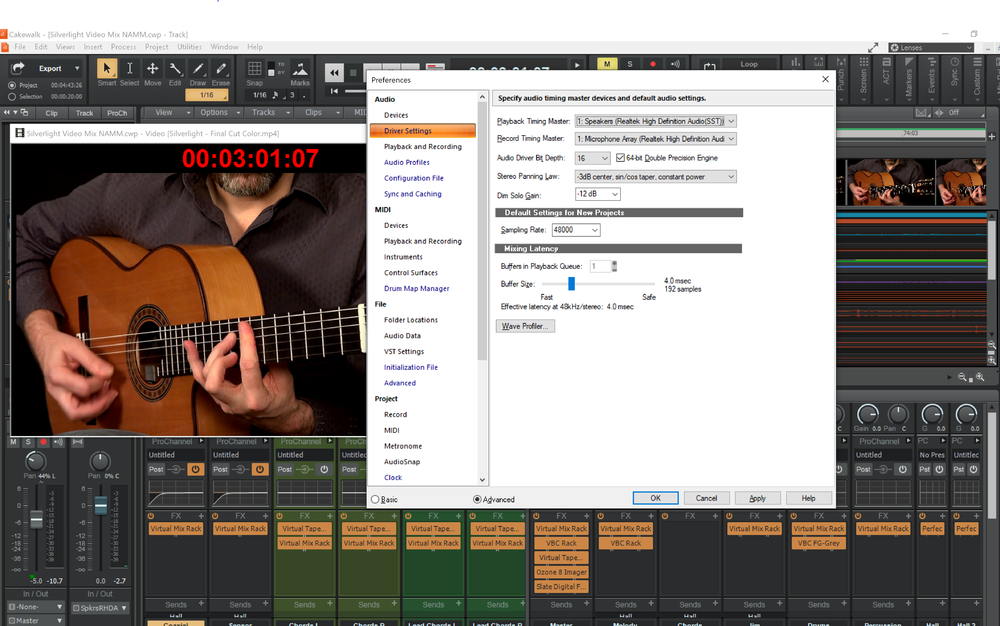







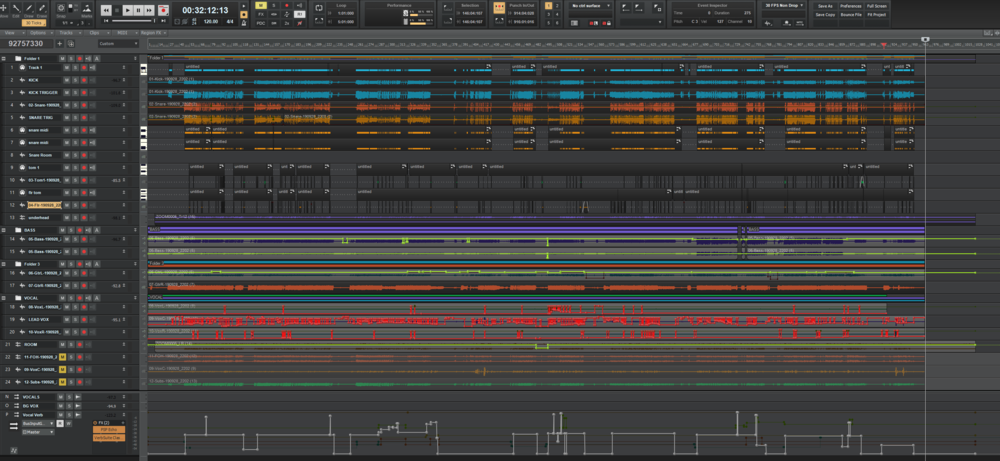
.thumb.png.cf131127531c5611103171286ca5ede4.png)