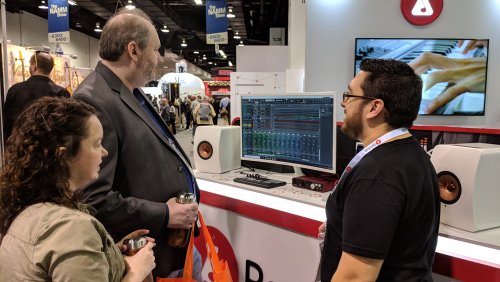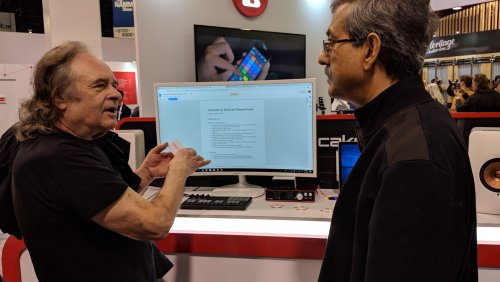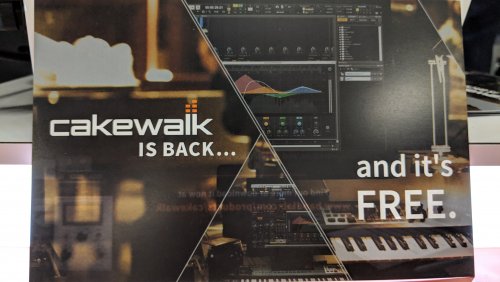Leaderboard
Popular Content
Showing content with the highest reputation on 01/29/2019 in Posts
-
Hi everyone, We had an amazing NAMM 2019 show and it was so great to meet so many long time Cakewalk users as well as our business partners there. BandLab had a a beautifully designed space showcasing all the brands and Cakewalk had a very prominent presence at the show. Here are a few pictures. We had stage performances from several artists showcasing all the BandLab brands throughout the day including Heritage guitars, Harmony amps and guitars, and Tiesco pedals. We had a mobile recording rig set up and Cakewalk was used to record all the performances. Ashwin from BandLab and @Mike Balzarini did a fantastic job on the live sound and recording setup at short notice and everyone commented on how great the performances sounded. We recorded 8 channels for all the sets and I would upload the projects at the end of the day for @Jon Sasor and @Jesse Jost to mix and upload the finished tracks to BandLab using the new Export to BandLab feature that we just added in CbB. Jon did an amazing job mixing and mastering these at short notice. To listen to all the great music recorded live check out our NAMM 2018 feed. Jesse also posted some more information about the artists playing. Thanks again to you all for your support and for all our users who took the trouble to come to NAMM and meet us. It was great listening to your feedback and meeting you face to face. PS: I forgot to mention. This year all the demo songs played at NAMM came from Cakewalk users. It was great showing real world production projects at the show. Some of these were were full projects with all the plugin's intact. The Silverlight tune had tons of Slate plugins as well as an MP4 video clip synced to it. It played with no problems even at 256 samples on a Surface Book. Also some NAMM Videos that Meng shared in another thread:9 points
-
I'm glad it was a good show for Cakewalk and Bandlab. I'm just hoping they do something with Rapture Pro and Z3ta2 and don't let them fade away.3 points
-
Wow, someone didn't do their homework! ?3 points
-
They didn't send any emails. In fact I don't think they ever tell anyone about updates to purchased bundles. I've seen several bundles I've bought get additional files (happens mostly with book bundles). And a few game bundles where they added Steam keys to indie games that at purchase weren't on Steam yet. Not sure there is any easy way to track that with them. In this case I had opened a ticket with them over getting the files, so I got a notification through their support system. They also added zips for Virtual Music, Sound Unbound, and Music Cognition and Computerized Sound. The Audio Programming Book zip is kind of hard to fully extract on Windows/PC due to the overlong Mac filenames. But I think it only effects some of the open source software they include the source for (which newer versions of which are already on the net). The "meat" of the update extracts easily. I have to admit I spend way too much at Humble Bundle (have had a month sub for years now and buy lots of bundles). It's one of the best sites for digital content. Wish they would do a VST/VI bundle.2 points
-
2 points
-
Maybe a nice option for those that only have the SI one from Bandlab's Cakewalk. Yes, those of us long time users likely have AD, Session Drummer, EZ Drummer, "Superior", etc but those all cost us way more than $9.2 points
-
Just FYI Humble Bundle has updated the downloads for the Computer Music book bundle to have all the support zips with the supplements. Download them from your account.2 points
-
I also stopped by the Bandlab booth and chatted with Mike. I told him I was a loyal Cakewalk user and a Sonar Refugee who was glad the DAW came back to life. I also learned that "BREVERB" is pronounced, "BEE-RE-VERB" and not "BREE-VERB." ?2 points
-
2 points
-
Tempo view would be nice if the tempo curve like an Automation lane with movable, selectable and tilt-able nodes. like this video. at 5:58. and please make the transform tool available for tempo view. maybe tempo track is a good solution.1 point
-
In honor of getting the Top Pick from Sample Library Review the intro offer of 35€ (excluding VAT) will be continue for 10 days until the 10th of March! After that the full price will be 49€ (excluding VAT). ---- I’m proud to announce my first official release with Man Makes Noise's The Lobby Piano. As this will be the first thing I release I kept pondering what should it be. And so I had a thought no sample library developer has ever had: let’s make a piano library. I know, I know. The world really frigging doesn’t need another deep sampled piano library with a hundred microphones to choose from. So I didn’t make one. Instead I made you something very different. The Lobby Piano is an exploration into what a piano can be. A collection of sound design piano tones ranging from experimental playing styles to completely recharged sound explorations. The Lobby Piano is at home in pretty much everything you do. It’s not really a piano anymore. Really it isn’t. I recorded sounds from a single piano (located in a lobby, duh) with an assortment of orthodox and unorthodox methods and tools (a hammer and a keychain were involved among other items). Still this is not an effects piano nor a prepared piano. It’s a designed piano. The Lobby Piano contains 200 patches with 296 original soundsources. The patches are divided into 13 categories that are easily identifiable within Omnisphere. Today I tease you with the first official demo for the product composed by Stephan Baer using only sounds from the library: The second demo to tease the library is some post rock goodness from Posthouse Tuomi. Dressed and Naked version to show The Lobby Piano in context and the sounds as they are: Also more details about the contents on the The Lobby Piano: ALARMS - 7 -Scream type of sounds. ARPS - 22 - Tonal and rhythmic movements. ATMOSPHERES - 16 - Tonal long ambient sounds. BASIC PIANO SOUNDS - 10 - Single soundsource instruments displaying the variety of recorded sounds. BASSES - 10 - Low end stuff. DESIGNED - 8 - Piano + another sound combined into designed instruments. FX - 10 - Non tonal sounds go here. Most of the riser sounds are controlled by modwheel to allow you to create the length of riser as it suits you! HITS - 8 - Big hits. KEYS - 43 - Layered keyboard sounds. PADS - 35 - Long tonal pads. PERCUSSIONS - 20 - Percussive loops and instruments. PULSES - 6 -Rhythmic pulsing elements. SYNTHS - 5 - Here are sounds that started as a piano, but were transformed into synth sounds outside of Omnisphere and then brought back for further mangling. The Lobby Piano requires Omnisphere 2.5. The library will be released on Wednesday the 30th of January 2019. I have a free set of 10 patches available at: https://www.manmakesnoise.com/freebies1 point
-
Two forums are allotted to Cakewalk with the following intended posting guidelines. While it seems to me that there is an intent to make the Q&A forum a place to ask questions, if not to serve as a user to user help resource, it is not at all clear from reading posts in these forums that everyone has that understanding. Many of the posts in the General forum are questions, and in fact there are many technical questions, problem issues, or apparent bugs with requests for help etc. Unfortunately the posting guidelines for the General forum permitting "all things related" to Cakewalk would seem to subsume everything that is covered by the guidelines for Q&A. If there is a purpose to splitting these forums, I think it is not fully served in practice. Perhaps a more explicit guidance for the General forum would help alleviate this, but given that these are internet forums it is doubtful that everyone reads those in any case. If moderators start moving posts around, that might serve as an education for regular posters, but will undoubtedly result in rancor from those whose posts are moved or those following them. Cakewalk by BandLab: General Discussion focused on all things related to Cakewalk by BandLab software, the DAW formerly known as SONAR Platinum. *********** Cakewalk by BandLab: Q&A This is a Q&A forum, dedicated to asking questions and getting answers, rather than traditional topic-and-post discussions. Q&A Tips This is the place to ask questions about operating Cakewalk, requesting solutions to specific problems, etc. The clearer the question, the better able the community will be to provide a solution! Questions Please present your question as clearly as you can, providing relevant details that can help the community provide the best answer. It is also helpful to the community if you use tags to describe your question. Each question can have up to 5 tags, since a question might be related to several subjects. Answers Please make answers helpful, to the point and civil. If a question requires more detail, please request more detail from the OP. The best answer for a given question is indicated with a green checkbox. Questions can be voted up or down by users, in order to give them more visibility. We want this forum to be as constructive as possible, and your contributions are greatly appreciated!1 point
-
Here's CLA at Abbeyroad PAris , we had the pleasure of having him , so i wanted to share ...1 point
-
Maybe be a good idea to make the Q and A The place to put stickies. Like frequently asked questions1 point
-
Do these performances take advantage of the ability of exhibitors to stay after hours? 'cause the cavernous reverb sounds like you used Hall C. ? I wonder if someone has an "Anaheim Convention Center Hall C" impulse I can download for REMatrix. I just looked on the NAMM Show 2019 map, and ?! For those less familiar with the layout, to say that BandLab's booth was in a "prime spot" is an understatement. It's the first one you would encounter as you come in the main entrance toward the Marriott end, the Marriott being the hotel closest to the Convention Center, and also the location of Yamaha's displays and a major food court. Quite a coup to secure that spot.1 point
-
Hi all - sharing some live recordings of a few of the inspiring artists who performed at the BandLab booth during NAMM! ❤️ All tracks recorded w/ Cakewalk and posted to our BL account. Check 'em out in our NAMM 2019 collection! Artist links: Angie Swan David Becker DMD the Band JayLeonardJay Mark Lettieri and Pals Michael Humphries Sarah Lipstate1 point
-
Just thought I'd let everyone know that Plugin Alliance Transfers are now instant. You pick the plugin to transfer from a list of your plugins, and insert the new owners email and hit the transfer button and it's done!1 point
-
I don't believe you Larry - let's test. Just go ahead and transfer your bx_console SSL to me just to make sure. ?1 point
-
It's so ironic that Cakewalk and Gibson were the big "comebacks" at Winter NAMM 2019. Congrats Noel and crew!! (P.S. Program Meng's calendar with visa renewal reminders ).1 point
-
I always install all 64-bit VST2 and VST3 versions if offered. Sometimes one or the other version will work better in my DAW. But it varies with the company, so no hard and fast rules. I install them both and then just hide one if it's broke. Cakewalk 64-bit has a built-in bit bridge, so it can scan and use 32-bit VST plugins. For my VST2 paths, I usually use this folder setup: "C:\Program Files\VstPlugIns" (64-bit) "C:\Program Files (x86)\VstPlugins" (32-bit) The VST3 default path in Windows is "C:\Program Files\Common Files\VST3"1 point
-
Do you want perfect sound from your mic that’s as close to natural as it gets? If you own an SM57, AT4050, or MXL V67G, the following are EQs that will create a perfectly flat response. Note that you will need the LP EQ (a.k.a L-Phase Equalizer) as this equalizer has enough nodes for the task, has a non-linear setting, and has a high quality, transparent sound (esp., compared to the ProChannel EQ). First, place the LP EQ on an audio track FX rack (open the plug-in window for the LP EQ and click the Expert button, select Non Linear under Precision and Slow under Analyser for low latency recording); next, create a new aux track from the output of the first track; set input on the first track to your mic input and turn Input Echo ‘on’ (also 48V phantom power—only if you’re using a condenser mic, otherwise leave it off). Now, arm the aux track for recording. Recording with this input channel setup will produce some input latency, so go to Preferences and view your Input latency under Driver Settings. Write down how many samples are shown. After recording, set your Snap tool to Samples and enter this amount. Set Snap to ‘snap by’ and zoom in to the front of your recorded clip. Drag the clip left until it snaps by that many samples—this fixes your recorded latency entirely. You can use this method for any input channel FX in the future, such as compressors and so forth. Also, you can use these on tracks already recorded with the above mentioned mics by placing the EQ on the track’s FX rack. Here are the EQs both written (for those not using the LP EQ) and uploaded (for those using the LP EQ). Enjoy! Sincerely, Maximus, Rock Mojo Studios. I recommend using these on vocals when the most natural sound is needed or on tambourines, snaps, claps, etc.; try it on your guitar rig and you'll notice that the sound you get is exactly what was playing through the speaker(s) (perfect for when you don't want to change a thing about your settings!) SM57 Flat Input EQ (set each to Peak/Dip) 50 Hz, +10dB, Q 9.16 100 Hz, +5dB, Q 6.76 250 Hz, +2dB, Q 2.49 3,000 Hz, -2dB, Q 10.00 4,000 Hz, -4dB, Q 10.00 6,000 Hz, -7dB, Q 10.00 7,500 Hz, -3dB, Q 10.00 9,500 Hz, -4dB, Q 10.00 13,000 Hz, -1.5dB, Q 10.00 15,000 Hz, -2.5dB, Q 10.00 AT4050 (set each to Peak/Dip) 30 Hz, -1.75dB, Q 3.08 1,375 Hz, -0.8dB, Q 10.00 1,725 Hz, -0.8dB, Q 10.00 2,750 Hz, -0.8dB, Q 10.00 4,000 Hz, -0.8dB, Q 10.00 6,000 Hz, -2.4dB, Q 10.00 9000 Hz, -3.75dB, Q 10.00 10,000 Hz, -4.5dB, Q 10.00 13,000 Hz, -2dB, Q 10.00 15,000 Hz, -2.25dB, Q 10.00 20,000 Hz, +10dB, Q 10.00 MXL V67G (set each to Peak/Dip) 20 Hz, +11dB, Q 10.00 30 Hz, +3dB, Q 10.00 38 Hz, +2.13dB, Q 10.00 50 Hz, +2dB, Q 10.00 60 Hz, +2dB, Q 10.00 70 Hz, +2.13dB, Q 10.00 85 Hz, +2.13dB, Q 10.00 100 Hz, +2.06dB, Q 10.00 150 Hz, +2dB, Q 3.45 375 Hz, +3dB, Q 10.00 400 Hz, +3dB, Q 10.00 500 Hz,+2dB, Q 2.03 1000 Hz, +2dB, Q 10.00 1,500 Hz, +2dB, Q 10.00 2,000 Hz, +0.38dB Q 10.00 3,500 Hz, -1.25dB, Q 10.00 4,250 Hz, +2dB, Q 10.00 20,000 Hz, +1.5dB, Q 5.55 AT4050Flat MXLV67GFlat SM57Flat1 point
-
If you really want to remove any plugins completely from your computer, the best way is to use an uninstaller, if available. Else if you just want to hide certain versions of a plugin without uninstalling it, the Cakewalk Plugin Manager is probably the simplest way to exclude them from view. If you still see the plugin after excluding and re-scanning, you may have a duplicate DLL located in another folder in the scan path. I have had that happen. To uninstall a plugin, some plugins use a GUI install manager, or license manager. Use that if available. Native Instruments Native Access would be good example of this. Next choice would be to look in Windows Programs and Features for an uninstaller, if available. My Blue Cat plugins appear in there. If there is no uninstaller for the plugin, just remove the DLL file for the plugin from your VST folder. You can move it to a temp location that is not in your DAW's VST scan path, or delete it.1 point
-
1 point
-
Typically, you would run the apps locally on the machine you're running. I don't think that I've used the web-based version other than for Android but I still had to load the app. Sorry that probably doesn't help. As an aside for non-profits, you should check out TechSoup if you haven't already. Great prices for non-profits on software and refurbished hardware. EDIT: I take back what I said about web-based. Actually, I forgot that you can open the files within OneDrive which is part of 365. I just tried that and it opens fine. This is how I share some editable files with other musicians.1 point
-
Hello This is Arvind from microsoft customer support. I have not read your question properly and to prove this I will shortly be back to give you an answer that will not be at all helpful......1 point
-
I do not agree. Modern DAWs (Ableton, Bitwig, Reason, Studio One)which are made for electronic music contain these tools to give simple tools to write beats, slice loops. Of course third party should concentrate more on their products and be kings of synthesizers, sample libraries, etc. But things like basic synth, drum sampler are default things for a modern musician.1 point
-
This is one of those wonderful threads that sneaks up on you. I am so glad I read this thread. More importantly I am glad this thread was made. Thank you.1 point
-
1 point
-
Gswitz, Thanks for listening! On my record there's lots of different guys, and I have had many different musicians live too! You can find a couple of tunes on youtube like: https://www.youtube.com/watch?v=RhruFyHhuMM So blessed to have all these incredible musicians wanting to play my silly tunes! R1 point
-
Most of these mastering software apps like lots of headroom to start with, so make sure the file you export from CbC stays in the green is my advice.1 point
-
1 point
-
So I went ahead and watched the first few episodes of Discovery - and unfortunately, I seem to agree with many old Trek fans. Personally, I find it very hard to see past the diversity + identity agenda. And agenda wrapped in an orgy of special effects. Obviously, when I mentioned that, it was implied by some people that I was - at least on some level - a racist phallocrat... So I asked myself... And then I remembered Star Trek Voyager, with not only a female captain but a a cast of 3 very strong women - Janeway, B'Elanna, and Seven of Nine. Actually, the male parts on the show never seemed as interesting to me. And the male cast is as racially diverse at is can be. There is no majority vs minority. And I loved that show. Even better than that- not until I though about it again yesterday did I realize that Tom Paris was the only white dude on the bridge. That's how much it bothered me... I also remembered my favorite show, DS9, with possibly my favorite captain. And as I was watching the 3rd episode yesterday, I realized that Discovery just is not interesting to me. It's got none of the philosophical debates, none of the moral questioning - it's about the individual, her identity, her inner conflicts. And explosions and big scary Alien types of monsters hiding in a dark ship and tearing people's limbs... This was supposed to be exciting, but it was not even that. Just a boring rehashing of every cliché in the book. My opinion - avoid STD.1 point
-
You can also check out performances from the BandLab booth here: https://www.bandlab.com/cakewalk_team1 point
-
@chamlin - nothing other than to say thank you for stopping by and glad you liked it! Hope to get a chance to meet you personally next year if you stop by again. ? But sharing some additional videos to check out too in case you guys are interested to learn more about the goings on around the group (as well as a cameo from Mike!):1 point
-
It depends on the theme. I guess you are asking about Mercury. In that case: Green is 32bit VST Brown in 64bit VST Blue is 64bit VST3 and DX1 point
-
That's good! They couldn't do that at NAMM due to the more open broad nature of the booth. I still give it a 5 thumbs up!1 point
-
Don't know if this will be of any use to anybody.......not even sure how useful it is for me......attached are two .xls files. The first contains the Cakewalk keystroke codes as seen when opening a key bindings file in a text editor (.kbn). The second contains all the Cakewalk command numbers (again as seen after the = sign in .kbn files) and their actions. For me, this allows me to include a number of extra key binding commands that otherwise I wouldn't have known about. I have been able to find 932 commands which are listed in the file. There appear to be 379 Global commands shown in the Cakewalk editor along with an extra 539 under other headings, e.g. Console View, Step Sequencer, etc. However some of these 539 are duplicated under Global. I've just not had enough time to find out all those which are duplicated, so the structure in the commands file may be a bit haphazard, I tried to code which commands belonged only in which views. It is possible that there are more which I haven't found. Certainly there appear more on the various lists which forum members were good enough to send my way. Another point to note is I have listed unused numbers as 'unassigned' whether or not they are actually reserved or not assigned. Errors and ommissions are welcome as are howls of anguish. Cakewalk Key Codes Check-02.xls Cakewalk Keyboard Actions.xls1 point
-
No updates yet on Rapture Pro, etc. With the new wing at the convention center completed last year it's much better. Quieter space for pro audio booths who choose to be away from the guitar/drum high-volume main area. BandLab chose the main floor, def the right move for them. Bigger presence. Some incredible performances, got to briefly meet Santana, Nancy Wilson, Rick Nielsen. And, 134,999 other people swarming around. Stark contrast: spending the day at NAMM and leaving in the evening to discover police in riot gear arresting protesters. The dichotomy of musical artists and industry folks walking down closed major streets going back to our hotels while hotel workers were protesting for a pay increase, more affordable healthcare, the implementation of panic buttons, increases to pensions and stronger protections for immigrants. Heartbreaking to see, and for all of us to be a part of, such imbalance in the world. 21 people arrested including an Anaheim city councilman. Wild. Check out these guitars (zoom in on 'em).1 point
-
Here's a version for Sonar 3 thru Platinum: https://docs.google.com/spreadsheets/d/1qNsnKBASsnsALygDDQSQ4jFW6yhZIJZcIpfwH-6qgy0/pubhtml?gid=0&single=true1 point
-
FYI there was a link to a list on the old forum, of what plugins were bundled with Sonar from version 8 onward. I found that installing X1 Producer, X3 Producer and Sonar Platinum gave me 99% of the plugins bundled over the years since Sonar 8, less the 32 bit DX plugins of course. The only thing missing from X1 / Splat combo is R-Mix, which only came with X2 Producer, but I couldn't be bothered to install X2 as well just for R-Mix. Anyhow the link is here: https://www.dropbox.com/s/4k4trs6qj1740d6/Cakewalk Addons.xlsx?dl=01 point
-
Quad Curve with Flyout is one of the true Gems in the Cakewalk package. It was a premium feature when the software had $100, $200, $500 tiers. The fly out was only available in the $500 tier and was one of the primary reasons I went "all in." The fact it is free in the package should not muddy your eye sight into thinking it isn't one of the best on the market for non-liner phase needs.1 point
-
Make sure Mouse Wheel Zoom in the Track View Options menu is set to zoom At Cursor rather than At Now time. Personally, I prefer to set the Now time where I want to zoom, and then zoom on the Now time.1 point
-
It's called a 'spoiler' to make one you need to put text in between tags [.SPOILER]spoiler text[./SPOILER] Remove the periods before SPOILER and /SPOILER - had to use them otherwise you would not have seen code. Here's an example:1 point
-
Melda Productions has a nice freebie and a pay pitch tuner that is very affordable.1 point
-
Don't ignore free plug-ins. FabFilter products are excellent but price is not necessarily a good indicator of quality or utility. There are hundreds of useful free plug-ins. One could spend quite a bit of time at the kvr products pages. Here are two examples: The Melda Production MFreeFXBundle. Completely usable as is and the license which unlocks extra features is a bargain when on sale. Melda routinely puts plug-ins on sale at 50% off. Their product bundles go on sale a couple times a year Blue Cat Audio has a collection of free plug-ins worth a look1 point
-
The Quad Curve EQ is very good. If you dbl click on it in the console view - it will open into a large format that shows a spectrum analyzer as well all editable bands. The flyout view is not sticky and is intended for quick / focused adjustment . It then ducks back out and unclutters the view. Really great implementation IMO. The compressors are also very good. You can hit them pretty hard as well.1 point
-
The program has a lease that we set to about 6 months. It needs to be periodically updated to keep running. As mike mentioned, we release updates frequently so if you get updates you will normally never see this prompt. Also if you do run into it, simply logging out and back into BandLab assistant will give you a new lease. One important reason for a handshake with our servers is to prevent people from putting the app on mirrors where someone can get a virus injected easily. Its a small inconvenience to put up with considering that the app is completely free now.1 point
-
Archiving your projects on an external drive is an excellent idea, as that will free up space on your internal drive. However, if you are going to be working with any of those projects again, you should first copy it back to an internal drive. The reason is that external drives are generally slow 5400 RPM USB drives, that are OK for backups but not audio production. For audio drives always use at least an internal 7200 RPM SATA HDD for good audio track throughput.1 point