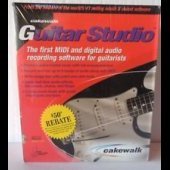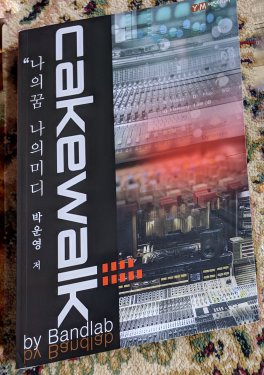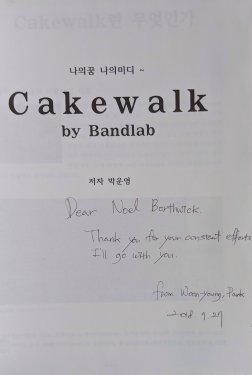Leaderboard
Popular Content
Showing content with the highest reputation on 12/30/2018 in all areas
-
Just sharing .......and perhaps many of you can relate to this....I've been an armature musician for 40yrs (and with Cakewalk form very early). My daughter recently participated in her local High School "Idol" contest. I'm encouraged by all these young artists performing in front of their peers.2 points
-
2 points
-
2 points
-
"Such People?" This kind of language is an ad hominum attack. It typecasts people as being somehow inferior and not worthy of being heard. All I meant (and you did not quote my whole post) was that people desreve to be treated with repect, to be heard, to be helped if possible, and if it turns out their plan is not going to work then yes, by all means it is time for them to face the music and make the changes they need to make to get things working. That is basically what I said. We never know all the reasons people have for the choices they make. I for one am willing to listen to people where they are and try to offer assistance, not just dismiss them as hopeless Luddites. Our willingness to help "such people" on this forum is what will in the long run convince them to update. As opposed to just constantly hitting them with "get with the program" type responses. No hard feelings, though.☺️2 points
-
Ach sorry, I mean pictures showing how the skins look (like in the other "Gran Vista" topic). If that's too much work then nevermind. Cheers! EDIT: Alright I've just read the description, I think best will be to load the skins in Cakewalk to see them.2 points
-
Well it's more of a post-production suite than a studio, but here's what the main part looks like. You'll probably recognize the DAW Since this was taken, the keyboard controller got upgraded to a Native Instruments S49; the Maschine is now Maschine Mk3, and is to the left of the mouse/keyboard.2 points
-
1 point
-
1 point
-
Hey again! I am not missing any important features on CBB and it is a great DAW in its current form but I think that a new feature in the vein of the Studio One or Cubase chord tracks could be very well received for some of us. Thank you!1 point
-
This may be little known to new users, but along with all the other wonderful free plug-ins we get with Cakewalk, there are 4 that come with it that by default are disabled. They are great plug-ins, too, and well worthy of the small effort it takes to enable them. They are: VX-64 Vocal Strip, which is a "swiss army knife" multi-processor oriented toward vocals that includes a de-esser, a doubler, a compressor/expander, a tube eq with saturation, a delay (with filter), and tube saturation on the input and output stages. The 5 modules can be routed in any order. Obviously these tools may be used on many sounds other than vocals. This is a very useful plug-in. PX-64 Percussion Strip, a similar format multi-processor aimed at processing percussion tracks that includes a transient shaper, a compressor/expander, eq with "vintage" and "classic" modes, delay (with filter), and tube saturation on the input and output stages. The modules may be routed in any order. Noting the similar complement of modules to the VX-64, I assume that each is more tuned to the specific application, percussion or vocals. Again, there is tube saturation emulation on the inputs and outputs. TL-64 Tube Leveler, a tube saturation and compression emulator. For when digital seems too clinical. Season to taste. Boost 11, a peak limiter/volume maximizer with a nice display of the waveforms before and after processing. To be able to use them in Cakewalk, from the main menu, select Utilities/Cakewalk Plug-In Manager. Once Plug-In Manager is running, select VST Audio Effects (VST) under Plug-In Categories on the left side. This will give you a list, in the middle pane, of enabled VST2 plug-ins. That's fine, but we are not interested in that for now. Down below, under Manage Exclusion List, click the button next to Show Excluded. This will change the list to show excluded VST2 plug-ins. Look for the names of the 4 plug-ins. Once you have found them, click on each one and click on the button labeled Enable Plug-In. The names will disappear from the Excluded list. Exit from Plug-In Manager and you should now be able to use all 4 VST effects in your projects. Note: for whatever reason, I have sometimes found these plug-ins back on the Excluded list after an update to Cakewalk. If this happens, just repeat the process and you will be fine.1 point
-
1. Make BIGGER or bolder the orange button text. (white on orange is hard to see especially using Chrome. 2. Make bigger and/or darker the gray and orange text. 3. Add a floating arrow button to expedite returning to the top of the page. 4. Add "Contributed to" to the SORT BY list so threads I contributed to move to the top of the list. (this can already be done using one's account Profile link at the top right) 5. Make a forum access link from our BL account login page so the (broken for IE) login can be avoided.1 point
-
I decided to put up a number of patches I made for Rapture using the waveforms from the excellent Muz3um soundset. http://patcharena.com/downloads/comment.php?dlid=1443&ENGINEsessID=8b207b4c841546eacecb555476d73ea0 Hope you like these. As long as you are picking up Rapture presets, you might want to check out my ill-timed 30 for 30 set. http://patcharena.com/downloads/comment.php?dlid=1429&ENGINEsessID=1511cd12d45c3a1a706c5f940397d2971 point
-
Space Music FX video http://www.bjornfredrickson.com/p869285128/hc18b3a20#hc18b3a20 Playing around with Hit Film Pro and applying effects to NASA space images and some of my photos. Obviously I'm not proficient at this so this is a work in progress. Fun to do but a real time sucker. The sound track is two songs that I've submitted before1 point
-
Now, pleasse go over to the Q&A forum and state that. ?1 point
-
Excellent point, especially if you're going to move the mic a bit further away from the amp to pick up more room sound.1 point
-
I would suggest moving the amp off of the wall a bit as well, that can introduce a phase issue being so close.1 point
-
You'll get a very different tone as you move the mic horizontally across the speaker. It's brightest in the middle, darkest at the edge. Angling the mic can also make a difference. Also note that two presumably identical speakers may not sound identical. The suggestions about backing off a bit are valid as well. You always associate a guitar amp sound with a room because you never stick your ears within a couple inches of the cab. One way to learn guitar miking is with an amp simulator. For example with AmpliTube (there's a free version), you can try different mic emulations and move them around to hear how that affects the sound. Of course it's not the real thing any more than a Driver's Ed driving simulator is like driving a real car, but you'll become aware of basic miking principles.1 point
-
1 point
-
Since the introduction of patch points is it possible to directly record audio affected by plug-ins and soft synths. When doing so, it is a good idea to record the raw audio and MIDI data (if any) too. To record audio with plug-ins use a patch point to send the audio to another track or use an aux track. Record enable both the original track (to capture the dry signal) and the track with the patch point input or aux track (to capture the wet track). For synths see synth audio recording.1 point
-
Ribbons sound better backed off a bit. If you get to much of a bad room or too much bleed use a 57 or dynamic close.1 point
-
1 point
-
Try backing the mic off the grill. As leadfoot mentioned, an SM57 pointing right on the grill is indeed great for live situations where bleed is everywhere but in an isolated cab micing situation, back it off a bit and kill a little of the distortion then see what you get.1 point
-
1 point
-
For MIDI the idea is it goes to a port a MIDI port. It is the correct term. A port is from the days when all MIDI went to hardware.1 point
-
I always liked an sm57 pointed right at the speaker, around the outside of the cone, just about touching the grill cloth. In a live situation, it's great at rejecting background noise. If I'm in the studio, I'll normally add a large condenser several feet away to capture some room ambience.1 point
-
Windows 10 should at the very least give you as good of performance as Win 7. Most everybody reports better performance. However, some of the same things apply to a Windows 10 system as they did to a Windows 7 system. Nothing is as important as making sure you are using the right audio interface driver for best performance. This may mean using WDM instead of ASIO. If ASIO is used, and most recommend it, find the sweet spot for low latency vs. stability. There should be no delay in starting playback. It can be due to buffers being too low or too high. Be sure to set you computer to best performance not balanced as the default. Be sure to disable startup programs you don't need running in the background. Be sure to get the latest Windows 10 updates. As others have already said do not run Cakewalk in game mode. If you can use more than one hard drive. The C drive should be reserved for applications and VSTs. A second drive should be used for sample libraries and a third for projects. The more the better. Try to avoid programs that were meant for Windows 7 Make sure a program is Windows 10 compatible. Make sure you have full permissions throughout you system and drives. Remove Nvidia audio drivers from your system. Try to avoid your computer "calling home" via the internet when running Cakewalk. Some disable wifi too. Don't "optimize" Windows 10 as if it were Windows 7. As I think of more things I will add them. I hope this is helpful.1 point
-
1 point
-
Preview? What Preview? BTW: The background of the start window is a gem. When I first saw it, I thought my display adapter went wrong. Great Idea, like a stage curtain. Cheers ?1 point
-
You probably have some frequencies that the bass is masking. You may want to look at something like Izotope's Neutron which will show the frequencies that the bass may be interfering with other instruments. For example, it may be have to much energy at the same frequency as the kick drum. Usually you would notch out this frequency which will make the kick stick out more. You may also have some frequencies interfering with the guitars and keys. I had a mix that the bass would disappear as one of the synth was playing notes down in the same area. I have to roll off the low frequencies on the synth. Sometimes when I solo my bass it sounds like crap by itself but sounds great in the mix. Jim1 point
-
1 point
-
1 point
-
1 point
-
Thanks TS! That's a good YouTube demo. I picked this up today and it does a lot for 10 bucks (8.95 GBP). Also has some options not found on all reverbs such as Formant, Flow, Bode and Freeze. It's also packed with useful presets to get you going.1 point
-
Sorry Dave you don't look like a geek!? Besides a B3 player is the coolest cat around.1 point
-
Man, that photo just screams "GEEK". Compare it to a pic of Bill Gates during the same era. It was a time when being a nerd was just becoming cool. Being a long-haired rock musician, computer enthusiast and electronics geek, I figured I had multiple bases covered, even if I knew few others who shared those interests. People like Craig showed me that I wasn't alone, that those worlds could overlap and coexist. I, too, was a charter subscriber to Polyphony. I kept my collection for many years but in an uncharacteristic fit of tidiness I threw them out, along with a stack of Nibble magazines and Dr. Dobbs' Journal.1 point
-
1 point
-
1 point
-
If someone wants to continue using Sonar and is willing to do what is necessary to make it work, that is their right. Same with using Windows 7. It may be frutrating and even irritating for them to be constantly told that they need to upgrade. We all have our reasons, and we need to respect each other's choices. If it's just not going to work, of course they will upgrade. there will always be the few stragglers who may not find their way along with the main crowd. Let them go at their own pace. Perhaps they hear a different drummer.1 point
-
1 point
-
I don't record the way you do so I haven't come across this behavior, but -- since you are say you are hitting "W" and "R" -- I take it you are not trying to loop record hands-free. In that case, a workaround would be to hit "Ctrl+Z," then "W" then "R." Not perfect, but if you've got a flub stub and you know you don't want to use it, this will get it out of your life, leaving however many complete takes you choose to keep.1 point
-
1 point
-
ya not much more I can add to Mr. Mdiemers post except validate it. Download and save all your installers and an off line authorization. Im not one of those people who like arm twisting others into updating but..There is really no reason not to update to Bandlab (unless you are using Windows 7 32bit). I was a bit cautious at first about what the new Bandlab held for our future but I decided to jump on the train early and there haven't been any problems.1 point
-
Well in studio one a chord track can a) be detected from audio (where the chords are unknown) b) be used to change the MIDI and Audio c) be used by collaborators to track to "project you give them)" In the case of b) you can enable all tracks (non-percussive of course) to all react to changes in the chord track. Is that slick or what?1 point
-
Exactly the way I use Mixbus 32C. During the dark days I bought Sampitude X3 suite and Micraft 8. Meh to those two. I had already owned Studio One 3 Pro and Reaper 5 (as well as Mixbus, but again I don't call it a DAW i call it a console). Alexy (azslow3) did a bang up job on his .cwp converter. If I had been forced to use Reaper I'd simply translate all my Cake projects using that utility. I like Reaper once you get to undertsand how you can change the menus and skins to meet your needs. I had some high hopes that Samplitude X4 would be a huge jump. Niet. They won't be getting my money. I'll not look at Mixcraft ever again. I upgraded to Studio One 4 Pro and I am very pleased with it's workflow for composing and arranging. The Arranger and Chord tracks are worth their weight in gold (for me). I'm not a big MIDI guy (drums from MIDI packs and the edited to taste, and some simple keyboard lines) and so it's no big deal to me how any of the DAWs handle MIDI (including CbB). I do own Notion so I have that if it ever becomes necessary. Do I still use CbB? Yes, for my collaborations as it makes it easy to provide a "mix" to track to in the form of a .wav and a .cwp with markers for sections and the chords. But once I get the collaborators parts they go into SO4P. With the Chord track I can try out alternate chords and affect all non-percussive tracks at once. Super Cool. And Arranging the section is a breeze. So it's SO4P->CbB->SO4P->Mixbus 32c workflow for me. YMMV1 point
-
AFAIK, the shift to development on Win10 happened a couple of years ago. Testing on Win7 has decreased ever since. I am not sure how much Win7 testing happens today. While CbB may run on Win7, the recommended OS is Win10.1 point
-
1 point
-
Interesting solution. Project sample rate is not stored in project or project template files. There are two ways the sample rate is set for a project. If the project does not contain any audio the sample rate is read from the "Sample Rate" in the "Default Sample Rate for New Projects" section in preferences. If the project contains audio, the sample rate is read from the first audio clip header.1 point
-
When I first installed Cakewalk I chose a simple audio template to open. Next I deleted all tracks and setup my soundcard(MIDI and audio), Metronome settings, etc. Then I setup the GUI the way I like to work...Track view with all sidebars closed and Master hidden on left monitor, Console View on top monitor, and finally Synth Rack on left monitor. I saved the screenset and named Default, then saved the project as Default. Now I open that project every time I open Cakewalk and do a Save As when I start recording. No surprises this way! Bill1 point
-
1 point
-
Sometimes its easiest to see in a video. Here is a video showing the Mix Recall workflow: And here is a user video:1 point