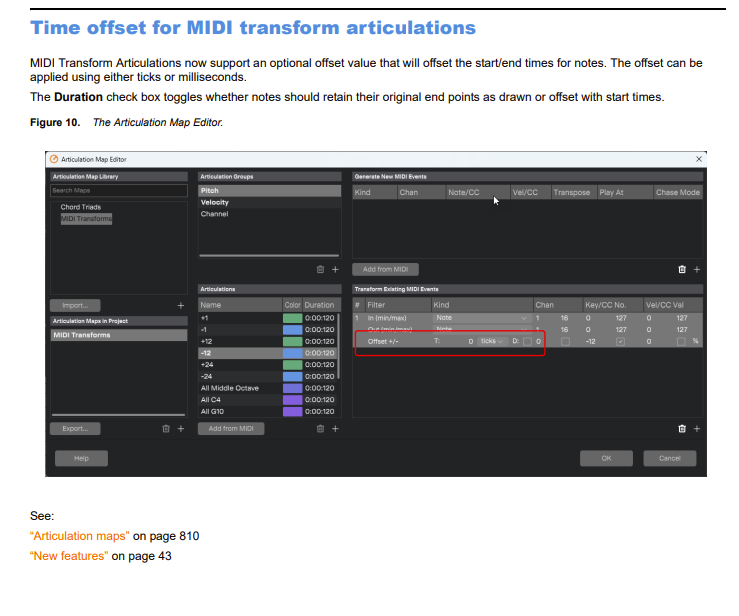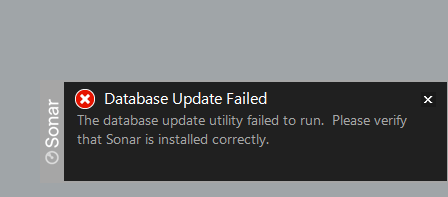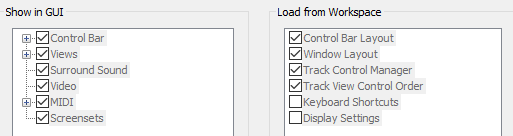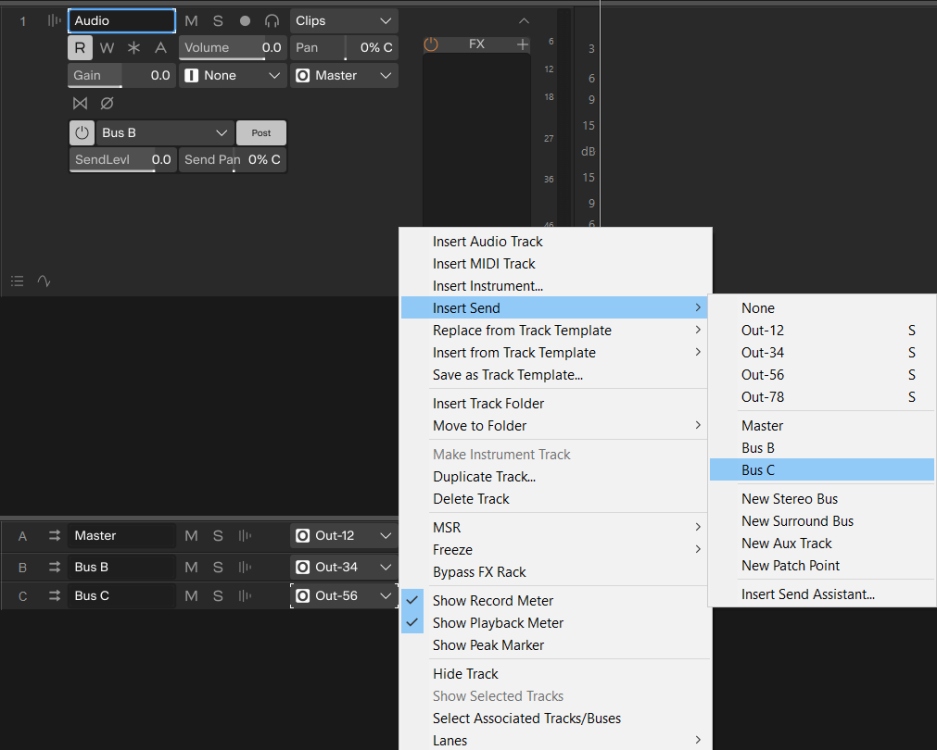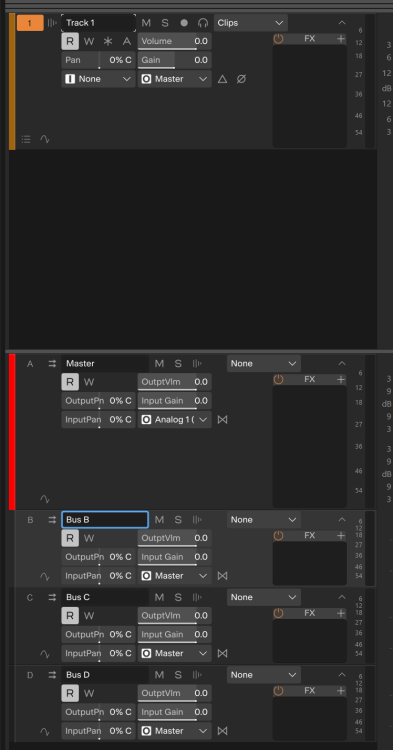All Activity
- Past hour
-

Problems with delay per articulation feature.
reginaldStjohn replied to Nigel Simmons's topic in Cakewalk Sonar
Just some suggestions. I have not used the negative delay feature but I have used articulations. Make sure you don't have any Continuous Controller (Expression) lanes that would make the velocity sound low. Maybe check the reference guide for suggestions. -
The Orb - Perpetual Dawn (2024 Version)
-
Joy Division - New Dawn Fades
-
No, no, no and no. Only Trent Reznor just about gets a pass when it comes to Joy Division covers ... if I'm feeling particularly lenient.
-

Playlists display wonky in Sonar compared to Bandlab Cakewalk
tdehan replied to tdehan's topic in Cakewalk Sonar
Why would it be different for Sonar and not BbC or Sonar X3 Studio? -
Del Buckingham joined the community
-
Playlists display wonky in Sonar compared to Bandlab Cakewalk
sjoens replied to tdehan's topic in Cakewalk Sonar
I wouldn't think so but it may also be your Windows Font scaling found in Accessibility settings. -

New FREE version/tier of the venerable Cakewalk Sonar
Brian Walton replied to Larry Shelby's topic in Deals
You are safe with X3 Producer. But the last version of Sonar Platinum I'm not sure if there is the periodic call back to the mothership or not. It was the first move to no longer have the serial + registration key, so it needed a Cake server to authenticate in the first place (or the online portal to upload the export file and then import the response file. It isn't clear to me what that is going to look like long term. -
Emiliano Tanzi joined the community
-
gmp started following Sonar free doesn't have themes in preferences
-
I just installed Sonar Free and under preferences it doesn't have Themes. Years ago I spent a long time on my custom theme and wonder if there's a way I can use that. I never change themes, I just use the same one I created.
-

New FREE version/tier of the venerable Cakewalk Sonar
User 905133 replied to Larry Shelby's topic in Deals
I am pretty sure others have mentioned similar issues and the advice was to contact Support. -
GBD joined the community
-
Not at all; evidence based: The price of Red Peppers from Canada went up this week. 😜 Seriously, my kids are vegetarian and many meat analog products we have gotten for years come from Canadian companies. They have gone up, too, but that could be related to the issues related to soybean availability. I agree!
-
Haven't had an error with Splat or CbB in years, but this new Sonar version seemed like it was working ok until today I get this error (even after a reinstall) Anyone else getting this?
-

How can I see the expiry date of my existing CbB activation?
Jan replied to Jonathan Hoey's topic in Cakewalk by BandLab
Yes, and that "any time" depends on when you last reactivated which is what I'm trying to find out. If your last activation refresh was mid-February, then it will work until mid-August. If the refresh was yesterday it will be good until January 4th, 2026. I don't have a date there sadly, perhaps it was introduced later. I'm on an ancient 2019.09 version. -

Playlists display wonky in Sonar compared to Bandlab Cakewalk
57Gregy replied to tdehan's topic in Cakewalk Sonar
While Mark seems to be everywhere all the time, quoting him before you reply will alert him that there is a reply the next time he logs in. - Today
-

Sending to two busses simultaneously?
User 905133 replied to Steve Ennever's topic in Cakewalk Sonar
Thanks for asking and thanks for the solution. I have never done this in Cakewalk (only on some hardware mixers) and once I added a Send to a Console Strip and then expanded the height of the Sends module, there it was! 🙂 -

New FREE version/tier of the venerable Cakewalk Sonar
kitekrazy1 replied to Larry Shelby's topic in Deals
I pretty much dumped Sonar around 6 as the GUI kept getting cluttered but still bought licenses 7 and on. So in some ways the "I can't have" kicks in over "not really needed". The real question is can we still use SPLAT. Give them credit for making the new Sonar to have some backward compatibility. Often stuffed shirts would find a way to ruin that. -
…and all sound packs. Hope this helps.
-

screenset not loading when song opens.
User 905133 replied to Wayne Bangert's topic in Cakewalk Sonar
Good suggestions. I also need to find some old projects (pre-CbB) that have the Screensets I used to use. Which option(s) do you use to make sure not to load screen layouts from Workspaces? Window Layout? Thanks. -
There is nothing to fix lol. Torn on show strip colors in preferences.
-
I had everything else, including EP-4, so I guess I got upgrade pricing.
-
I'm not one of them and still have the same issue. I think that is being a little paranoid. I guess we should contact support. I can't see AAS doing that unless forced but they would work another way to comply. There's too much competition out there for any developer to mess the political stuff. I wonder if PA now under the 3 headed monster is still denying the paid for licenses of Russian citizens. 44 for both might entice me, 49 each - there's way too much stuff out there that would be better spent when it comes to 98.
-

Sending to two busses simultaneously?
Colin Nicholls replied to Steve Ennever's topic in Cakewalk Sonar
HI, @Steve Ennever See the image below. Track 1 is primarily directed to Master (by default) but I have also created a SEND to Bus B, and I'm about to create a second SEND to Bus C having right-clicked on some empty space in the Track Header. After that, Track 1 will be simultaneously outputting to Bus A (Master) and Bus B and Bus C -
Request for next update: Please fix 1. the track color options. The whole track does not change color. 2. Track markers color. Kind Regards.
-

Sending to two busses simultaneously?
Steve Ennever replied to Steve Ennever's topic in Cakewalk Sonar
Hi, press + where exactly? Say I would like to send track 1 to busses B, C & D simultaneously, how would I implement this? Thanx Steve E -
Richter Grimbeek started following Request for next update
-
Request for next update: Please fix 1. the track color options. The whole track does not change color. 2. Track markers color. Kind Regards.
-
Richter Grimbeek joined the community