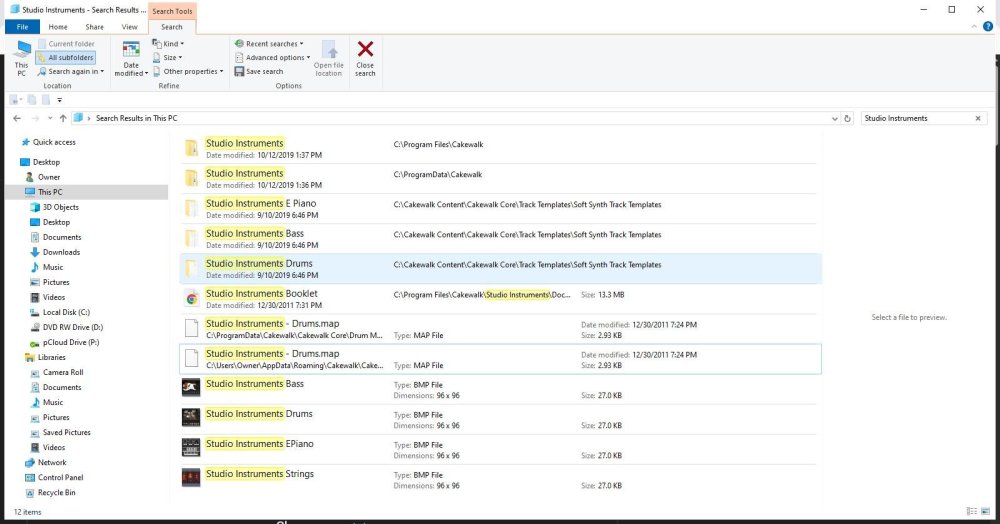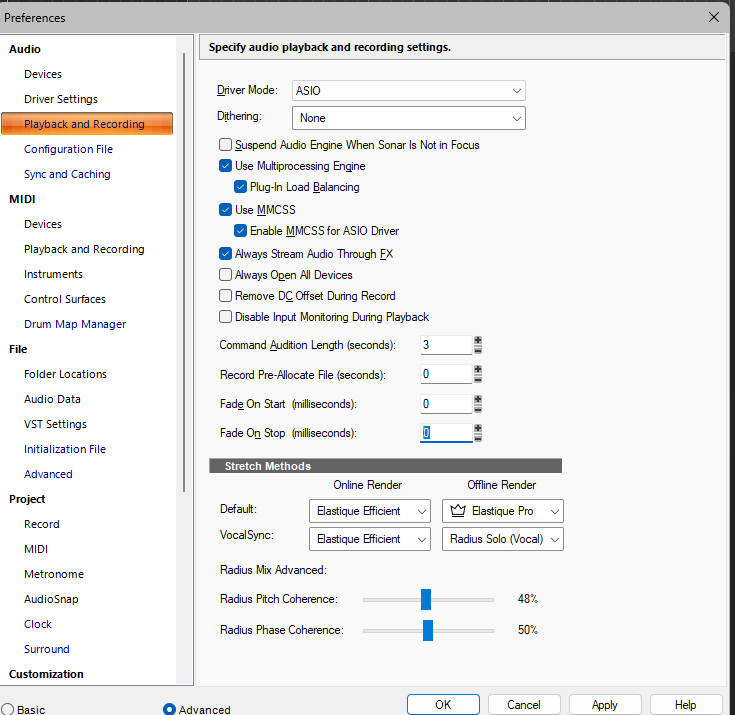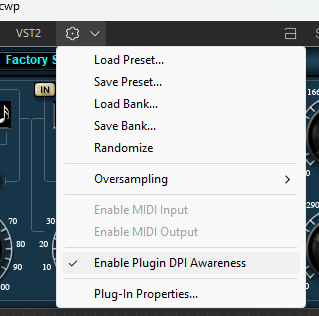All Activity
- Past hour
-
That's right, DAWs nowadays default to being completely black, which may be their main marketing strategy, but Cubase and others can be customized. We hope that Cake Walk can make adjustments to make it more user-friendly
-
Thank you for your reply. I am a user, not a developer. As for programming, it is the job of the development team. I am just making a suggestion to let Sonar consider the feelings of users and encourage more people to join the Sonar family
- Today
-
https://www.pluginboutique.com/product/1-Instruments/64-Virtual-Instrument/12447-SampleTank-4-MAX-v2 https://www.pluginboutique.com/product/1-Instruments/64-Virtual-Instrument/14105-Miroslav-Philharmonik-2 and a freebie
- Yesterday
-

Cakewalk Sonar free adding underscore to wav file name
Colin Nicholls replied to pingcat's topic in Cakewalk Sonar
Thanks for writing out those instructions. I followed them as exactly as I could, and - you guessed it - could not reproduce the issue. IN my case, I copied a random .wav file into D:\TEMP\ and used that in the filename picker dialog. I can confirm it overwrote the existing file with the new export, and didn't append an underscore. If you enter a filename that doesn't already exist on disk; export to it; then re-export picking the existing file, does the behavior still happen? -
I never linked them and still get this login request. I just open a second tab, login and it doesn't ask for Google. I close the first tab and move on.
-
So many of them. But this one comes to mind because I just listened to it this weekend.
-
Gary Shore started following Some questions about migrating from CbBL>Sonar
-
Getting ready to install/migrate over to Sonar so I'm posting this thread proactively to get some clarification about a few focus aspects of the overall process I haven't been able to find satisfactory info about after going through many of the threads over here as well as in the FB groups... Much thx to everyone who's taken the time to contribute to the extensive ongoing online discussion about everything involved;like others who found out about the upcoming 8/1 cutoff date in the context of a period of regular CbBL usage(working on multiple current projects daily for many hours),being able to take full advantage of all the info that's been made available has been indispensable/invaluable(as well as reassuring) and I'm hoping this current thread will serve the same purpose for those who might also be wondering about this stuff.... My main focus is getting a clear sense of exactly what's involved in terms of the migration process with the Cakewalk Projects folder...in other words,when I check the "transfer all my CbBL settings over to the new Sonar" option during the Cakewalk Product Center installation process,will the existing projects that are currently in the CWP folder now also be in the new Sonar Projects folder that it's going to set up?Will this new Sonar Projects folder basically be a duplicate copy of my CWP folder? Asking about this because my concern here is overall SSD storage space on my hard drive;I already have a solid projects backup system in place so wouldn't need a duplicate copy of my CWP folder alongside the new Sonar one(if this is in fact the case post-installation) ....... However I'm also looking at exactly what's necessary for everything to migrate over/continue to work seamlessly....seen a lot of conflicting/confusing info in different threads about the whole subject of deleting CbBL from your C drive i.e.people describing various problems they've had w/their new Sonar installation if they uninstall CbBL/warning everyone to make sure not to delete the wrong CbBL folders from your system/various things people have experienced leading to them having to re-install it etcetc... In light of the above then,I'm wondering if keeping both the original Cakewalk Projects Folder along w/the new(duplicate of this ??)Sonar Projects Folder installed (at least temporarily) is a good idea/possibly necessary re-everything involved in setting up as smooth a transition as possible? Directly related to this is my second area of focus-making sure that all the "add-ons"/plugins in my currently installed/most-recent- update version of CbBL will successfully migrate and,given the above description of my "24-7 in-the-DAW" routine,I'll be able to continue working on things in Sonar w/"everything intact" (as so many of the threads suggest will be the case)....since these current/existing projects make integral use of much of the great "legacy" CbBL stuff like the Sonitus suite(getting some great results w/the Sonitus Wah),SI Suite(just started working with SI Strings),Drum Replacer,etc My thinking here based on the info I've seen is-since a given VSTi/plugin has already been "recognized" re-VST scan/works correctly in the most recent CbBL update version I'm currently using,when I select the option that allows for all my current settings to migrate over during the new Sonar setup,this should also "seamlessly transition" along w/ everything else.... So as far as the CPC installation itself and the option to install both the SI Suite/Drum Replacer as "add-ons",I'm thinking I should leave both unchecked-but would appreciate any about this... Also,in line w/what I went into above re-the CWP folder,with my C drive "Cakewalk Content" folder containing Drum Replacer (as well as other locations like the AppData/Roaming folder etc w/related DR folders)or the Cakewalk Project Files folder w/the SI Suite etc(see attached screenshot showing all the folders for SI Suite),will these all become redundant/unnecessary duplicates upon the Sonar installation that can safely be deleted or should they be left untouched for Sonar to be able to access as part of the whole "Cakewalk tree" I've been seeing referred to? Realize this has become a fairly lengthy thread and so will end it w/the final thing I'd like to better understand- Been reading about the new Track Manager module available in Premium and am wondering if the current Track View "Tracks" menu dropdown Track Manager Dialog I use regularly in CbBL is also available in the Free Tier as well? Appreciate everyone who's taken the time to read this;any info/feedback/finding out how people suggest handling the situations I'm asking about would be great, Also would be grateful if,as @Jonathan Sasor did a week or so back on a related thread,any other actual CbBL staff people who've been providing the kind of factual info over here all of us still familiarizing ourselves w/everything involved in this migration>Sonar have come to rely on/who've helped me figure stuff out in the past like @msmcleod or Noel etc might have a chance to post as their time permits ....... Thanks in advance for any/all replies.......
-
I would think the delay must be a significantly larger fraction of a second to be noticeable much less bothersome. 50ms is on the order of the fastest double-click the most agile mouse handlers can achieve.
-
KKSumms joined the community
-
.thumb.png.ce40ae96b4fc23e1bf03a978013b6269.png)
LP-64 Multiband compressor/limiter
Anders Svensson replied to Cyril Johnson's topic in Cakewalk Sonar
You guys are awesome! ❤️ -
Cakewalk Sonar free adding underscore to wav file name
pingcat replied to pingcat's topic in Cakewalk Sonar
I select Export, and then Advanced. That brings up the Export Audio dialog. Under FILENAME I select the 3 dots (Choose Export Filename). Then I select the wav file on my drive (a previously saved file). The filename has no underscore. And the filename now showing on the dialog has no underscore. I select Export and say OK to overwrite the existing file. And it starts mixing down audio. Once completed, the file on my drive has an underscore just before the .wav and the original correctly named file is gone. I rename the file by removing the underscore and continue onward. This doesn't happen using the Cakewalk by Bandlab daw. -
Update: It took me a while to figure it out. For whatever reason, I had a hard time in Windows 11 finding the sample rate so I could change it. It was set at 48 and I changed it to 44.1. When I played the song back, it was still out of sync. I had changed the driver to ASIO yesterday, but it changed back to something else. So I worked on everything in Windows 11 and Cakewalk to get all the sample rates and drivers and everything else to what they're supposed to be. Finally, it works as it's supposed to. (I hope nothing changes back.) I'm always grateful for the help everyone on this forum provides. Thank you!
-

Is it possible to install two different versions of Cakewalk ?
cwdesigns replied to cwdesigns's topic in Cakewalk Sonar
Yes same machine . As a follow up , I would assume that I would lose ( not be able to work with , unless using cakewalk ) anything created in cakewalk due too their .cwp file type ? Or is it possible ( as a work around ) to open in cakewalk, copy/paste - tracks - into new DAW, and manually copy all vst settings used in said project ? -
Awesome! Sounds live with excellent mix and arrangement. Very tasteful.
-
One of my favourites by John B Sebastian. Excellent job on this one, very true to the original.
-
We've found/fixed the issue. The fix will be available in the next update.
-
Maximos joined the community
-
Hotel California started following Free Cakewalk Sonar Activation Requirements
-
Hi, 1. How often does activation need to activated on Free Version of Cakewalk Sonar, and is it through Cakewalk Sonar or Cakewalk Product Center? 2. Will it still work if Activation is not possible while using it where there is no online service like while at a live performance? 3. Can we use Free Cakewalk Sonar on 2 different computers? Thank you and look forward your responses!
-
hoboisennjou joined the community
-

New FREE version/tier of the venerable Cakewalk Sonar
Starship Krupa replied to Larry Shelby's topic in Deals
Really? I don't see that happening. First, for the reason you state, they've already added plenty to the program, like the stuff in the new Track Manager and the business about the free tier. Everything about the free tier notifications is via the vector UI. Resizable Console modules is only doable with the vector UI. All Sonar needs is to restore the size of text (and some graphical elements like note value buttons) in certain locations and give users control over some colors. I've been watching the factory color schemes closely. Theoretically, every screen element that is different between any 2 color schemes is a screen element where the user can be given control over its color. So far that would include the main program and view frames and backgrounds, various text and backgrounds such as track names, button text and highlights, and Browser text. Although our once proud order has been driven into hiding if not outright extinction, my fellow .STH Lords and I could do some cool schemes with only access to those colors. Control Bar buttons still have the same 4 states (inactive, rollover, pressed, active). One guess I have is that where each of those buttons used to require 5 different bitmap images, instead of images those are now the same image in 4 different colors. Given access to those colors, I could make schemes that would help the accessibility issues Sonar has for other people with vision problems. -
-
If your particular plugin does not support higher resolutions, you can disable DPI awareness for that particular plugin:
-

Best of Cowbell...And the Nominees Are...
Jeremy Oakes replied to bitflipper's topic in The Coffee House
One of the first : Paul Jones - I’ve been a Bad, Bad Boy. Cuts in around 0:15