tdehan Posted July 30, 2023 Posted July 30, 2023 (edited) I installed Bandlab Cakewalk on a second PC yesterday and when I go to launch a project I get the message: Cakewalk TTS-1 cannot open registry error. I checked that TTS-1.dll is indeed in the Program Files\Cakewalk\Sharred DXi\TTS-1 folder. How do I fix this? Thanks Edited July 31, 2023 by tdehan
0 tdehan Posted July 30, 2023 Author Posted July 30, 2023 34 minutes ago, Lord Tim said: Hmm... I've never seen that one before. First of all, reboot the system. Does that fix it? If not, try updating your Windows Redistributables, as per the info here: Let us know how you go! I ran the file and still get the same TTS-1 error message.
0 tdehan Posted July 30, 2023 Author Posted July 30, 2023 54 minutes ago, Lord Tim said: Yeah, very weird. In all of the machines I've installed CbB/SONAR, etc. on, I've never seen that. Can you tell us a bit about your computer? What OS? Is it fully patched? I assume this is the 2022.11 CbB installer, yeah? What is CbB? Don't know what the 2022.11 CbB installer is.
0 John Vere Posted July 30, 2023 Posted July 30, 2023 This might be an issue that @Noel Borthwick will understand what that error message is pointing at. Like Tim I have installed dozens of versions of both Cakewalk and Sonar and that's never happened. Could be a C++ issue. The TTS-1 has been causing issues for many users for a few years now so is is best not to have projects depend on it. I would hate to see it totally stop working because I use it to pre view downloaded midi files. If I keep the file I immediately replace all the instruments with much better sounding VST's. But I might leave TTS-1 in the project just for weird things the composer used like the helicopter.
0 JoeGBradford Posted July 31, 2023 Posted July 31, 2023 I had that problem (I think it was the same message) with my old Win 7 then Win 10 PC but just tried it on my new Win 11 one and it seems to work ok now. It is a fairly common problem - some people have suggested opening CbB as Admin which didn't work for me). There may be other workarounds if you search for TTS-1 in this forum. Good luck!
0 tdehan Posted July 31, 2023 Author Posted July 31, 2023 I resolved the issue by completely removing Bandlab Cakewalk and re-installing. Thanks for all the suggestions. 1
0 Noel Borthwick Posted August 4, 2023 Posted August 4, 2023 On 7/30/2023 at 11:42 AM, tdehan said: I installed Bandlab Cakewalk on a second PC yesterday and when I go to launch a project I get the message: Cakewalk TTS-1 cannot open registry error. I checked that TTS-1.dll is indeed in the Program Files\Cakewalk\Sharred DXi\TTS-1 folder. How do I fix this? Thanks That error is coming from TTS1 directly. I suspect you may have a registry permissions issue where something is blocking write access to the registry. Have you tried running as an administrator? EDIT: I see that a reinstall fixed it. Likely something blocked it from installing properly. (AV perhaps)
0 mettelus Posted August 5, 2023 Posted August 5, 2023 You should be able to simply re-register TTS-1 if it is already installed. I see you had posted this same issue before, so for future reference, the steps in this post by bitflipper are all you should need to do if it recurs.
0 Patrick van den Eijnden Posted December 24, 2023 Posted December 24, 2023 Opening Cakewalk as administrator did the trick for me
Question
tdehan
I installed Bandlab Cakewalk on a second PC yesterday and when I go to launch a project I get the message: Cakewalk TTS-1 cannot open registry error.
I checked that TTS-1.dll is indeed in the Program Files\Cakewalk\Sharred DXi\TTS-1 folder. How do I fix this?
Thanks
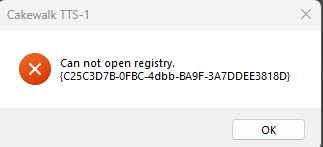
Edited by tdehan8 answers to this question
Recommended Posts
Please sign in to comment
You will be able to leave a comment after signing in
Sign In Now