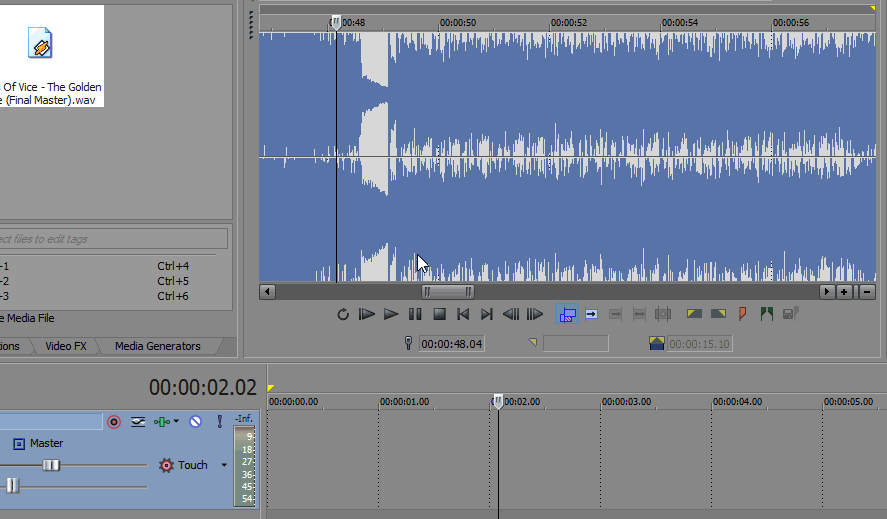-
Posts
2,816 -
Joined
-
Last visited
-
Days Won
8
Everything posted by Lord Tim
-
No, they're saying ASIO4ALL is a wrapper, because it is. It makes a WDM driver appear as an ASIO driver. If an interface has real ASIO drivers, using ASIO4ALL is a waste of time in nearly all situations because the performance will almost certainly be much worse than using the correct manufacturer supplied ASIO driver. In the case of the Realtek driver, the ASIO driver you get with it is particularly dodgy, and you'll find you'll get better results using ASIO4ALL. That's not because ASIO4ALL is doing a great job, it's because the native driver is so bad. If anyone uses Realtek, switch to WASAPI. Cakewalk has excellent WASAPI support for Realtek and, in fact, I was getting better performance out of Realtek/WASAPI when I was travelling with my machine than I was getting with my TASCAM 16x08 back in the studio with proper ASIO drivers.
-
Can you show us a screenshot of what you see in the export dialogue? I have a feeling you have a bunch of stuff in the task queue rather than just exporting the audio. Like Noel said, you can pretty much delete everything in the export name box and type whatever you like in there, basically ignoring 90% of the new features if you want. That works identically to the old method, albeit with a different look.
-
I mean, that's the best thing about how this is laid out - you set up your export how you want for whatever task (so, if you're exporting tracks, you can have the track number at the start, or if you're doing archive mixes then you can prefix everything with YYYY-MM-DD so it sorts correctly, etc.) and it's just a case of choosing from a drop-down list rather than remembering to do it, and then typing it correctly each time.
-
@Xel Ohh - make sure you don't accidentally use the Australian date format I used or you're going to have A Bad Time trying to reconcile the export name with the file date stamp! ?
-
What I tend to do is make a new preset, based on the Entire Mix preset. My export name is: {projectname} - {d3}, {d=g-ia} - Mix So assuming my project is called Cakewalk Project, I'll end up with: Cakewalk Project - 27-09-2021, 10-30pm - Mix.wav When I want to just export an entire mix, I just select my custom "Entire Mix with Time and Date" preset from the top drop down list, and I know I'll have a unique name each time, and in fact there's less typing as far as choosing a filename goes, and no chance of a duplicate because each mix has its own time/date stamp.
-

Is Cakewalk the best free DAW on the market
Lord Tim replied to dappa1's topic in Cakewalk by BandLab
This is me. I'm pretty confident that I could get a project done in any of the commercially available DAWs (and a lot of the freeware ones too for that matter), but my workflow is fastest in CbB because I'm so familiar with its workflow. But the moment this started getting in the way of my ability to deliver a project on time, I'd need to weigh up if it's worth my time (and ultimately my income) to stay with a familiar workflow that's impacting my job or move to something else and become as adept on that as I am on CbB. My clients don't care what I use, only that the job is done well and on time. Simple as that. Thankfully, this has never been a problem for me. There were a few rocky releases a decade back and I think everyone paused for a bit when Gibson pulled the rug out a few years ago and decided where to go next. Luckily Bandlab came along and gave us a lifeline here. Of course there's still work to do, but in the last 3 of so years, it's been astounding what's been done as far as squashing long-standing bugs goes, and that's even not considering the new features we've gotten on top of that. I'd absolutely go elsewhere if I had to, but I'm glad that's not something I need to even think about. -
Use CTRL+ALT and the mouse scroll wheel to zoom on the cursor position. It might catch you out if the Now Time is somewhere else, and you wonder why things are scrolling off somewhere, but keep an eye on where your cursor position is - that'll do what you're after.
- 29 replies
-

Time correcting a full drum kit w Audio Snap
Lord Tim replied to yogimusic's topic in Cakewalk by BandLab
This thread on the old forum is a good place to start: http://forum.cakewalk.com/m/tm.aspx?m=3387974 It's for an old version of SONAR and some of the tips are a little out of date now because there's been a bit of work done on algorithms, etc since then, but between all of our ideas, you should find a technique that works best for you. Edit: I'd suggest Elastique Efficient for online and Pro for offline, but definitely give the others a try, you might find the others will work better on your material. If I remember right, Elastique wasn't added at the time of that thread. -
Neither of those links have anything to do with track control order. The order of alt-dragged track header widgets aren't preserved when you switch workspaces, even if you save them. The only way currently to stop them reverting to the default positions is to uncheck track control order in the Workspace settings, as Jerry stated.
-
Can confirm this here too.
-
This. You can "clip" the hell out of the signal in every step along the way but so long as it doesn't clip on the output (turn it down to not clip) then CbB will shrug and go "yeah righto" and sound fine. But when you add in plugins to the mix, how loud the signal is going into them has a big bearing on how they respond, and if you decide to freeze tracks or bounce anything down, that will cause you misery. I don't think about or care about gain staging at all unless it's one of those cases. Nothing like working on a console back in the day, that's for sure!
-
Are you using an audio interface or the built in sound device, like a Realtek? This sounds very much like the dodgy Realtek ASIO driver issue that a few people have reported so far.
-
I'd agree with Mark, my experience is that it's the most stable it's ever been. However, I have heard a couple of experienced users say that it's been a little odd for them over the last few updates, so there may be something in that for particular system configurations. If you can come up with any kind of recipe to make it crash, it'd probably help the Bakers track it down and isolate whether it's in CbB or in a plugin, etc.
-
No, usually the default is to the same drive (usually the system drive) that Cakewalk is installed to. The only time this gets set is if a prior installation has chosen that path. Very weird! What I'd recommend is doing a clean install by following the instructions here: https://help.cakewalk.com/hc/en-us/articles/360034066393-Clean-Install-Cakewalk-by-BandLab Then doing a fresh installation. That should solve the problem.
-
Make sure Numlock is on.
-
*Checks my Aud.ini* *DontSuck=0* Well, that explains a lot... ?
-
Yeah, Ripple Edit is definitely a HUGE step up from the old Delete Hole method, which was really hit and miss, especially if you had automation in buss tracks. The new Tempo Track is another really nice improvement too, because it's visually right above your project and you can do much finer control of gradual changes than you could do in the old Tempo View. Additionally to that, setting up Workspaces and Screensets are really handy for focussing your workflow towards writing rather than editing or mixing, there's Articulation tracks now for easily transforming the sound of instruments, and a lot of new features in the Piano Roll View too. There's definitely stuff to be done yet in some areas of course, like in all DAWs - every one has strengths and weaknesses - but the last few years has seen a LOT of improvements since the SONAR days in regards to songwriting and arranging.
-
I've written hundreds of songs on SONAR/Cakewalk over the years so I'd say yes, but in regards to that thread, we've since gained Arranger Tracks which allow you to move or delete sections of your song around, audition different structures on the fly and keep your project organised. About the only thing some people would say is missing as far as a writing tool goes is a chord track. I don't miss that myself, personally, but I can see why a lot of people request it. Otherwise, it's a pretty fully rounded writing tool.
-
Will, can I give you some good advice? You rightly reported a fairly annoying bug. What you were saying was correct, although John is correct - your first screenshots were wrong. It was conflicting information that muddied the waters and confused your report. What you were saying in your OP was entirely different to your screenshots, which was confusing. Each reply, especially your last one has come across and more and more aggressive and this is now more like a tantrum than a bug report, like you've done on many posts. A lot of long time posters here don't participate in your threads because they often go this way. Take a breath before you reply, you'll get more people responding favourably to your posts and working with you if you're not stamping your foot like an angry child.
-
Noel has mentioned that Bandlab Sample Pack browsing will be native to CbB sometime in the future (rather than using Bandlab Assistant, which is getting progressively phased out for us) so hopefully it means there'll be an overhaul to the Browser in general. ADSR is excellent though, if we're talking 3rd party solutions.
- 7 replies
-
- 1
-

-
- feature request
- fixes
-
(and 1 more)
Tagged with:
-
Additionally to #2, I've put in a feature request a few times for a trimmer built into the Browser. When you click on a sample, you get the waveform preview, but then you'd be able to zoom in on it and select a time range that you can drag to a track. That way if you have a long sample but only need a particular part of it, you don't need to drag it all in and trim later. Eg: here's Vegas: And you could do something like this:
- 7 replies
-
- 1
-

-
- feature request
- fixes
-
(and 1 more)
Tagged with:
-

Importing and manipulating still images
Lord Tim replied to Ruby Gold's topic in Cakewalk by BandLab
I stand corrected, that's a really useful idea! ? -

[Closed ] New Cakewalk web installer
Lord Tim replied to Noel Borthwick's topic in Early Access Program
My understanding is that this replaces the initial install that Bandlab Assistant is required for currently, and then once CbB is installed then you'd update in-app. -
Yeah, I think the idea was that since Patch Points and Aux Tracks are essentially the same thing under the hood, accidentally deleting a track or send with one in there and it getting removed entirely from the project immediately could cause pandemonium as everything struggles to work out where to re-route everything, so it ended up as "go your hardest, we'll clean up your mess at the end." I'm pretty on top of Patch Points and Aux Track management usually so I don't think too much about the garbage collection thing, however... when you start to bring in Track Templates which have all of the Bus/Aux/Points routing in there too, managing that can be a nightmare. CbB makes a pretty good attempt to get it all working but there's been a few times where I've run into orphan points, incorrectly assigned sends, etc. so there's definitely room for improvement here.