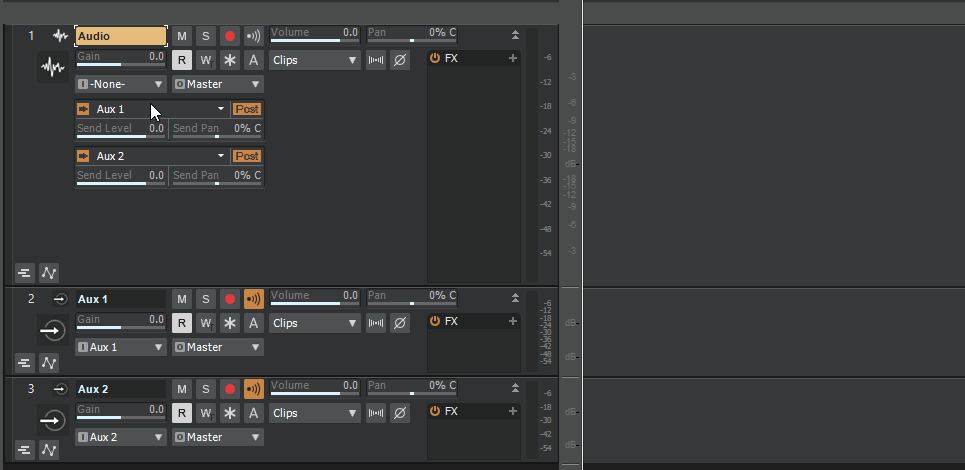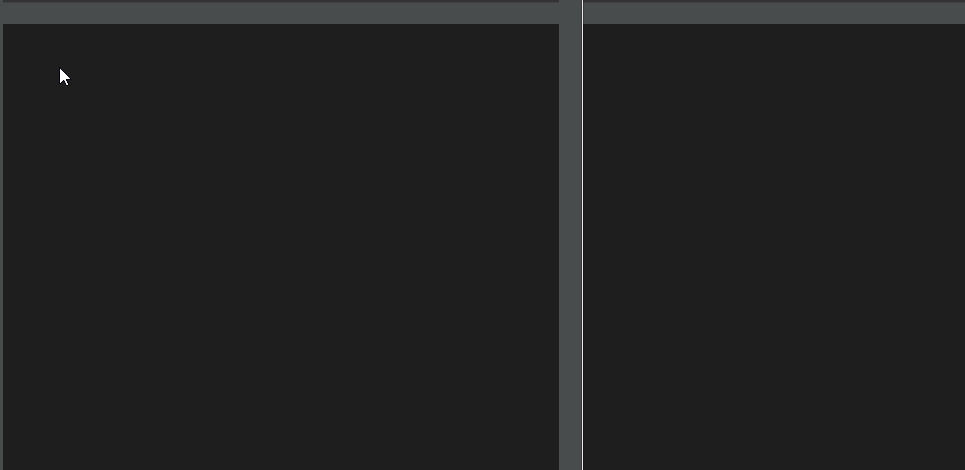-
Posts
2,816 -
Joined
-
Last visited
-
Days Won
8
Everything posted by Lord Tim
-
It's likely Jon's inbox is full - we only get a certain amount of message space on here, and I'd imagine he'd be getting hammered with messages. Hang tight. So you still crashed to the desktop even with the Exception severity set to 7? There might be some clues in Windows Event Viewer too in the Application section. My money is still on a missing or overwritten system library that's causing the issue, but that's still weird on a fresh install.
-
And if the computer hardware fails (as it all eventually does) and you have to upgrade, and that new hardware has big issues with certain OS or working with other plugins, etc. you're still back to square one. There's no such thing as forever with either hardware or software.
-
I'm still opening Cakewalk WRK files from back in the 90s in the current release of CbB, so I think we're going to be fairly safe going forward that no backwards compatibility will be removed arbitrarily. And largely, you're able to open current projects in previous versions of SONAR too, so there's a pretty strong compatibility going that way as well. As for moving forward, DAWs need to evolve over time to accommodate different operating systems, best practices, user trends, etc. as well as squashing bugs too, so obviously things will change and evolve as it goes on. Things really have been iterative rather than paradigm shifting since Bandlab bought the IP, in fact things are largely the same since X1 dropped, although *much* better. Just in the last year or so alone, getting Arranger and Articulation tracks, Tempo tracks, huge amounts of long-standing bugs fixed, the new Export dialogue... it's real-world stuff that I know saves me HEAPS of time each session. But the Bakers are just a small team doing all of this work. They don't have the resources to chase after some bug that may have been fixed months ago, which is why they would rather everyone use a new or recent version of the software. You only need to look in the release threads (or even the Early Access threads) to see how hands-on they are about it all, and how many bugs are getting taken care of. Every new version automatically reactivates the software, and activation is normally required about every 6 months. Considering we get a new version every other month or so usually, even if you skip some updates or hold off to see if they're stable (and they have rollback installers anyway in case there's something that's a showstopper for you) then you'd still never run into the activation issue so long as you're online (or using an offline installer) or reasonably up to date. Ultimately there's no guarantee ANY DAW will be around in 3 years time, or that any older version won't break with a new version of Windows that you may be forced to use if your hardware isn't supported. If you're that worried, John is on the money there - archive off the track exports and MIDI tracks and you'll be able to import them into pretty much any DAW after that.
-
This could be any number of things, from a bad install (unlikely but you never know) to missing or outdated libraries. If CbB is just going away, it's likely crashing silently. Scroll down to the "Improved plug-in exception handling / crash reporting" section of this page and set the severity to 7: http://www.cakewalk.com/Documentation?product=Cakewalk&language=3&help=NewFeatures.024.html This should at least give you a clue about where to start looking, and we can narrow down what might be causing the crash.
-

Set project tempo from an audio clip?
Lord Tim replied to Starship Krupa's topic in Cakewalk by BandLab
Yeah, I use AS quite a bit successfully but I've never had great results from tempo detection. Dragging to the ruler usually gives me great results with very little effort. -
Yep, this is still a big problem with AudioSnap. If the material is clean between each transient, the detection is pretty good, especially now with the new detection algorithm that came in recently, but the moment there's any kind of noise between those transients, you can have wildly wrong markers appearing at random points. I've put in a feature request for pre-filtering and gate before the audio hits the detection routine, so hopefully that's in the queue when the time comes around the taking another look at AudioSnap. In the meantime, what I tend to do is duplicate the track I want to adjust, EQ and gate that track so it's dead silent between each hit, run AudioSnap on that - which generally works great - and then copying the transient makers over to the track you want to actually work on, then delete the duplicate track. It's a few more steps initially but it can save hours cleaning up rogue markers all through your track.
-

Bounce to Track Output different than Master Bus Output
Lord Tim replied to Sailor55's topic in Cakewalk by BandLab
Some synths (and plugins, but usually synths) really don't like faster than realtime bounces too, so the option is there if something misbehaves. This might actually be the cause of the issue here - something inside your synth is "hearing stuff" differently when it's not played in realtime. I personally haven't experienced that with AD2 but it's certainly not out of the question. -
Additionally to what Mark said, if you do get a hang/crash, try Noel's steps here to generate a dump: If nothing else, it can maybe narrow down the origin of the crashes so you can investigate a little more.
-

should ripple editing produce an automatic crossfade?
Lord Tim replied to white flowers's topic in Cakewalk by BandLab
You really only get a crossfade when things overlap and if you ripple edit, only the part you delete would be removed - nothing on either side would be overlapping, so this is working as I'd expect. I could see this being a big can of worms if there was an option to automatically crossfade a certain amount of either side after the section was removed. We have looping groove clips, MIDI and automation which may not correspond correctly with what the audio is now doing, or some clips may not have that data at the start to fade past the cut if you do a Ripple All on the project.... I think this would be super tricky to get right to cover all scenarios in complex projects. -
I've got to agree, I've had the exact opposite experience too, where it's the most stable it's ever been here for me. But that said, Craig does have some serious issues with CbB on his system for whatever reason, as he's mentioned in a few threads, so I definitely understand the frustration! Hopefully you're able to capture some crash dumps, Craig, and get them over to the Bakers to find the root of the problems - if it's something actually being caused inside CbB itself, rather than a plugin or whatever, that helps us all if it gets fixed.
-

What do you use Cakewalk for? Inspirational thread. :)
Lord Tim replied to GreenLight's topic in Cakewalk by BandLab
I hate free time and sleep, and thankfully this program takes care of both things! Also it keeps one more long-haired hoodlum off the streets, so that can't be a bad thing, right? (But also, check out www.lordtim.info or some of the links in my signature below - this is what my boss (ie: me) makes me do non-stop. What a jerk.) -

Cakewalk - Enabled a weird option that drives me crazy
Lord Tim replied to Storm Productions Music's question in Q&A
Right click the envelope line you created and choose delete. That'll stop whatever you've written from always being applied to the track unintentionally (as the others have said, nobody can see what you enabled to write the automation). If the wave display is still grey, hold down shift and left click the clip, which should put you back into Clips mode. You've likely activated a track edit filter, check this out: https://www.cakewalk.com/Documentation?product=Cakewalk&language=3&help=Automation.11.html If that's not it, you've probably bumped the automation write button like was mentioned earlier. On the track is a R and W button, near the mute/solo/record buttons. Make sure the W isn't activated. -

The volume level in Aux Track is 3db higher.
Lord Tim replied to Maxim Vasilyev's topic in Cakewalk by BandLab
This is great news! I had a recent project that did exactly this, but then on the next open it worked correctly without the +6dB boost, and since that point nothing I did could make it reproduce the problem. ? I was waiting to get another one in a broken state to send in but it looks like Maxim got in first. Great stuff. FYI, my project was entirely done fresh in CbB. -
You're overthinking this a little, it's actually fairly simple if you think of stuff as tasks rather than big chunks. Task 1 is to record: Arm your track, do your performance. If you have effects in the bin already, great, but it's not time to focus on that. Chop up the vocal as needed, choose the best takes, etc. etc. All of the things you'd ordinarily do for a recorded take. Task 2 is to polish it: Right-Mouse Button + Drag around all of the vocal clips you want to tune to select them, then Right-Click on of them and do Region FX > Melodyne > Create Region FX. This will open up Melodyne in the Multidock. Edit as you see fit - you'll likely have a lot more control over the performance this way rather than putting it in the FX Bin. When you're done, you'll see you have one big clip with the Melodyne Region FX on it. Right Click that clip and choose Bounce to Clips to lock off all of your Melodyne edits. Task 3 is to choose the effects for the track: Add any effects you like in the FX Bin, adjust to taste. Task 4 is to freeze the track if you want to save CPU resources, by clicking the little * icon on the track header. If you want to add any more recordings to that track, unfreeze the track first, and then record the new part. And then go through the above steps again for the new recordings: Choose your takes and edit it as you see fit, then select all of the new recorded parts and add Melodyne and polish the performance, then bounce this new part to a clip, and then simply re-freeze the track. Freezing should really be a last step thing though, so you can probably save a few mouse clicks by leaving that until you're ready to sign off on the track entirely (but with the advantage still leaving yourself the option of un-freezing if you want to in the future, of course). Tips: Rather than Right-Clicking your clips and popping up a menu to add Melodyne, it's usually mapped to CTRL+M. I've also set up a custom key binding to make CTRL+B Bounce to Clips, which saves me doing a popup menu for that. On paper this sounds like a bunch of extra steps, but once you get the workflow down, it goes really fast, and you have the added piece of mind that you won't end up with deleted takes or clips doing weird stuff. The tasks are their own checks and balances.
-
This is based on what your input is set to which, if you're recording a mono source like a microphone, is normally set to mono. You *can* force it to stereo but there's zero point at all when it's a mono source. Once you put effects on a track, however, if they're stereo effects, they typically freeze to a stereo wav. Recording onto a frozen track is a Really Bad Idea. First of all, the idea is that if it's frozen, it means it's taken all of the effects in your FX Bin offline and printed them to the track. Anything new on the track will not have any of those effects added to it at all - they're entirely bypassed. If you do record onto an already frozen track and then decide that you want to change something in the effects and unfreeze to do so, the track will revert to it's original unfrozen state, which means anything done to it after it was originally frozen will go away. And like John said, Melodyne shouldn't be used in the FX Bin. Edit the clip directly first and bounce it down. Get all of it how you like with your other effects live in the bin, then then you're ready, freeze the track. If you want to add anything new to it, unfreeze it first, record, then do any Region Effects, and then freeze it again. EDIT: I should mention that you should copy your new mono recording out of your frozen track right away and put it onto another track, because if/when you unfreeze the track, that new recording will be deleted. Once the track is unfrozen, copy that clip back to where it was, and then freeze the track again - it should all be stereo then.
-
It looks like you've recorded after the track was already frozen? In which case, you'll get your mono input, but won't get any of the stereo effects in the FX bin at all. What you need to do is unfreeze the track first, record your new vocal parts, and then freeze the track again - you'll see them processed through the stereo effects at that point.
-
You generally get your song mastered when you're working at a pro level and intend for your music to be distributed to a lot of people. That gives it a good chance of it sounding good on most well set up systems. But not even that can save it from whatever random enhancements somebody might have set up, unfortunately, and as was mentioned, you have no way of knowing what people may be using. Get it as good as possible first with the view that you're aiming for as many "regular" listeners as possible, and compare it against commercial releases you like without running any enhancements. That'll show you if you're in the same ballpark.
- 24 replies
-
- 1
-

-
I don't mind the persistent toast myself, but I also wouldn't be opposed to an .ini entry for something like ShowExportToastTime=0 where 0 is persistent and set by default, but you could also specify the number of seconds, so ShowExportToastTime=5 would be 5 seconds to show the toast before it gets dismissed.
-
Yeah, the colour thing is a known issue apparently - I've definitely reported it myself, hopefully that gets fixed sometime.
-
Either thing works well, but there's some advantages you get with Aux Tracks / Patch Points that you don't get with Busses, such as being able to record them easily if you want, or with project organisation if you do a lot of submixing (eg: if you do huge choirs or orchestrated music, you might find you want to submix sections to a single output, and repeat that for every other section, and then submix those to a sub-master for further processing, before sending off to your master bus) then using busses exclusively tends to turn into a HUGE lot of busses to manage, all tucked away at the bottom of the screen, and where you can't easily fold them away in sections like you'd be able to do with Aux Tracks. If you don't do anything nutty like this, then yeah - it's really down to personal workflow which way is best for you. I *have* run into Patch Points getting assigned incorrectly, however, but it's much rarer now than it used to be. The thing to remember is that when you close a project, it does housekeeping on any deleted patch points. So it's sometimes best to start with a project that has no patch points in it when you import a template with lots of them in there. And if you decide to delete any, save the project and re-open it before you do any more importing, just to be sure things don't get tangled. This is generally how I do it. I'll either have 2 projects open and import my project-sized track template into one and copy the audio/MIDI tracks from the other into the new project, or I'll have everything as their own "source" tracks in a project, then I'll load up a track template, and then move the audio/MIDI data into the corresponding tracks. It's a huge time-saver when you're doing an album project because you can set up a baseline mix for everything to save all of the repetitive grunt work for getting everything into the same ballpark each time, and then you can get on with doing the actual creative work to make each track it's own thing.
-
For Bus templates, what I do is create a dummy track that's got links to every Bus I want to bring into a project (assuming they don't exist already - if they do, the new ones won't import over the existing ones). So I'd do this: Add all of your busses (eg: reverb, long delay, short delay, master, etc) Make a new track Add sends to each one of those Busses Save that track as a Track Template On a new project, import that template, and it'll automatically add the Busses with all of the effects intact. Then just delete the dummy track.
-
I'd select the track and the Aux Tracks that you want to keep (so Ctrl+click the tracks) and then right click on one of them and do Save as Track Template. And as you can see, it brings in the Aux tracks just fine: In this case too, if there's no existing Master track, it'll bring that into the new project also.
-

New Export Dialog Possible Bug - Exports differently to Module
Lord Tim replied to Stanool's topic in Cakewalk by BandLab
Try setting the Bounce Buffer Size to Playback Size - some synths and effects don't play nice with larger buffer sizes. -
Depends on the kind of in-built card you have. If it's a Realtek (which is pretty common), you can switch to WASAPI Exclusive mode and even on a fairly modest machine, you can get some excellent latency. I'd still recommend a good audio interface that has solid ASIO drivers, but WASAPI is very usable with in-built cards.
-
Additionally, too, nothing is actually stopping you from using ASIO4ALL in CbB, it warns you that it's incompatible, based on MANY reports of people having issues with it, but you can still choose to use it - it just suggests otherwise. But with that said, if I had a monstrous system and have the most expensive DAW on the market on it, I know I'd much rather use a proper interface with solid ASIO drivers rather than a $5 inbuilt Realtek chip if I had the choice. Don't forget too, a lot of other DAWs don't have the WASAPI optimisations that CbB has had done either (including old versions of SONAR), so it's no surprise that they're working well in ASIO only - that was the entire point of ASIO4ALL in the first place, but it's irrelevant for CbB.