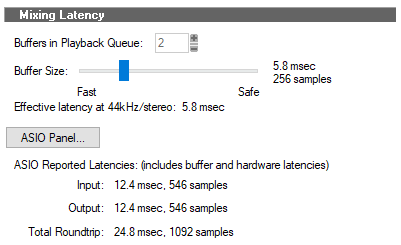-
Posts
2,816 -
Joined
-
Last visited
-
Days Won
8
Everything posted by Lord Tim
-
IIRC, it technically does but it does Track at Once burning rather than Disc at Once, so it's kind of iffy with compatibility with some players, it has gaps between tracks that are unavoidable, and doesn't do things like CD Text and that kind of thing. Great for a quick reference CD but not appropriate for any kind of commercial grade disc.
-
My guess is that Addictive Drums is live-playing a groove along with your track - check to see if the play icon isn't active, up near the logo at the top of the window.
-

How to extract MIDI drum track from drum MP3
Lord Tim replied to Skyline_UK's topic in Cakewalk by BandLab
HA! Wow, that's awesome! And yeah, between the TR-808 and the Linn drums (whatever version), that's the 80s basically covered there. The LM2 was a game changer particularly, and I still use heaps of those samples mixed in with my sounds now! -

How to extract MIDI drum track from drum MP3
Lord Tim replied to Skyline_UK's topic in Cakewalk by BandLab
Definitely samples on the track for sure but I'm dubious of it entirely being all programmed - the tempo was drum machine solid for the entire track but the actual playing was a bit loose in places. That said, I started with a Roland MC-500 sequencer and various slaved synths and drum machines, and the MIDI jitter was ridiculous sometimes! -

How to extract MIDI drum track from drum MP3
Lord Tim replied to Skyline_UK's topic in Cakewalk by BandLab
That's really the human element to it. On the MIDI I made in my post, it's quantized so it's all "correct" but on the original audio, the kicks are playing just a touuuuchhh behind the beat in the part that gives it the most groove. Try giving stuff a bit of a nudge either earlier or later to see what works best - for example, sometimes a slightly earlier snare can really give the illusion of the entire track being 5bpm faster because it feels more immediate. -

How to extract MIDI drum track from drum MP3
Lord Tim replied to Skyline_UK's topic in Cakewalk by BandLab
Ha, yeah - that's probably the easiest solution! It's not often I get stuck re-creating a song but having the MIDI file available, even one that's fairly badly made, can give you a "ahhh, I see what I should have tried" moment. But it's fiun to learn new methods like AudioSnap and Drum Replacer, so it's a useful exercise all the same. -

buttons to zero out/reset all faders, input gain & pan
Lord Tim replied to charles kasler's topic in Feedback Loop
It's a Scorched Earth approach but you could go up to the Mix Recall module and choose Reset Mix. That will zero everything out in one go. Be aware it'll nuke envelopes and that kind of thing too, but if you're wanting to set up gain staging, etc. then I'd say you're not at that point yet anyway. -

How to extract MIDI drum track from drum MP3
Lord Tim replied to Skyline_UK's topic in Cakewalk by BandLab
I've just tried this with AudioSnap and it *can* be done but it's not an overly great result, to be honest. First, I've imported the audio in, snipped it off at the beginning of the transient of the first kick and moved it to the very start of the project, then dragged it onto the time ruler to get the tempo, which was 88.65 bpm. That wasn't necessary for the detection part but it's handy if your metronome plays in time, for reasons I'll get to in a bit. I did what @reginaldStjohn mentioned next by copying the track 3 times and filtering out each instrument with EQ and tried to gate as much out of each hit as possible, which left it sounding pretty awful but I had a decent amount of separation to work with. The kick went OK, the snare was so-so and the overheads had a lot of snare in there as well as hats + quiet backing track. Audiosnap detected the kicks fine. Snare was mostly OK, but overheads were dicey. If you don't mind doing some manual clean up to fix any rogue transients, this is workable for the next step. So you'd change the track edit filter to Audio Transients, open up the AudioSnap pallette and adjust your threshold to get as many correct transient markers as possible, then clean up or move the wrong ones. Then, select the kick track, make sure your cursor is right at the start of the timeline, and click the Copy as MIDI icon on the AudioSnap palette. Create a new MIDI track, make sure the cursor is right at the start of the timeline and paste into that track - you should have a heap of C3 notes where the kicks will be. Repeat that for the other tracks. Every track will be C3 so you'll need to transpose them to wherever your drum instrument has the sound. As I said, my results were fairly average for this. Maybe Melodyne might work better? The good news is the actual drum part is really simple to recreate. The hats and snare are just 4/4 timing with no swing in there at all - the kick is doing all of the heavy lifting when it comes to the groove. If you can't get a clean overhead and snare track, program those up and quantize to 8th notes, then try to use the AudioSnap MIDI conversion to make the kick track. That's a 16th Triplet if you want to try that manually. If you could get hold of the stems of the original project with stuff already separated rather than trying to pull apart a mixed YouTube video, I'd say you'd get far better results than what I did. But that should get you started. EDIT: @scook has a good idea with Drum Replacer too - that's got a lot of the filtering built in. EDIT 2: With a bit of fiddling, here's 4 bars of the MIDI using SI Drums. If you mute the kick, you'll see what I mean about everything else being completely 4/4 straight. -
^^ This. Metal guy here, and I typically have a crap-load of distortion for what we do. Any high gain amp, plugin or pedal, or anything that boosts up a signal dramatically will amplify ANYTHING that's connected before it, be it a dodgy cable, noisy pickups, bad preamp hiss, EM noise... you name it, you'll have more of it than you'll ever want. Bad power is another thing - some places have really dirty power that causes hums and crackles that you otherwise wouldn't hear because it's below the noise floor of your music.... unless you boost the hell out of it with an amp sim. TH3 isn't really much more noisy than any other amp or sim I've used, but you definitely want to run at least one gate on it. What I'd suggest is to run one before the TH3 (even the one built into the TH3 itself will do) at a fairly lenient threshold, just to get rid of any low level crud before it gets boosted by TH3, then I'd run another tighter one after the preamp/amp stage, just to catch the noise of the amp itself. By using two gates, you can get a fairly natural sounding decay and substantially cut out a lot of noise. But definitely check your chain first - if this is more than just amp noise, you may not hear it, but this sound is going into ALL of your audio recordings, and if you want to process them more later (say like boosting the gain or applying a fair bit of compression) you'll hear it there too.
-

Constant crash with TTS general midi plugin
Lord Tim replied to Hugh Blaney's topic in Cakewalk by BandLab
HA, I literally got a crash with it just then when I tried to insert it into an existing project. I let the project crash to desktop, opened it up again, inserted TTS-1 again and it's working fine. Very touchy! For anyone wanting to play with this kind of fire, CTRL-S is your friend. Have a safety net. -

Constant crash with TTS general midi plugin
Lord Tim replied to Hugh Blaney's topic in Cakewalk by BandLab
I'd also suggest that if it *did* get replaced, it would have to be available as an option to install it given how long this has been a default synth - a lot of people over the years would be using it because it was just there. Doubling up on 2 of the same synth types wouldn't be high on the to-do list, I suspect. I do think there's actually some quite usable sounds in there, though, and some have made their way onto commercial releases for me. It's occasionally crossed my mind to quickly make a personal sample set with the useful sounds that can be played with Kontakt or whatever. -
There's something up with either your machine or audio interface - Cakewalk, or any other DAW for that matter, shouldn't produce *any* hiss at all from just a plain audio track, especially at that level. That would be a deal-breaker in any pro environment. Streaming the audio through a plugin could do it, but in that case it's the plugin, not the DAW. What soundcard interface and driver model are you using?
-
Some really good suggestions here I think unless you're fairly comfortable with mastering, something like Ozone is a safe bet to get a good result at the end, especially with its Mastering Assistant. It's *very* easy to overcook a master, especially on styles of music that really should be left the hell alone if the mix is good enough. For me personally, it's mostly Waves. I'll typically run a Linear Phase Lowband and Wideband EQ in the chain, S1 Shuffler to adjusting the spacial image a bit (although that's a dangerous trade-off if you're looking at mono compatibility - use with caution!), L2 as my final limiter, and - although it's kind of a not-done kind of thing since it's not Linear Phase - I'll often throw a Sonitus Multiband in there if I want to make sure certain parts of the low end are not making the rest of the master pump too much, if it's a style that will benefit from things being really slammed, like a lot of punk, metal or EDM does. I'll often also throw some tape saturation in the chain somewhere too if the mix is a bit harsh, and I'll almost always finish up with some good visual waveform and loudness monitoring, just to both give myself a sanity check that I'm not doing anything too stupid, and to compare frequencies against reference material. Mastering is definitely a bit of a black art. Unless your room sounds great and you have a bit of experience, my biggest advice is to hand it off to a dedicated mastering place if you have the budget for it, and it's a mix intended for commercial release. But for home masters, Ozone is a fantastic choice.
-
Ah crap, sorry Eric - I meant to make a mention that it would lose basically everything, but at least you're back up and running I guess!
-

Constant crash with TTS general midi plugin
Lord Tim replied to Hugh Blaney's topic in Cakewalk by BandLab
This is pretty old code now, unfortunately. If there's one plugin that I can get semi-regular crashes with on my machine, which is otherwise very solid, it's that one. My suggestion is to find a more current VST2 or VST3 General MIDI plugin, and hopefully something else will be installed in CbB as the default instrument eventually. You may be able to trigger a crash dump by going into Preferences > Initialization File and setting ExceptionHandlingSeverity with a value of 7. My guess is that if it does generate a dump, it'll be likely entirely within the TTS-1 though. -
A regular uninstall may not be enough, try a clean install as per these instructions: https://help.cakewalk.com/hc/en-us/articles/360034066393-Clean-Install-Cakewalk-by-BandLab
-

One way that I learned to fix a cakewalk startup crash
Lord Tim replied to Gozzie's topic in Cakewalk by BandLab
That's not necessary at all. The quickest way is to go to %appdata%\Cakewalk\Cakewalk Core (copy that into Windows File Manager's address bar and press enter) and rename aud.ini to aud.old When you restart Cakewalk, it'll try to re-profile your audio driver, and should let you get to preferences where you can choose the correct one. -
I'm honestly not really noticing anything off performance-wise with this interface at all. I'll go down to 64, like Mark uses, if I want to make sure things feel snappy in real-time with amp sims or if I'm playing in fast drums or something with a fairly tight attack, but even 256 is fine for general "get the ideas into the machine" settings, and it gives me a bit of CPU headroom for mixing, so I tend to leave it there most of the time. Considering the speed of some of the ridiculous stuff I do, I'd certainly notice if the latency was weird!
-
I meant consistent with what @Onegin was seeing, but I'm curious to see what the true RTL is now you mention it - I'll grab that when I get a breather.
-
This is what I'm seeing, so it seems fairly consistent. I'm using the release drivers for my 18i20 and they've been rock solid for me, but you guys have got me curious about the beta drivers now...!
-
The main forum copped a belting just before and was cleaned up, looks like they're not done yet.
-
This sounds like a power management issue more than anything else to me. Go into your Power Profile settings and make sure selectively suspend USB is disabled and it's all set up for high performance.
-
No, that's the instance of the plugin. Put in 5 of those then move the 4th one to track 1 position. It'll still say TTS-1 4.
-
It works more or less identically on my Win 11 machines as it does on my Win 10 ones here.
-

[CLOSED] Cakewalk 2022.02 Update 1 Early Access
Lord Tim replied to Morten Saether's topic in Early Access Program
Apparently staying up all night working (it's 8:15am here now) is not conducive to actually reading all of a post properly! Sorry, Keni! My bad! Looks like Jon is on it