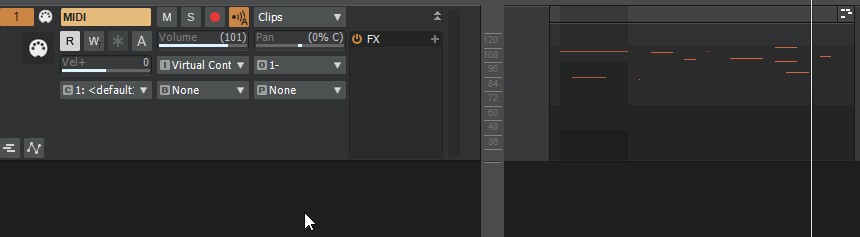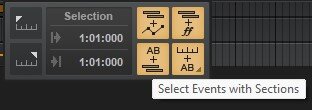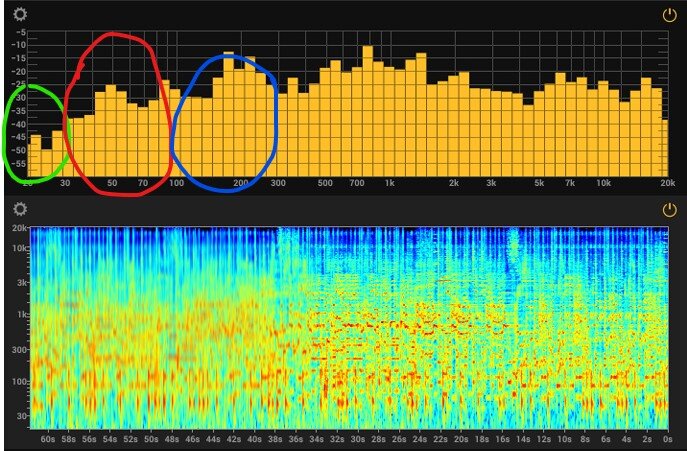-
Posts
2,816 -
Joined
-
Last visited
-
Days Won
8
Everything posted by Lord Tim
-
It's more so the more-granular approach to stretching it out - if you're only adjusting the time of small sections rather the song as a whole, that lets you get in and fix the timing fluctuations a little better as they happen. But yeah, it's never really going to be as good as dumping all of the tracks into CbB at once.
-
I've had pretty good luck with Pentagon myself, despite its age, but there's a lot of other great free modern synths that can take its place, like SURGE. EDIT: If you still want to open your project without it crashing, you'll need to remove Pentagon when it opens up in Safe Mode. Hold down shift when you open up the project and say NO to loading Pentagon. That'll let you get in there and swap it out for something else.
-
If it's a constant rate, as you said you could stretch the short tracks out to the correct length, but I'd suspect it wouldn't be - tape (especially old tape) will likely be speeding up and slowing down over the duration of the song. That also means the pitch will be doing the same too. If you really wanted the challenge and didn't mind the pitch issues, you could use AudioSnap and manually drop a transient marker at the start of each bar on each set of 2 tracks and then stretch them out progressively to match. My advice is to look for a cheap second hand 4-track machine and use that. You'd save more money's worth in time for what it'd cost for the 4-track and get FAR superior results.
-
I avoid the double transients (for the most part) by using the technique I mentioned in a post on the old forum: http://forum.cakewalk.com/FindPost/3388204 (Scroll down to my highlighted post) This is way out of date now - there's been a LOT of work done on the algorithm since then (was that post really made 6 years ago? ?) but the EQ/gate/use dummy tracks idea still works really well. But yeah, sometimes it's just easier to go through and put in markers manually on problem tracks, then copy those to the pool across all of the other tracks to maintain phase relationships. I see this like using Rotoscoping inside After Effects (for all of you VFX nerds out there!) - when RotoBrush works, it REALLY works and saves you a ton of time, but sometimes you just have a video that you need to get in with the pen tool and draw your masks in manually, it's simply not worth the effort trying to clean up a bad detection. Pick and choose your battles with Audiosnap for sure.
-
Absolutely agree! In ALL software there's stuff that needs fixing, it's just the nature of software this complicated, and it's exacerbated by the millions of different combinations we have on the PC platform of hardware and third-party software. A lot of times it *is* some third-party software, or a hardware issue or even user error. But we shouldn't ever just assume that's the ONLY thing it could be - it's just a part of the puzzle. There's been so many bugs fixed by the devs here after they understood what else was influencing the behaviour, they they personally weren't seeing on their systems with their particular hardware and software configurations. Yes, it MAY BE the hardware, but the hardware might be actually fine... but it's showing up a problem in Cakewalk that needs fixing. Keeping an open mind for where the fault lies and being ready to give information to help each other narrow down the issue is the key here. Passing the buck helps absolutely nobody.
-
Nobody is blaming system specs. We are asking for it to see if there's anyone else with this configuration that may have run into the same problem. As I said, what you're experiencing may well be some change in Cakewalk that's a bug that's being exposed by something in your specific system configuration, be it a certain hardware device, a system or driver update... anything. By going "lalalala not my system" it's like calling up a car dealership and saying "my car was working great yesterday, what's wrong with it? No I won't tell you anything about it, and I won't bring it in, but it was working fine for years so it must be your fault. Fix it now." It's a guessing game then. Why don't those other bits of software crash with the same specs? We don't know. We don't know what drivers they're using. We don't know what's changed (and something has obviously changed) that's causing the crashes. Some other app may have updated a driver (eg: low latency audio driver) that could be interfering with whatever audio interface you have (we don't know what it is). You might have had a disk error on a crucial Cakewalk file. Something in your registry may have been overwritten with bad data. What everyone was telling you is that if you're getting horrific crashes everywhere with the last version, then why isn't the bulk of the user base here on the forum reporting the same? Logic says that your particular combination of hardware and software is making this happen on your system for whatever reason. We're not holding back anything here, people are genuinely trying to help you help yourself by giving information. If it turns out to be Cakewalk then, sure, that's crappy news for the devs to find out there's a problem, but at the same time they now have a place to start looking to fix it for you, rather than you going "this crashes, you suck, but what about Cubase?" If you actually want help and the software to be fixed rather than just getting angry about it, take steps to make it happen. Nobody at Cakewalk wants their app to crash for people, that's one of the main reasons for things like this EA program. It's another big set of eyes on something to see if there's things that both the devs and beta team missed because it's going out to a wider range of hardware and software configurations. If you really want to fix it, help the devs help you get it fixed. But if this isn't good enough, roll back to the previous version. It's as simple as that.
-
Yeah, I actually only noticed this recently myself when I was adjusting a few other things in Preferences, and then added a Keybinding, and exited when it was still on that page, and it took me a bit to work out why things were suddenly so laggy compared to usual. I'm not entirely sure why it does this just for Keybindings but not for something like, say, Colour Options, but it might be something worth bringing up in another thread since it's not exclusive to this EA.
-
Well nobody *needs to* participate in the Early Access program at all, of course - it's optional for a good reason. But if people say they're having problems with new releases, this is a good way to get in early and test one before it goes public, and you know the Devs are actively here listening to reports and willing to help or look into it. And, if all else fails, you can always roll back.
-

file not supported message is wrong
Lord Tim replied to markz penguiin's topic in Cakewalk by BandLab
It's possible that if you're trying to drag an MP4, WAV and OGG in all at once, one of those files is failing and giving you that message. In the case of MP4 especially, they're just containers for various different audio and video codecs (usually h264 these days, but not always). I'd be pointing the finger at that first as a potential culprit, having an unsupported codec, and next making sure the other files play elsewhere - they could actually be damaged. -
Looking at the other thread you made, it's not clear if you've reported any crash reports to the Devs. Us users can't help you because you're unwilling to tell us anything about your problems or your system. If this crashing was as bad and as widespread as you're saying, the forum would be up in arms about it, which it's not, so it's clearly something that's either constrained to or exposed by your environment. It could well be a CbB bug that your environment is exposing. If you don't report it, unless someone at Bandlab is a clairvoyant, nobody will know if there's a problem at all, let alone trying to solve it. We *all* benefit from people reporting bugs that get fixed. These EA builds especially are here for us to give it a good test before the public release - this is the time to bring up problems, document them and report them.
-
The MultiResolution algorithm is definitely the most accurate when it comes to detecting transients, much better than the original 2 algorithms, but AS in general still struggles when there's any kind of noise between hits, and will often see notes without a definite start as having different transient points and will put multiple markers in. Once you clean up the noise between hits, AS is excellent once you learn the way around how it wants you to work. But that's where I think AS needs the most improvement in the next iteration: better control over what it "hears" - high and low pass filters, gating, masking decay on each hit... if it gets cleaned up like that before it hits the detector, you'd rarely run into these kind of issues if you configure it well, I think. I've certainly put my laundry list of things I'd like to see in the next version in, and I'd say this is on a very long to-do list somewhere!
-
-

In Your Face BASS - What's your strategy?
Lord Tim replied to musikman1's topic in Production Techniques
Subs are kind of contentious where people would say they start but I'd say 30Hz and down are in the sub area for me. But I would definitely say this is your starting point - push this as high as you can go for any track that you definitely know doesn't need any frequencies down there. -

In Your Face BASS - What's your strategy?
Lord Tim replied to musikman1's topic in Production Techniques
Time based effects (delay, reverb, etc) are the big CPU hogs and I'd definitely recommend using an Aux send for those rather than putting them on at the track level, unless there's something very specific you have in mind for a particular track. The added bonus of this is you get a nice consistency with a lot of tracks sharing the same reverb rather than different ones not quite feeling like the sound is in the same space. -

In Your Face BASS - What's your strategy?
Lord Tim replied to musikman1's topic in Production Techniques
It's not as CPU friendly, sure, but track level EQ and compression is what every pro uses to get the sound you're after, and then they typically even add more stuff at the bus level. It's the only way to achieve what you're after. So as far as track level stuff goes, it's very common to chain a bunch of effects together on each track, sometimes several of the same type to solve a different problem, like Erik was getting at. I would put an EQ on a track first. Look for problem frequencies first (too much bass? Too much honk? Way too bright? Sort this out first!) so that you're not making the rest of your chain work harder than it needs to on stuff you're simply going to throw away. Then I would put a compressor on to shape the sound, and adjust the dynamics of the attack. A slow attack and aggressive threshold+ratio will give the sound more of a pop at the start of each note, that can make things sound more percussive. A fast attack will do the opposite. Then I would put another compressor on with a much slower attack if the sound evolves into something where the volume is causing issues in the mix over the lifespan of each hit. EG: the initial pluck of the bass might sound good, but as the note develops, it could seem to get louder because of the resonance of the sound. Control that here. Then I would put a final shaping EQ on the end. Is it still getting lost? If it's now consistent, you may need to boost some more mids to make it stand out in a mix. You may need to do parallel processing with distortion. Whatever it takes. If you're worried your machine is going to crack under this amount of stuff on each track, do what you can, get it sounding more like what you're after and then freeze the track, rather than trying to fix it at the end. Like I said earlier, fixing it at the end is a hammer approach to something that may need a screwdriver. You can always selectively unfreeze tracks to do further tweaks. It's important to keep in mind that not everything will need this kind of processing! I'll typically EQ every track to get rid of junk frequencies but if it doesn't need compression, I leave that well alone. Just because we CAN strap 200 instances of a compressor in a project when you have a beefy machine doesn't mean you SHOULD -

In Your Face BASS - What's your strategy?
Lord Tim replied to musikman1's topic in Production Techniques
It's always hard to tell from a static image and without hearing the source material, understanding how loud something is, where the transient peaks are, what the magnification is of the waveform... all of that stuff, so I don't really have a lot that I can offer, but on a quick glance it generally looks fine. I'd personally have more subsonics in there, but if you're not sure how to treat those properly yet, losing them entirely is a FAR better thing than having them ruin your mix by not having them treated correctly. -

In Your Face BASS - What's your strategy?
Lord Tim replied to musikman1's topic in Production Techniques
These 2 questions go hand in hand, really. What I would start with is a bit of common sense about what the sound is. If it's something like a high string patch or cymbals or vocal or anything that typically doesn't have a lot of "thud" in it, high-pass those. Again, don't be scared to be aggressive with how high you take up the high-pass, you'd be surprised at how much you don't miss in a mix (as a great example, in the mixes I linked to above, those guitars sound super thick with a lot of low end, but in reality, if you solo'd them, they're really not particularly bass-heavy at all; your ears fool you into thinking they are from the other instruments around them. If they *did* have extended low end, it'd end up being muddy). So narrow down your tracks to ones where you know you'll have low frequencies to deal with: kick drums, bass, low synth hits, sub drops, drum loops with kick drums or low toms in them, etc. Then on each of those, solo them and look at the spectrum, particularly in the areas I circled in my post further back, and take note of where that's sitting. For a lot of those tracks, rolling off the sub-sonics is a good idea because that's not where the sound is hitting you. A lot of bass sounds, like Erik mentioned above about Paul McCartney's bass, aren't actually extending that far down, so you can safely roll off the super lows. Really, for anything other than sub drops or special effects, it's probably a good idea to get rid of sub-sonics on everything until you miss it being there. Have a good listen to evolving sounds - when it plays through the sound (usually some kind of filter sweep) are the bass frequencies poking out in the spectrum? That might be something to address, either with EQ or compression. Almost everything will benefit from a little bit of a cut in the mud frequencies in general, but look for anything poking out there in particular. Now that you've checked everything individually, bring each thing back into the mix one by one, starting with your drum loops. How does the spectrum look now? Is it sounding too bass heavy? If it's too much, it's definitely your drums, start there with trying to EQ out the low end of it so it sits better. Then bring in your bass. This is likely where what sounded like a "just right" amount of bass will combine with the kick drum of the drum loop and start to overpower things. This is where you need to make a choice if you EQ the bass to drop those parts, or you need to do some more advanced stuff. A lot of what we hear as how loud the bass is, is actually much higher up the frequency spectrum - maybe you need to drop the bass volume in general but then give it a boost at 900hz or thereabouts, rather than leaving the bass louder and dropping the bass frequencies of it. This is where that "adding hair with distortion" trick is great for increasing punch and presence but without making the low end too crazy. Then keep going with each one of your other bass heavy instruments and see what the additive results of those are in the mix. Really, after a while this becomes second nature and you can cut a lot of this process in half, but if you're still kind of learning how to feel when something is too much (and it *is* hard to judge in the low end, especially if your monitors or room aren't set up for it) then being methodical is the key here. -

In Your Face BASS - What's your strategy?
Lord Tim replied to musikman1's topic in Production Techniques
Running stuff on the master *can* work but it's like a hammer approach to fixing problems. If you cut the subs and mud on the master, sure - it can clean things up, but are you getting rid of stuff you actually want to keep by doing that? As an example, general synths, guitars, vocals, most toms, snares, cymbals, and things like that don't really have anything useful in the bass area at all. That's not to say there isn't stuff there, but cleaning up all of the frequencies out of the track that's generally inaudible in the context of a mix will dramatically help the mix clarity. One track with rogue low end won't be a problem so much, but 10 most definitely will - it's all additive and combines into a lot of low frequency energy. On the other hand, just cutting the lows at the master will also cut the lows on the kick drums, sub hits and some bass stuff you may want to keep. Sure, it'll absolutely clean the mix up, but you sacrifice that punch you want to get from the instruments that actually live in that area. Try your best to work on stuff at the track level first. Strap an EQ over every track if you must, but it's kind of like carving a statue: the statue is finished when you carve away everything that's NOT the statue. The same goes for a track with EQ. By the time you do that, and THAT gets to the master, if you still have a problem, you can do specific fixes to the problem tracks rather than hitting the entire thing with a hammer and hoping for the best. The other thing is too, if you're compressing the master, any untamed low end in tracks will really cause big problems for you at this stage. Bass frequencies have a lot more energy than higher frequencies and will cause your compressor/limiter to pump much more, even if you can't actually hear the frequencies - they're still there. Get them right at the source. I do a lot of mastering work for clients and I can say that "unbaking the cake" when it comes to fixing problem frequencies is 100x harder than if I had access to the tracks themselves to make changes. I'll even request changes to a mix if it's something that I know will cause problems getting a great master in some cases. But in answer to the "both?" question, try to get it sounding good at the track level first, but there's also nothing wrong with using bus effects for a bit of sweetening. Once you have everything slotted in and working well together and you think "you know, this sounds a little dull", putting an EQ on the master and bumping up the highs is absolutely fine. But leave that for tweaks at the end rather than a first-call. Every sound is different, so it's hard to say. Some may benefit from a little hair on it, others sound amazing slammed with more distortion. The popular way of doing bass guitar for a lot of rock and metal is taking a DI of the bass and rolling off everything from the lower mids upwards, so you're just getting a big round and fat low end. Then taking a clone of the original bass track and rolling off all of the bass frequencies and running that into an amp to get growl. Then mixing both of those together to taste, then compressing that at the end to even it all out. If you DI all of the bass it can sound a little dull and boring. If you run all of the bass into a cranked amp, it can turn to mud as the low end distorts, so this is kind of taking the best parts of both sounds and putting them together. Scroll to about 2:37 on THIS clip of my band and check out the bass sound. This is using this exact technique and to me that doesn't sound distorted at all, but it's actually got HEAPS of distortion and compression on it. Obviously a synth bass sound will be different, but you can use the same technique to add hair to that too. (Stick around for some classic "I have stomach cramps" guitar faces in the clip. HAHA!) Actually, that song is probably a good example for what I was saying about track EQ rather than master EQ. When you have music that's going as fast as this, every bit of clarity counts. But what makes it even more tricky is there's sub hits in places, the kicks have extended low end (and are going a million miles an hour) and the bass is quite fat as well. Just putting EQ on the master would take all of the impact out of the kicks and sub hits, and not taming them at all would be utter chaos. (If that song is a bit too in-your-face to get a good idea, check out THIS one from about 2:10 - it's exactly the same bass sound but used in a more mellow song) -
Be a little careful with how the Selection is set up too: Between that and Ripple Edit, you can get tripped up SUPER fast and make a huge mess of your project (I know this from experience ?). I tend to have Select Events with Sections turned off most of the time, personally. Where arranger sections are really valuable is songwriting, I'll often come up with riffs or parts of a song and spread them over the timeline when I'm writing. I'll assign each thing its own Arranger section and then when I think I've got enough to make a song, I'll start assembling it in the Arranger Inspector. Getting from random parts to finished song is crazy fast doing it that way. 9 times out of 10 I'll go back and play everything again from scratch anyway once I'm satisfied, but getting that initial sketch this way is really productive.
-

In Your Face BASS - What's your strategy?
Lord Tim replied to musikman1's topic in Production Techniques
OK, when you play back your mix and the reference mix, have a look at this part of your real time analyser in the plugin: The green area is the subsonics. For 90% of your instruments, you'll want to roll off the low end of your EQ to much higher than this so this part entirely goes away - you'll be surprised at how far up you can high-pass this stuff without it affecting the sound of a track. A lot of synth patches have rumble in there that you're not really hearing at all, but it feels nice when it's cranked on loud speakers when it's in isolation. But in a mix, this is just chewing up energy and making everything feel cloudy for no good reason. Kicks sound great here, some sub drops and basses too, but nothing else. The red area is your main bass area. This is likely where things are clashing the most for you. See what a commercial mix is doing here - if your mix is really peaking much louder in this area than a commercial mix, you need to find out what track is either too loud, or needs EQ work to tame the frequencies a little (or if you like how it sounds as-is, then start fiddling with sidechaining or dynamic EQ/multiband compression). If you're not playing stuff loud or your speakers don't have a good extended low-end, you just can't hear this stuff properly. It's there, but it's hard to tell how much it's there. This is where you'll want to try doing the instrument muting like I mentioned earlier, to see which track is the problem one. The blue area is your mud. If there's too much build up here, your mix will sound woofy and bad, even on 6" speakers. EQ will definitely help this area a lot. (Be careful, take too much away and the mix loses power and can sound a bit hollow) Be careful if you have things strapped over your MASTER though. It's a good idea to bypass any master effects while you sort this stuff out because while you may be adjusting something at the track level, those effects may actually be moving the goalposts on you (eg: you have a multiband compressor on the master that's changing the balance of the sounds hitting it, so any EQ you're doing is getting modified so you can't really tell what the changes you're making at the track level are doing) Both @John Vere and @batsbrew also gave great ideas when it came to making a bass sound be more aggressive, albeit with entirely different techniques to get to the same goal. Sometimes it's good to have your original sound and then duplicate it, then mix that duplicated track through some kind of mid-range heavy distortion, then blend it in with the original sound. You still have all of the warmth and character of the original sound you like, but you also get a great consistent and aggressive tone from the distortion too, and you kind of don't even notice the bass has distortion on it, only that it sounds more up-front, and more consistent. So after you get your frequencies worked out, that's a great tip for pushing the idea even more. That all said, if you've done all of that and you're still not getting the results you need, that's when you need to get stuck into more of the advanced techniques that was just mentioned above. If you're really determined to have a lot of stuff going on in the bass area (which does sound great) then it takes a bit of trickery to get it all to work together when it's all competing for the same frequency space. -

In Your Face BASS - What's your strategy?
Lord Tim replied to musikman1's topic in Production Techniques
I'd say your mix environment is definitely a factor here with your low end. I have a well-treated and professionally designed studio here with main speakers with 8" woofers and even then with certain things I felt I was missing enough information in the sub bass area to not make a good decision solely by ear. Getting a sub monitor was a real eye (ear?) opener for me, and I can say my masters definitely got better as a result. But that said, this was the reason I mentioned throwing a spectrum analyser on the METERS bus and comparing the frequency curve to one from a mix you like. If you can't quite trust your ears for whatever reason, this gives you a great visual sanity check so you can at least make an educated guess as to what needs fixing. Even with the environment I have, I still do this just to keep myself in check. I both agree and disagree with John about the bass sound thing (sorry John!). I do absolutely agree that you should try as much as you can to get the sound right at the source. The more you can do at this point, the far less screwing around you need to do later. There's a reason people hire great recording instruments, or choose sounds they otherwise wouldn't play normally just because they'll know it'll just work in context. I'd also strongly encourage finding a patch that sits well in a mix of you can. However, where I disagree is that sometimes the sound of something is perfect for your vision of the song too, but that sound isn't working in context. Do you compromise your end goal because it doesn't work right off or do you try to work out why isn't not working and apply your knowledge of mixing skills to get it to work? We have an incredible toolkit to do nearly anything we want with CbB, so we may as well take advantage of those amazing tools. If your bass patch sounds killer but isn't fitting into a mix, maybe it just needs some EQ tweaks. Maybe it's an evolving patch that accents certain frequencies when it hits a certain point in the note that's making it overwhelm the mix when it gets there. Perhaps compression or a dynamic EQ might be best to fix that. I really think the end justifies the means. If you get your desired end result and it gives you the emotional payoff you and your listeners enjoy, absolutely zero people will care how you got there. If you can get it right without doing a bunch of extra processing then that's fantastic - certainly aim for that first! But if not, you have the tools to make it work. -

In Your Face BASS - What's your strategy?
Lord Tim replied to musikman1's topic in Production Techniques
^^ Having said all of that, the difference you're hearing may indeed just be the mastering. Having the entire mix properly balanced with EQ and compressed may give you that sound. But my advice is to get it as close as you can at the mix level first before jumping down that rabbit hole. -

In Your Face BASS - What's your strategy?
Lord Tim replied to musikman1's topic in Production Techniques
^^ this is absolutely the very first place to start. If you don't have a monitoring environment you can trust, nothing you do will have any kind of meaningful impact. If you can't hear it properly, you're flying blind. Assuming that this is not the case, then the next thing is carving out the space between the instruments. You'd be absolutely surprised at how NOT bass heavy bass sounds can be, when they're surrounded by other bass-heavy elements. That thick bass you're hearing may actually be a fairly thin bass, but it's surrounded by a super fat 808 kick, fat low poly synth, sub hits, etc. If you put a full bass sound in amongst that, it all builds up into mush. I think I've given the example in another post on here, but our first full length album back in the late 90s was exactly this. It was metal rather than anything with synth bass, etc. but it's the same principle: My idea was that everything should sound massive. The guitars needed to be huge - every chug should hit you in the guts. Each guitar track was like that, including all of the solos and overdubs. The bass was THICK, extended low end, lots of brightness too so you could hear the finger attack. Kicks were deep and punchy. The snare sounded like a cannon... you get the idea. In isolation, every element was like an earthquake going off in your face and was massive.... and then I put them all together in a mix and it was utter chaos. So much stuff was hard to hear, and adjusting the levels of each thing made absolutely no difference - when something was loud enough, 2 more things disappeared. Turn those things up, and something else would disappear. Rinse, repeat. We took the best compromise of that mix to mastering and ended up with a very shiny turd to take home. I since got those master tapes digitised and remixed this album 15 years later and it was night and day compared to the original. Understanding how things mask other elements, and how your brain tricks you into hearing something is fatter than what it is because of what's surrounding it is the key to making this all work at the most basic level. (The album still sounded pretty rough, mind you, but this was "ah dude, it could use a bit of work" rough compared to "woah, careful, don't step in that!" awful.) So don't be scared to carve stuff out to make space. It'll sound like crap in isolation but you're not listening in isolation. Frequencies build up and either turn to mud or mask other stuff. But compression is the other side of the story. Bass energy can fluctuate wildly. If you have a filter sweep on a bass patch it can go between "that sits nicely" to "wow, why can't I hear anything else in this mix now?" very quickly, just over the course of the decay of the note. There's a few ways to deal with this, that I'll get to, but first you need to know where the problem is so you're not just flying blind and putting patches over the top of imaginary holes. What I would do is this: Have your mix go to a master bus, call it MASTER, and send that bus to another bus called METERS, and send that to your hardware outs. Insert a new track and import in a mix that you think sounds great. Set the output of that track to go to the METERS bus. On the MASTER bus, put any mastering effects that you normally do (or none, it's often best to leave this well alone and send it off to a pro). On the METERS bus, put a good spectrum analyser on there, like Voxengo's Span (there's plenty of good ones, even free ones). Flip between soloing the reference track that you imported that you thought sounded good, and your mix and try your best to match the loudness - you'll likely need to turn the reference down if it's been mastered. Once you're happy with the matched volume, solo the reference track and look at what the spectrum analyser is showing. Make a note (or if the meter allows, take a snapshot) of the frequency curve, taking special note of the bass frequencies. Then mute the reference track and play back your mix. What's different? Are the bass frequencies way out of control on your mix as compared to the reference? The first impulse here is to strap some EQ or something over your MASTER but don't - address it at the track level first. Mute the bass synth and any bass heavy instruments and just have the kick drum. What are the bass frequencies doing now? Still out of control? Drop the kick volume or carve out some EQ (likely dropping stuff under about 60hz and dropping the frequencies around 200hz, but don't take those numbers as gospel - every sound will be different.) Bring in each successive bass instrument after that and see what happens. If it jumps wildly louder, you have a good place to start looking, so maybe mute every other bass heavy instrument and see what this "problem" instrument is doing by itself in the mix. If it's fine by itself, your problem is likely a build up of bass energy with all of the other bass instruments together and you'll want to carve around it with EQ. Don't listen in isolation when you do this, your ears will lie to you. You need to hear how it works in the mix with the other instruments occupying that space. If you manage to get it mostly working but things are sticking out weird, that's when you want to compress the problem tracks to get them even. Again, in isolation, this will sound flat and boring, but in a mix this can mean the difference between this sound overpowering everything else or it getting buried. Bass frequency management is usually the main difference between a bad amateur mix and a pro sounding mix. At THAT point, if things are still getting masked, it's time to wheel out dynamic EQ or multiband compressors, or do things like sidechaining. But I would almost guarantee, though, that it won't need to get to this point in the great majority of cases. ... and then you have mastering and how it will affect the balance of everything, which is a whole other can of faecal matter ? But start at the mix first. This should give you a bit to think about.