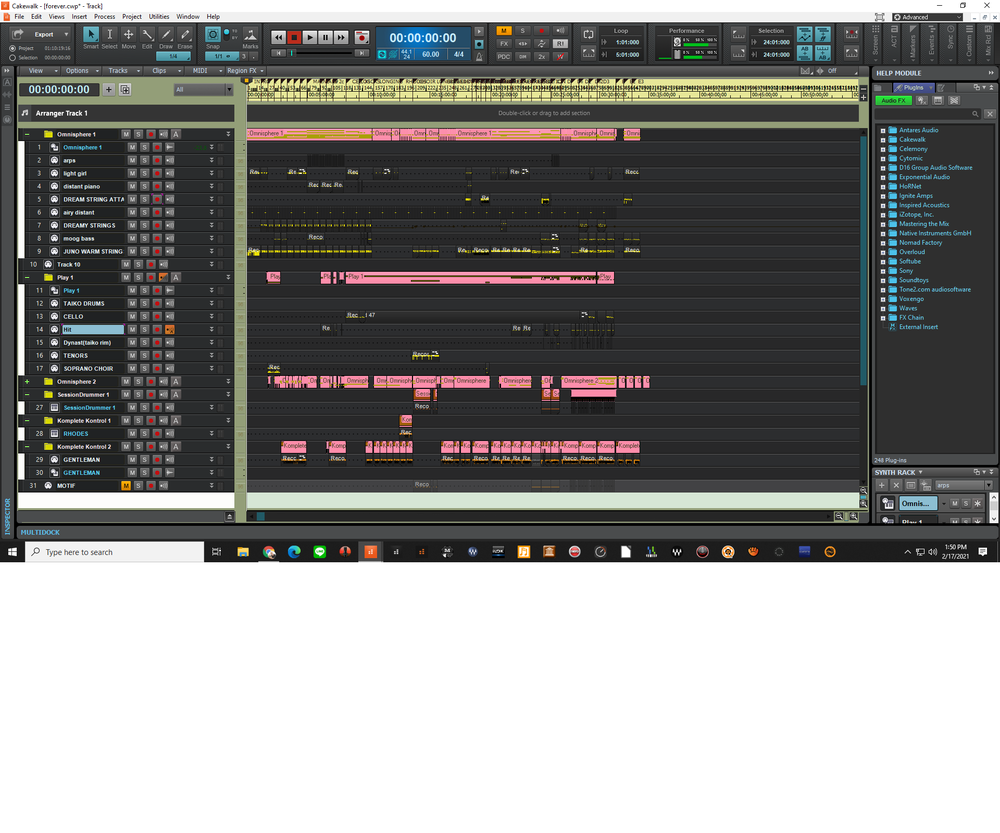-
Posts
392 -
Joined
-
Last visited
Everything posted by Michael Fogarty
-
this is the final mastering. Guess I wasn’t very clear.
-
best to you. That is really discouraging. I hope you can see the brighter side of your condition. The outlook may not always be easy, but the uplook is promising.
-

Tips on Digital Piano Volume -how to?
Michael Fogarty replied to Michael Fogarty's topic in Instruments & Effects
thanks bitflipper and marled. -

last minute tracking latency issues. Need ideas.
Michael Fogarty replied to Michael Fogarty's topic in Instruments & Effects
thank you Eric. Yes, I turn off all the FX as you mentioned. Never heard about the extra audio takes, though mine are archived. I probably just need a stronger computer. -
hi everyone. So, working on hour long ambient pieces. Two instances of Omnisphere full multi, East West Play full, various plugs and reverbs. Have to put my DAW up to 256 buffer. Realize there are some piano parts to tweak and would like to go down to 96 or even 128. Would be a simple solution to freeze the two Omnisphere instances, but have you tried freezing and unfreezing an hour long track? Hmm. What I have done in the past is make an mp3 of the mix sans piano, and then open up another instance of Cakelab, do the piano part and import back into original track. Any other ideas outside of a new computer? I'm a Gen3 Intel user so would have to build something new and not an option at the moment as just purchased a laptop for backup and live work. Would archiving the tracks help (not). Freeze just the section that needs the tweak? Play the piano part with my CLP tone for the tracking and then copy to Ravenscroft track? (not the best because sound and response very different.) I've done all these but looking for a quicker solution.
-

Tips on Digital Piano Volume -how to?
Michael Fogarty replied to Michael Fogarty's topic in Instruments & Effects
I agree with that. And that's why I seek the help of scientists like yourself. -

Tips on Digital Piano Volume -how to?
Michael Fogarty replied to Michael Fogarty's topic in Instruments & Effects
this is an excellent answer, though I have had no success compressing the hell out of it. I get this perfect sounding mix using 2 instances of Omnisphere and other VST's including's Scarbee's Rhodes. The mix is all sounding great but then I put a mastering plug on it like Izotope and all of a sudden the rest of the mix is beautiful and in your face but the piano is metallic and sounds like hell in my personal opinion. I have experimented with various hi end reverbs but alas. This goes for Synthogy Ivory, Ravenscroft 275, and NI pianos. I will go back to the mix (one hour ambient) and set the piano how I like it with the mastering plug and add the other instruments and hope the client is happy with the volume with the overall volume. -

Best Hardware for a PC Upgrade? - Help pls
Michael Fogarty replied to musikman1's topic in Computer Systems
you mentioned in another post the Audiobox. I have had and still have a Presonus interface. On my Studio 192 the pres and converters are very good -close to the big boys. What i did find out from the Asian representative though is that their interfaces are made to go with the software. The latency doesn't work well with other DAW - and I can testify Cakewalk is one of them. Seems it might have been a bit of an oversight, but they were stuck with the results. My RME and MOTU and even the interface in my Yamaha Keyboards get great latency - the RME down to 64 and it is an older unit. If you don't need more than two tracks, get a used Babyface. Probably very cheap on ebay or in a music store, classifieds. -

Tips on Digital Piano Volume -how to?
Michael Fogarty replied to Michael Fogarty's topic in Instruments & Effects
hi old timer. think I've been seeing your name here for about 25 years if I recall right. What does that quote mean? Thank you. -

Best Hardware for a PC Upgrade? - Help pls
Michael Fogarty replied to musikman1's topic in Computer Systems
if your main setback is latency, I would suggest upgrading you digital interface. If you want to keep the budget low, then research the newer (last few years) MOTU units. They have really improved the latency compared to the older. I still get better latency with RME, but they are pricey -or buy used like me. I am still using an i5 but usually can work with two instances of Omnisphere loaded, various other plugs at 2.9ms. When I start adding Izotope mastering plugs, etc for mixing, I boost if up to 5.8 or even 11.6, but I am finished tracking by that time. And yes, SSD will make a huge difference. -
A question here since we are onto SSD drives. (pardon me Andy if this is considered stealing your thread.) One of the reasons I got a fantastic deal on this laptop is the specs are low. It only has a 256GB SSD but I got it anyway because it was only $400. (quite the find, as my XPS 9350 blew its 2nd mobo and can't spend big bucks again.) Would it be best to put in a 1TB or 500GB SSD or leave it as it is and get an external SSD?
-
Yes, so I am working on a song with a couple of instances of Omnisphere and other plug-ins. Decide to use my NI Gentleman piano. Somedays it might be Ivory or Ravenscroft. I have to pull all of the Omnisphere performances way down because the volumes of the pianos are so low in comparison. Of course, I can raise the volume with compression but then the piano to me sounds like metal. At low or somewhat "normal" volume it sounds great and a pleasure to play, but at louder volumes brittle shall we say - harsh comes to mind.. When it comes time for mixing because I have brought the volumes down so low on all the Omnisphere tracks, when I export and look at the .wavs (stereo mixdown) in Sound Forge the overall level is about -29. What is everybody doing to combat this? The answer is not, "oh, it's 24bit so you don't have to worry. Just limit it or raise the volume of the overall mix." Limiting and enhancement sounds great on the pads and synths and basses and drums, but the piano suffers.
-
good news. Loving it as we speak.
-
sorry to hear. My XPS 9350 fully loaded just blew its second mobo. First replacement cost me $700. Just paid $80 to find out it needs another. Seems such a waste this gorgeous sexy piece of hardware. Years of laptops and this is the first time it has happened. I can only suspect its because they are so thin (I just read.) Just bought a used Thinkpad. (this is not my main DAW -I use desktop.)
-

Bandlab prompt after lastest upgrade? Solved
Michael Fogarty replied to Michael Fogarty's topic in Cakewalk by BandLab
Did it. Thanks again. -
I don't understand what you mean by active track. but its late there and you should go to bed. I looked for a tutorial this morning to use the arranger but the instructor (not Cakewalk) was rambling on and on and playing his whole song to hear first so dropped it. Will look on the forum here. Thanks. EDIT - ok, guessing what you meant, when I pasted I clicked track 1 and all fell like dominoes vobiscum into place. Very smooth and fast. Thanks again.
-
I will try to be clear. I work on long ambient pieces a lot. I want to copy different parts of the song to a later place in the timeline. There are 32 tracks. I hit control A -select the beginning of the place I want to copy paste and the end. I go to the place where I want to copy and all the data is there but not on the same tracks where it was recorded. Here's what I do and it can't be right. To make sure it always falls on the right tracks, I go to the bottom track and select one track at a time until I get to track 1. Then when I paste it it is always in the right place. Surely you don't have to do this.
-

Bandlab prompt after lastest upgrade? Solved
Michael Fogarty replied to Michael Fogarty's topic in Cakewalk by BandLab
Thank you. It doesn't automatically renew every time you do an update? Don't think its been 6 months since the last one - but I will sign in. -
Is everybody getting this? I never had it before. Asking me to sign in to Bandlab when I open Cakewalk?
-
I have the HS50m's which are very close to the NS10M's which I have in the closet. I have a love hate relationship with all of my speakers except the Dynaudio. Actually for the Auratones Ihave started using them recently for tracking when recording by myself - especially digital piano. You can really hear the harshness and work with the velocities and your own touch. I have them sitting on my piano for that reason. Nice chatting with you.
-
thanks. I guess you somehow saw the old post. Deleted post because talked to my computer technician and he is basically saying what you did. I am at Gen 3 so best route to really improve speed would be a new computer. Maybe I am fine where I am. Appreciated. Edit, on a side note I see you have the Avantones. Do you like them? Tempting. I have the original Auratones.
-

No midi input after installing latest update
Michael Fogarty replied to Jono J Grant's topic in Cakewalk by BandLab
hi John. I read that as well. Does that mean I don't have to turn off Midi output on my NI instruments anymore? First few times that happened I had no idea where all the random notes were coming from. (only happens on NI.)