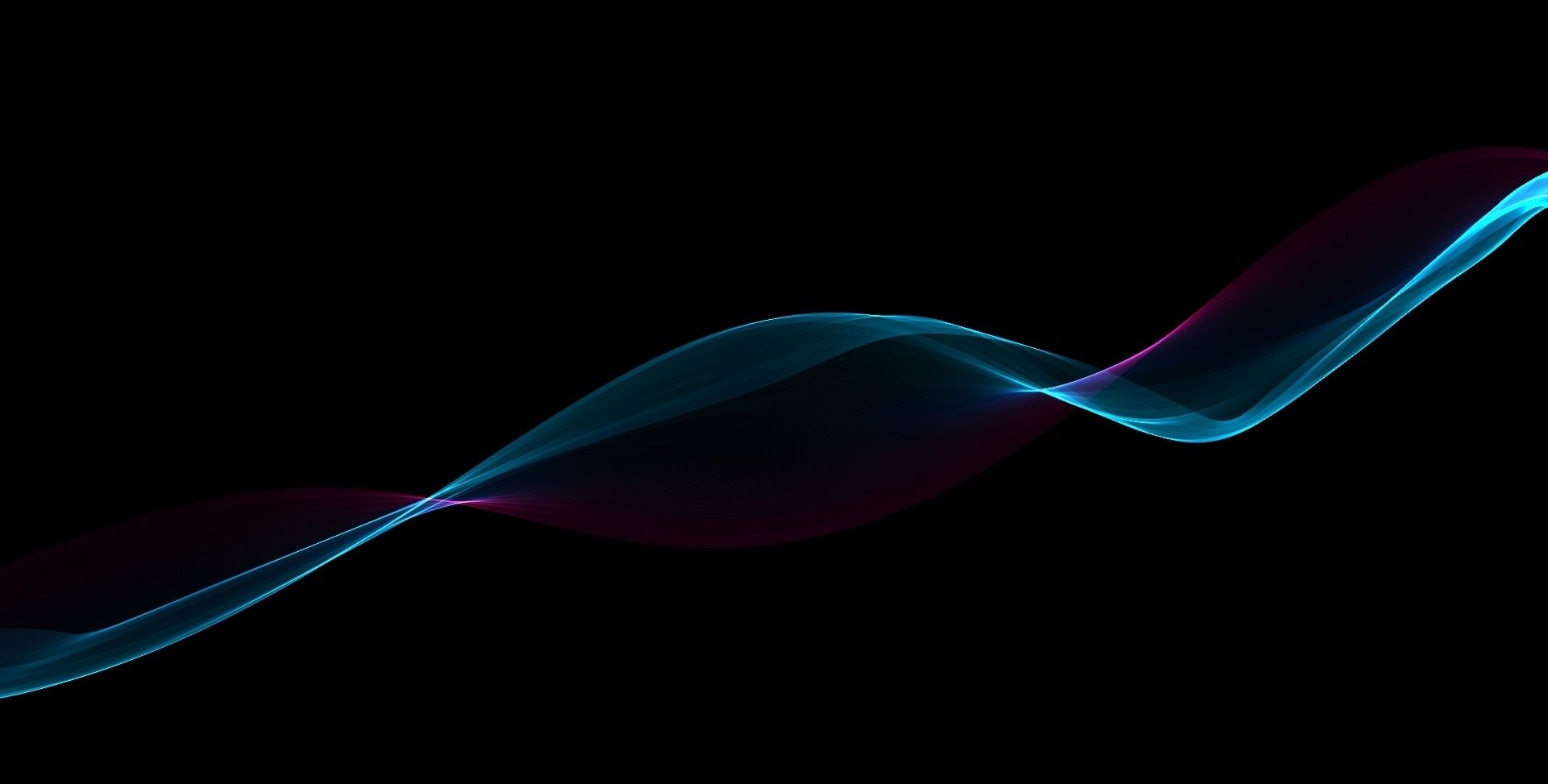-
Posts
366 -
Joined
-
Last visited
Everything posted by Matthew White
-
@gmp Sorry for the lack of response since my initial comment, I thought I would have time to respond further sooner but didn't due to my 29th wedding anniversary and other matters, thankfully others are providing you with plenty of helpful tips and it looks like you're going to get it sorted and at this stage I don't think there's anything I could add that would help any further, it's easy enough once you've done a few and you should then be able to update your chosen theme whenever updates to Cakewalk make it necessary, you may even be bitten by the bug and create a whole new theme or edit the Logic theme a lot more in depth, either way I wish you the best of luck!
-
What is the name of the Theme you've been using? Maybe it's already been updated by it's creator? As you've found, the method of opening a theme in the editor then saving is just a workaround to bypass the incompatibility warning and is not a good idea. Your concern there will be more problems in the future with this is valid due to the occasionally added or changed UI items when Cakewalk updates, this is why the warning was added and the best theme creators here will get their themes updated asap to reflect any changes. If I didn't create themes myself, I would either use the included 'Tungsten' theme or pick a theme from someone who always updates them asap when changes in Cakewalk make it necessary, most of us do but there are still a small number of themes available that don't get updated.
-

theme M-Purple Satin Theme (Updated for 2021.12)
Matthew White replied to Matthew White's topic in UI Themes
Now updated for the 'Insert', Delete' and 'Properties' buttons in the 'Meter/Key View' introduced in build 175, These were updated as the default buttons don't show very clearly with dark Themes, if you don't use this view (or not bothered about them being faint) you need not update. -

theme M-Oxygen Theme (Updated for 2021.12)
Matthew White replied to Matthew White's topic in UI Themes
Now updated for the 'Insert', Delete' and 'Properties' buttons in the 'Meter/Key View' introduced in build 175, These were updated as the default buttons don't show very clearly with dark Themes, if you don't use this view (or not bothered about them being faint) you need not update. -

theme M-Lux Orange and M-Lux Blue Themes (Updated for 2021.12)
Matthew White replied to Matthew White's topic in UI Themes
Now updated for the 'Insert', Delete' and 'Properties' buttons in the 'Meter/Key View' introduced in build 175, These were updated as the default buttons don't show very clearly with dark Themes, if you don't use this view (or not bothered about them being faint) you need not update. -

theme M-Curves Theme (Updated for 2021.12)
Matthew White replied to Matthew White's topic in UI Themes
Now updated for the 'Insert', Delete' and 'Properties' buttons in the 'Meter/Key View' introduced in build 175, These were updated as the default buttons don't show very clearly with dark Themes, if you don't use this view (or not bothered about them being faint) you need not update. -

theme M-Stealth Theme (Updated for 2021.12)
Matthew White replied to Matthew White's topic in UI Themes
Now updated for the 'Insert', Delete' and 'Properties' buttons in the 'Meter/Key View' introduced in build 175, These were updated as the default buttons don't show very clearly with dark Themes, if you don't use this view (or not bothered about them being faint) you need not update. -

theme M-Blue Slate Theme (Updated for 2021.12)
Matthew White replied to Matthew White's topic in UI Themes
Now updated for the 'Insert', Delete' and 'Properties' buttons in the 'Meter/Key View' introduced in build 175, These were updated as the default buttons don't show very clearly with dark Themes, if you don't use this view (or not bothered about them being faint) you need not update. -

theme M-Slate Theme (Updated for 2021.12)
Matthew White replied to Matthew White's topic in UI Themes
Now updated for the 'Insert', Delete' and 'Properties' buttons in the 'Meter/Key View' introduced in build 175, These were updated as the default buttons don't show very clearly with dark Themes, if you don't use this view (or not bothered about them being faint) you need not update. -

theme M-New Gen Theme (Updated for 2021.12)
Matthew White replied to Matthew White's topic in UI Themes
Now updated for the 'Insert', Delete' and 'Properties' buttons in the 'Meter/Key View' introduced in build 175, These were updated as the default buttons don't show very clearly with dark Themes, if you don't use this view (or not bothered about them being faint) you need not update. -

theme M-Tungsten Theme (Updated for 2021.12)
Matthew White replied to Matthew White's topic in UI Themes
Now updated for the 'Insert', Delete' and 'Properties' buttons in the 'Meter/Key View' introduced in build 175, These were updated as the default buttons don't show very clearly with dark Themes, if you don't use this view (or not bothered about them being faint) you need not update. -

theme M-Titanium Theme (Updated for 2021.12)
Matthew White replied to Matthew White's topic in UI Themes
Now updated for the 'Insert', Delete' and 'Properties' buttons in the 'Meter/Key View' introduced in build 175, These were updated as the default buttons don't show very clearly with dark Themes (And this light Theme), if you don't use this view (or not bothered about them being faint) you need not update. -

theme M-Spec Theme (Updated for 2021.12)
Matthew White replied to Matthew White's topic in UI Themes
Now updated for the 'Insert', Delete' and 'Properties' buttons in the 'Meter/Key View' introduced in build 175, These were updated as the default buttons don't show very clearly with dark Themes, if you don't use this view (or not bothered about them being faint) you need not update. -

theme M-Unity Theme (Updated for 2021.12)
Matthew White replied to Matthew White's topic in UI Themes
Now updated for the 'Insert', Delete' and 'Properties' buttons in the 'Meter/Key View' introduced in build 175, These were updated as the default buttons don't show very clearly with dark Themes, if you don't use this view (or not bothered about them being faint) you need not update. -

theme M-Blue Flare Theme (Updated for 2021.12)
Matthew White replied to Matthew White's topic in UI Themes
Now updated for the 'Insert', Delete' and 'Properties' buttons in the 'Meter/Key View' introduced in build 175, These were updated as the default buttons don't show very clearly with dark Themes, if you don't use this view (or not bothered about them being faint) you need not update. -

theme M-Titanium Theme (Updated for 2021.12)
Matthew White replied to Matthew White's topic in UI Themes
Now updated for changes made in the 2021.4 update of Cakewalk. Please note, If you're using an earlier version of Cakewalk, please do not update the Themes yet. -

theme M-Spec Theme (Updated for 2021.12)
Matthew White replied to Matthew White's topic in UI Themes
Now updated for changes made in the 2021.4 update of Cakewalk. Please note, If you're using an earlier version of Cakewalk, please do not update the Themes yet. -

theme M-Tungsten Theme (Updated for 2021.12)
Matthew White replied to Matthew White's topic in UI Themes
Now updated for changes made in the 2021.4 update of Cakewalk. Please note, If you're using an earlier version of Cakewalk, please do not update the Themes yet. -

theme M-Unity Theme (Updated for 2021.12)
Matthew White replied to Matthew White's topic in UI Themes
Now updated for changes made in the 2021.4 update of Cakewalk. Please note, If you're using an earlier version of Cakewalk, please do not update the Themes yet. -

theme M-New Gen Theme (Updated for 2021.12)
Matthew White replied to Matthew White's topic in UI Themes
Now updated for changes made in the 2021.4 update of Cakewalk. Please note, If you're using an earlier version of Cakewalk, please do not update the Themes yet. -

theme M-Slate Theme (Updated for 2021.12)
Matthew White replied to Matthew White's topic in UI Themes
Now updated for changes made in the 2021.4 update of Cakewalk. Please note, If you're using an earlier version of Cakewalk, please do not update the Themes yet. -

theme M-Blue Slate Theme (Updated for 2021.12)
Matthew White replied to Matthew White's topic in UI Themes
Now updated for changes made in the 2021.4 update of Cakewalk. Please note, If you're using an earlier version of Cakewalk, please do not update the Themes yet. -

theme M-Blue Flare Theme (Updated for 2021.12)
Matthew White replied to Matthew White's topic in UI Themes
Now updated for changes made in the 2021.4 update of Cakewalk. Please note, If you're using an earlier version of Cakewalk, please do not update the Themes yet.