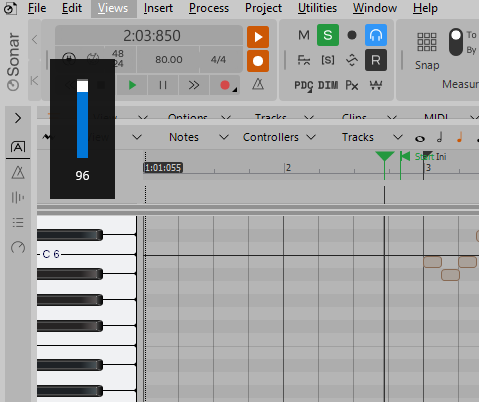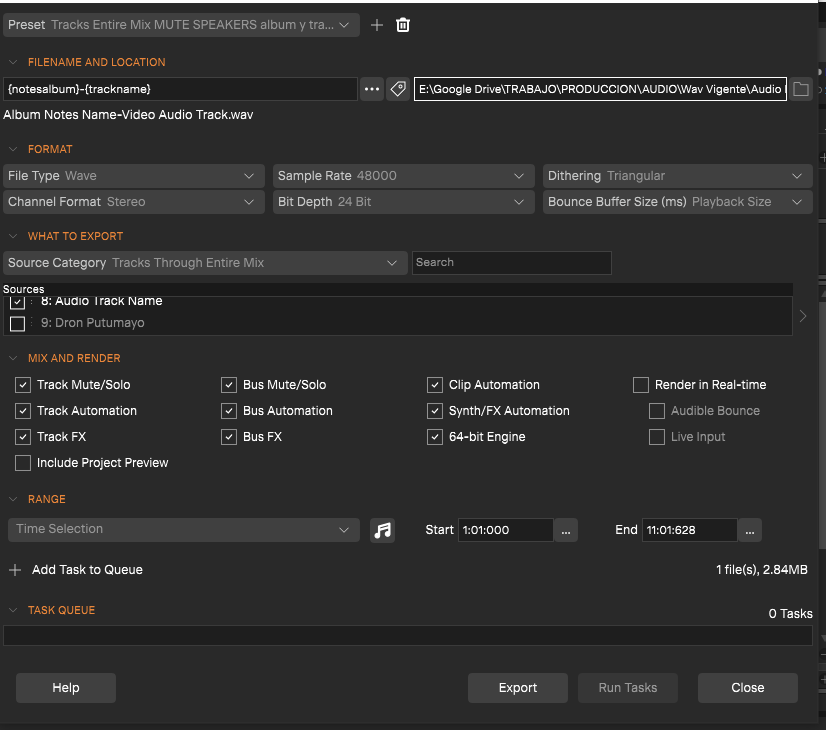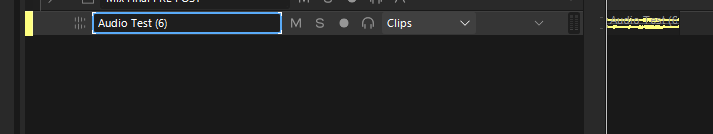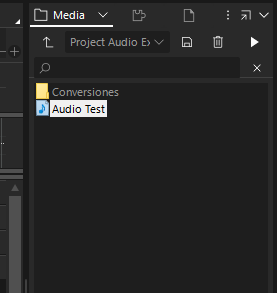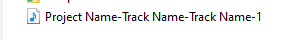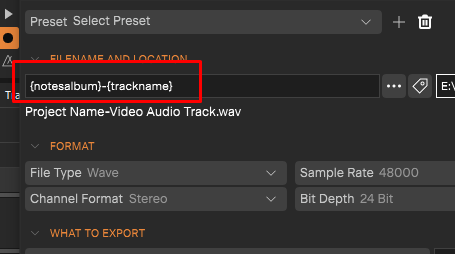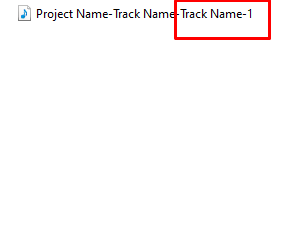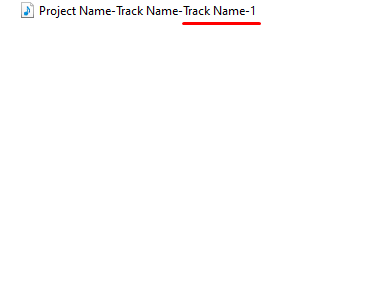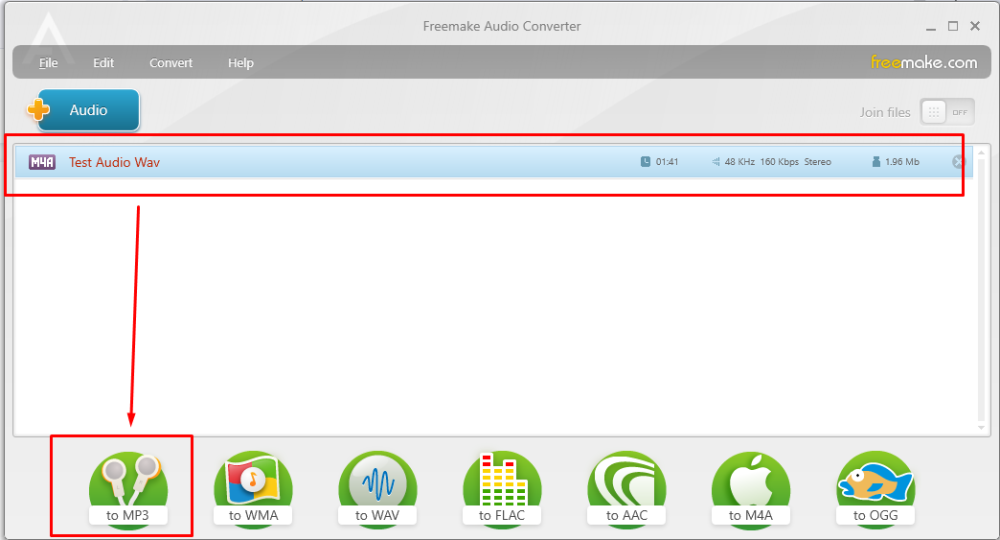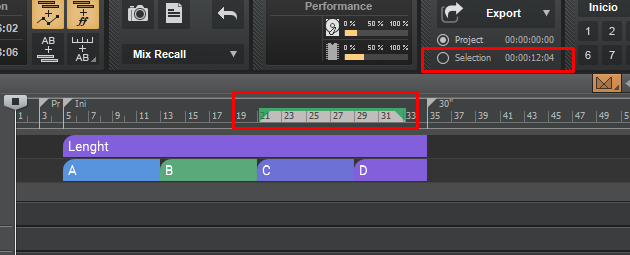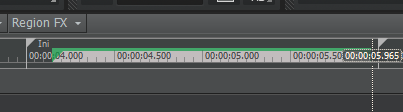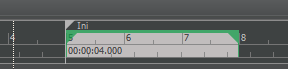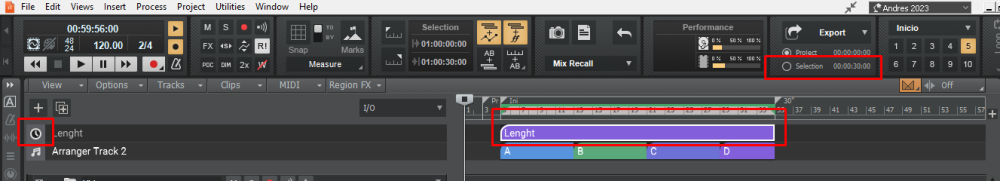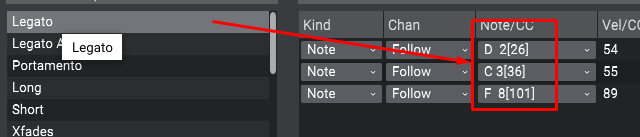-
Posts
722 -
Joined
-
Last visited
Everything posted by Andres Medina
-
Hi, I'm getting this volume slider when I press the (-) key on the NUMPAD. I have no idea if this is a windows thing, or a Sonar thing. I would like to unbind the (-) key from this slider. Any ideas? Thanks!
-
I just subscribed to Bandlab. So far, it has a few new features that I like o lot. The UI resolution is REALLY BETTER. There are some other things, like the ability to filter the track view according to presets that you create. Very useful. Start-End Project markers are very handy too. The responsiveness of the program is better, especially with large projects. Just one thing is really annoying: the PRV has a mandatory dark background. As the latest release, it's still not possible to change it. You can use light themes, but they are not very nice. You can try for free 3 days though.
-
-
Oh, thanks. Never really noticed...
-
Hi, When dragging an audio file from the media browser to the track view, the track name created adds a parenthesis with a incremental number within it. Is this intended?
-
Hi, When exporting audio, the exported file name is duplicating the track name, when using labels. Furthermore, in general, using labels is getting erratic output names. See pics.
-

New Start Screen - can't find my Templates [SOLVED]
Andres Medina replied to Andres Medina's topic in Cakewalk Sonar
I think I got it. Inside the Template Folder I had subfolders containing discarded templates. Apparently Sonar is reading all of the. I deleted the subfolders and now everything is fine. -

New Start Screen - can't find my Templates [SOLVED]
Andres Medina replied to Andres Medina's topic in Cakewalk Sonar
Thanks! mmm, no, still showing random old templates that I used in Cakewalk. It seems that Sonar is reading this files from elsewhere... -
Hi, just started using the new Sonar. I don't find my template files listed in the Start Screen, as worked in Cakewalk. Under "create" there is a list of old templates mixed with current ones. If so, how can I update this window to show the current templates nested in my Templates folder? Any suggestions? Thanks!
-
mmm... ugh! You are right. I didn't realize that. A shame. Fantastic program anyway...
-
-
I found this free audio converter, and I think is great: simple and effective. I am already using it to convert wav to mp3 and wav to M4A. Fantastic. https://www.freemake.com/free_audio_converter/
-

Computer upgrade seems useless
Andres Medina replied to Cobus Prinsloo's topic in Cakewalk by BandLab
... a LOT less: you downgraded your RAM to a quarter that you previously had.. and for a DAW the amount of RAM is critical. --- OLD SYSTEM: Dell T7910 E5-2640v3 8C 2,60Ghz / 128GB DDR4 Ram with 512GB SSD. NEW SYSTEM: Dell Precision 5820 W-2145 8C16T 3,7Ghz / 32GB Ram with 1TB SSD. (this system supposedly has a faster bus speed, and this should have reflected in performance). -

Quickly measure region/selection length in milliseconds
Andres Medina replied to Peter Inouye's question in Q&A
Not sure if this is what you need: The elapsed time is always diplayed inside the export module (weird...), but is very handy. I think the time is displayed in SMPTE time always, but can't be 100% sure. -

Quickly measure region/selection length in milliseconds
Andres Medina replied to Peter Inouye's question in Q&A
Yes, that was it! I've been hoping for this feature for ever... and it was already there. Very useful to track duration of sections or the whole project...! Thanks a lot, very helpful! -

Quickly measure region/selection length in milliseconds
Andres Medina replied to Peter Inouye's question in Q&A
Thank you all. Didn't know about this feature. Never used before...! Now I can read the aim assist time... but ... apparently it's displaying the time of the cursor, not the elapsed time of the selection. May be I'm missing something? -

Quickly measure region/selection length in milliseconds
Andres Medina replied to Peter Inouye's question in Q&A
Glenn, I can't find the elapsed time that your picture shows. How do you get it? This is what I got: -
I think those are not markers. The yellow one is linked to Looping, and marks the region that is looped - deselect Loop and it will go away. The green one is the time ruler selection area - deselect and it will go away as well.
-

Playback Time of is Longer Than Actual Time of Track
Andres Medina replied to Stephen Power's question in Q&A
I use this to keep track of the length of the cue: Create an arranger track that is set to absolute time. Draw the section at the exact in-outs of your cue. Select the section. You will get the length of the selection in the Export module. See pic. -

Converting Articulation Maps into Keyswitches? [SOLVED]
Andres Medina replied to Andres Medina's question in Q&A
Fantastic. I got it. Thanks again! -

Converting Articulation Maps into Keyswitches? [SOLVED]
Andres Medina replied to Andres Medina's question in Q&A
Thanks both - -

Converting Articulation Maps into Keyswitches? [SOLVED]
Andres Medina replied to Andres Medina's question in Q&A
Thanks! what is RMB? -
Hi, I just discovered that you can actually extract existing midi keyswitches embed in a midi track exported from external software, into the articulation track in CW. Amazing! Now I can write in Dorico notation program - export as midi tracks - import into CW - convert the articulations into CW articulation track. Now, anyone knows if the opposite is possible? convert articulation maps created in CW into midi keyswitches? Thanks
-

Epic Orch 2 Articulation Maps Cbb + VSL Pro Server
Andres Medina replied to sadicus's question in Q&A
Ahhh, this can be confusing: Column 1 indicates the second octave, column 2 the third and column three the eight. Hence D2-C3-F8 -

Epic Orch 2 Articulation Maps Cbb + VSL Pro Server
Andres Medina replied to sadicus's question in Q&A
Just check that your articulation map in CW matches exactly the VSL keyswitches. Bear in mind that your octave base settings in CW can transpose your keyswitches.