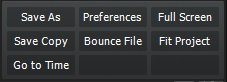-
Posts
305 -
Joined
-
Last visited
Everything posted by norfolkmastering
-

Not Liking the look of the New Sonar Interface
norfolkmastering replied to mark foster's topic in Cakewalk by BandLab
I agree that aesthetics are important in supporting functionality. It will be good to review when we’ve all had more time with the new GUI. Worth having another look at text legibility which I’m struggling with in the new Sonar GUI. My monitors are on maximum possible resolution and I’m struggling with some of the text. -

Not Liking the look of the New Sonar Interface
norfolkmastering replied to mark foster's topic in Cakewalk by BandLab
I think this sums up the issues with the new Sonar Tungsten theme very well. I don’t mind it not being an exact copy but it should be better, not worse. I hope the themes are not being ‘fashion’ driven. Totally irrelevant for an GUI you are using for music production. We need good contrast between functional blocks, easy to see buttons and knobs, and very legible text. The CbB Skylight GUI does that really well and is the standard to start from in any new Sonar GUI. -

Not Liking the look of the New Sonar Interface
norfolkmastering replied to mark foster's topic in Cakewalk by BandLab
The different screenshot sizes was accidental, sorry about that. -

Not Liking the look of the New Sonar Interface
norfolkmastering replied to mark foster's topic in Cakewalk by BandLab
I loaded CbB and Sonar on separate screens and did a screenshot save of the 'custom' tab at the top of the screen. I've attached jpgs of both. The CbB version is nice and sharp, the Sonar version less so. Have a look at the label 'Fit Project' on both. On the Sonar version you can see quite a bit of fuzziness, especially on the letters 'F' and 'e'. This is what I'm seeing on screen not just a fluke of the screenshots. The CbB version is the first image (first tab is 'Save As'. -
I have tried to contact Mark by email to ask what is planned. My short term concern is about my previous post below. I use FX Chain Presets to store my external insert port configurations so I call recall them by name, e.g. 'Drum Bus', rather than having to configure them every time from scratch. Using FX Chain Presets also means you get a meaningful FX label in your track/bus strip rather than just the generic 'External Insert' label which is too difficult to keep track of when you are using a lot of external presets in a project.
-

Not Liking the look of the New Sonar Interface
norfolkmastering replied to mark foster's topic in Cakewalk by BandLab
I opened a project on both CbB and Sonar and compared my default CbB Tungsten theme (which is the one I use) to both the Sonar Dark and Tungsten themes. The CbB Tungsten is far better. Why? Better contrast between the backgrounds and the control text. Also a lot easier to pick out a channel strip on the CbB Console View. I also think that the move to more 'cartoon' like knobs is a step backwards. I also had a very careful look at the rendering of the text, let's take the example of the word 'Gain' on the Console View channel strip. On my monitor it is clearly sharper on CbB compared to Sonar. Overall I am finding the text on the Sonar displays more fuzzy. I am running two BenQ GL2450H 24" monitors with a resolution of 1920 x 1080. I think it would be fair to say that the CbB (and its Sonar Platinum predecessor) UI had a deserved reputation as being one of the best DAW GUIs available. I still think it stands up well to anything else out there (having just spent a couple of days evaluating Cubase which has a hopeless GUI). I would suggest that the new Sonar Tungsten theme is reworked to get it as close to the CbB Tungsten theme as possible. I am more concerned about text rendering which doesn't look great on the new Sonar at the moment, at least on my monitor. -

Not Liking the look of the New Sonar Interface
norfolkmastering replied to mark foster's topic in Cakewalk by BandLab
Can we have longer faders now that the UI Framework has been redesigned? -
Thanks for an interesting take on the use of hardware outboard. I do use quite a lot of mono hardware gear on mono tracks during mixdown, so typically: Mono EQ and mono compressor on bass guitar Mono EQ and mono compressor on lead vocal Mono EQ and mono compressor on each backing vocal Mono EQ and mono compressor on each acoustic guitar Mono EQ and mono compressor on fiddle Mono EQ and mono compressor on mouth organ I have a rack of Wes Audio EQs which I mostly use on the mono tracks And I have a range of mono compressors, 1176s, WA2As and some SSA TTs. Yes I have some stereo gear which I use on either stereo tracks or on the buses but quite a number of mic'd sources are mono in a typical project. So that's why it would be great to get Sonar in-line with other 'big' DAWs like Cubase and Presonus Studio One and offer a properly sorted external insert system.
-
I had a look at the Presonus PipelineXT plugin IO Matrix. It looks to be a really easy way to program connections to external audio gear. Personally I don't have a problem with the current CbB/Sonar External Insert interface. It just needs to work properly! Still waiting to get some comment from the design guys ...
-
I have downloaded the new Sonar and it has all the same issues with the external inserts which I listed in the first post in this thread, so with a little bit more info: 1. Sonar and CbB do not offer true mono external insert sends. So if you allocate e.g. the left leg of a stereo pair, then the right leg is no longer available for use by another send. CbB is the only major DAW with this very out of date limitation. It is also inconsistent with the external insert returns which can be configured for true mono use. 2. Sonar and CbB appear to offer the facility to configure a external send only. The configuration is allowed and the meter shows the audio activity BUT no audio actually appears at the port. If this was fixed we would have access to pre FX sends which is incredibly useful. Again, there is inconsistency in that external insert returns only (i.e. with no corresponding send port allocation) are supported and I use these extensively as effect returns. 3. Sonar and CbB have issues with external inserts which are part of FX Chain Presets. When such a preset is recalled and is in use, the audio engine often halts . ('A Dropout has stopped the engine (12)'. The only workaround is to extract the plugins from the FX Chain. So sadly the development team haven't done any major work of external inserts. I can only continue to make the case and see if I can further encourage one of the team to engage in discussion on this thread. I'll keep trying!
-
That's good input. I could understand the logic (no pun intended!) if the track sends had the same restriction, but they don't. You can quite happily allocate e.g. Track 1 send to the left leg of the stereo pair and then allocate the right leg to Track 2 send; so I can't see why insert sends should have to work differently? Hopefully someone from the development team will be able to explain the issue in detail and what they can do about it. It's been years and years of waiting!
-
Thanks for your input and support. I have a whole bank of 500 series gear (including a rack of Wes Audio EQ units which are VST controlled) and I use very little digital processing during mixdown, so external inserts are a big deal for me. I know the development team is super busy getting Sonar ready but I hope they take a moment to feedback into this thread. External inserts have been neglected for far too long!
-
Some of us have been campaigning for years to get the issues with Cakewalk/Sonar's external inserts sorted, since way back into the Gibson ownership days. I tried raising this with the help centre again recently but was told it was probably on a to-do list but with no timescale. This is the reply we have always received for many years. So the help centre suggested I try posting again on the issues, in this forum. Of course I realise that most Cakewalk users are probably working 100% in the box but for those of us with hybrid set ups, it continues to be a real pain. Let me summarise the issues again: 1. CbB does not offer true mono external insert sends. So if you allocate e.g. the left leg of a stereo pair, then the right leg is no longer available for use by another send. CbB is the only major DAW with this very out of date limitation. It is also inconsistent with the external insert returns which can be configured for true mono use. 2. CbB appears to offer the facility to configure a external send only. The configuration is allowed and the meter shows the audio activity BUT no audio actually appears at the port. If this was fixed we would have access to pre FX sends which is incredibly useful. Again, there is inconsistency in that external insert returns only (i.e. with no corresponding send port allocation) are supported and I use these extensively as effect returns. 3. CbB has issues with external inserts which are part of FX Chain Presets. When such a preset is recalled and is in use, the audio engine often halts . The only workaround is to extract the plugins from the FX Chain. After all these years of asking for the external inserts to be overhauled, and with the new Sonar release in sight, it would be nice to get some level of commitment from the Bakers to get these issues on to a timetabled release. If you are one of the design team reading this post, PLEASE reply.
-

Creating a tempo map from a MIDI performance
norfolkmastering replied to norfolkmastering's question in Q&A
Thanks Mark, that worked. However I found my MIDI note timing was not accurate enough so I ended up using the manual method of marking the start of each bar against the original audio waveform peaks. It took 90mins but it's done and pretty tight. -

Creating a tempo map from a MIDI performance
norfolkmastering replied to norfolkmastering's question in Q&A
Thanks for the link. That method looks to be entirely manual and would take me hours to do the song tempo. I was looking for an automatic method which timed off the t edge of each midi note. -
I want to create a tempo map which matches a song which has been imported as a file into a new Cakewalk project. I tried audio to tempo conversion but it doesn't work well with this particular song. So instead I want to record a MIDI track (maybe using the virtual keyboard) and simply tap out the tempo using my mouse. Is there a way to then take this MIDI track and derive a tempo map from it? Or is there a simpler way to tap directly into the tempo map using a mouse whilst listening to the audio track? I do not want to adjust the timing of the original audio track.
-
No comms from Cakewalk/Bandlab after applying for beta access. Has anyone heard back after applying or can Bandlab comment?
-
I did take up the suggestion and signed for beta testing. I'll let you know if I hear anything back from them.
-
Can anyone at BandLab give us a rough idea when the first release of the new Sonar will happen? I understand there is Beta testing to be done first. Are you planning to open a section in the Forum so folks can feedback on bugs etc once the first version is released? Is there going to be a free trial period with maybe the save function disabled?
-

Changing the order in which Audio Devices are listed in Preferences\Audio
norfolkmastering replied to norfolkmastering's question in Q&A
I found out that my MOTU audio interfaces are ordered by serial number, so basically oldest first. No way to change that in the MOTU audio console. -
Many of you are aware that the External Inserts system is long overdue for a major overhaul. Here is my feature/bug fix wish list: 1. Support mono sends (so that both legs of a nominal stereo pair can be assigned separately) 2. Allow an insert send port to be assigned with no return port allocation. This would allow a pre FX send to be achieved. (At the moment it can be assigned and the send meter shows audio activity but the actual audio port doesn’t get fed with audio). 3. Continue support for an external insert returns to be assigned without the need for a corresponding send. I use these as effect returns. 4. Fully support external inserts within FX Chains and FX Chain presets. You have to use a workaround at the moment which is a pain to use. 5. Fix the bug which causes external insert port allocations sometimes to be set back to ‘None’ when a previously saved project is loaded. This happens even when the required audio ports are shown as available. Same problem with FX Chain presets which sometimes load with their previous port allocations lost. And when a port is not available then the system should allow alternative ports to be selected just like it does for sends. 6. Bring external inserts fully into the Cakewalk API. 7. Fix the API bug which incorrectly reports mono sends as stereo send names (yes that’s not an external insert send problem yet, but will be when mono sends are supported). The new Sonar should be a lot more user friendly for use folks using hybrid in/out of the box mixing.
-

Installing Cakewalk by Bandlab from stored files
norfolkmastering replied to norfolkmastering's question in Q&A
Good advice!