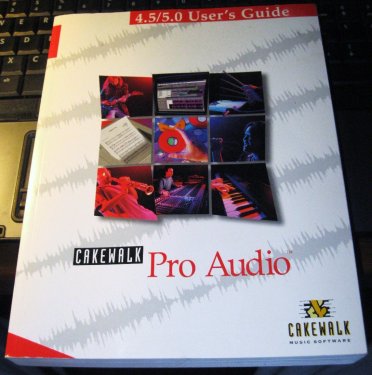-
Posts
237 -
Joined
-
Last visited
Everything posted by James Argo
-
I hope you're doing great Panup. Please take your time. We will patiently wait for that moment.. Have a good days! Cheers!
-

Drag and Drop with EZDrummer2 not working
James Argo replied to Jeff Dolan's topic in Cakewalk by BandLab
I can. And so Superior Drummer 2. I can easily drag and drop clips to track without problem. -
If you use soft synth, you can select the MIDI clip and the soft synth's track where the MIDI track is routed, then select "Tracks --> Bounce to track(s)..." from the Track View menu, and select Create new track as destination. Make sure you add some empty space at the end of the clip so the decay / sustain (if any) wont be cut.
-
Awesome trick bro, however having Volume and pan on track folder will be better since we have empty space in track folder interface. Just an idea to save few click of grouping.
- 11 replies
-

Mono UAD plugins not showing in cakewalk
James Argo replied to Jono J Grant's topic in Cakewalk by BandLab
I don't have UAD, however you can try look at Preferences --> VST Settings , and uncheck "Hide Related VST2 Plugins", then re scan your VST folder. That may help in many case plugins don't show up. -
One of the thing I would love to see in near future development, is synth rack enhancement. 1. Ability to re-arrange the synths / drag up or down. 2. Ability to assign color to the synth (eg. to match tracks connected) like any other track. and if possible 3. Master Mute / Solo for the synth rack. That's all I can think right now. Hope it can make it to the upcoming release. Thanks and warm regards! James Argo
-
Can we have volume and pan slider on Track folder that worked relative to the volume of each tracks within? I know we can send the tracks inside folder to specific bus, however if Mute, Solo and Arm can make it to the folder, why not volume and pan as well? It will be very convenience for our workflow without assigning new bus for the folder. Thanks & warm regards! James Argo
- 11 replies
-
How do you describe "not able" ? In my most case, I accidentally press "0 / ins" in numeric pad, it prevents hotkeys to edit the clips. Press it again to go back to normal mode.
-

Getting already edited status[*] when just open a project
James Argo replied to HIBI's topic in Cakewalk by BandLab
I have this edited status * everyday in almost every project I open. If you use control surfaces or any MIDI controller, some of them tend to send random signal to cakewalk. In my case, it's either Peavey Cakewalk StudioMix (well known for it's MIDI jitter bug), or AKAI LPD, or Keystation 88. Nothing appears in the undo list, but it triggers edit status as soon as I open or save the project. -
I still have the CD, (and I made the ISO backup), however I don't think it's legal to share it (even the backup installation). If I'm not mistaken, it was the first time Cakewalk support VST by native. The goodies in the bundle are awesome, I keep using some of them til these days. The Blue Jay Drums kit.. Aaah those days of soundfonts... ?
-

midi embedded data - CbB and Garitan GPO5
James Argo replied to willard cottrell's topic in Cakewalk by BandLab
If the synth wasn't designed to understand CC91 and CC93, then it will ignore the data. It has no effect to the sound. If you want to make sure, then you can delete all those CC data in the MIDI track and re-save the MIDI file.- 2 replies
-
- 1
-

-
- midi
- external effects
-
(and 2 more)
Tagged with:
-

Possible to run Cakewalk with 32MB graphics card? Matrox G200
James Argo replied to Jakub O's topic in Cakewalk by BandLab
The main concern could be the slot... AFAIK, 32MB old Matrox cards used AGP slot which is obsolete in high end CPU. Even original PCI slot is rare in current era motherboards. -

Great reference guide. New stuff!
James Argo replied to Anders Madsen's topic in Cakewalk by BandLab
Select MIDI track, then in inspector select ProChannel tab. There you will find Arpeggiator. Normally if you select audio track, ProChannel will show ProChannel strips, however you will see many MIDI optional control for the track selected when you click on ProChannel tab while you select MIDI track. -
My fave condenser for my vocal is Studio Project B1. I have few Audio Technica, MXL and Rode NT1A, however I keep coming back to SP B1 when I have to record my voice. I also love SM58 (the original not the Beta) and Sennheiser MD421.
-

SOLVED - CTL - Left click drag - tempo change - No More?
James Argo replied to CJ Jacobson's topic in Cakewalk by BandLab
Sorry I don't get your question... Can you explain a bit what you mean... All I know, Ctrl + drag clip(s) will duplicate the clip(s) to desired location in Track View.. but it has nothing to do with Tempo change. -

[Solved for now] Help with Focusrite 18i8
James Argo replied to jeo49's topic in Cakewalk by BandLab
Since BandLab also releases mobile audio interfaces- I realy hope BandLab will expand it's hardware department to make multi I/O PCIe interfaces. I found no simple multi I/O PCIe cards like we used to have on old PCI slot (like M-Audio Delta 1010 or Terratec Phase 88) for below $500. USB is fine, but most of our USB ports are used by other devices, while many PCIe slots left untouched on our motherboard. -
I did. Voyetra's Master Track Pro was bundled with some thick Computer Music book I got on close out back in 93 in bay area. Since I started MIDI sequencing with Voyetra's Sequencer Plus for DOS, Master Track Pro was my first Windows sequencer. The book has it's own chapter about Cakewalk 2.0 for Windows. Then I switched to Cakey when Greg released Cakewalk Pro 3.0 for Windows.
- 27 replies
-
That's why I kept the Panic Button as my profile pic....
- 27 replies
-
I don't think you can do that. Inspector will always open whenever you start a session (open project or load a template). Pro Channel will always have at least Glossy EQ (non removable) in audio track / bus. Anyway, you can close inspector immediately after opening a session with keyboard shortcut "i".
-
If I remember corectly, the C logo was introduced in Cakewalk Pro Audio 5. Cakewalk Pro Audio 4.5 used the "yellow and orange walking feet" .
- 27 replies
-
Is it Instrument track, or is it MIDI track? If it is Instrument Track, try to split the track (right clik on the track number, and select Split track). There may be automation data in the audio part of the VSTi track. If its MIDI track, try to create new MIDI track, and copy the problematic clips into that new track, and then try bounce the new clips. Hope it helps...
-

How can I make the music louder and keep the good quality?
James Argo replied to girldairy's topic in Cakewalk by BandLab
Well, it's not terrible advice for beginner, in fact "Normalize" is one of the first step to learn how to master. It's a basic thing anyone can do easily to turn audio clip level louder without clipping. You don't need any other tool than one Cakewalk has provided by default. It's a simple starting point. The question indicates OP didn't know much about it, and he needs advice he can try. He probably will need to learn any other tools and stuff to go further, but for a while, simple advice won't ruin his life. -
Yes, with Paste Special, you can set the starting time (the first pasted clip) and if you want to paste more than 1 repetitions, you can set the interval. It will work as "repeat every xxx measure". BTW, instead of using copy-paste, I always use "Ctrl + drag" the clip to copy anywhere I want to duplicate the clip.
-

How can I make the music louder and keep the good quality?
James Argo replied to girldairy's topic in Cakewalk by BandLab
If you actually love the sound of your initial recorded audio quality wise (only need to make it louder), then the easiest way to turn up the volume to the hottest level possible without being clipped / distorted is to "normalize" them. Cakewalk has built in Normalize function in menu Process --> Apply effect --> Normalize. -
Good news!! Thanks for updating panup! Been waiting for it to come for long... ??