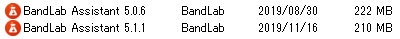-
Posts
604 -
Joined
-
Last visited
Everything posted by HIBI
-
CbB = Cakewalk by BandLab
-
Wow, slap-palm-flick, nice! Seems it can also play psychobilly W-bass line.
-

Cakewalk not seeing Unreal Instruments Standard Guitar.
HIBI replied to yeto's topic in Instruments & Effects
@yeto First, sorry I've made typo in previous comment (KOSP > KSOP) KSOP is assigned key switches to change articulations. (Probably Key Switch Operation Patch?) VSOP is assigned velocities to change articulations. (Probably Velocity Switch Operation Patch?) These are described in "Standard_Guitar_Manual_EN.pdf". So please read it carefully... Good luck! -

Cakewalk not seeing Unreal Instruments Standard Guitar.
HIBI replied to yeto's topic in Instruments & Effects
Unreal Instruments Standard Guitar is DI (Direct input) sounds. So it needs guitar effects, Amp sim, Cabinet sim, etc to get the distorted guitar sound. TH3 has all of them. You can also search and try other effects and simulators. I think you should select Standard Guitar KOSP patch in sforzando. That's patch is key switch version so it's not so difficult to use, I think. First, you have to learn basic operation (key switches) with checking Standard_Guitar_Manual_EN.pdf. You can also check the behavior with sample midi files (Standard_Guitar_Demo.mid etc). They are in [Standard Guitar_Manual] > [Sample_MIDI_Files] BTW, you might have to learn how to make the distorted guitar sound, I think... -

Cakewalk not seeing Unreal Instruments Standard Guitar.
HIBI replied to yeto's topic in Instruments & Effects
Standard Guitar is sfz soundfont for loading with sforzando, not VST plugin. So it's not necessary of locating under VST scan path and you have to load within sforzando. BTW, have you installed sforzando? Insert sforzando as soft synth in Cakewalk and then drop "Standard Guitar.bank.xml" file to sforzando. (needs this operation once only at the first time to regist Standard Guitar to sforzando) Anyway, download [Standard Guitar_Manual] and then read "Installation guide_EN.pdf" and "Standard_Guitar_Manual_EN.pdf". -

Will Cakewalk's PRV work with this instrument?
HIBI replied to yeto's topic in Instruments & Effects
@yeto Two guitar sfz soundfonts for sforzando what I recommended above are made by Japanese man so README.txt (Acutually, the file name is "見てね\説明および注意事項.txt") is written in Japanese. But he provide English manual too. -

Will Cakewalk's PRV work with this instrument?
HIBI replied to yeto's topic in Instruments & Effects
You can start with free sfz soundfonts loading to sforzando to get guitar sounds. UNREAL INSTRUMENTS STANDARD GUITAR and METAL-GTX will be works well with amp simulators. It might have a pretty steep learning curve but there is a worth to do, I think. -

Updated several utilities for CbB v2.0.10 2023-05-06
HIBI replied to scook's topic in Cakewalk by BandLab
@scook The X3 Studio exe file name is SONARSTD.exe -
If you are using WASAPI for audio at 44.1K, see this Noel's comment.
-
In my case, using markers. Make fade in and out on Master bus Make a marker its named "Export Start" (ex. 1 beat before the start of the song) Make a marker its named "Export End" (ex. few beats past the end of the fade) (Shift+Ctrl+A to avoid accidents) In the marker view, click "Export Start" and then holding Shift + click "Export End" (This should make a selection from Start to End) File menu > Export > Audio From next time, do it from #5. I'd like to know more better way if there is...
-

Two BandLab Assistant in the control panel > Programs and features.
HIBI replied to HIBI's topic in Cakewalk by BandLab
Thanks @scook I also thought same thing. I will try to do it and check that uninstalling cleans 5.0.6 versions entries in the registry, or not. @User 905133 Thanks for your report. Because it's the BandLab Assistant! -
I noticed there are BandLab Assistant 5.0.6 and 5.1.1 in the control panel > Programs and features. It's same in my both primary and secondary computers. Maybe after updating 5.0.6 to 5.1.0, I guess. Anyone has this? I don't think its only me... I don't know why... Just wondering. How should I do? Should I delete all corresponding entry to 5.0.6 in registry?
-
You do not have clip header? If so, make sure unselecting "Maximize Waveform Height" in the Track view > View > Display. If Clip names are not displayed, select "Display Clip Names" in the same menu.
-
Have you clicked BandLab icon in the task tray?
-
Of course I know. Just wanted to mention about new function because there is no release notes for BA.
-
Now, BandLab Assistant has "Refresh Activation". I hope it works perfectly for all users.
-
You might want to open a support ticket if you did not yet.
-
You might want to open a support ticket if you did not yet.
-
Same here. Last time updating (v5.0.6 to v5.1.0), confirmation window of firewall also popped up.
-
Yes, it's a normal workflow now, unfortunately... Even if make a success of self updating, seems there is no progress bar or like that. BandLab Assistant should be a more decent app.
-
"can't open it" means TAL-Reverb-2 is not listed in Cakewalk? (It's not scanned?) or you can't insert it to tracks or buses? or you can't open UI of the plugin after insert it?
-
You might want to open the project after doing save as, to other drive with "Copy all audio with project" option. There might be difference...
-
Just guessing because I don't have AirTurn QUAD... Maybe you have to change the mode to send space bar signal on the AirTurn QUAD. Mode 2 or 6, seems these modes have "Space". See: Page 8~10 of BT 106 Manual (Note: Direct link)
-
Are there any effect plugins like a limiter which output is set to -5dB on Master bus or other bus? Screenshot of Console view might help.