-
Posts
1,350 -
Joined
-
Last visited
-
Days Won
2
Posts posted by Bristol_Jonesey
-
-
-
7 minutes ago, jack witjes said:
Am I accidentally using the wrong setting somewhere?
Show us a screenshot of your Export settings
-
15 minutes ago, Ron Caird said:
I moved Breverb into another folder that is not part of the vst scan for now until I can learn why it is causing the problem. Unfortunately, I have used it in a number of projects. So far all the projects load and can be run. I get the toast notification that the Breverb plugin is missing but the project is still accessible. Most of these are completed projects so I'll just leave them as is for now. For projects that are currently active I have (will) replace the Breverb with an alternative. A bit disappointing as I have used Breverb enough that I am comfortable with the interface and have found some preferred settings, but I suppose it never hurts to have options.
If my memory aerves me correctly, there were 2 different versions of Breverb
One was a dedicated Pro Channel module and the other was a standard vst.
Are you getting the same problem with both versions?
-
Opened the first one without issue on my Win 11laptop apart from the missing plugin warnings.
It let me play it and close it.
-
Depends on how far you want to go with this. As a minimum, I would do this:
- Do a "save as" to a new location with a new name. This will only copy the audio actually used in the project
- Render all soft synths down to pure audio. This negates the possibility of a plugin not working or being available in the future
- You could do the the same with Fx plugins. Either render the Fx or freeze the tracks
- Make multiple backup copies and save to unique locations, including removable drives for storage, preferably offsite
-
 1
1
-
 1
1
-
From the Help menu, click documentation
And if you don't like wading through menus, the Assist Menu provides many options
Also - Cakewalk Next is NOT Sonar. If you follow the manual for Next you'll get hopelessly confused.
-
 2
2
-
-
What audio interface & driver? (please don't say ASIO4ALL)
-
There is no better. It's all down to personal preference.
Would you prefer to mix your drums inside SD5 or in Sonar?
Bear in mind you can add any 3rd party vst for your Fx in Sonar - can you do the same in SD5?
I'm not familiar with SD5 so these considerations might well be irrelevant, but can you:
- Adjust the pan of each kit piece?
- Adjust the level of each?
- Tweak the midi velocities of each?
- Add Fx to each piece?
- Make use of sub-busses to group pieces together, e.g. all toms, cymbals etc?
If the answer to any of these is no, then surely you're best off with doing it all inside Sonar.
But I would modify the way you insert it. Choose the insert Synth option as in option 1, but instead of a single Stereo Output, select all Mono outputs.
(If SD5 exposes a stereo pair for Room or Overheads etc you'll need to change the mono tracks for these back to Stereo)
This is exactly how I do it for BFD3 and it works perfectly
-
Use a combination of 2 of the methods suggested above
- Use volume automation to roughly even out the levels. Yes it's time consuming, but so what?
- Use a compressor to even the levels out even more.
If you use the inbuilt Sonitus compressor (It might show up as Core compressor, depending on the version you're running) this will show you graphically what's happening.
I would suggest a slow attack to retain the transients (a flute doesn't have a pronounced attack)
Set a fairly soft knee
Use a ratio of about 3:1, but you can experiment with this
Set the threshold so that you're getting 2-3dB of gain reduction
Use the makeup gain to restore the vevrall level
-
 1
1
-
5...4...3...2...1....
-
 1
1
-
-
4 hours ago, Josh B. said:
If so, then does that mean Cakewalk is loading/saving those 350 take lane copies each time the file is loaded or saved?
Yes
-
 1
1
-
-
This is the icon for Offset Mode

-
This is exactly what I'm seeing Will
-
 1
1
-
-
-
10 hours ago, dougalex said:
FYI... The Constrained Dragging feature works fine here. I tested with both left and right shift key.
For me, this is not an issue on my system.
I can drag clips up/down with impunity and do not need any sort of precision in order to lock the horizontal position.
This is of course with Shift held down.
-
I thought shift only applied when dragging up/down so that the clip ends up in a different track.
I just tried this and it does preserve the start time of the dragged clip. Is this what you mean?
-
4 hours ago, Amberwolf said:
Are you drawing the notes in and having them end up in the wrong place?
Or do you have a clip that you are editing?
If you are editing a clip, are the notes in it different than what you see in PRV?
Are you using the song key map to tell it to change from the key that it was already in?
Or something else?
More specific details are necessary to find out if what you are seeing is normal or not, and if not, how you might correct it.
This appears to be a display issue. He says it's showing as G# not Ab.
In reality it's the same note.
-
-
4 hours ago, Bass Guitar said:
I use Nero and I feed it 48/. 24 wave files no problem. It has a good Dithering system built in.
There’s a lot of information about dithering and after reading a lot of it I decided that it is not very important to my type of music production.
People obsess about this stuff when in the end there’s more important stuff to worry about like the music itself.
Who cares if you recorded at 192/ 32 if it’s not a good song.The choice of dithering algorithm can make a HUGE difference to the quality of a dithered track.
-
-
Preferences > Customization > Colors
Select the area you want to change from Color Category dropdown.
-
58 minutes ago, Bass Guitar said:
Yes but Sonar in my case is using 32 floating point so I can’t see a case where dithering would apply.
Most cases where I would be importing audio files they are always lower bit rates.
I think you're conflating 2 different uses of bit depth.
The depth of an audio file is not related to the depth Sonar uses for internal calculations.
-
 1
1
-
-
-
11 hours ago, Amberwolf said:
Assuming you have not updated Sonar itself at all and it's still running the exact same version as then, then without knowing how Sonar is determining what to show, my best guess is that (if you haven't disabled these) a Windows update or driver update has changed something in what's reported to Sonar for the capabilities of the system, and Sonar is then adapting the keyboard to these.
But that's a whole bunch of suppositions, so....

Yes mate, there have been several Windows updates to this Win 11 laptop since my first post, so it could well be that.
I'll try my studio rig later on which is still on Win 10



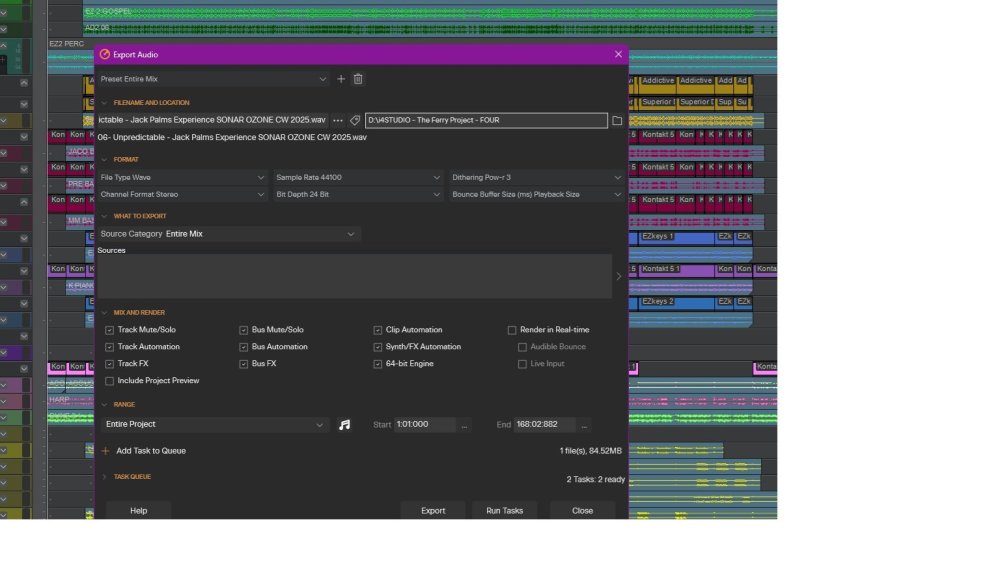
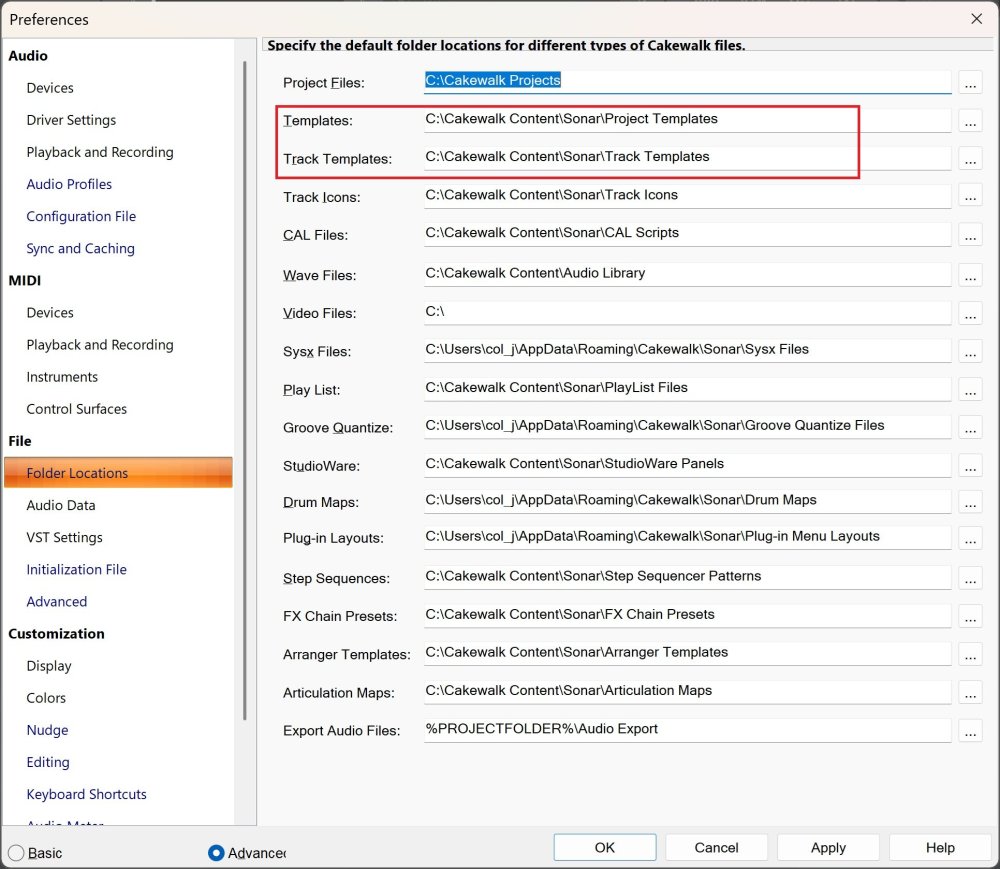


File uploader on crash reporting form not working.
in Cakewalk Sonar
Posted
Following what Jonathan said above takes you to this page: