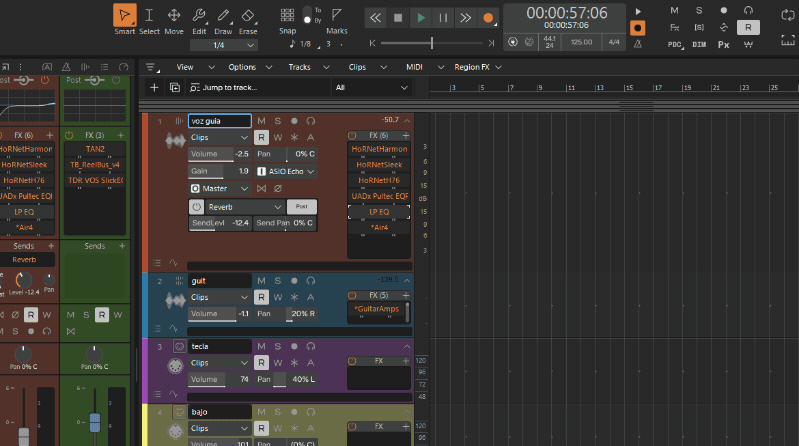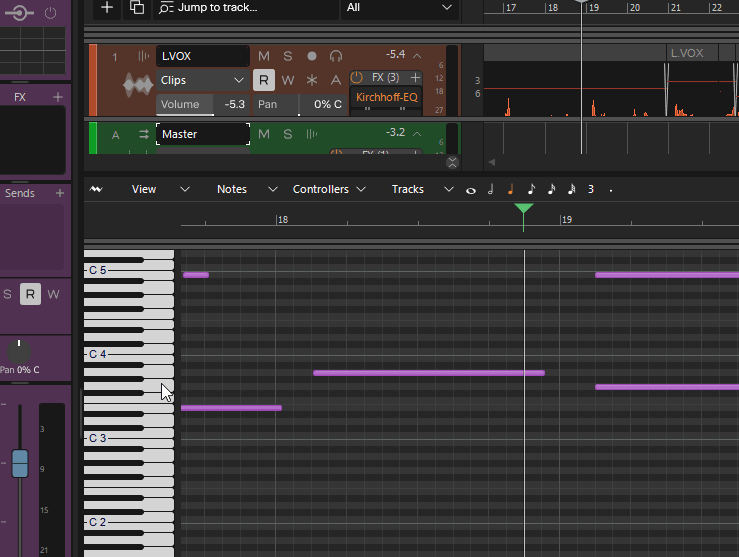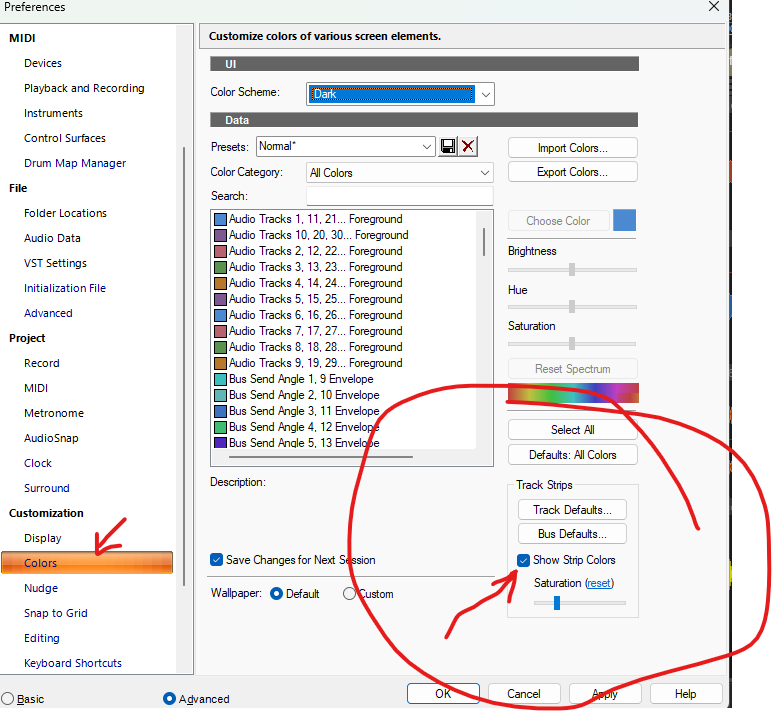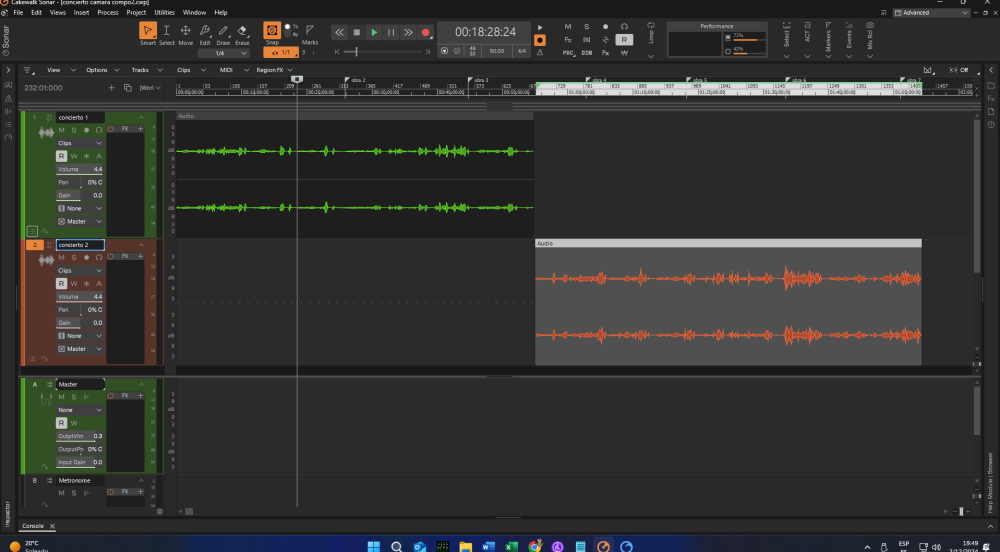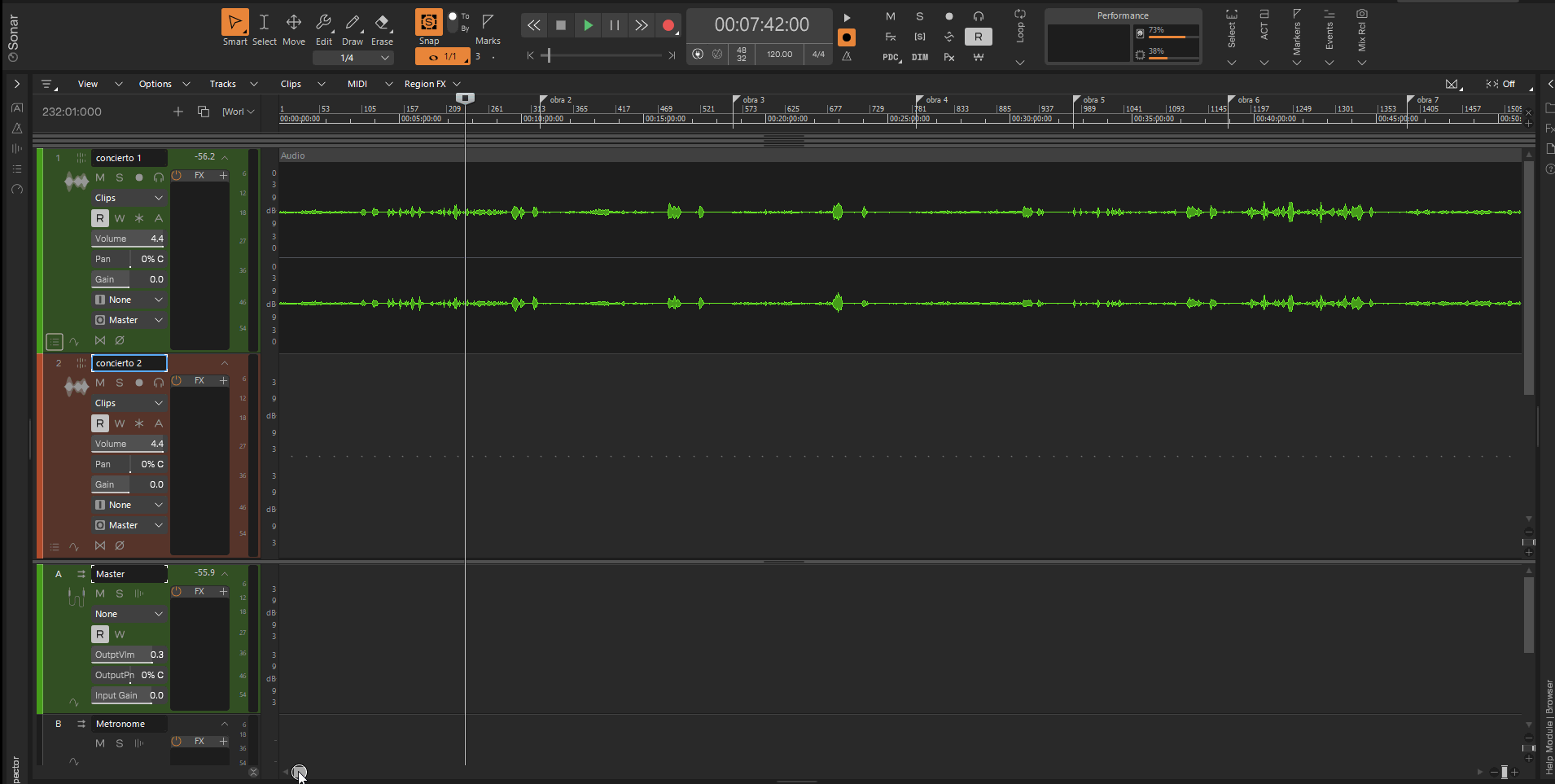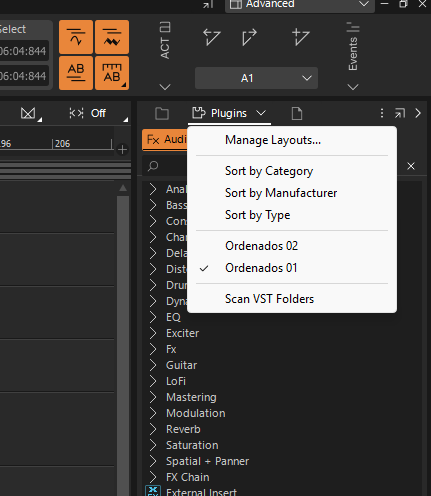-
Posts
88 -
Joined
-
Last visited
Everything posted by Jorge Tata Arias
-

Cakewalk Core Plugins Feedback
Jorge Tata Arias replied to Noel Borthwick's topic in Instruments & Effects
hi I'm writing to report a bug (which I assume is only graphical) in the new version of LP EQ. When I switch to mid/side, select an edit point, and change it, when I close and reopen the plugin window, it no longer shows mid or side but left/right. I've attached a video of the problem. Thank you very much. -

2025.11 Early Access Feedback [CLOSED]
Jorge Tata Arias replied to Jesse Jost's topic in Early Access Program
Ctrl + ç for me -

HINT to get a better UI (User Interface)
Jorge Tata Arias replied to BobXX's topic in Cakewalk Sonar
Dark for me... -

Suggestion: Black circles around all knobs
Jorge Tata Arias replied to Canopus's topic in Feedback Loop
New Tungsten also has the black colored ring -
https://www.windowslatest.com/2025/08/20/microsoft-is-investigating-windows-11-kb5063878-ssd-data-corruption-failure-issue/
-
-

Cakewalk Core Plugins Feedback
Jorge Tata Arias replied to Noel Borthwick's topic in Instruments & Effects
Hi, thanks for the update, it's great! There's a small bug in the Core Reverb plugin: the Decay time is expressed in milliseconds, but the value is in seconds... It doesn't affect performance, but it's confusing. Thanks. -

Problemas carga plugins al cambiar de Bandlab a Sonar
Jorge Tata Arias replied to devakes's topic in Cakewalk Sonar
Hola. Revisa si el path donde estan los plugins figura en las rutas de exploración VST. Me parece mejor que tengas el escaneo de VST en automático y no en manual. Tambien podes contactar al servicio técnico de Cakewalk en caso de que no funcione, en general te atienden y proporcionan una solución. Saludos -
Ofline activation on Cakewalk Product center?
-
Try this: Disable GPU acceleration in "display." In the audio file settings, reset the settings to default. It worked for me
-

External Insert and Graphics Issues in Sonar
Jorge Tata Arias replied to Tommy Byrnes's topic in Cakewalk Sonar
Try this: Disable GPU acceleration in "display." In the audio file settings, reset the settings to default. It worked for me. -
Hello, I have a question. What would be the best way to switch to an annual subscription (which is cheaper) and stop using the monthly one? I currently have without any problems. Should I first cancel the monthly one?
-
I understand that the developers are working on some of the Sonitus plugins, I think on the Delay as well. Maybe the problem will be solved.
-
Hello, I have no idea if this is a bug, a design problem or limitation. The truth is that with very long audio files (an hour or more) it does not allow me to see all the material in its entirety on the screen, something that, for example, does not happen in Reaper. I opened the same file in CbB and the same thing happens so it is not an exclusive problem with Sonar. It is not a detail if one wants to master several songs at the same time, although I don't know if it has to do with the length of each clip. I attached short video. thank you ps: the same thing happens in Next...
-
Is it possible to add a sorting option or similar that is "New" so that when one installs a vst one can locate it quickly without knowing the exact name? for example, "sort by new"
-

I just got the new Cakewalk Sonar update and, WOW!
Jorge Tata Arias replied to RexRed's topic in Cakewalk Sonar
In fact, the Cakewalk Sonar is not even included in the KVR Audio Readers' Choice Awards 2024, only the CbB. It would really be nice if there was a formal presentation in the industry -

[Resolved] Audio Engine Dropout and other issues
Jorge Tata Arias replied to Jon L's topic in Cakewalk by BandLab
Try a clean install https://help.cakewalk.com/hc/en-us/articles/360034066393-Clean-Install-Cakewalk-SONAR?fbclid=IwAR26KIPAYgQdt7LRtxV7tZ-WJdOIWZ-sutqF5qhqHP6URzdtX0yCN798LCA

.jpeg.1a1a124bfad246311873c85d0fff7093.jpeg)