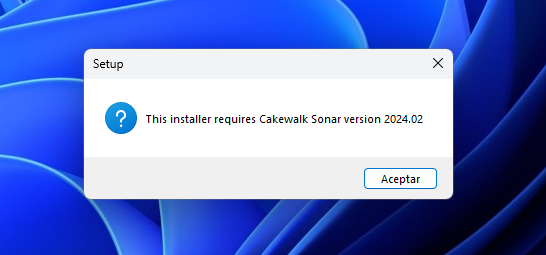-
Posts
88 -
Joined
-
Last visited
Everything posted by Jorge Tata Arias
-
Hi, I need some help. I am trying to install the new Cakewalk SONAR on my new PC, downloaded from the official page at the bottom but it won't let me, I get this warning window... It seems that what is being downloaded is an update and not the full version of it ...ideas? UPDATE: Finally the link remains the same for the moment, but a friend provided me with a previous installation file and I was able to solve the problem. We hope the link is corrected soon.
-
-
aquí posteo uno que hice hace poco
-
I confirm that (freeze on cakewalk)
-

HorNET Introducing TapeMK2 - Your Vintage Tape Saturation Upgrade
Jorge Tata Arias replied to cclarry's topic in Deals
I confirm the same here -

HorNET Introducing TapeMK2 - Your Vintage Tape Saturation Upgrade
Jorge Tata Arias replied to cclarry's topic in Deals
It happened to me exactly the same. Already made a claim at Hornet -

Cakewalk Crashes When I Start A New Project
Jorge Tata Arias replied to Jackson's topic in Cakewalk by BandLab
Uninstall the asio4ALL drivers and delete all traces of them. Select WASAPI Shared as drivers. Bakers recommend that. ASIOALL4 IS NOT A TRUE ASIO DRIVER. It has already been discussed and reported here on the forum several times. First you can try the Native ASIO driver of your board although I don't think it works with REALTEK -

Relab LX480 plugin locks up Cakewalk?
Jorge Tata Arias replied to Bill Campbell's topic in Cakewalk by BandLab
Try ExceptionHandlingSeverity=5 in cakewalk.ini. From properties -

Issue with multi processing and thread sync
Jorge Tata Arias replied to Henrizzle's topic in Cakewalk by BandLab
Among the problems with plugins is the recent one with those from Soundtoys, which were temporarily corrected with a beta (5.4.2) and which produced similar problems during playback and recording. -

Reaper nuked Cakewalk? - SOLVED - Sountoys Update Problem
Jorge Tata Arias replied to HOOK's topic in Cakewalk by BandLab
De nada Amigo! -
The problem with the Soundtoys has been fixed for the moment with a beta version (5.4.2.17167_64) until a new release takes place. You can download it from here https://storage.googleapis.com/soundtoys-download/download.html?beta=true
-

Reaper nuked Cakewalk? - SOLVED - Sountoys Update Problem
Jorge Tata Arias replied to HOOK's topic in Cakewalk by BandLab
I confirm that version 5.4.2 beta VST3 works fine and that the issues have been fixed! -

Favorite Freeware FX Thread
Jorge Tata Arias replied to Starship Krupa's topic in Instruments & Effects
This seems like a very good offer. I have it and I like it a lot (Bx_ Delay 2500) u$s 10 https://www.pluginboutique.com/products/10252 -
https://www.voxengo.com/product/latencydelay/ Free
-

Volume and Pan in console view/mouse scroll
Jorge Tata Arias replied to Robert Gorski's question in Q&A
http://www.cakewalk.com/Documentation?product=Cakewalk&language=3&help=NewFeatures.064.html -

issue with Performance module [SOLVED]
Jorge Tata Arias replied to Jorge Tata Arias's topic in Cakewalk by BandLab
Thank a lot Kevin!!! I was able to retrieve the little sign, it was driving me crazy hahaha -
I have noticed that one or more updates ago, a little sign that appeared when one placed the mouse over it disappeared from the performance module. it indicated percentage of processor in use, late buffers, etc. I can't enable it and I don't know if they decided to remove it.
-
Great job!. logical is one of my favorite themes, this version improves it even more
-

Favorite Freeware FX Thread
Jorge Tata Arias replied to Starship Krupa's topic in Instruments & Effects
. -
me
-

PC2A prochannel module thumbnail icon not appearing (SOLVED)
Jorge Tata Arias replied to Lost Phases's topic in UI Themes
Here you are Cakewalk.rar

.jpeg.1a1a124bfad246311873c85d0fff7093.jpeg)