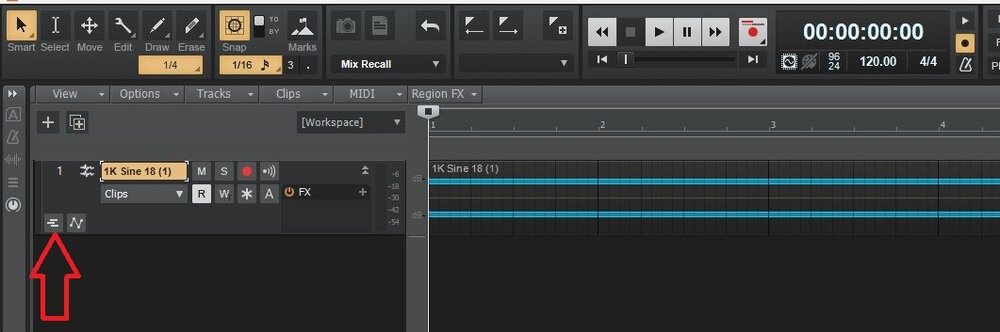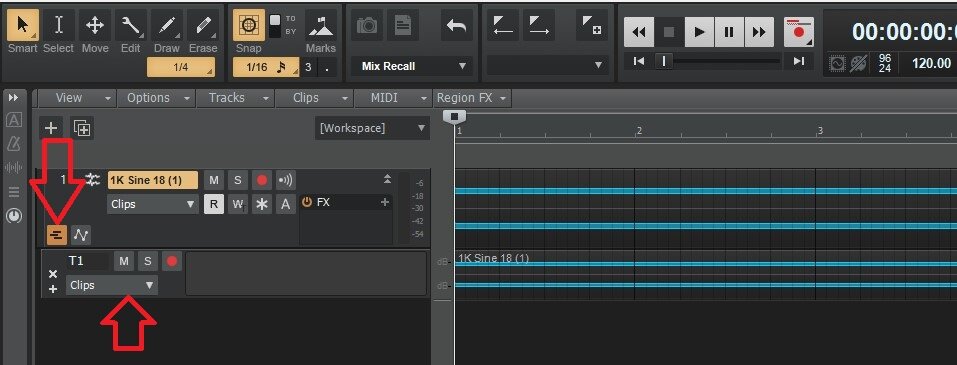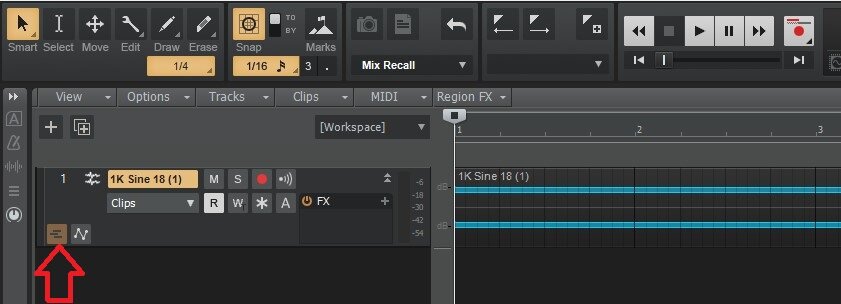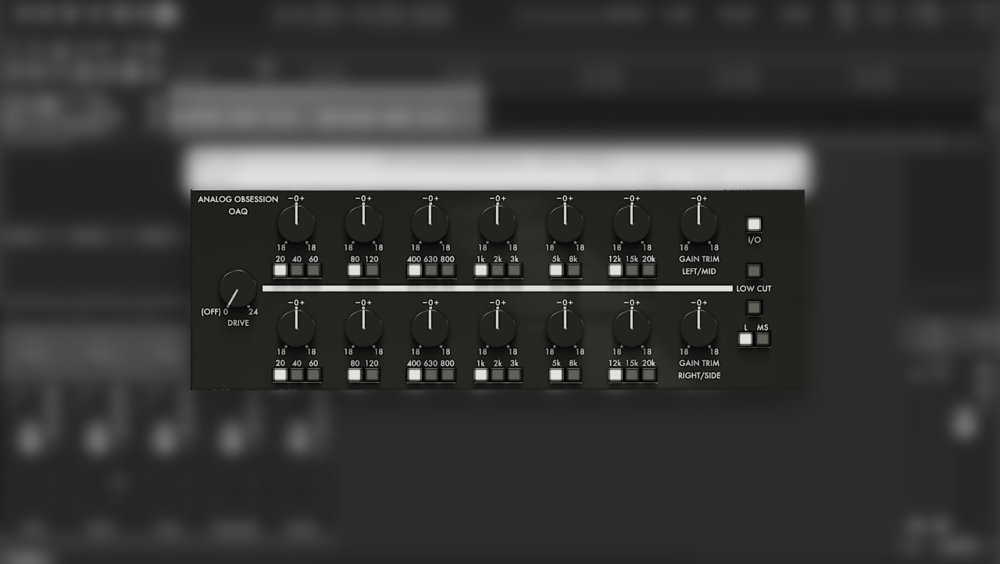-
Posts
259 -
Joined
-
Last visited
Everything posted by LittleStudios
-

acustica audio Acustica GOLDEN EARS CHALLENGE
LittleStudios replied to Hidden Symmetry's topic in Deals
For me clip 2 seemed to have a better transient response and had more depth. -

OOPS! I created a Take Lane - Feature Request
LittleStudios replied to LittleStudios's topic in Feedback Loop
I did some testing and it's odd. So if a clip is dragged into the project and new track is created the Take Lane button is off, great. On the other hand if a en empty audio track exists and you drag and drop an audio file (clip) onto this track it lights up the Take Lane button, strange. I'm just looking for consistency. If Take Lanes always exist even if there's one clip, that's cool and I have no issue. The button behavior should be, in my opinion, OFF when hiding Take Lanes and ON when showing Take Lanes, simple. This first image shows what it looks like if you drop some audio into an empty project. You can see the button is off. Not showing Take Lanes, this makes sense. This next image makes sense as well, the button is lit up because we are showing the Take Lanes, even if it is just one. In this third image is where it bugs me, if I'm now hiding my Take Lanes, shouldn't the button be off? How is this state different from the first image if Take Lanes always exist whether or not you show them, as in there's always at least one lane for a track. I get that the button isn't completely lit, that's not my point. I'm looking for consistency. If I'm now hiding my Take Lanes, this button should be off. Is it dimly lit up because it's indicating that since Take Lanes were shown, and now there's a possibility for more Take Lanes to exist as the user could have added more? If so, I suggest only using the dim lit button in instances when there ARE more than one Take Lanes. Just my opinion. -

OOPS! I created a Take Lane - Feature Request
LittleStudios replied to LittleStudios's topic in Feedback Loop
It's not empty. Typically there's a clip on the track and I'll accidentally hit the Take Lane button. Maybe it's just OCD, but from that point on that button remains lit. If take lanes are always there even if there's just one clip on the track, that's fine... just wish the take lane button would turn off. -
Maybe this already exists. I can't be the only person who has accidentally clicked the Take Lanes on button in the Track View. The part that sucks is if you delete the take lane you delete any clips on that lane. Also turning of the Take Lanes the same way you turned them on doesn't get rid of the Take Lanes, it just tucks them away. If there isn't a way, can we please make adding take lanes and undo-able action. In my opinion every action should be undo-able... not the case in Cakewalk.
-
https://www.patreon.com/analogobsession
-
- 2
-

-

-
Upgraded... no issues.
-
Can we get something like Alt+LMB to be able to just click a plugin or send in the channel to delete it, Reaper style? Especially on large projects, it would be nice. Not a deal breaker by any imagination, just would be nice.
- 1 reply
-
- 1
-

-
My machine passes the MS test
-
My apprehension isn't about compatibility with Windows 11, it was primarily with dealing with plugin licenses. Swapping out computer parts in the pasts has caused plugins to have to be re-registered. It's not a big deal, just an annoyance. I should have put in the first sentence, "This is not a big deal, or deal breaker." Just wanted to know if anyone experienced if their licenses had issues if they updated to Windows 11, not a clean install of Windows 11.
-
homework is what I'm doing
-
I'm on Windows 10 and was thinking about updating to Windows 11. Anyone have any good or bad experiences dealing with plugin licenses? I'm sure if your doing a clean install you'll have to go through the painful act of reinstalling everything. I was thinking of maybe just doing an update and not a clean install. I didn't know if that would cause any issues with licenses. A while back I swapped out my motherboard and CPU and some of the plugins were like, "Oh no you don't, this is a different machine..." **UPDATE** I was able to update without any issues. Out of precaution I deactivated any iLock lisences and any other plugins that were linked to my machine ID. It wasn't that big of a deal.
-
https://www.patreon.com/analogobsession OAQ Mastering degree Dual-Mono/Stereo/Mid-Side equalizer. FEATURES - 6 band equalizer with selectable frequencues - Low A : 20/40/60 Hz with +/-18dB - Low B : 80/120 Hz with +/-18dB - Mid A : 400/630/800 Hz with +/-18dB - Mid B : 1/2/3 kHz with +/-18dB - High A : 5/8 kHz with +/-18dB - High B : 12/15/20 kHz with +/-18dB - Low Cut around 50Hz - DRIVE : 0 to 24 dB (0 means OFF. No saturation.) - L : Will link Right/Side to Left/Mid - MS : Will engage Mid/Side processing - I/O : Plug-in bypass - ANALOG OBSESSION (Label) will engage 4x Oversampling *Oversampling won't be effective if DRIVE is OFF. Available Formats VST/VST3/AU | Mac 10.9 - 12.X VST/VST3 | Windows 7 - 8 - 10 - 11
-
- 3
-

-

-
Yup they fixed it, checked this morning and I have it now.
-
I got this reply from their support team:
-
Yeah I tried that.
-
For me, the pop-up encountered an error when I clicked "Redeem". Now the pop-up won't trigger again and it did not activate Nu-Tron III. I contacted support, we'll see what happens.
-
With a sale like this, basically almost giving away there whole T-Racks library, makes me wonder if it's a last stab to grab some quick cash before releasing a new version T-Racks 6 or a discontinuation of T-Racks all together. Maybe a whole new product line. ...or maybe not.
-

IK T-Racks 5 Updated to 5.9.0 & Joe Chiccarelli Vocal Strip
LittleStudios replied to cclarry's topic in Deals
Anyone else having update issues? My install appears to finish, but the IK Product Manager continues to say it needs to be updated. *UPDATE* It appears to have worked, the IKPM must be bugged. Ah well. -
PA teaser thread morphs into a Matrix thread... LOVE IT
-
So what's the point of the 29 forever plan?
-

Reaper now has built-in oversampling
LittleStudios replied to LittleStudios's topic in Cakewalk by BandLab
This should make everyone happy. Dan Worrall made a video on this exact topic. https://youtu.be/GjtEIYXrqa8 -
I used to look forward to the voucher.... meh.
-

Reaper now has built-in oversampling
LittleStudios replied to LittleStudios's topic in Cakewalk by BandLab
I decided to run a very similar test where I ran a kick sample as a sidechain to Waves Metafilter, and ran pink noise through the filter. Here's a link to the video which provides a better explanation of the steps I took to create the result. Keep in mind, the volume does jump. No fear though, I provide a warning before the volume spikes. @Craig Anderton, I'm not sure what you're doing, but so far I'm able to reliably able recreate this "bug" by simply enabling "upsampling" on playback and activating it with the "2X" button. Here's the link: https://youtu.be/uu2-_rmkJLs Reasons for wanting oversampling can vary, which is not my point. But the point of these tests is to show that Cakewalk's upsampling/oversampling on a per plugin basis needs some work. I provide these videos to help remove as much confusion about the tests I'm running as possible. I understand these tests aren't perfect and that there are many variables at play. That being said, Reaper's implementation of a per plugin oversample feature, so far, appears to be better than Cakewalk's. I'd love to see Cakewalk improve this feature as Cakewalk is my DAW of choice. -

Reaper now has built-in oversampling
LittleStudios replied to LittleStudios's topic in Cakewalk by BandLab
Using Reaper, I set up the same test I conducted in Cakewalk. Everything functioned as expected. Here's a link to the Reaper oversample test: https://youtu.be/cmDFNrf5vQk And once again here is a link to the Cakewalk test: https://youtu.be/CfMU93SCigU