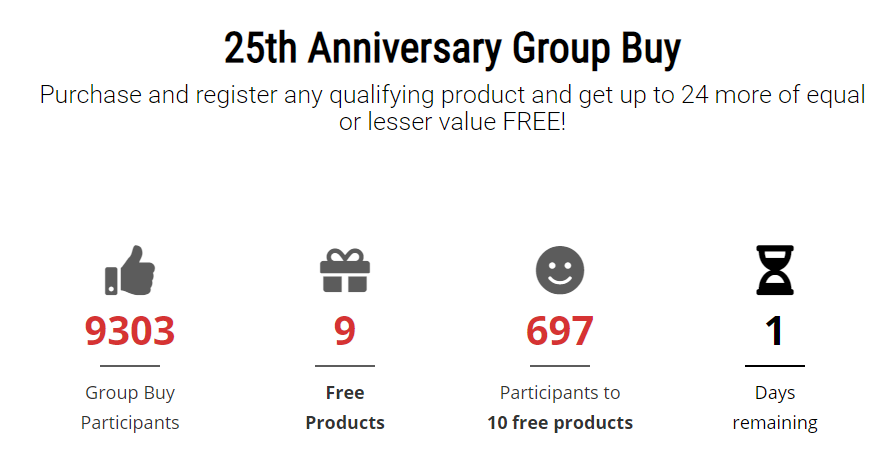-
Posts
1,775 -
Joined
-
Last visited
-
Days Won
2
Everything posted by Doug Rintoul
-
KVR has now passed us on page count too.
-
This has already been discussed. The final levels have not been revealed yet, but they will not be multitudes of 1000.
-
The qualifying list is not quite the same as the free list. There are some products that can be use to join the GB but not be chosen as a freebie, for example ARC System 3 with Mic, the Electromagnetik and the Cinekinetik bundles. None of the Max products are in the GB. The link Charlie gave you has all the information regarding the GB. You cannot sell any of the free items you receive in the group buy, but I believe you can sell the item you used to get you into the GB after 90 days. The Custom Shop is software you can install using the IK Product manager and allows you to buy certain items for Amplitude, T-Racks and SampleTank, or even the software itself. Not everything you can buy in the custom shop qualifies you for the GB, so you have to refer back to the above link. You can buy gear credits to use in the Custom Shop. It you buy 150 or more gear credits, you can get a discount. For example 200 gear credits costs you $160. You can even use Jam Points to reduce the cost of the gear credits further. If you have enough Jam points (48), those 200 gear credits would cost you $112. You can then use those gear credit to buy something like Amplitude 5 which would get you in at the $200 level.
-
Until the end of the September anyway...
-
All your gear will be upgraded. Peter has stated so on previous occasions.
-
Showing your age? I posted a Moody Blues song from 1968.
-
Buy 200 gear credits for $160 or less if you use Jam Points to buy the gear credits. Then use the gear credits to buy Amplitude 5 upgrade or SampleTank upgrade, or SampleTron 2 upgrade... Note that the term "upgrade" is a bit of a misnomer. They are really crossgrades and you don't have to own any previous product in that line. All you need to have done is bought an IKM product for $99+.
-
But so is missing out on the deal of a lifetime. ?
-
However, the upgrade to amp5 is at the $199 level. You do not get a break by having SE.
-
I heard the IK counters were originally designed to tally votes for Hugo Chavez.
-
I am good with that. I actually wasn't thinking of king Lars. Mostly on that other site which shall not be named.
-
Sure looking like Peter knew what he was talking about when he said we would reach 10k. I hope all the naysayers come back and admit their mistake and buy in five times for penance.
-
Do it! Do it! Do it!
-
The best! The episode where Moss and Roy give Jen "the Internet" is priceless!
-
Y'all need to go for the whole collection...$300 tier, $200 tier, $150 tier, $100 tier, $80 tier....
-
Yup. That is a good thing.
-
Sure makes the rush to the end more exciting though!
-
But you only get 7 free product. That would be sad at this point.
-
There is definitely something weird with their counter. I could not get a consistent count on my phone yesterday at all. I just keep refreshing and assume the highest number to go I get is the correct one.
-
-
I just got in for another thanks to Fleer! The IK site was really, really slow but I was able to manage it, just. If Newegg was smart, they would do a big sale on solid state drives soon.
-
Don't think so: System Requirements Mac macOS 10.13 or higher Intel Core i5 or similar 8GB RAM (16GB+ recommended) Is an M1 similar to an i5? ?
-

Not A Deal - My Experiences As A New IK Multimedia Customer
Doug Rintoul replied to husker's topic in Deals
I think it really depends who get assigned your ticket. My very recent support experience was nothing less than stellar. My question was answered and resolved within a day and with one response.