-
Posts
1,103 -
Joined
-
Last visited
Everything posted by noynekker
-
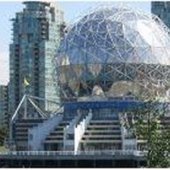
FabFilter ProQ3 (VST3) Reproducible issue in CbB
noynekker replied to noynekker's topic in Cakewalk by BandLab
Thanks for your help scook, I read your link about Noel's information about sending a dump file, I located the dump file, but don't have email on my DAW computer. I'll try to send it from my Laptop. -
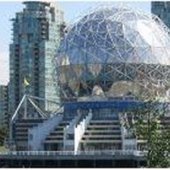
FabFilter ProQ3 (VST3) Reproducible issue in CbB
noynekker replied to noynekker's topic in Cakewalk by BandLab
I'm mastering a stereo clip created and exported from Cakewalk. It's a new project with stereo track inserted. Only plugins are mastering plugins (Ozone 9) on Master bus, pretty standard. -
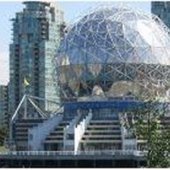
FabFilter ProQ3 (VST3) Reproducible issue in CbB
noynekker replied to noynekker's topic in Cakewalk by BandLab
Scook . . . tried dragging FFProQ3 to a clip from the browser, immediate crash. Not sure I understand your step 2) . . . can you not add Clip FX to stereo tracks, and why does OZ9 EQ work ? -
Ran into a problem that crashed Cakewalk several times, and it appears to be reproducible. Steps: Split stereo clip Open Clip FX Rack Insert FabFilter ProQ3 (VST3) plugin Crash Cakewalk - - - -> Incidentally, if I insert Ozone 9 EQ (VST3) is works as expected . . . I can EQ the clip.
-
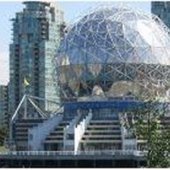
Showstopper VSTi Issue in Cakewalk by Bandlab
noynekker replied to noynekker's topic in Cakewalk by BandLab
My "fix" for one of my very important projects was to totally leave alone the glitched frozen VSTi tracks . . . in fact I just used hide / archive tracks for them, and then cut and pasted midi into new VSTi tracks. If I tried to delete the problem tracks, it either cycled the VSTi's to other tracks, or totally crashed Cakewalk. I have never been able to reproduce or figure out what caused this. -
emeraldsoul . . . I love this. Really keeps your interest as a listener from beginning to end. It also has a high quotient of cool to it. At 1:44 there's an exquisitely overlapped bass note . . . perhaps because it's not finished yet . . . perhaps to show the bass player is only human. Mix sounds very well balanced on my system. Sounds like you're having so much fun creating this stuff, keep it coming ! Looking forward to the final version.
-
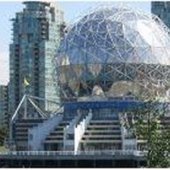
Novation Impulse 61 -any success stories? Old thread. Sold.
noynekker replied to Michael Fogarty's topic in Gear
Since you mention the notorious Novation Impulse 61 . . . yes, I have one, and have wrestled with it for years in various Cakewalk iterations. Some success using the AZ Controller add on . . . but still some weirdness. Not so much the "randomly shutting down" you mention, but much other weirdness, pan controls automatically going all the way right, VSTi instruments cycling and toggling in and out and on and off . . . I'll also add that Novation Impulse 61 works "almost" perfectly in Cubase. (Let's just give it an 85%) I've always had my Impulse 61 directly connected to my main motherboard USB3, not to a Hub. -
Hey kakku . . . I really enjoy the positive vibe I get from of this piece, and the section changes are very good, nice and melodic. I'm not much of a dancer, but can really visualize this as a dance club piece . . . but, I must say I don't like the way it ends, kind of just stops. Please come up with a better ending . . . and I hope your "moving to another place" goes well. By the way. I really like the title, "DANCE SHOWER"
-
Tez . . . I can agree with this . . . Ozone 9 simply takes longer to load, glad to know it's not just me. I haven't read the OZ9 release notes too closely, but I wonder if they even list Cakewalk by BandLab as a supported DAW. For now, I just wait . . .
-
Gotta render the V-Vocal region fx first, then split it . . . then make it back into a V-Vocal region fx
-
It's a beautiful song and a beautiful recording. Wow, I think the vocal performance is simply amazing. Can you tell us who the singer is ? The synthesizer work is also top shelf, new age to my ears. Sorry, I don't even want to categorize this one, I just thoroughly enjoyed listening to it !
-
Hey Misha . . . in the true cakewalk doomsday scenario you would clone your OS drive, and your samples / data drive so you could always recover back to a point in time when everything worked. If your computer / motherboard fries, then your cloned drives mean nothing, since they would only restore to similar hardware. So, you must ask yourself the question, how long will you need to keep your cakewalk project files editable and intact ? If there was a CD / DVD / USB or cloud based re-install package of Cakewalk by Whomever always available, and kept up to date with the latest Windows OS, you would surely be future proofed. Basically, we must trust the programmers, to keep developing when there is still a need for their product. Noel Borthwick has been a player in this game a very long time, so I'll quote him here: "Its pretty rare to see mature products completely go extinct. Most products that made it this far are still around in some incarnation."
-
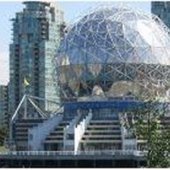
Which multi-timbral bread and butter VSTi in CbB?
noynekker replied to pbognar's topic in Cakewalk by BandLab
You haven't mentioned how much you would spend for the bread and butter sampler VSTi . . . so I'll suggest my favourite anyways . . . HALion Sonic (by Steinberg) I have loads and loads of VSTi sample libraries, but "bread and butter" really describes where HALion Sonic excels the most. The sounds just blend into a mix very easily, and there are a variety of versions of types of instruments that you can audition, and they usually just work. I've always wondered why I don't hear it mentioned more on the cakewalk forums, because it really is that good, and works perfectly in Cakewalk by Bandlab. Maybe folks don't like it because you have to buy a USB licenser to keep it running. Waste of a USB port, but $30 licenser add on, still worth it in my opinion. -
I've always done this by simply adding a volume automation on the master bus . . . then you can choose linear, fast curve or slow curve options.
-
Hi RikF . . . also sorry to hear about your blindness issues . . . but you've got enough soul here to make up for it. My best wishes to you, and thank you for these 6 minutes on your new Ibanez . . . hope to hear some more from her.
-
Hello ABull . . . it's positively positive ! I really especially like the intro acoustic guitar, it sets up the tone of what is to come. The vocals are very upfront in the mix, and this works very well for my ears. My minor niggle would be in the middle section (which I really like) the "Happy to be Me" vocal kind of gets lost when the instruments come back in, and I think it's an important point in the song which should be heard more. Anyways, great stuff, and I also like the unpredictable way you end this.
-
The update notes also reference a few specific Cakewalk fixes . . . which is great to see that Melodyne is paying serious attention to Cakewalk by Bandlab.
-
Jesse . . . tonality is just the scale and harmony system developed by western music that many view as a ball and chain for creativity, while others believe it makes music a more universal language. (For example: Beethoven vs. Zappa) FYI . . . "noynekker" is just a mythical creature that can move freely in and out of time and space.
-
Hey Jesse . . . seems you always stray from the various pleasantries of predictable tonality and the mainstream, and I do like the raw and honest vocal you've recorded here. It's Bob Dylan on a bit of a bender. On my second listen . . . okay there's a kind of loose tonality. Keep it rolling, and stay out there on the curve.
-
RexRed . . . nicely done, very well crafted song with a great internal message for the listener. Vocal performance and guitar work are top notch. May I add that it made my Sunday much better than it was =)
-
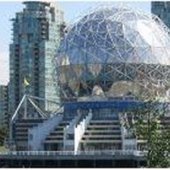
Showstopper VSTi Issue in Cakewalk by Bandlab
noynekker replied to noynekker's topic in Cakewalk by BandLab
Hi Bob . . . my reason for freezing here is that I want to get my latency adjusted back to under 15 ms, so I can keyboard play a new part in, without losing all my mix and EQ settings for the rest of the mix. -
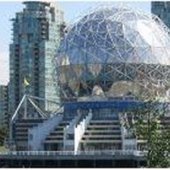
Showstopper VSTi Issue in Cakewalk by Bandlab
noynekker replied to noynekker's topic in Cakewalk by BandLab
Hi Paulo . . . what you're describing sounds a lot like what's happened in my very botched project. I've spent a lot of time just now trying to put it right, but I've wasted a lot of time with no results. Interesting that you mention Omnisphere. While trying to fix my project, I'm cutting and pasting my midi into new Omnisphere VSTi's, but notice the older ones keep changing, as if they are cycling to the next one. (if that makes any sense) I'm using 3 different Omnisphere VSTi instances, and when I delete one, it moves to the next one . . . possibly because they are all assigned to midi channel 1 ? . . . but on totally different tracks. When I solo the Omnisphere track, it also solos the BFD3 drum track, when I unsolo the Omnisphere track, the BFD3 tracks do not unsolo. Yes, totally botched, I don't think I can fix this one. -
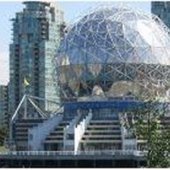
Showstopper VSTi Issue in Cakewalk by Bandlab
noynekker replied to noynekker's topic in Cakewalk by BandLab
Thanks RBH . . . I think I understand what you're saying, and will look into that. Neither of these VSTi's have been upgraded recently, no tracks were moved or deleted. -
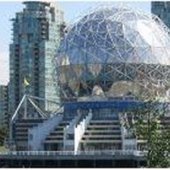
Showstopper VSTi Issue in Cakewalk by Bandlab
noynekker replied to noynekker's topic in Cakewalk by BandLab
Hi Noel . . . thanks for responding. I will work on trying to reproduce it if I can . . . as I've stated this has happened more than once, I've obviously done a procedure against the program rules, but will have to examine what that is some more. (I know it's not a bug unless it's reproducible) -
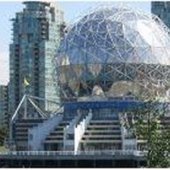
Showstopper VSTi Issue in Cakewalk by Bandlab
noynekker replied to noynekker's topic in Cakewalk by BandLab
. . . bitflipper, the only thing I can think of is that I added another VSTi instance of Omnisphere on a completely different track, then a while later unfroze the other Omnisphere track to work on it, but it became BFD3, and was silent because none of the Omnisphere notes were assigned to drum samples.




