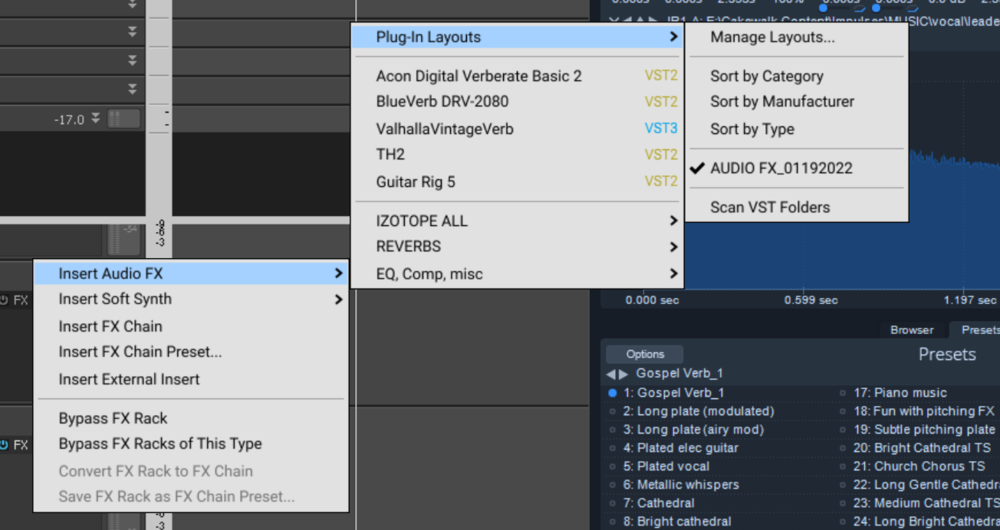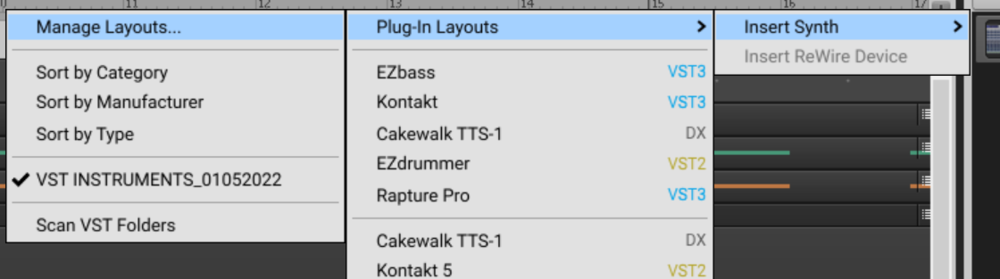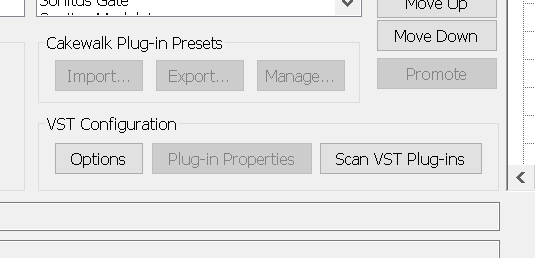-
Posts
670 -
Joined
-
Last visited
Everything posted by Pathfinder
-
So I have used the echo Layla 3G for over 10 years-easily. Since the echo has a PCI card, CW, any version I had, which was all of them, never lost the Audio device in a project. Fast forward to present, I have Focusrite 18i20 3rd Gen (overkill for me but better than underkill?) what? Anyway I have found that I must turn on the 18i20 before I launch CWbyBL. Is there a way around this? Projects that I open lose all evidence of the Focusrite. I really cannot believe their isn't a way around this. I mean sometimes I just launch CW out of habit because I never had this problem before. Actually before the echo I used Maudio 2496 2 cards connected to each other. Same thing, never lost the Audio device. I really do not want to leave the 18i20 on 24\7...................well I won't. so hopefully this inquiry will make more sense than some of my others. Pretty straightforward me thinks. I also am expecting, NO their is no way around this. Thanks
-
OK Thanks..................
-

Moving Multisample Folder issue Dim Pro?
Pathfinder replied to Pathfinder's topic in Cakewalk by BandLab
Perfect. You know, your post where you said "All the directory junction does is tell the OS where the real physical location of the folder is located." really made it click. Jeeezzz. Thanks Scook! -

Moving Multisample Folder issue Dim Pro?
Pathfinder replied to Pathfinder's topic in Cakewalk by BandLab
No just on e and seems all is well. Of cousre, I need to go to CWE and try it but I am confident (yeah right) -

Moving Multisample Folder issue Dim Pro?
Pathfinder replied to Pathfinder's topic in Cakewalk by BandLab
I moved it to E sdo it's my 2nd example above. I don't know why this mixes me up? Success-Command prompt says junction created etc, etc. Thanks again. Send me a bill -

Moving Multisample Folder issue Dim Pro?
Pathfinder replied to Pathfinder's topic in Cakewalk by BandLab
So of my 2 examples above is one of them correct? sorry to sound like an idiot -

Moving Multisample Folder issue Dim Pro?
Pathfinder replied to Pathfinder's topic in Cakewalk by BandLab
Too late. Wish I had checked back sooner. I uninstalled Dim Pro and reinstalled it using CCC so all would be default. I "moved" the Multisample folder to E:\, my sample disk using Win explorer. I notice you are not including the Program Files folder? So now is either one of these correct? mklink /j "C:\Program Files\Cakewalk\Dimension Pro\Multisamples" "E:\Program Files\Cakewalk\Dimension Pro\Multisamples" mklink /j "C:\Program Files\Cakewalk\Dimension Pro\Multisamples" "E:\Multisamples" -

Moving Multisample Folder issue Dim Pro?
Pathfinder replied to Pathfinder's topic in Cakewalk by BandLab
Hmmm? I'll check it again. Your right, I should have just used the directory junction like I did (with your help) with the Cakewalk contents folder a while back. Thanks as always. -
So I moved the Dim Pro MS folder to my sample disk. Changed the path in regedit. path is CORRECT. Still I get the SFZ not found on everything. iirc their is something else I had to do but it's been so long I don't remember what it is. I did re initialize Dim pro. What did I forget? Thankls
-
OK Thanks Folks I am so tired of messing with Rapture Pro trying to get it working "consistently", I will install Dim Pro. ?
-
I have always had issues with rapture pro. I just cannot get any sound out of it. I mean none. No issues with any other plugs or apps. (finally) Can we use Dimension Pro on Win 10. I have my codes and can download it I guess using CCC. Thanks
-
I know that now Scook. I also KNEW that-well before anyway. I will endeavor to do better. Just imagine being SO SURE that all layouts were displayed (first screenshot synthrack) That was the ONLY issue but think about that for a second. Super frustrating to have known all this inside and out and now these little things get so mixed up. Thank God my guitar playing is OK- Thanks again Scook
-
OK just another brainfart. Synthrack ='s SYNTHS duh. I was expecting my Audiof layout to show there. It's not easy being me, but YOU did get me straight. AGAIN! Like I said above-brain is short circuited. But to forget a simple thing like this is very disheartening. Very!
-
OK I just have to post this screenshot. So in my screenshot ABOVE, post 1 you can see that ONLY VST Instruments shows up-now thats the synthrack menu-clearly. Manage Layouts menu Now look at this screenshot: HERE the AUDIO FX menu, with date shows up in Manage Layouts ?????????????????????????????????????????????????????????????????????????????????????
-
Izotope Vocalsynth 2 was in the audio fx. I removed it, resaved, restarted CW, etc. Still only Instrumewnts show up. The only things in the AudioFX layout I created are Ozone 9, Neutron 3, and various reverbs. Funny, when I sort by manufacturer overloud does NOT even show up and it is Breverb 2 , not Sonar Breverb and I also have TH2 producer. They both work as far as being inserted into a track etc. Weird. I may uninstall PLat, X1, X2 and X3. Honestly I have so many plugins I do not need any from older Sonar stuff. I also have Melodyne 5 editor full. Which I haven't even put in any layouts. I mean I can just use sort by type or the others and just not have a Audio Fx layout. Just seems so damn weird. I reinstalled everything as it was laid out in my post about re installing et, a few weeks ago. First plat, then X1, X2, X3 then Cwby BL. Honest my memory may suck but ATM I am NOT crazy!
-
I'll check that now. Thanks Scook.............
-
I would have to guess that SOMETHING in the register is corrupted. But since I do NOT know what I cannot go any further. Guess my CW days of over after 30 years.
-
I deleted and then rebuilt them all. Still that screenshot remains the same. The vst Instruments_01052022 is NO longer dated the 5th. I rebuilt and renamed it to todays date? Still nothing changes. I will attempt to edit the register I guess. I truly do NOT understand. This is why I get so frustrated. This is crazy.
-
They all were built at the same time 01/05/22. They show up as fx layouts in the plug in manager drop down menu. I have resaved them , et. I guess I can delete them and try again from scratch. I always date them as in the screenshot. Thanks
-
First, full disclosure, MY memory is SHOT-no disease, that I have been told of anyway, VA takes care of my Medical neeeds. Just, cannot remember so many SIMPLE CW things. I mention this because i have posted some very basic (sometimes ridiculous) CW questions even though I have used CW since the 90's. I did a new install, new PC, etc, etc. I cannot remember so many simple key things. I have been going thru ALL the tutorials I can find on here and youtube, hopefully some will sink in. Sorry for the rant. I am trying guys and gals! Here is the present one: In the Manage layouts pict I attached you can see checkmark next to VST Instruments with a date. But I have 3 o these saved. I do not remember how to get all three to show up in the menu like the VST Instruments 01052002? Hope that explains it well enough. I have checked and re-checked-I definitely have 3 self made menus saved the same place as the VST Instrum,ents lyout. Nothing is compressed, etc. Thanks so much for your patience and help
-
Never mind, yeah right!
-
Just as a side note. Now that my brain remembers HOW to do it, When I try to import ANY of the .spp files they WILL NOT load -I can select ALL but when I try to import-no good. . So that's it. No go.
-
OK found that, was just about to post back. Each vst has load\save preset etc. But of course all mine are invalid and will not load. Never mind. I am very close to giving up but I guess I will have to re-create all (it's many) of the presets I have created over the years. When you folks are tired of me I will understand because I am tired of me.
-
I have my old one from before new install. All my preset saves are there. But I cannot find a way to SET the path. In plug in manager all options are grayed out. I thought perhaps I needed to CREATE a new preset and save it, so I did. NOTHING. In the screenshot I have EZDRUMMER 2 highlighted but as you can see-all gray. I searched the register and could find nothing. Do I have to create a path in the register? Seems crazy. It is amazing how much BASIC stuff you forget when you use a program for 3 decades. Thanks
-
OK I have now started all over with X1, X2, X3 and Plat, then CWbyBL. Hoping all goes well. I am referring to the discussions suggested. Not sure about CW content folder on Sample drive-but I get to it ?