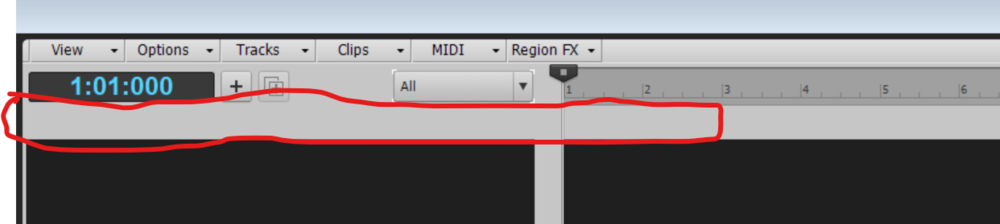-
Posts
670 -
Joined
-
Last visited
Everything posted by Pathfinder
-
I understand I did this, but not on purpose. But I have no idea what I did. But more importantly how do I get rid of it? Happened yesterday, probably some keystroke I hit inadvertently. The space is kind of outlined in red. I am sure you get what I mean-sloppy I know. Basic I know. How to undo, no I do NOT know. One again the little things we forget over the years-or I forget over the years. Thanks as always. EDIT: I guess you can tell me that is the way it is now. But it wasn't 2 days ago. Just sayin. I get it is simple, basic. doesn't help me.
-
I have posted here when I was upset with CW or just my DAW setup in general. I also have been here since the beginning, well not really, but I still have my CW audio discs. But I always came looking for and wanting help. I always got the help.
-
OK Thanks- I have an account. Appreciate the info. going to download. Love SSD's. Plat 4 are really great sounding. Looking forward to this. I was ready to buy when it came out until I saw the ilok thingy. Plat 4 does not have that.
-
Do you need ilok to use this? I know you do for anything above Plat 4.0 (which I have and love) I refuse to use Ilok or similar. Thanks
-
OK So I am NOT getting the exp packs. Bit Defender is saying the site is heavily infected, etc, etc. Big red flags. This is the mirror sites to actually download the packs. Guess I'll just forget about it. I know AV apps throw up false flags but this one reads very detailed. Like I said, ONLY the mirror sites for download.
-
Yes the installer is is there. That is what I used. I used CCC, not my products page. EDIT: Aha! So I just went to my product page instead. Low and behold there were the 3 expansion packs.............Nice! Also, Scook, I meant the link to the expansion packs I found did not work. The one on the products page, which I just found, did work..............Thanks
-
That's exactly what I found. even a download link, but the link was dead. I don't have an old install. Just figured.
-
So, at CCC, there was a link but the packs were not there. Anyone know how I can get these? Thanks
-
So I started from scratch. I mean with Dim Pro and rapture. Made sure all rapture stuff was uninstalled and also deleted everything rapture from registry. ? The DSF Guitars & Basses now work fine. Hurray. Big shout out to Scook for his help. Thanks..................................
-
Thanks. I'll post tomorrow about how I make out
-
There they were. I moved them to the program folder in DP directory in Program Data. Also deleted the prog list file. It was recreated. They are in the preset browser now but, DSF stuff says MS not found. The Craig Ele gtr stuff says could not de compress. The samples ARE THERE. For now I'll just leave it. I keep finding bits and pieces of Rapture pro although I thought I got rid of it all. No worries. I'll try from scratch tomorrow and make sure first ALL RP is gone. Thanks as always
-
The Programs folder mentioned contains folders of all the folders in the MS folder except the 2 in question. They all are *.prog files. No such files exist for the DSF stuff or Craigs stuff. I imagine the APP. in this case, DP, builds that list from the multisample folder. But for whatever reason it ignores the dsf and craigs folders even though they are in the MS folder right along with the others.
-
Did both those things multiple times. No luck Thanks for trying. I can do without, as mentioned above.
-
So I reinstalled everything Dim Pro. Also the DSF Guitars and basses and the Craig Anderton stuff. All the samples are NOW in the Multisample folder that Dim Pro pulls from. But it does NOT see the DSF or Anderton stuff. No biggie I guess. Just thought that would do it. But, I seem to remember, maybe not related . But there was something we had to do to , I'll say, refresh, the preset browser in dim Pro? This was long ago, Plat days or maybe even Sonar X' days. Cannot remember what it was or if it even would apply here. BTW, I am a guitar player, playing for about 45 years or so. So the missing stuff is not the end of the world, just thought it would be cool to have access. Anyway thanks
-
Thanks Scook. worth a shot. Not a big deal if I have to reinstall Dim Pro. Even thru CCC it only took about 4 or 5 minutes iirc.
-
So I have Dim Pro working fine and sounding very good. Rapture Pro, not so much. So can I make Dim Pro ACCESS the expansion packs like DSF Guitars and Bass and Craig Andertons electric guitars etc, etc? Also, with rapture Pro, when I add it and select an instrument, I do get SOUND (correct) if I play the rapture keys with the mouse. But it just will not play back in a midi track. The volume level meter does move so it is getting the midi info. Anyway, If I can get Dim Pro to access the the other stuff I will just uninstall Rap Pro. EDIT: On second thoughtforget Rapture Pro, just crashes and freezes. Dim Pro is fine. Thanks
-

Thoughts about Cakewalk compared to other DAW?
Pathfinder replied to Ælleden's topic in Cakewalk by BandLab
I believe he got EXACTLY what he (gave) asked for-A fight. I get frustrated myself with CW, have for 3 decades. But it's ME, it's not the software. -
So, for now, I created a folder on the desktop. named it uppercase TURN 18i20 ON FIRST,. I then put my desktop CW shortcut in this folder. It works, for now.I will check out the batch files, etc, etc Thanks folks
-
Need to add: I do have a FRactak Audio FM9 8\8 audio interface -just never used it. It definitely gets turned on before CW because it is my guitar modeler. Also have the FM3 which I think is a 4\4-it's my modeler backup. Guess I have 4 AI's......................
-
Now the batch file idea sounds interesting. I turn my monitors on last to avoid any pops, so CW is already on. But of course does not have to be I guess. I use 1500 APC's, I have 4 of them, so no power bars to turn on. The only thing that is ALWAYS on is the Computer. I am a guitar player\lead Singer first, a Computer nerd 3nd and even though I have used CW since Version 5 I am no master engineer. Still have my CWPA 9 CD-It's on my wall actually ? So at least I have choices just need to figure the best discipline for myself. As stated above Scook. 18 years of not worrying about this. Maybe I should get the RME Baby Face Pro myself ? . Only had the 18i20 for about 2 1/2 months now. O do still have my Roland Octacapture in the box. I think I did leave that on all the time. BTW. the 18i20 3rd gen does NOT like to be powered off while the Focusrite control panel is open. So thats another thing to remember. Once again, sorry for the argumentative replies..................................If it takes me changing interfaces, so be it. One more thing-I was extremely happy with the Echo Layla 3G but rebuilt my PC, as I do often. This time , no PCI slots. That is the only reason I switched. Using all nvme m.2's (3 of them) and no where for a n old style PCI card.
-
I am going to try. Hey I understand and apoligize for getting a bit, not nice. Many years (probably 6 or 8 years) with the dual Maudio2496's (always on) and then , jeezz, at least 10 more years with the echo Layla 3G (always on) 16 or 18 years of that it just isn't that easy to change. I will do something, have no choice. Thanks BD
-
Just a dumb thought. Who says that DAW software MUST search immediately for an audio interface? I mean is that actually the only possibility? I find that hard to believe. Of course, I understand that's the "way it is". That's why I got a bit upset.
-
John I would NOT expect it to wait, etc. Just hoping/wondering/dreaming, maybe keep it in the device pool, inactive? I don't know-Just seems "possible". Not by me of course. OK I give up.................................Just a wild wish I guess. I will look into #3 of your suggestions. Thank You for that. Actually that won't work for me, my computer is on from wake up (me) until I go to sleep. I only have one PC\DAW. I am not always recording\editing when PC is on. I do other things with my PC, mainly music but not always CW involved. Oh well. I'll look into leaving the 18i20 ON same as PC.
-
Boy tough crowd!
-
Oh great, thanks for that. I KNOW THAT. Hence my POST. Lets see, oh, maybe it remembers, thru software, the last device used and keeps it as the output. So if I NEED to change it I can. why is that so hard to grasp? Not saying it's easy or even doable, sure does NOT sound impossible. How many different AI's do you use? I have 2, but I mainly use 1.