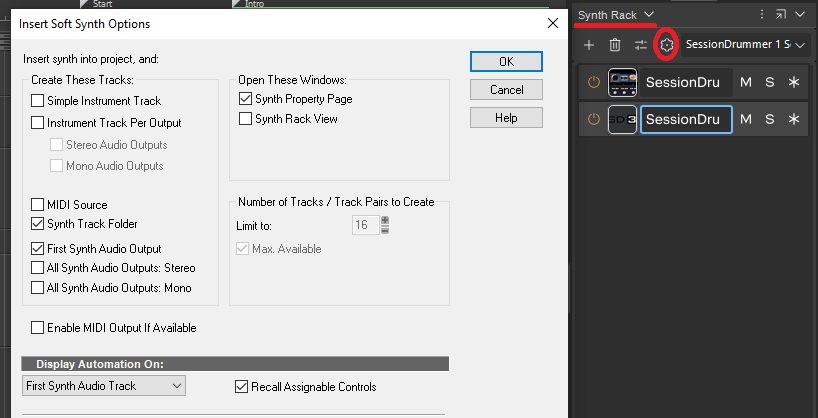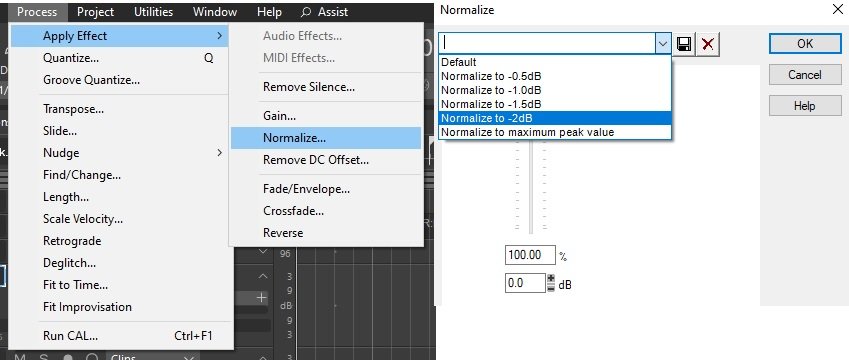-
Posts
2,884 -
Joined
-
Last visited
-
Days Won
2
Everything posted by 57Gregy
-
A tragedy, and not the only one. RIP.
-
If you have the patience!
-
The BC Rhythm Section.
-
Right. Are you even using busses? And welcome to the forum.
-
Me, too. For my Yamaha MX 49.
-

Ok can we talk about The High Note (Dakota Johnson)
57Gregy replied to SuperFreq's topic in The Coffee House
It was cool. -
All of them opened for me on Win 10 box. Got the 'missing plug-ins' message. I don't have them. Didn't try to play them, but they opened.
-
I remember that now. Thanks for the clarification.
-
Gas, food, PC components, music. It's all still expensive. And the older I get, the more everything gets more expensive. Get off my lawn, ya pimply-faced punks! Concert prices. Yikes! Wanted to see Todd Rundgren here in Raleigh a few months ago. At a medium-sized venue. Too much.
-
Just for the record., the OP wrote, "I use Sonar strictly for editing MIDI files." I quoted him. Hasn't there been discussion about this operation in the past? Wasn't it due to how Sonar exposes ASIO drivers? or some such tech talk.
-
So, how do you hear the MIDI?
-
Grand Funk Railroad-Heartbreaker, live in '74.
-
I believe in this instance Bub/Shane was referring to my statement about gas prices.
-
Are you using Paste Special? Are the parts actually deleted or just covered by the new clip? Set a Marker at that point. Click the Last or Next Marker button in the Markers module.
-
You shouldn't have this problem if you used Sonar with your audio interface designed for recording and the computer's sound card for everything else.
-
I quickly opened 2 cwp. that were MIDI-only and then saved them as MIDI Format 1 and opened those. There wasn't any difference here.
-
Gasoline is still ~twice what it was before... Sorry. Not political. Ordered 3 new CDs last night! The first in many years for me.
-
In another fred I mentioned that I ripped a bunch of CDs to this PC and then to a thumb drive to use in my car. I'm loving it. Almost 200 hours of songs I like with no interruptions, and they're wave files.! The drive is just over half full! And I didn't even delve into the Classical section yet. This is technology I love. However, some of the data didn't transfer. The car radio display will show the song titles but not the artists. That's okay: I know who it is.
-
My father would get TWC at a new subscriber price then in a year the cost would go up, even though they would still offer that low price to newbies. Switch to DIRECTV for a while until their new user price expires. On to DISH, then back to TWC. It was a never-ending cycle. I've done it, too. This lower-price-to-new-subscribers thing is not new and is never going away totally.
-

Synth rack options for Toontrack Superior Drummer multiout
57Gregy replied to Leander's topic in Cakewalk Sonar
-

Noob-friendly "Bring all notes to the same volume" question?
57Gregy replied to Leander's topic in Cakewalk Sonar
Normalize raises all the levels to approximately equal volumes as set by you. You may also split your quiet parts from the rest of the clip and apply Clip Gain until they're the same level as the rest of the track. -
Me, too. Core Plug-ins are not included with the Sonar Free Tier. There are several threads around here about what is and is not included, maybe on the Announcements page. There is currently a great offer for CaSon at a steeply reduced price... for new users only. But they add that you can let your current subscription expire (if it's near that time) and you can get the deal. Check out the staff post at the top of the main forum page. You can get the deal since your subscription has expired.
-

Noob-friendly "Bring all notes to the same volume" question?
57Gregy replied to Leander's topic in Cakewalk Sonar