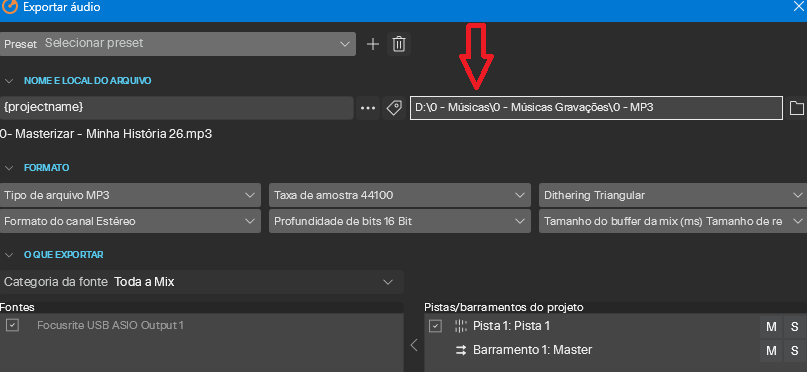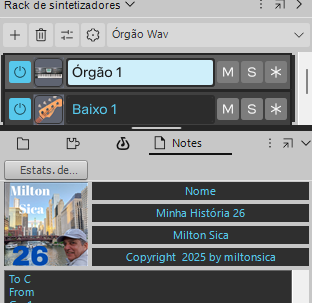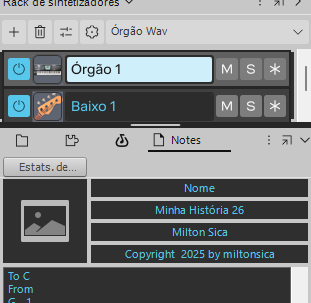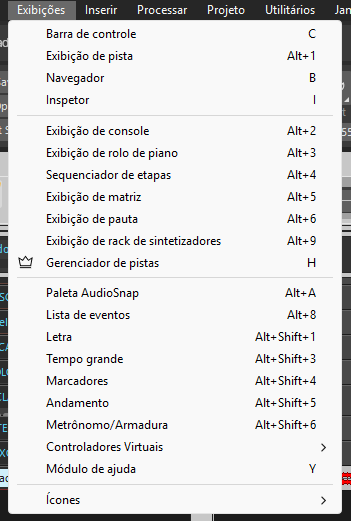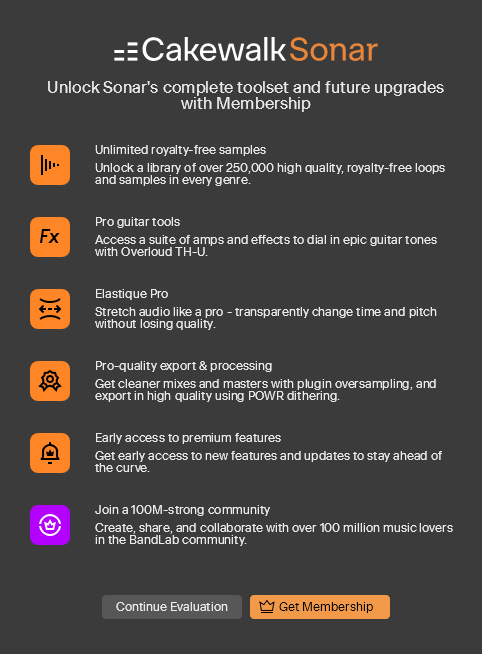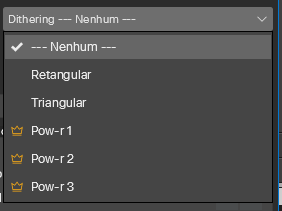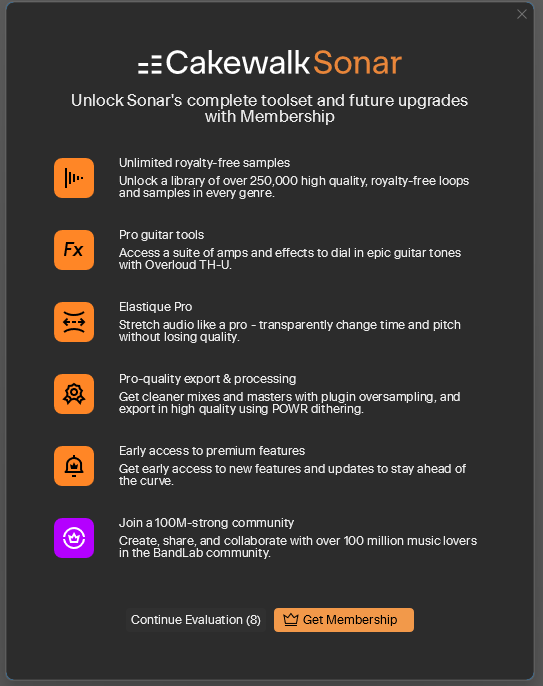-
Posts
862 -
Joined
-
Last visited
Everything posted by Milton Sica
-
Question: Is it possible to type the path of the destination folder instead of just clicking on the folder icon?
-
Project identification image is not being preserved when saving a project template. Step by step to replicate in my installation: 1 - I create and save a template containing a project image (Figure 1) 2 - I create a new project using the saved template. (Figure 2) The image is not preserved in the new project. Figure 1 Figure 2
-
I'll try to explain better what's happening in my installation. I inserted 2 plugins and, after opening them, I positioned them where I wanted. If I close any of them and open them again, instead of them keeping the position on the screen where they were closed, they open in the position of the last plugin that remained or was open.
-
Yes, is this, I had understood that the SONAR installation would take advantage of the previous Cakewalk settings Something I noticed when I unchecked recycling is that it works differently from Cakewalk. Now, even if I reposition the plugin after opening it, if I close it and it is the only open plugin, it resumes its positioning. If I open another plugin and then open another plugin, the last one that was opened is always placed in the position of the previously opened plugin. In my opinion, this is quite unproductive, because I have to open and position it. I would have liked it better if the plugins respected their positions when closed and opened again.
-
Thanks but.... Wouldn't it be much simpler and more transparent for the user to include an IF in the application's business rule? If ! SonarFree then ......open NewTrackManager Else ..... open OldTrackManager End if Honestly, all these steps complicate things more than they make them easier.
-
@msmcleod You commented on another topic: "The Free edition of Sonar will continue to show the old Track Manager dialog." but that's not true. The Track Manager in the free edition has the crown icon and doesn't open like it did in Cakewalk.
-
Yes. That's it, but I didn't know how to remove or add menu options to a Workspace. Where can I find this? I could only do this by choosing one of the existing options.
-
I thought I might be mistaken and that I wasn't seeing the option, but now I can confirm. I have an installation on a machine where the option to Show the video appears and another, like the one in the image, doesn't appear.
-
I believe that if you do not renew your subscription and have added paid features to your projects, they will not be available or some type of error will be reported. However, if your project only has elements that are included in the FREE version, it will continue to open completely. This is just an opinion from the perspective of the program, but since I have never had a subscription, it is just a thought. As for me, who only used Cakewalk, I have been using SONAR free/trial fully. Both opening old projects and creating 2 new ones, saving them and then opening them in Cakewalk. For me, the only error that appeared was a memory error, which I DUMPed in a previous comment in this topic.
-
Some messages, such as the one on the opening screen, are not translated into the language chosen during installation.
-
I want to emphasize that the resources available in the latest free version should remain free as a way of, in fact, maintaining compatibility.
-
_06202025_083621.dmp
-
I reiterate my opinion that it is not about making innovations made in the SONAR version free, but keeping what is in CAKEWALK free. I am absolutely certain that, if this were the case, CAKEWALK would no longer have far fewer users than it has today, like me!
-
That's why I said that if the option is available in Cakewalk, in the latest free version, it should remain free in the free version of SONAR. I think it's fair that new innovations are charged for and, who knows, maybe in the future, released for the free version. This is the successful strategy that REAPER applies.
-
Here are the evaluations. 1 - I think that the options that Cakewalk has in the latest free version should remain free in the free version of SONAR, otherwise the user will stay with Cakewalk and not even migrate to the SONAR free version. Take the case of Dithering types. 2 - Premium Options Sales tip: when the Free version user clicks on an option marked as Premium, explain what it is and what this option is for as a way to implement it in their workflow, that is: in all options that have the "crown"
-
Here are some considerations regarding the new version. I created a new project entirely in Sonar Free using a Cakewalk preset. Everything went very well. I saved it in SONAR and opened it in Cakewalk. Perfect. Regarding the interface and features, I still think that Cakewalk Themes are much more attractive, but this is an evolution in view of the new possibilities of the technology embedded in the new application. As for free use, it is very good. The message time is enough for the user to know what is happening and what improvements can be made if they adhere to the plan. The time is similar to REAPER. However, I found it quite annoying that the message appeared before several operations. In my case, it appeared when I had to update the settings of an export task. I think the initial message is sufficient and fulfills its role of trying to attract the user to purchase the complete package.
-
Here I couldn't download or install it. When I click on the option to download, the application disappears. I couldn't do it through Cakewalk Sonar, but I could through Cakewalk Center.
-
Excellent technique for using existing wav tracks, but I don't think I'm able to make myself understood. I'll try to explain. I use a Focusrite Scarlet 4i4 4th gen that has a feature called Loopback. With this feature I can input what is being played on YouTube or another application external to Cakewalk. What I want is for the plugin, if it exists, to process in real time what it is receiving in the INPUT and record what it receives with its processing already done. With tracks already recorded in Cakewalk, the existing Transpose feature does what I want, but it does so over a wav that has already been recorded.
-
Thanks for the help. I also know this technique, but the intention is to do the transposition in "almost" real time. Something like an "Auto-Tune". Play a playback that is in G, for example, and pass it through the plugin that converts it to lower or higher keys.
-
I tested it, but unfortunately it didn't work as expected. I'll keep looking for an alternative. After all, at a time when so much AI technology already exists...
-
Thank you very much. I will test it and see if it can work in the way I think is best for me in this project. If I get good results, I will return to the thread to give feedback.
-
Yes. This way of doing it is possible, but it is very laborious. I am interested in something like the Transposition tool already does, but I need to inform the amount of tones to raise or lower so that the operation can be done on the entire wav. I was thinking of something more modern.
-
We know that Cakewalk has a feature to transpose the tones of tracks. However, this transposition is done after the file is processed. I am interested in knowing if there is a way, either through the DAW or through some TRANSPOSE plugin, that allows transposing in real time during playback. The goal is quite simple: Receive playback from an external tool as a source. Something like a YouTube Karaoke on a track so that the tone of the song is more comfortable for the singer. Any tips for doing this in real time, that is: during playback itself? (*) I'm not talking about MIDI files where I can use Cakewalk's TRANSPOSE plugin, but about WAV files.
-
MIDI DEVICES - KORG NANO KONTROL 2 - DOES NOT CONNECT I set the MIDI Device and Control Surface preferences for my Kork Nano Kontrol 2 (Mackie). In Cakewalk it is set. In SONAR, I immediately get a message that the device was not found and that I have to set it in Preferences. I do this, but nothing happens.
-
lol now I saw that the translation from Portuguese PASTAS to ENGLISH ended up translating PASTAS AS MASSA (LOL) and not FOLDERS......